
Zamana
-
Posts
5 -
Joined
-
Last visited
Posts posted by Zamana
-
-
Hello ruffpl!
No need to apologies. I thought that your tutorial was already written...
I guess I'm getting closer. I followed your tutorial. After boot for the first time, I can see through the serial console (thanks x1fr!) that I have two interfaces: lo (the default loopback) and eth0 (the first ethernet interface). This allows me to access the DSM web UI and made the installation.
The installation seems to go well, but after the reboot, I'm left with the default lo and another interface named "sit0", that has no MAC address and therefore has no IP address...
What could be wrong now?
-
Just after post the reply above, I made some progress.
That's the entire serial log session BEFORE the install:
starting serial terminal on interface serial0 [ 7.293093] ata7: Read current link speed fail, retry 1 [ 7.300034] ata7: Read current link speed fail, retry 2 [ 7.307094] ata7: Read current link speed fail, retry 3 [ 7.308395] ata7: Issued IDENTIFY to non-existent device ?! [ 9.465095] ata7: Read current link speed fail, retry 1 [ 9.472030] ata7: Read current link speed fail, retry 2 [ 9.479093] ata7: Read current link speed fail, retry 3 ... [ OK ] :: Loading module megaraid_sas ... [ OK ] :: Loading module mpt2sas ... [ OK ] :: Loading module mpt3sas ... [ OK ] Insert net driver(Mindspeed only)... Starting /usr/syno/bin/synocfgen... /usr/syno/bin/synocfgen returns 0 Partition Version=0 Partition layout is not DiskStation style. NOT EXECUTE /sbin/e2fsck. Mounting /dev/md0 /tmpRoot mount: lseek failed, msg:Invalid argument mount: mounting /dev/md0 on /tmpRoot failed: No such device mount /dev/md0 fail, returns Exit on error [3] no init exists... Tue Mar 10 18:25:35 UTC 2020 none /sys/kernel/debug debugfs rw,relatime 0 0 sys /sys sysfs rw,relatime 0 0 none /dev devtmpfs rw,relatime,size=2021324k,nr_inodes=505331,mode=755 0 0 proc /proc proc rw,relatime 0 0 linuxrc.syno failed on 3 starting pid 4127, tty '': '/etc/rc' :: Starting /etc/rc :: Mounting procfs ... [ OK ] :: Mounting tmpfs ... [ OK ] :: Mounting devtmpfs ... [ OK ] :: Mounting devpts ... [ OK ] :: Mounting sysfs ... [ OK ] mdadm: error opening /dev/md1: No such file or directory rc: Use all internal disk as swap. rc: No assigned swap disk (sdg2) can be assembled, use all instead. rc: Use all internal disk as swap. rc: No disk (sdg2) can be assembled. swapon: can't stat '/dev/md1': No such file or directory :: Loading module sg ... [ OK ] :: Loading module mdio ... [ OK ] :: Loading module fat ... [ OK ] :: Loading module vfat ... [ OK ] :: Loading module dca ... [ OK ] :: Loading module e1000e ... [ OK ] :: Loading module i2c-algo-bit ... [ OK ] :: Loading module igb ... [ OK ] :: Loading module ixgbe ... [ OK ] :: Loading module r8168 ... [ OK ] :: Loading module libcrc32c ... [ OK ] :: Loading module mii ... [ OK ] :: Loading module libphy ... [ OK ] :: Loading module atl1 ... [ OK ] :: Loading module atl1e ... [ OK ] :: Loading module atl1c ... [ OK ] :: Loading module alx ... [ OK ] :: Loading module uio ... [ OK ] :: Loading module ipg ... [ OK ] :: Loading module jme ... [ OK ] :: Loading module skge ... [ OK ] :: Loading module sky2 ... [ OK ] :: Loading module ptp_pch ... [ OK ] :: Loading module pch_gbe ... [ OK ] :: Loading module qla3xxx ... [ OK ] :: Loading module qlcnic ... [ OK ] :: Loading module qlge ... [ OK ] :: Loading module netxen_nic ... [ OK ] :: Loading module sfc ... [ OK ] :: Loading module e1000 ... [ OK ] :: Loading module pcnet32 ... [ OK ] :: Loading module vmxnet3 ... [ OK ] :: Loading module bnx2 ... [ OK ] :: Loading module bnx2x ... [ OK ] :: Loading module cnic ... [FAILED] :: Loading module r8169 ... [ OK ] :: Loading module tg3 ... [ OK ] :: Loading module usbnet ... [ OK ] :: Loading module ax88179_178a ... [ OK ] :: Loading module button ... [ OK ] :: Loading module synobios ... [ OK ] udhcpc (v1.16.1) started eth0 Link encap:Ethernet HWaddr 00:11:32:2C:A7:85 inet addr:169.254.58.122 Bcast:169.254.255.255 Mask:255.255.0.0 UP BROADCAST RUNNING MULTICAST MTU:1500 Metric:1 RX packets:1 errors:0 dropped:0 overruns:0 frame:0 TX packets:6 errors:0 dropped:0 overruns:0 carrier:0 collisions:0 txqueuelen:1000 RX bytes:60 (60.0 B) TX bytes:890 (890.0 B) lo Link encap:Local Loopback inet addr:127.0.0.1 Mask:255.0.0.0 UP LOOPBACK RUNNING MTU:65536 Metric:1 RX packets:0 errors:0 dropped:0 overruns:0 frame:0 TX packets:0 errors:0 dropped:0 overruns:0 carrier:0 collisions:0 txqueuelen:0 RX bytes:0 (0.0 B) TX bytes:0 (0.0 B) :: Starting syslogd ... [ OK ] :: Starting scemd :: Starting services in background Starting findhostd in flash_rd... Starting services in flash_rd... Running /usr/syno/etc/rc.d/J01httpd.sh... Starting httpd:80 in flash_rd... Starting httpd:5000 in flash_rd... Running /usr/syno/etc/rc.d/J03ssdpd.sh... /usr/bin/minissdpd -i eth0 (15): upnp:rootdevice (51): uuid:upnp_SynologyNAS-0011322ca785::upnp:rootdevice (55): Synology/synology_bromolow_3615xs/6.1-15047/192.168.0.3 (44): http://192.168.0.3:5000/description-eth0.xml Connected. done. /usr/syno/bin/reg_ssdp_service 192.168.0.3 0011322ca785 6.1-15047 synology_bromolow_3615xs eth0 Running /usr/syno/etc/rc.d/J04synoagentregisterd.sh... Starting synoagentregisterd... Running /usr/syno/etc/rc.d/J30DisableNCQ.sh... Running /usr/syno/etc/rc.d/J80ADTFanControl.sh... Running /usr/syno/etc/rc.d/J98nbnsd.sh... Starting nbnsd... Running /usr/syno/etc/rc.d/J99avahi.sh... Starting Avahi mDNS/DNS-SD Daemon cname_load_conf failed:/var/tmp/nginx/avahi-aliases.conf :: Loading module hid ... [ OK ] :: Loading module usbhid ... [ OK ] ============ Date ============ Tue Mar 10 18:25:44 UTC 2020 ============================== starting pid 5836, tty '': '/sbin/getty 115200 console' Tue Mar 10 18:25:45 2020 DiskStation login:Then I accessed http://192.168.0.3:5000/web_index.html, did the install, and after the reboot, that's the output:
BdsDxe: failed to load Boot0002 "UEFI QEMU HARDDISK QM00005 " from PciRoot(0x0)/Pci(0 x7,0x0)/Sata(0x0,0xFFFF,0x0): Not Found >>Start PXE over IPv4.So it seems that the VM is not finding the boot disk (or the bootloader wasn't installed correctly):
Any help is welcome.
Thanks.Regards.
-
-
On 2/26/2020 at 4:09 PM, ruffpl said:
Yes!!!🥳 It took me 3 days of torment and attempts to install it in all possible ways and finally today I was able to install DSM 6.2 for DS3615xs with Jun's loader 1.03b in Proxmox ( for me virtualization is something new compared to baremetal instalation of Xpenology 5.1 so I even mad my own tutorial for dummies 🙃).
Now... is it possible to access ( created by Proxmox )ZFS pool or I have to create some new BTFRS storage pool in Xpenology?
Hi!
I'm struggling for 3 days, following every and each tutorial I found, but no success. I'm able to "install" the DSM on a Proxmox VM, but after the 10 minutes countdown that follows the installation, nothing happens.
Where is your tutorial?
Thanks.
Regards.
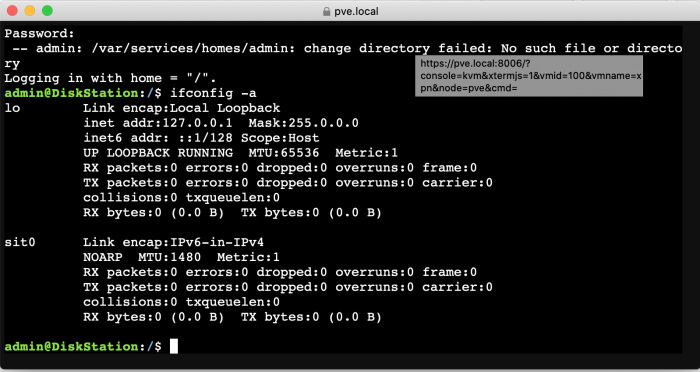
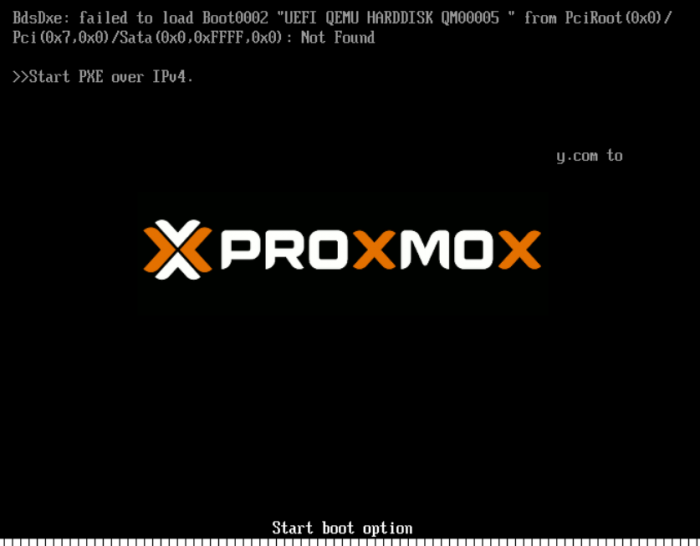
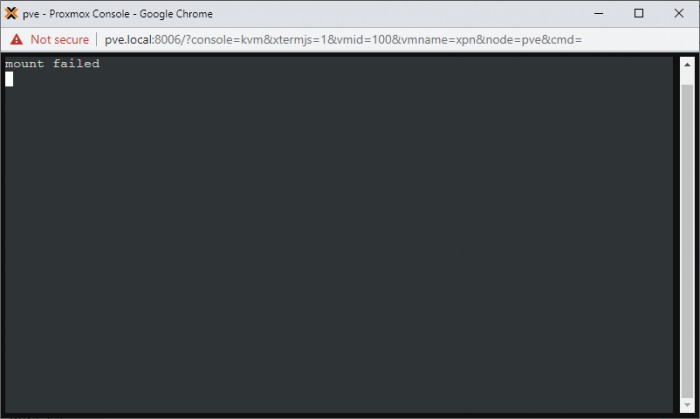
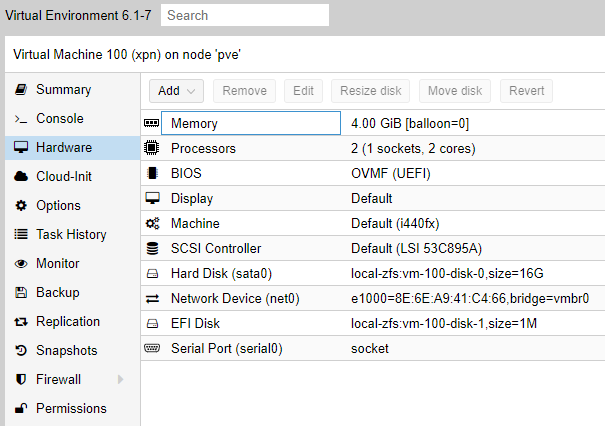
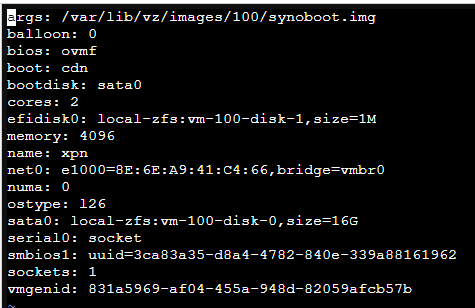
Tutorial: DSM 6.x on Proxmox
in Tutorials and Guides
Posted
Hi!
Thanks to all of you, one or two contribution of each, I was finally able to install Xpenology on a VM on Proxmox 6.1-4.
I guess that the turning point was the use of img2kvm, something that I never heard of. Until this utility, I tried to insert the boot image through "args: " in the VM conf file, and through the use of the native Proxmox "qm importdisk". But this img2kvm give me the first jump I needed.
The second jump was the use of this boot image, that I found on this tutorial, when I searched for img2kvm.
Thank you very much!!!
Best regards.