
neevdg
-
Posts
7 -
Joined
-
Last visited
Posts posted by neevdg
-
-
4 minutes ago, blackmanga said:
I know it’s a stupid question, but have you enabled iGPU in the bios ?
PMU command signature hex “44” ASCII “ D” might be the issue. Maybe some of the devs know what it means
It's enabled in bios.
-
2 hours ago, blackmanga said:
Did you check if you have /dev/dri folder after the insert modules script ?
while running the insert script, on another ssh window run
tail -f /var/log/messages - that will give you some output re i915 being loaded
since you don’t have any errors or messages in dmesg, I think you should be good and the modules would have loaded.
-
10 hours ago, blackmanga said:
Agree, 3E96 should work out of the box with the syno drivers. Your dmesg output will tell you if you are missing firmware files.
Download the file from the link I have provided in the earlier messages and it will work
————2) By default, the firmware files are not copied by the redpill loaders. So you can download them from
https://git.kernel.org/pub/scm/linux/kernel/git/firmware/linux-firmware.git/tree/i915 and place them in/usr/lib/firmware/i915
the important ones are kbl_dmc_ver1_04.bin, kbl_guc_ver9_39.bin,kbl_huc_ver02_00_1810.bin (for the 10th gen).
——
your dmesg will tell you which files it needs
I have tried to insert 920 modules from your post ,it seemed that the modules not been load properly,i got nonthing output from dmesg log,but it's output the log that removed the modules.i even tried to insert the module one by one manually,but all the same,no log at all.(All firmwares has been uploaded to /usr/lib/firmware/i915).
-
On 4/10/2022 at 8:18 PM, blackmanga said:
i915 drivers for various models and scripts. I have tested them on DS 918+ and can confirm that /dev/dri exists and HW transcoding works perfectly (even HDR tonemapping works with the linuxserver/plex docker)
DS918+ DSM 7
https://www.filehosting.org/file/details/3054890/i915.7z
https://www104.zippyshare.com/v/oPItjx82/file.html
https://dailyuploads.net/41tops2ix61g
DS920+ DSM 7
https://dailyuploads.net/iiafmtyxq2si
https://www74.zippyshare.com/v/NPbJM27X/file.html
DS3622+ DSM 7
https://dailyuploads.net/avd0bpv3ejw0
https://www100.zippyshare.com/v/i1ha0qjo/file.html
Attached the scripts as well to remove original modules (rm_modules.sh) in a running DSM system, and then insert the new modules (in_modules.sh). All modules are for kernel 4.4.180+
If someone would like to compile their own modules, you would need to patch the files in linux.4.4.x source files.
The i915.patch file is to be placed in linux.4.4.x folder of the GPL source.
(you can do a dry run to see if there are any errors first: patch -p0 --verbose --dry-run < i915.patch )
If everything looks ok, you can run the following command
patch -p0 --verbose -b < i915.patch
after this, you just cross compile the modules as usual.
in_modules.sh 203 B · 25 downloads rm_modules.sh 183 B · 26 downloads i915.patch 7.13 kB · 19 downloads
Could you compile module for DS920+ 7.1.0-42661 update1 with pic id 0x3E96(xeon e-2126g coffee lake)?I will test it and report neither it works or not,Thanks!
-
 1
1
-
-
Hi guys,
I am using the 918+ ApolloLake dsm 7.1.0-42661 configuration. PID, VID and Mac address where set correctly. I get this error when I try to install :
We've detected errors on the hard drives (1, 2), and the SATA ports have also been disabled. Please shut down your DS918+ to replace or remove the hard drives and try again.
I have a DESKTOP with E-2126G 16G RAM 4 HGST sata drives,the motherboard has 4 sata ports.
-
Hi guys,
I am using the 918+ ApolloLake dsm configuration. PID, VID and Mac address where set correctly. I get this error when I try to install :
We've detected errors on the hard drives (1, 2), and the SATA ports have also been disabled. Please shut down your DS918+ to replace or remove the hard drives and try again.
I have a DESKTOP with E-2126G 16G RAM 4 HGST sata drives,the motherboard has 4 sata ports.
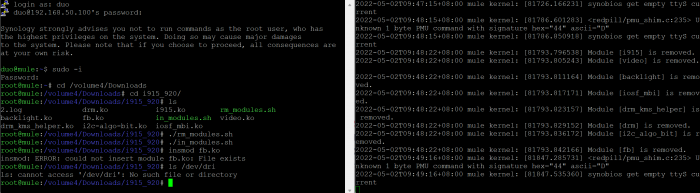
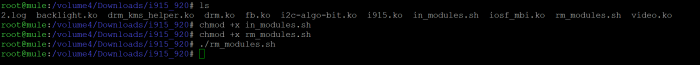
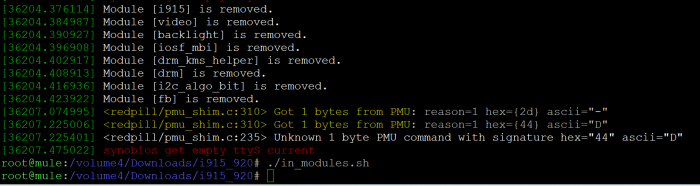
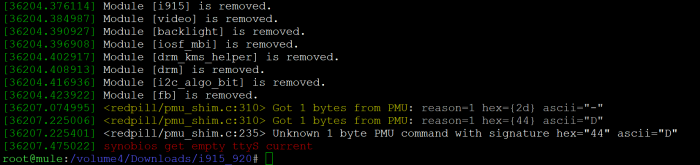
i915.ko backported driver for intel 10th gen (DS918+ ver 7.0.1 up3)
in Developer Discussion Room
Posted · Edited by neevdg
I'm sorry ,its my problem .For some reason bios setting was loss,integrated graphics were turn off by default.I did't check it carefully.sorry again:@
Now there is dev/dri.Thanks for your help