
Setchen
-
Posts
11 -
Joined
-
Last visited
Posts posted by Setchen
-
-
8 hours ago, rok1 said:
in the xxx.vbox file you'll see the settings..
Look for the Remote Display section.. in it you can view the current port for RDP and change if necessary.
make sure the VM is powered off and backup the .vbox file before editing.
Thank you!
-
1 hour ago, jensmander said:
Next time be sure to read the forum rules. I moved your topic to general questions, this has nothing to do with tutorials and guides.
Thanks!
-
Hi all,
Is there an alternative, particularly for Windows VMs?
sorry for bothering or create a new topic on this. maybe someone already reflected on it. But, I've made a search and didn't found any related topics.
---> Here is my problem; following Adobe Flash EOL, I'm unable to monitor, via the console, my VMs on phpvirtualdsm webpage. Thus, I can't set up the RDP connection since I can't access the VM.
PS: I'm using my MacBookPro as working platform with OSX Catalina.
Some of my VMs, are on the NAS, and are running/administred on Virtualbox/Phpvirtuaalbox4dsm.
Thank all!
-
Hi all,
Is there an alternative, particularly for Windows VMs?
sorry for bothering or create a new topic on this. maybe someone already reflected on it. But, I've made a search and didn't found any related topics.
---> Here is my problem; following Adobe Flash EOL, I'm unable to monitor, via the console, my VMs on phpvirtualdsm webpage. Thus, I can't set up the RDP connection since I can't access the VM.
PS: I'm using my MacBookPro as working platform with OSX Catalina.
Some of my VMs, are on the NAS, and are running/administred on Virtualbox/Phpvirtuaalbox4dsm.
Thank all!
-
- Outcome of the update: SUCCESSFUL
- DSM version prior update: DSM 6.1.7-15284-Update3
- Loader version and model: JUN'S LOADER v1.03b - DS3617xs
- Using custom extra.lzma: NO
- Installation type: BAREMETAL - HP GEN10 (Opteron X3421, 2 BROADCOM internal NICs, Marvell 88SE9230 Storage Controller, HPE Smart Array E208i-p SR Gen10 RAID Controller)
- Additional comments: UEFI ON CMS Disabled & BOOT Mode is LEGACY ONLY - No REBOOT!
-
- Outcome of the update: SUCCESSFUL
- DSM version prior update: DSM 6.1.7-15284-Update3
- Loader version and model: JUN'S LOADER v1.03b - DS3617xs
- Using custom extra.lzma: NO
- Installation type: BAREMETAL - HP GEN10 (Opteron X3421, 2 BROADCOM internal NICs, Marvell 88SE9230 Storage Controller, HPE Smart Array E208i-p SR Gen10 RAID Controller)
- Additional comments: UEFI ON CMS Disabled & BOOT Mode is LEGACY ONLY - No REBOOT!
-
17 minutes ago, nadiva said:
No, i ment that those are the busiest times to produce noise. I don't think my GPU was ever used and honestly i don't care:
- GPU is Radeon R7 800MHz @ 1000 gpu passmarks
- GPU you mention WX2100 is an extension you must buy @ 2200 gpu passmarks
- both performances are poor compared to my laptop GT1060 @ 7000 or Titan RTX @ 16000
- it's not clear if any of them can be actually used in any OS as a transcoder
- it's completely undetected in DSM as of now (lspci, dmidecode, dmesg)
- i suspect CPU alone is faster then GPU for transcoding
- it's ment for 4K displaying, e.g. connect a big display and show your cameras there permanently
- i'm happy this GPU provides me displayport so i can easily switch to it with KVM hub or put in as picture-in-picture on main screen
- my "transcoding" is plex analyzing, i.e. creating thumbnails offline and the (cpu) speed is very good (~100movies an hour)
- realtime "transcoding" is something that should not exist imo, i can't see any stationary/mobile device which needs that e.g. mobile plays 4K HDR DTS HEVC easily via 300+mbps wifi
- when i checked the performance of realtime cpu transcoding, which Plex somehow loves to do sometimes, it was ok for HD movies. but for 4K HDR even 100W card wouldn't stand a chance.. so why botherYes I actually never tried the cache and just formatted it into a volume due to
- cache limit, not utilizing most of the space
- i love main data to reside on high IOPS high sequential speed NVME drive, then replicate to RAID, that's why i bought it, not for a cache which
canshould be substituted with RAM- i didn't move all stuff yet but later i want incremental backup with snapshots, ZFS/BTRFS style send->receive, and this is done with 'Snapshot replication' foremost or 'HyperBackup'. All other backups are amateurish, they don't send changed blocks (in ZFS even encrypted), and snapshots for double recovery from each drive, and even system files. This is where the beauty of ZFS/BTRFS is
Thank Dude!
I appreciate your replies and explanations and would like to know more about the "beauty of ZFS/BTRFS" stuff!
Seems like you know very lots about it! True?
Thanks also for giving tips! You're a great support.
Take care!
Also, do you think that installing PHPVirtualbox withnin DSM 918+ on Gen10 baremetal could help benefiting from the Radeon R7 800MHz @ 1000 gpu passmarks?
-
On 1/18/2020 at 2:27 AM, nadiva said:
To my shock, DSM manages its quietness even during transcoding and busy times.
Are you saying that the Gen10 AMD/APU (Radeon Pro WX 2100) is detected with the 918+ loader, and that you can transcode video?
On 1/18/2020 at 2:27 AM, nadiva said:---> I have a basic Intel 1800MB/s NVME (cheapier than sluggish SSDs of the same size) on a PCIx8, on a generic PCI to NVME adapter...
---> But i wanted more. I wasn't happy with NVME cache limit of 440GB and possible cache rebuild after reboot (which didn't happen) and possible leak of unencrypted data (not sure if it's the case, can't find out if @ecryptfs@ files are copied there or not) so I've set up a NVME volume:
And here's the 2TB NVME working hard to deliver hot data (user data except movies), and being synced to RAID (cold data) in order to create another layer of redundancy like in lazy RAID systems (Unraid, SnapRaid) (attachment). 😋 That was my dream setup like I did replication in ZFS, which however crashed the drives completely and the OS too. In that moment, I looked into IG-88 new messages while wiping the old OS, and realized we can now have a maxed out DSM setup.
So you've transformed the 2To NVMe from a read-only cache to a SSD disk or to a read/write SSD? due to cache limit?
What's the configuration to set up in DSM to sync the hot and cool data?
-
On 1/4/2020 at 8:08 PM, nadiva said:
Hardware: HP ProLiant MicroServer Gen10, AMD CPU, 32G ECC RAM, SSD+4xHDD+NVME, Aquantia+2xBroadcom NIC
DSM Version: DS3918+ 6.2.2-24922 Update 4 w extra918plus_v0.7_test
Bootloader: 1.04b
Install Method: Migration
Results: Success
Notes: some extra reboots. libNVMEpatch and synoinfo NIC patch. 10gbit with NVME workingHi Nadiva,
could you, please, update the DSM Post-Installation topic with your successful achievement?
Also, please, let us know, please, how you manage to add a NVMe module on the Gen10 AMD microserver? With an PCI x1, x4, x8 card?
Thanks a lot!
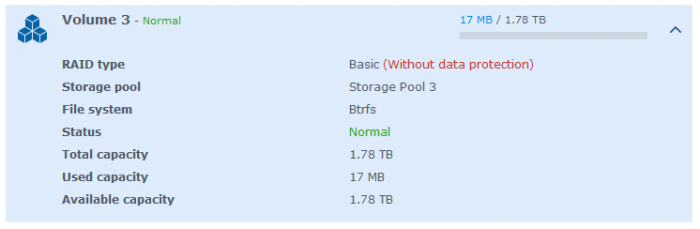
DSM 6.2.3-25426 Update 3
in DSM Updates Reporting
Posted
- Outcome of the update: SUCCESSFUL
- DSM version prior update: DSM 6.2-23739
- Loader version and model: JUN'S LOADER v1.03b - DS3617xs
- Using custom extra.lzma: NO
- Installation type: BAREMETAL - HP GEN10 (Opteron X3421, 2 BROADCOM NICs, Marvell 88SE9230 Storage Controller, HPE E208i-p SR Gen10 RAID Controller)
- Additional comments: UEFI on CMS Disabled & BOOT Mode is LEGACY ONLY - No REBOOT!