
JeanJean67
-
Posts
5 -
Joined
-
Last visited
Posts posted by JeanJean67
-
-
Hello
Thank you very much for your answer which allowed me to guide my research.
I ordered a REALTEK RTL8111 network card
I will keep you informed as well as the community if my new configuration works. -
yes, in fact, i discovered windows server does not support my motherboard.
And I'm desperate because I still can not find it, why Synology Assistant does not detect anything on my network. -
Hello to all members of Xpénology community,
Please excuse me for my English, but I use Google Translate.
It is with enthusiasm that I decided to buy the components of a new computer, when I discovered the help of the members of the community Xpenology!
Unfortunately, I can not start my installation, while other members of the community use the same motherboard.
Here is the list of my material
- Motherboard: ASROCK Z390 EXTREME4
- CPU: i8-8700 K
- RAM: 2 x 16 GB in 2600 MGhz
- CRUCIAL SSD drives
I downloaded Xpénoboot and created a bootable key with Win32 Imager.
At startup I press the F11 key so that the computer starts on the key.
The Boot GRUB menu appears for 2 seconds, and then the following screen soon indicates:
Carly console in decompress kernel. decompressing img linux ... parsing ELF ... done. Booting the kernel.
Here is an imageI do not see any writing between the two screens.
I run Synology's wizard on another computer plugged into the same network, but problem it does not detect anything!
I try the experiment with at http://find.synology.com, same result, it does not detect the new synology.
I launch the IP SCAN application on my iMac, it also does not detect the new Synology.
I download my Xpenoboot files from the MEGA website https://mega.nz/#F!yQpw0YTI!DQqIzUCG2RbBtQ6YieScWg!HA4wSIpI
I tried to use another version DSM 6, DSM 6.1., DSM6.2., Same result, unable to detect SYNOLOGY on the network.
Does anyone have an idea to help me?
Is this a material problem? a setting to do in the bios? or a network problem? or a file problem?
I do not know what to do ?
I spent so many hours trying to solve this problem, that I ended up telling myself, I will install Windows Server 2019, but new problem, there are no drivers for this card that supports Windows Server .
I would be extremely grateful if you could help me.
Thank you in advance !
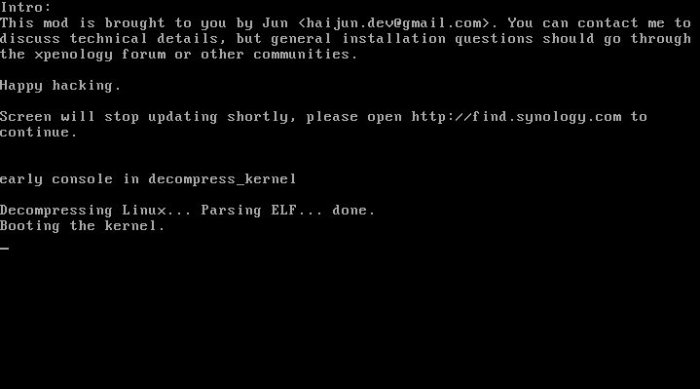
Driver extension jun 1.03b/1.04b for DSM6.2.2 for 3615xs / 3617xs / 918+
in Additional Compiled Modules
Posted
Hello,
It would be really great to upload a synoboot.img DS3617xs with:
- the new drivers
- 24 HHD discs
- with a Synology Hybrid Raid SHR RAID
Many people use DS918 + because it is the only easy-to-modify Synobbot to get 24 HHD discs.