
twoheaded0304
-
Posts
3 -
Joined
-
Last visited
Posts posted by twoheaded0304
-
-
1 hour ago, Peter Suh said:
Using either of the two methods related to the processing order, you can reach the goal of normal final version operation. Don't worry. Both methods require a rebuild of tcrp.
I searched and couldn't find the instructions to rebuild or update the scripts to latest. Please point me to a post or steps required to manually update.
Thanks for your help!
-
On 5/30/2023 at 4:52 AM, maxime said:
Hi! If I would like to upgrade my DSM 7.1.1-42962 Update 5 (friend with M-Shell) to DSM 7.2.0-64561, I have to rebuild the loader and make a "migration" from the old DSM (importing data and configuration), or is there a easier way to do it? Thanks for support!
On 6/3/2023 at 2:37 AM, shibby said:I started clean a month ago and installed tinycore-redpill v0.9.4.3-2 when 7.2.0-64551 (https://github.com/PeterSuh-Q3/redpill-load/tree/master/config/DS3622xs%2B/7.2.0-64551) was latest.
I would like to update to most latest 7.2.0-64570 (https://github.com/PeterSuh-Q3/redpill-load/tree/master/config/DS3622xs%2B/7.2.0-64570).
Can I simply use the GUI to update to 64551.pat, or do I need do something special like "upgrade M-shell scripts" or "rebuild the loader" as quoted by others?
I searched this thread and I assumed that upon a reboot, scripts & loader are updated automatically. Please confirm if my assumption is wrong.
Appreciate any pointer to a post with instructions or steps needed to upgrade before installing the latest .pat.
Many thanks!
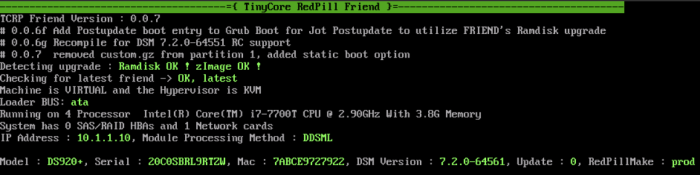
TinyCore RedPill Loader Build Support Tool ( M-Shell )
in Software Modding
Posted · Edited by twoheaded0304
Thanks Peter for taking time to help a noob!
My xpenology system is in a closet with no display/keyboard/mouse attached. Just curious if there a way to do these types of actions remotely without needing to physically attach monitor/keyboard?
Thanks for all the work you do!