
Stefano
-
Posts
19 -
Joined
-
Last visited
Posts posted by Stefano
-
-
On 12/18/2022 at 11:22 PM, Sak1s said:
Hi Stefano ,
i have the feeling that the problem with the "white page" is not relative with the symlink of scemd.log .
From my little experience with the DSM7 ,never happen to me .
More over, i had install more than 40times DSM on a lenovo PX4-400D, with different versions, just to check if that my system is stable and which version of DSM is more accurate
Also in most cases , i was just logged in to webpage to see that disks just wake up from hibernation .
Do you try to ping your machine when you have a blank page or Open Google chrome developer Console ?
Also check the nginx logs under /var/log/nginx/error.log
Hi Sak1s, you were right. Two days ago I have completely wiped my previous NAS installation (also the HDD drives). I have then installed a clean DSM 7.1.1 Update 2 release and I have only followed your mod advice.
I have monitored today HDD hibernation and it worked perfectly, I don't have problems related to DSM webpage anymore.
Thank you for your help
-
On 12/16/2022 at 3:38 PM, Sak1s said:
try the following :
Connect with ssh as root and force a symlink
ln -sf /dev/null /var/log/scemd.log
Hi sak1s, I have tried your advice. It seems now the HDD hibernation is working fine!! But now It happens that If I try to login to the nas on the usual webpage I have instead a white page…. This seems to happen after a while (I don’t understand if suddenly after the first hdd hibernation or later..)
the shared folders continue to work but no login page. I have to shutdown the nas through power button.I have latest dsm 7.1.1 update 2 on my HP N40L with tcrp 0.9.3.0
-
Anyone tried the latest DSM 7.1.1 update and see if this helps in any kind?
-
- Outcome of the update: SUCCESSFUL
- DSM version prior update: DSM 7.1.0-42661 Update 2
- Loader version and model: Tinycore-Redpill 0.8.0.3 - DS3622xs+
- Using custom extra.lzma: NO
- Installation type: BAREMETAL - HP N40L
- Additional comments: After manually installed .pat update from GUI,booted into TCRP and run
./rploader.sh update sudo ./rploader.sh postupdate broadwellnk-7.1.0-42661 exitcheck.sh reboot -
+1 here, I also opened a similar thread.
For me it worked until 7.0.1 version...
Someone says that also on Synology machines there's the same problem...can someone else confirm?
-
Hi Jakino, unfortunately no. I'm waiting for others feedback or for a way to make it work again.
I'm still at 7.1 update 2, I don't know if the recent 7.1 update 4 would be useful for this problem... I'll give it a try when I have a moment.
For me the latest version where it worked fine was DSM 7.0.1-42218 Update 3 (with scemd.conf mod)
cheers
-
 2
2
-
-
Thank you @WDCluB for your feedback. Hope to have some solutions in future releases of DSM. let us known if you have news about.
best regards
-
Hi all, after the update from DSM 7.0.1 to 7.1-42661 Update 2 on my HP N40L the HDD hibernation feature doesn't work anymore.
Until 7.0.1 I've always followed the advice found on this thread which consists in modify the /etc.defaults/syslog-ng/patterndb.d/scemd.conf file and it worked just fine. (apart from some random HDD wakes)
Can anyone have some advice on that? is anyone using the HDD hibernation feature on this DSM version?
FYI from 7.0.1 to 7.1 I have migrated TCRP NAS config from DS3615xs to DS3622xs+ can this be a possible problem?
I don't know if it's a hardware problem related on HP N40L and similar or not...
Thank you for your help
-
23 hours ago, IG-88 said:
please ope a new thread as your problem is not with dsm 6.2.3 as the topic indicates, you may link to that old thread as reference but keep in mind that your's is a new problem wit a different dsm version and might not be related to the old problem
Hi IG-88. Apologise, I'll open a new thread.
Thank you
-
On 5/18/2022 at 2:15 AM, synologyturkey said:
Hello, same problem persists for DSM 7. Has a solution been found?
Hi all, also for me. anyone tried the solutions above with recents DSM 7.1.0 updates? if so, is it working or is there a different way to do?
Thank you
-
- Outcome of the update: SUCCESSFUL
- DSM version prior update: DSM 7.1.0-42661
- Loader version and model: Tinycore-Redpill 0.8.0.3 - DS3622xs+
- Using custom extra.lzma: NO
- Installation type: BAREMETAL - HP N40L
- Additional comments: Migrated from DS3615xs to DS3622xs+
After manually installed .pat update from GUI,booted into TCRP and run:
./rploader.sh update sudo ./rploader.sh postupdate broadwellnk-7.1.0-42661 exitcheck.sh reboot-
 1
1
-
-
- Outcome of the update: SUCCESSFUL
- DSM version prior update: DSM 6.2.3-25426 Update 3
- Loader version and model: Tinycore-Redpill 0.4.6 - DS3615xs
- Using custom extra.lzma: NO
- Installation type: BAREMETAL - HP N40L
- Additional comments: none
-
 1
1
-
-
Hi guys thank you for your feedback.
I have resolved. I had a problem with the DHCP ( I use a raspberry pi with Pi-hole that acts as a DHCP Server).
After set it correctly it worked just fine.
Thank you
-
 1
1
-
-
Goodevening, i'm in trouble... after a shutdown made today with "power button" app i no longer see my HP N40L nas on the network. It worked so far ( and for the last 2 years).
If i connect a monitor to the nas vga connector i see that it hangs on the screenshot attached and i don't hear the normal Hard-disk rumors of the normal boot.
The two leds (the orange and green one) of lan connector on port 1 of the HP NC360T Dual NIC are on.
I have tried to make a simple ping from my PC to the correct IP but it doens't work.
Thank you for your feedback
-
Thanks for this usefull app!
Works perfectly here on HP N40l and DSM 6.2.1 Update6 with 1.0.3b loader - DS3615xs
-
On 2/9/2019 at 12:16 PM, sszpila said:
Hi.
I managed to get my uPD720202 work again. I flashed newest firmware (2.0.2.6) for this card and everything works. Firmware downloaded from Station Drivers
Flasher is for windows only, so I must boot microserver from USB with Windows PE
Hi sszpila, i would like to thank you for the tip!!!
it worked perfectly for my Startech PEXUSB3S25 Renesas/NEC uPD720202 that is just arrived today.
p.s. I have an HP N40L with 1.0.3b loader with latest DSM 6.2.1 U6 update
-
- Outcome of the update: SUCCESSFUL
- DSM version prior update: DSM 6.2.1-23824 Update 4
- Loader version and model: Jun's Loader v1.03b - DS3615xs
- Using custom extra.lzma: NO
- Installation type: BAREMETAL - HP Microserver N40L
- Additional comments: HP NC360T Dual NIC (disabled the embedded one), USB3.0: Startech PEXUSB3S25 (chipset Renesas uPD720202) working after 2.0.6.2 firmware update, no reboot necessary -
Hi my name is Stefano, I'm an IT/Digital printing consultant here in Italy.
After some various approach to synology products to my customers i wanted to "build" mine at home for work backup.
I've started buying a used HP N40l and now i have a perfect NAS setup.
Thanks for your incredible work and for all the feedbacks that i've found so far!
cheers
-
 1
1
-
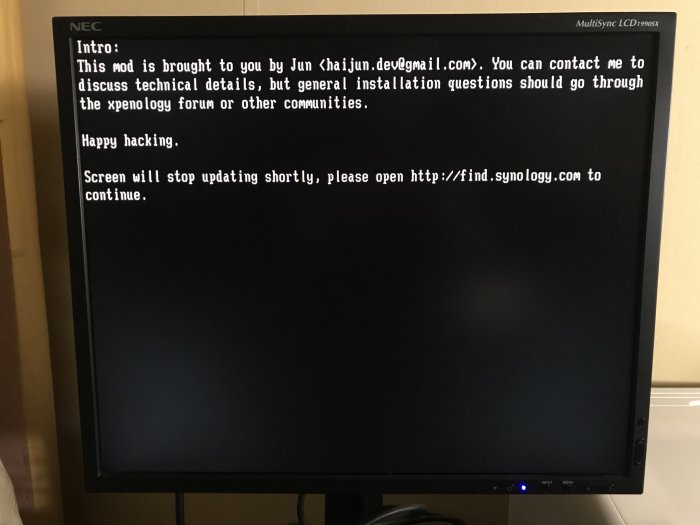
DSM 7.1.1-42962 Update 4
in DSM Updates Reporting
Posted
- Outcome of the update: SUCCESSFUL
- DSM version prior update: TCRP v0.9.3.0 - DSM 7.1.1-42962 Update 2
- Loader version and model: TCRP v0.9.4.3 - DS3622xs+
- Using custom extra.lzma: NO
- Installation type: BAREMETAL - HP N40L
- Upgraded to DSM 7.1.1-42962 Update 4 via GUI
- Booted into TCRP and run: