
xnaron
-
Posts
6 -
Joined
-
Last visited
Posts posted by xnaron
-
-
I had
On 4/8/2021 at 11:43 AM, IG-88 said:then remove some files with this
rm -rf /mnt/SynoUpgradePackages rm -f /mnt/SynoUpgrade.tar rm -f /mnt/SynoUpgradeindex.txz rm -f /mnt/SynoUpgradeSynohdpackImg.txz rm -f /mnt/checksum.syno rm -f /mnt/.syno/patch/*
I have /mnt/SynoUpgradeindexdb.txz not /mnt/SynoUpgradeindex.txz should I remove it instead?
I also have /mnt/SynoUpgrade.tar.gz .... should I remove that?
-
On 4/7/2021 at 5:57 AM, Earthian E90 said:
Hi Everyone,
Today I was an idiot.
Last few DSM updates went smoothly so I was confident that today would be no different.
After the update i could not connect to the DSM and when i connect a screen this is all I see.
Is there any way to save this situation/data/setup?
Any help would be greatly appreciated.
I did the same stupid thing today. I wasn't logged into this forum and didn't see the warnings at the top until logging in now. I did check the forum to see if others were successful but I looked at the wrong version thread. Did you get this fixed? If so what did you do?
-
Can you just apply the update in the GUI or do you need to download it and apply it through the shell? If the shell method is there a guide somewhere? I found one form 2014 but not sure if it still applies.
Thanks
-
It's because I was using the onboard sas ports which are enumerated after the sata ports. Disabled the sata ports in the bios fixed the issue. The sas drives will always numerate sequentially.
-
DSM 6.2.1-23824 Update 4 installed.
I have a bare metal install on a Supermicro x10sl7-f motherboard in a supermicro cse825-tq chassis. The case has 8 hot swap drives. I have the 8 sata cables connected to 8 ports on the motherboard. I have one drive in it for the initial install and it shows up as "drive 7" in the dsm gui. If I add a second drive it shows up as "drive 8". The weird thing is it doesn't matter which empty slot I put the drive in. It always shows up as drive 8. Anyone know why this would happen?
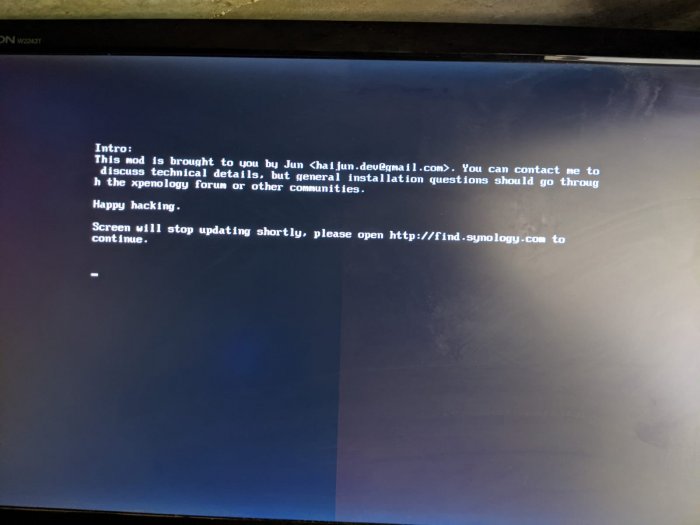
What to do when you can't update??
in General Questions
Posted
One thing to note is that you must be logged into the forum to see those at the top.