
ndthien
-
Posts
8 -
Joined
-
Last visited
Posts posted by ndthien
-
-
I followed the following guide: https://xpenology.club/how-to-install-lets-encrypt-ssl-certificate-on-xpenology/
But I keep getting the following error:
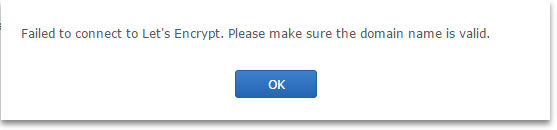
The guide says: When you get the this error make sure you didn’t made any typo’s, you created the correct DNS records, and your NAS is accessible via port 80.
I know for sure I didn't make any typo's
I have created the correct DNS records
And port 80 and 443 are forwarded to my NAS
Can someone help me out?
-
I am running DSM 6.1.7-15284 with Jun's Loader v1.03b DS3615xs. My server says DSM 6.1.7-15284 Update 3 is available. Is it possible to install this update without any hassle?
And without hassle I mean upgrading from the Control Panel and rebooting the server.
-
Thanks guys, my system has been running problem free for 10 days now. The other problems are gone.
-
Thank you guys both, my reserved RAM is now way lower than before.
Let's see in a couple of days if the other problems remains.
-
Thanks for the link.
What steps would I need to take to add that line in the grub.cfg file? Do I find that file on my boot USB?
Edit: does this mean that I have to setup a new USB with new loader where I edit the grub.cfg?
-
My system is doing a Parity Consistency Check at the moment. The odd thing is that this is already the third time this week he's performing this check. Whenever I feel like the system is getting really slow, I reboot my system. So to prevent this, I have scheduled a reboot every wednesday and saturday.
But this week the server has been really slow, so I've manually rebooted the server a couple of times.
Could the many reboots be the reason that the server needs to perform multiple Parity Consistency Checks?
-
Loader: jun 1.03b (DS3615xs)
DSM: 6.1.7-15284
CPU: AMD Athlon 5350
RAM: 16GB
HDD: 4x WD Red 4TB
I'm having a problem where my server is getting real slow when the server has an uptime of around 7 days. I can't load to the Synology web-ui or any other program I'm running with a web-ui.
And in my opinion, my RAM usage is very high. I have attached a few screenshots of my running tasks and other information.
Can anyone help me out with figuring out what the problem is?
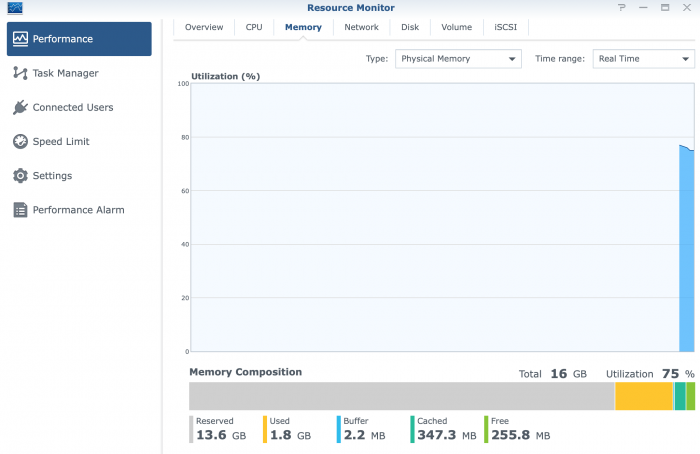

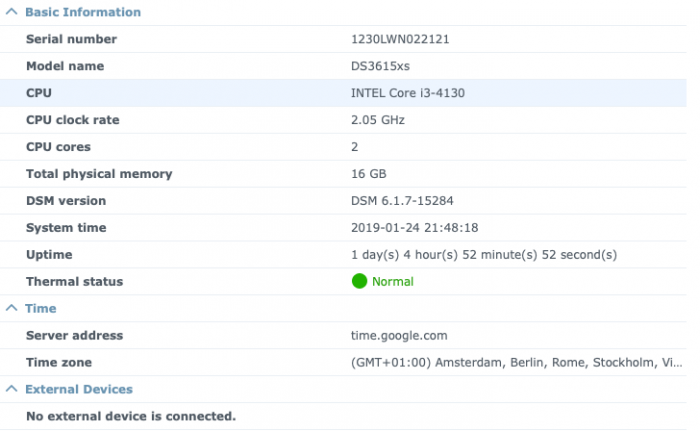
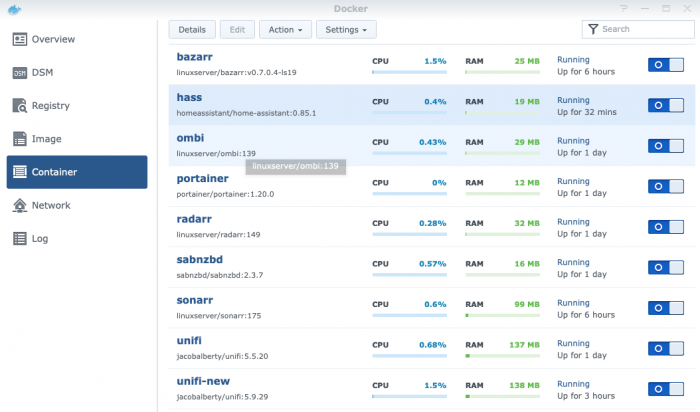
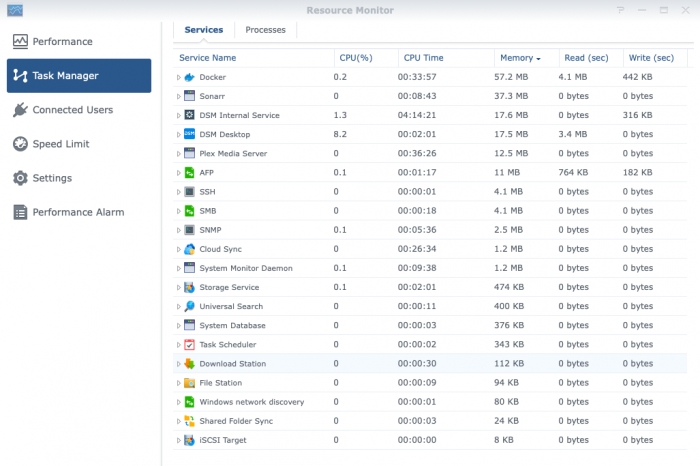
Trouble getting SSL from Let's Encrypt
in Answered Questions
Posted
I have resolved it. I used domain.nl instead of subdomain.domain.nl. Thanks anyway!