
Gohrilla
-
Posts
9 -
Joined
-
Last visited
Posts posted by Gohrilla
-
-
silly I was looking for this option in the "better performance" rather than the "higher flexibility".
SOLVED
-
I just lost one of my servers (long story). I've reinstalled XPEnology and edited the synoinfo.conf file to include support_syno_hybrid_raid="yes" and commented out #supportraidgroup="yes". Upon restart, the changes remain in tact but the SHR option is still not coming up when I try to create a volume.
Has anyone experienced this? or have things changed in the latest version?
I used the 1.3b loader with DS3617xs pat.
TIA for any assistance!
-
59 minutes ago, bearcat said:
Ok, to me your question seems a bit "unspecific"
so I have to ask: what is you want to do, that your are not beeing able to do?
Are you looking for a way to connect to your NAS and it services from the "outside"?
That will be hard to do, as your "external" IP is actually a "internal" IP and you have no access to manually forward ports in your ISP's router (if I get you right).
Will it be of any help if you are able to have a "Remote Desktop" way into your DSM ?
There is a TeamViewer App for Synology that might work for you.
Dunno why I thought I was being specific but yes, essentially I'd like to access my NAS from outside. I'll have to look into that TeamWiewer App.
Thanks!
E
-
So I live in this building that offers it's ISP and Cable services In a managed way. I think the closest thing I can describe it as is and MDU (Multiple Dwelling Unit). In short, my IP is not external. I've tried to get them to supply mw with one but they're asking for a substantial fee on top of the extra money I'm paying them to max my bandwidth.
I'm no network guru, so I haven't been able to find a solution that can work under my current configuration. I know that Synology has its own connect tool but that can't be used by bare metal installs.
Are there any options I can try?
Thanks in advance
-
Thanks for your help. I figured it out. #NOOBAlert
I simply went to Storage Manager > Volume > Action > Configure and then changed the allocation size (clicked on Max to allocate all).
-
1 hour ago, bearcat said:
@Gohrilla : normally, when adding a drive to a storage pool, the "wizzard" will automaticly expand the volume with the available free space.
Sometimes you may have to manually expand it.
But, when using SHR, as can see in the Raid Calculator I linked to above, there are some things, due to SHR, that will limit the available space.
Currently you should have 19TB available space, 8TB beeing used as "protection" and 2TB are "wasted" unused space, all due to SHR.
(if we round up the numbers shown in your pic's, it all add's up, some space on each disk is used for system/swap).
I understand what you mean, and while My 17TB approx. capacity doesn't match up to the 19TB the calculator puts out — I'm referring to my pool remaining at 9.6TB and the system showing 10TB's of used space which is not accurate.
That said, I'm guessing this is due to the expansion not happening automatically via the wizard. How then, do I manually prompt the server to do this?
Thank you for all your assistance on this.
-
-
A couple of weeks ago I expanded a 3TB+8TB with another 8TB. That took several days but it successfully expanded in the end.
I tried expanding again with another drive — this time a 10TB drive. all the readings are green and all processed look fine but my pool has not grown. The capacity reads 17TB but my volume remains unchanged. Also it seems as though the new 10TB drive is read as used space rather than available space.
What can I do? more importantly is this common?
Thanks in advance for any assistance!
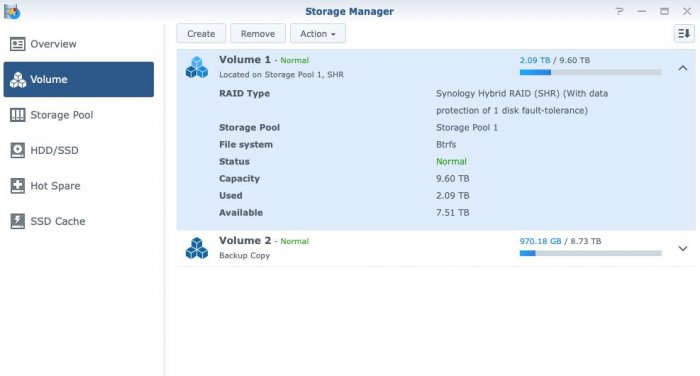
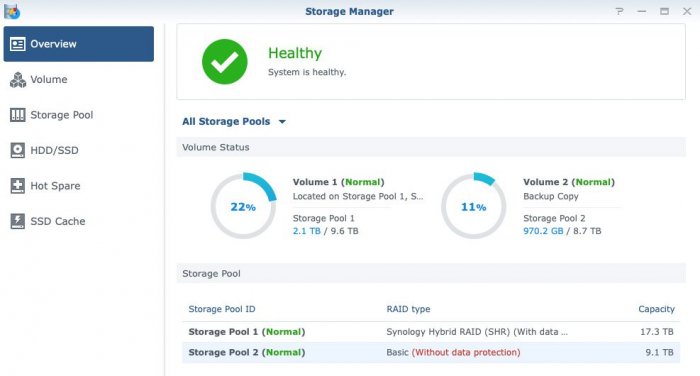
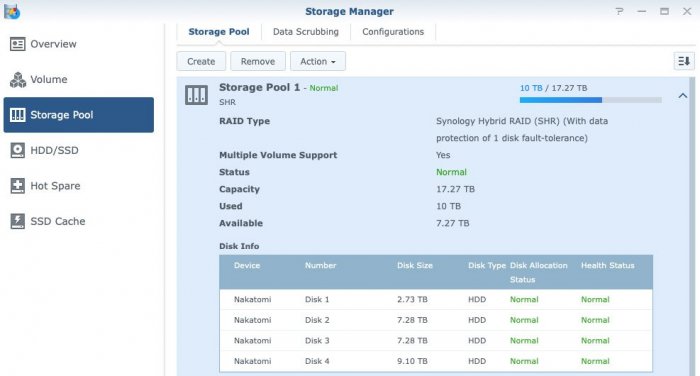
Trying to spin up a DSM7 VM in my recent Proxmox build but no internet
in DSM 7.x
Posted
Wondering if anyone can help identify why I can't get any internet in tinycore. I've followed several guides but none address this problem I'm having.
I just build a small server with the following specs:
PROXMOX 7.2-4
Gigabyte Z590I AORUS Ultra
Intel 10500
32GB DDR4
trying to load up a DSM 7.1 VM with Loader Redpill v0.8.0.0 for 918+ profile since 920+ seems to exhibit issues a the moment. But no matter what I try I cannot get tinycore to access the web... Could it be my mobo's eth port? other VMs have no issue.
any help is greatly appreciated.