
raumi20
-
Posts
11 -
Joined
-
Last visited
Posts posted by raumi20
-
-
i´ve upgrade to 6.2, but now i have as Disk 1 the VMDK and the other HDD`s start with 33.
Can i change the numbers?
-
-
- Outcome of the update: SUCCESSFUL
- DSM version prior update: DSM 6.1.6-15266
- Loader version and model: JUN'S LOADER v1.02b - DS3617xs
- Using custom extra.lzma: NO
- Installation type: VM - ESXi 6.5u1
- Additional comments: NO REBOOT REQUIRED
-
- Outcome of the update: SUCCESSFUL
- DSM version prior update: DSM 6.1.5 15254 Update 1
- Loader version and model: Jun's Loader v1.02b - DS3617xs
- Using custom extra.lzma: NO
- Installation type: VM (ESXi 6.5u1) - Pass-through Intel AHCI
- Additional comments: REBOOT REQUIRED
-
Hello,
i have a genuine DS918+ for Backup on another Network with internet connection.
Now i would like to use Xpenology on ESXi and use the Serial and MAC`s from DS918+.
Is it possible to use same Serial an MAC on both DSM or will Synology blacklist it?
-
Open-vm-tools spk poduce to much failures and spam logs..
Docker Container is working perfect! Now HDD hibernation working also.
Thank you for your work!
-
Hey!
I had installed xpenology 6.1 on ESXi 6.5. All is working great, but the Ressource-Monitor doesnt show me the Networktraffic.
it allways betwen 0-5kb/s but i load with 100MB/s over the Network? How can i fix this?
-
HDD hibernation working with the open vm tools? I think it hold my HDD`s up because it try every second to determine the OS version and failed...
-
Hello,
i´ve installed Xpenology on a ESXi 6.5 with BareMetal Loader and one onboard Intel SATA Controller for ESXi and one Controller for Xpenology.
Now i like use a ASM1061 SATA PCIe expansion to boot ESXi and passthrough all onboard SATA to Xpenology.
All works fine, but if i try to boot without graphiccard i´ll get stuck with bios code "b2". If i remove ASM1061 PCIe card, i can boot without graphiccard.
I think i have to play with UEFI CSM options to get it work. ESXi install settings are:
CSM - ENABLE
PXE OpROM - only Legacy
Storage OpROM - only Legacy
Graphic OpROM - only Legacy
If i set CSM - DISABLE, no boot with graphiccard, no boot without graphiccard (it stucks on loading ESXi).
If i set
CSM - ENABLE
PXE OpROM - disable
Storage OpROM - only UEFI
Graphic OpROM - only Legacy
or
CSM - ENABLE
PXE OpROM - disable
Storage OpROM - only UEFI
Graphic OpROM - only UEFI
boot with graphiccard, no boot without graphiccard
Hardware:
Asrock X99M FatalityE5-2609v4
32GB DDR4
-
Hello, is a solution avalible?
I´ve deleted the VMM on my ESX but now i can not repair/remove the package.
How can i complete purge this app.
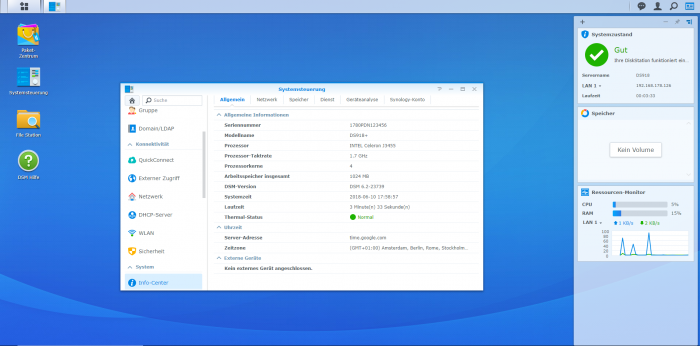
DSM 6.2 Loader
in Loaders
Posted
Hey! Can anyone help me?
Now i have upgraded but now my SHR will not rebuild.
HDD 2 and 3 is Part of the Raid, but only 4, 5 and 6 is associated.