
strkdout383
-
Posts
5 -
Joined
-
Last visited
Posts posted by strkdout383
-
-
6 hours ago, sbv3000 said:
I'm not fully clear on your description - is it all of the SATA not working with the enhanced extra.lzma or just some of them? If its some then may be because the total drive count is 14 (6 sata and 8 sas) ? You might need to edit synoinfo.conf to match 14 drives or disable some of the SATA ports to get a 12 drive count.
Not sure about the reboot issue, maybe related to the drive count or maybe a cache issue (if the controller has one) so disable it, as well as making sure the controller is set to non-raid/jbod mode
ok so after hours of hair pulling i started trying 1 drive at a time on my sas port and i could get one drive to work sometimes... when it did work and i added another drive the system would reboot. i bypassed my hot swap cage and have it all hooked up to the sata ports on the motherboard. the hotswap cage works perfect. i beleive that i have a bad cable. about 90% sure that its the cable. Im going to order a new one. a better one and see what happens. The isci.ko is definitely running on the system now. so it wasnt the driver problem. could there be any other issues that anyone else could think of? I really appreciate the time to respond.
Thanks
-
2 hours ago, sbv3000 said:
I'm not fully clear on your description - is it all of the SATA not working with the enhanced extra.lzma or just some of them? If its some then may be because the total drive count is 14 (6 sata and 8 sas) ? You might need to edit synoinfo.conf to match 14 drives or disable some of the SATA ports to get a 12 drive count.
Not sure about the reboot issue, maybe related to the drive count or maybe a cache issue (if the controller has one) so disable it, as well as making sure the controller is set to non-raid/jbod mode
Upon Further checks and recompiling the original extra.lzma file with the isci.ko I believe it is this module that is causing the reboot... without the file it runs fine and with it it will just reboot before it can get dhcp. I have included a pic of my bios settings showing the sas drive settings. any ideas???
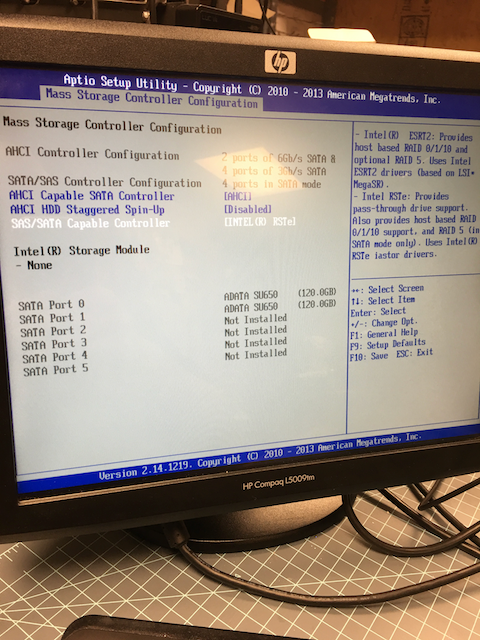
-
it is 4 sas. Without enhanced extra.lzma the sas dosent work. With enhanced extra.lzma the sas works but sata does not.. but sas drive numbering is sequential to sata ports.. id sata ports are 0-5 and sas adds 7-9 i am currently working on extracting the isci.ko from the extra.lzma and recompling adding just that file to the original extra.lzma also i do have the controller set to passthrough so in the bios it reads 4sata ports
-
Im using an intel s2400sc server motherboard with dual xeon processors... i have an issue where with the included drivers in jun's loader1.02 my sata ports all work but not the sas port... when i use the extra.lzma drivers my sata ports no longer works but my sas port works and it numbers the drives in sequence with the sata ports... but also causes a constant reboot after about 5-7 min of use and bc the machine boots up slowly its hard to get in and check any log files.. my question is.. is there anyway to get the isci : Intel C600 Series Chipset SAS Controller driver installed on a running machine and have the sas port work? any advice would be greatly appreciated. i have tried compiling drivers with no luck what so ever. I can see all my drives (on sata ports and the sas port) in every other os install that i do.
Driver extension jun 1.02b/DSM6.1.x for 3615xs / 3617xs / 916+
in Additional Compiled Modules
Posted
The motherboard I’m using has the intel c602 chipset. And everything I’ve read and tried has not worked. I am able to use the onboard sata ports but need more. The board has two scsi ports that can be configured as sas/sata passthrough. I have reconfigured the synoinfo.conf Files to add more disks in the operating system. I was able to get the port to work with one drive attatched and as soon as I plugged another drive in they system rebooted. And continued to reboot. I have tested all the hard drives with the onboard sata ports and none of the drives themselves are bad.
Im actually thinking of just disabling the onboard scsi ports and picking up an LSI 9207 SAS controller. I have seen video of that card being installed and working with the standard files.