
TemplarB
-
Posts
37 -
Joined
-
Last visited
-
Days Won
1
Posts posted by TemplarB
-
-
On 10/17/2023 at 11:42 PM, kras said:
Hello,
I'm in the same situation. Did you find a solution to the problem?
No. I set Navidrome Docker image and send audio to my PC and from it to DAC
-
I solved the problem by taking out SD-card with TCRP and loader, formatting it, then burning Arc loader from here, starting it and it does everything almost automatically (most prompts just need 'press ok'). It returned me to my old ip-address and loaded after reboot with re-installing DSM and it works w/o issues since
-
 1
1
-
-
Update. I've decided to go cardinally and after saving last User_config.json and checking it (unsure why but it lacked e.g. serial number and had a different vid/pid even despite I haven't moved sd-card) and run all commands from this tutorial:
Namely:
./rploader.sh clean ./rploader.sh update ./rploader.sh fullupgrade ./rploader.sh identifyusb ./rploader.sh serialgen DS3622xs+ ./rploader.sh satamap ./rploader.sh build ds3622xsp-7.2.0-64570While I haven't specified "withfriend" it added it at the end according to thhe log.
I rebooted and chose in GRUB last option (something with friend) It worked to the final message ("loading kexec...") no errors
I opened Synology Assistant and it found the "recoverable" (no surprises, I rebuilt with new serial, so it is new). It has only one option "recover" I pressed it, it says "installing DSM" quickly goes from 0 to 100% and writes "restarting in 10:00" and counts down. Meanwhile the server reboots and I choose 1st option in GRUB (load USB, Verbose)
it shows that "booting the kernel." like usual. However
Synology Assistant does NOT initially sees it and later goes back to option "recover"
-
6 minutes ago, PerryMason23 said:
Maybe you could try to upgrade like ... create a new USB with Arc, a bootloader that makes it easy to configure and build a new image. I followed the steps he mentioned and everything worked for me, maybe you can try.
thanks I'll try it a bit later if no easier methods are presented - my server has SD-card inside and it is located in such a way that opening it is a bit of a problem
-
2 hours ago, djvas335 said:
Update to a latest version of the loader,
Thanks for your answer! Because I'm a total noob, let me set all the steps right, please check if I haven't missed a thing.
1. Load TCRP shell
in terminal run
./rploader.sh clean ./rploader.sh update now ./rploader.sh fullupgrade nowDo I need to build my image as well? i.e. running
./rploader.sh build ds3622xsp-7.2.0-64570 withfriend?
Should I use the exact line above i.e. ds3622xsp-7.2.0-64570 because PAT-file is named just "DSM_DS3622xs+_64570" - note plus and no version number. I took PAT-file here https://archive.synology.com/download/Os/DSM in the directory 7.2-64570 (with Update 1)
about
better do it from scratch,
Do you mean take sd-card from the server and burn TCRP there? Instead of running the code above?
2 hours ago, djvas335 said:that just go to the new IP and do a recover system
I will get new IP if I set a new MAC-address I guess, right? and "recover" do you mean after updating the loader (first three lines above) and building on the latest bimage I reboot by running code
exitcheck.sh rebootand choose in the GRUB menu "RedPill ... (USB, Verbose) and then use Synology assistent to find the server
Or should I use in GRUB the line "... with Friend"
Or something else?
Should I temporarily disconnect HDDs?
-
- Outcome of the update: FAILED
- DSM version prior update: Tcrp 9.2.x, DS3622xs+, DSM 7.0.1
- Loader version and model: Tcrp v0.9.4.9c, DS3622xs+, DSM 7.2 64570 Update 1
- Using custom extra.lzma: NO
- Installation type: BAREMETAL - HPE Microserver Gen 8
- Additional comments: followed what I've read here, but got issues, details here -
Please help!
I was updating my BAREMETAL - Microserver Gen8 that ran DSM 7.0.1 DS3622xs+. I've read the forum and made the following:
in DSM 7.0.1 gui I manually updated to 7.2.0
waited 10+ min, it hasn't rebooted but hasn't accessed HDD either so I manually rebooted it (possibly my mistake)
loaded onto TCRP (no friend)
run the following
./rploader.sh clean
./rploader.sh update now
./rploader.sh fullupgrade now
./rploader.sh build ds3622xsp-7.2.0-64570 withfriend
(also run on another attempt w/o friend)
exitcheck.sh reboot
On the first try I after reboot got
Loading Linux
error: premature end of file /bzImage-friend.
checked the sd-card, it had 67% filled
rebooted to loader gui and repeated
now after reboot the system shows a 'normal' start (i.e. like before the update, see screen) but the system doesn't access HDDs, only connection. The local ip-address of my old DSM isn't used, but another is used. There is 'SynologyNAS' device but under that new address and old port I cannot access it.
I used Synology assistant and it shows that the system is 7.2.0 and 'recoverable' when I connect it says
We've detected that the hard drives of your current DS3622xs+ had been moved from a previous DS3622xs+, and installing a newer DSM is required before continuing.
what should I do?
-
just checking - from what I can see, DSM 7.1 and planned 7.2 decided to return some USB support (for drives). Is there any change with USB audio drives? Have anyone found a turnaround the issue, except for installing a virtual machine and forwarding USB ports to it?
-
 1
1
-
-
4 hours ago, Orphée said:
You may have a look on this side
Thahks I'll check!
-
Regarding the original question, I can share one inelegant but working solution and ask for more specific help.
1. while DSM Audio Station doesn't work with USB speakers/DACs now, it can still send to other UNPNP destinations, so if you heave an old TV box or nsometing sumilar that can run Linux or newer Android, it can serve as a miidleman - receiving by Ethernet and sending to USB
2. I found that my DAC uses XMOS XU208 as USB controller. XMOS site gives windows drivers, but says iOS and Linux support it by default so I still in the dark what driver to search for. Any suggestions? Can it be in ALSA or it doesn't directly work with USB? There is an old instruction how to set them for Linux https://tldp.org/HOWTO/Alsa-sound-4.html but I'm not sure that's what I need.
-
1 hour ago, Cafeine said:
- What SATA map did you use ? Did you have to enable hotplug in TC config ?
The hotplug seems to be on (I haven't found it it BIOS but because system works I guess it is on and I don't plan to take out HDD on a working server)
As for mapping I had those
"SataPortMap": "6",
"DiskIdxMap": "00"1 hour ago, Cafeine said:- What made you choose DS3622xs+ platform ? Any reason not to pick 918+ ? I am currently on 3615xs and wondering what to do.
Because previously I had DS3617xs with DSM 6.1 and in a tutorial here in other thread it is said that DS3617xs is legacy so better use DS3622xs+ instead. I initially tried to set DS3617xs but failed (quite possible because of my errors)
I hope this helps

-
Also as I understand, it is possible to install e.g. some linux on docker and bridge USB port to that virtual machine - but once again what to install and will it see my music library
-
25 minutes ago, Orphée said:
You may want to try this :
http://www.jadahl.com/iperf-arp-scan/DSM_7.0/
But not sure it will work.thanks. I've tried this (it is noted at the end of the first link I posted above) but either I've done it wrong or my USB driver isn't in the list
-
Hi all! I updated from DSM 6 to 7 on my HPE Microserver Gen8 (baremetal install, emulating DS3622xs+, current DSM 7.1-42661 Update 1) and on 2nd try all went well but now I cannot access my USD DAC E30, which earlier DSM "saw" as USB Speakers, and new DSM "sees" (i.e. if I connect it, writes "USB audio in info) but I cannot use it with Audio Station.
I've searched both this forum and the net for a solution, and found at least two variants to install USB drivers to DSM7
the first is here, https://mariushosting.com/synology-how-to-add-usb-support-on-dsm-7/ and the idea is a short script that uses modprobe and lter another using insmod. I tried it as described and by accessing via SSH. I successfully added (at least no errors were shown) drivers, but it still does not "see" DAC as a possible output for Audio station
the second option is a bit harder, so I haven't tried it yet, it can be found here https://github.com/robertklep/dsm7-usb-serial-drivers - here the problem is that in the list of Supported platforms there is no broadwellnk - I guess it can be the same as one of the lisyed but I cannot be sure
I will be glad if this info helps anyone and still hope that someone will tell me a step-by-step way to recover my access to USB DAC, preferably w/o rebuilding the whole system (my meagre skills mean I may err even in simplest tasks)
I guess I have to find out what USB driver is used by my DAC (how?) and then to get it from linux which runs the same core as my NAS (again how?)
If there are any guides on this forum, which I missed, please direct me
-
 1
1
-
-
I've searched the net for a solution, and found at least two variants to install USB drivers to DSM7
the first is here, https://mariushosting.com/synology-how-to-add-usb-support-on-dsm-7/ and the idea is a short script that uses modprobe
I have almost zero knowledge of linux, so I just googled commands to see if they aren't malicious. Ran the script, it hasn't helped to access my DAC
the second option is a bit harder, so I haven't tried it yet, it can be found here https://github.com/robertklep/dsm7-usb-serial-drivers
I will be glad if this info helps anyone and still hope that someone will tell me a step-by-step way to recover my access to USB DAC, preferably w/o rebuilding the whole system (my meagre skills mean I may err even in simplest tasks)
-
Just upgraded to 7.1 from 6.1.7 and found the same issue with USB DAC. What info about DAC's input USB I have to find to see i it is upgradable?
-
- Outcome of the installation/update: SUCCESSFUL
- DSM version prior update: DSM 6.1.7-15284 u2
- Loader version and model: JUN'S LOADER v1.02b - DS3617xs
- Using custom extra.lzma: No
- Installation type: BAREMETAL - Microserver Gen8
- Additional comments: Need Reboot
-
The issue was solved. I used the archive collection mentioned in the post above and used pre-least version, i.e. 2.4.1-1554 and checkrd that it works on several files. works ok on PC and android, android app wasn't changed
-
Thanks a lot, @Dfds!
-
17 minutes ago, Dfds said:
It might help if you say what version of Video Station you're having issues with
I use 2.4.2-1561
is there any way to downgrade?
-
In mid-July was an update to Video station and shortly after Video Station became unable to play video. It looks the same but when you attempt to play the file, usually you get "loading ring" on the screen and no play. This happens with files that were earlier played and which still can be played by other means. However, not all 100% don't work, there are still files that play normally (just a few).
the problem persists in personal computer, different androids and iOS devices (via DS Video app). I asked by friend, who also has the server like mine, and on his server videos also don't play.
I use baremetal HP Microserver Gen8 with Jun's loader v1.02b - DS3617xs and DSM 6.1.7-15284 Update 2
-
- Outcome of the update: SUCCESSFUL
- DSM version prior update: DSM 6.1.6-15266
- Loader version and model: JUN'S LOADER v1.02b - DS3617xs
- Using custom extra.lzma: NO
- Installation type: BAREMETAL - HPE Proliant MicroServer Gen8
- Additional comments: NO REBOOT REQUIRED
-
I had another system failure, this time GUI was out and, what was worse, the volume1 showed no directories in shh, so I haven’t been able to access my archive of usr/lib with correct files. Here are the steps what to do to restore the system
Get PUTTY or other program to get to SHH
Log in in SHH
Run dmesg to see the loading log and errors
Get a working copy of usr/lib either from someone with working DSM or have your ow archive. To make the archive use
Run sudo zip -r9 /volume1/lib9.zip /usr/lib/ in PUTTY on working DSM. The path may differ
Run sudo diff --brief -r /usr/lib/ /volume1/usr/lib/ | grep ' differ'
You’ll get a list of bad files like:
Files /usr/lib/libsynoshare.so.6 and /volume1/music/usr/lib/libsynoshare.so.6 differ
Go to lib by running cd /usr/lib
Rename bad file so (you’ll be asked for password again):
sudo mv libsynoshare.so.6 ~libsynoshare.so.6
Replace it with good copy:
sudo cp /volume1/usr/lib/libsynoshare.so.6 .
(note the dot at the end)
Set right as needed:
sudo chmod 644 libsynoshare.so.6
Reboot:
sudo reboot
I hope it will help you as it helped me!
-
 1
1
-
-
Synology updated Transmission to 2.93, so this vulnerability is closed
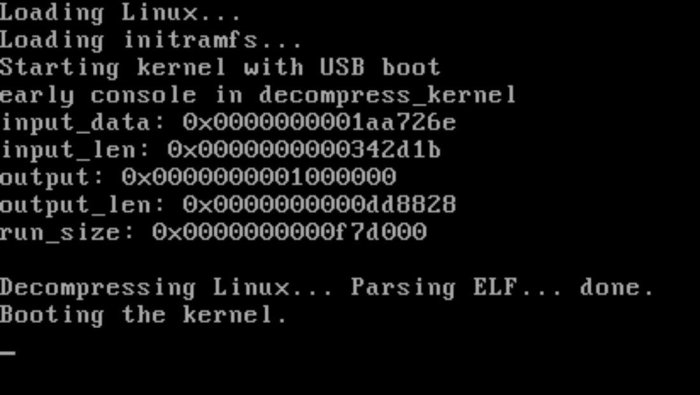
USB Audio for DSM 7
in The Noob Lounge
Posted
I think not, but I'm lazy to improve - optimally to buy a small comp even cheaper than RaspberryPi and send to it by ethernet and from it to DAC by USB