
astrorion
-
Posts
9 -
Joined
-
Last visited
Posts posted by astrorion
-
-
-
May I know how to XPEnology Serial Generator how it works?
I tried clicking and nothing happens.
-
Thanks for the help, I uses telnet and able to work.
-
2 hours ago, Olegin said:
1. Activate NFS in both NAS
2. Give access to the folder in source NAS by NFS
3. In terminal mount it to the target folder
sudo mount 192.168.X.X:/volume1/source_folder /volume1/target_folder -o udp,softI assume the terminal mount is using linux, but I am using windows.
How do I mount with windwows?
-
I have done up 2 bare metal NAS, DS3615xs and DS3617xs. I wish to copies all my Music from DS3615xs to DS3617xs.
I am not able to mount either way from both NAS. An error message " Failed to connect remote folder."
Strange is both DS3615xs and DS3617xs are able to mount my SYNOLOGY NAS DS413 and vice a versa back.
Anyone can help on this? Thanks
-
Bare Metal upgraded to Update 6, no problem no data loss.
-
Can anyone tell me if you need to reformat your HDD and remove all of the old Synology files in order to perform a bare metal install? When I choose clean install on the migrate screen, I keep getting error code 13.
Hi, I have bare metal just install with latest DSM 6.1.1-15101 Update 4 from 6.0.2
I create a bootable disk from 1.0.2a2
Change VID & PID for my flashdrive
Change MAC ADDRESS : you can use this guide how to change http://xpenology.me/how-to-generate-synology-mac-and-serial-valid-pair/
Plug in flashdrive, boot it up
type find.synology.com, click migrate from DS3615 to DS3617
Click migrate again for clean install.
and Wait, Done.
My baremetal able to boot now I will copy some files and test it.
@astrorion Thank you for the suggestion. I have a 4 core CPU, does this work for an Core i7? The DS3617 is meant for more cores.
I have not tested Core i7, as my baremetal is Core i5 4th Gen, I don't think DS3617 need more core.
I have copy 5 X 1TB files simultaneously, my CPU usage MAX reach is 50%
-
Can anyone tell me if you need to reformat your HDD and remove all of the old Synology files in order to perform a bare metal install? When I choose clean install on the migrate screen, I keep getting error code 13.
Hi, I have bare metal just install with latest DSM 6.1.1-15101 Update 4 from 6.0.2
I create a bootable disk from 1.0.2a2
Change VID & PID for my flashdrive
Change MAC ADDRESS : you can use this guide how to change http://xpenology.me/how-to-generate-synology-mac-and-serial-valid-pair/
Plug in flashdrive, boot it up
type find.synology.com, click migrate from DS3615 to DS3617
Click migrate again for clean install.
and Wait, Done.
My baremetal able to boot now I will copy some files and test it.
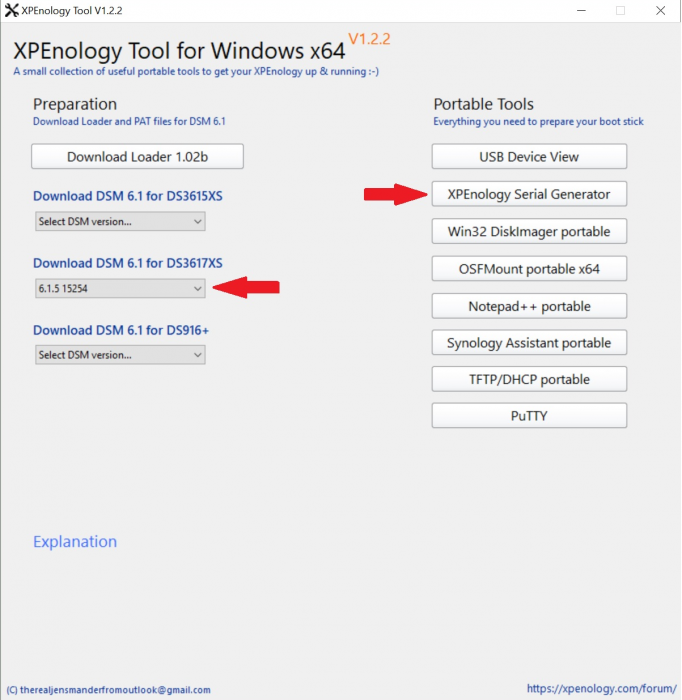
XPEnology Tool for Windows x64
in Tutorials and Guides
Posted
Yes, I do run the tools in "Administrator mode", I am using Win10 version 1803. I have no idea why nothing pop out by pressing and waited for a few minutes.