
cabldevil
-
Posts
20 -
Joined
-
Last visited
Posts posted by cabldevil
-
-
if something changes, please reply to this post I have to go unraid until this issue has a development...............Sad.........
CD
-
 1
1
-
-
Interesting. SO 918+ w/model and serial passing to DSM 7.1?
-
@phone guy Thank you.. I know we talked on this topic before .... Its a shame because the LSI SAS2008 PCI-Express Fusion-MPT SAS-2 [Falcon] (rev 03) is the card to have for other distros. It has on chip per 4 ports 8 total. Is that not an ahci card when in IT mode?
Either way I dont want to get in a situation where I lose 30 tb of media. I need to check plex in docker with some mod to let transcoding pass on as 3622. I am using that with my old hp54 to test. Works well.
I need to dig deeper in the forums as you stated. But changing cards that would allow serial/model number to pass to the 918+ is the easier answer I will check IG-88s posts on this.
TY PG
-
Is the idea of a HBA IT mode using 918+ just dead in the water with the issues it has saving serial/model numbers? As that is our only transcoding option? I am ready to jump ship but I will cry the entire way.
TY
CD
-
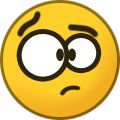 1
1
-
-
Same boat as you. Interested in the answer you your last question.
-
Thank you all. I have all the plex data backed up to 2 Truenas Servers. Is there any chance that the 918 will get real smart data with a driver update or is a dead end?
If there is a chance I like to be involved in the development thread.
TY
CD
-
Thank you Peter Suh.
M.2 is not that important to me or this plex server if it will jeopardize the raid 5 btrfs.
As I see it in the chart quicksync transcoding is not an option on any other platform except DS918+
I use 8 hdds. 4 8tb 2 10tb and 2 14tb. On the H200.
Logically I am out of options unless you can enlighten me with an alternative. Other than Truenas Scale (drives are a mix). or Unraid (poor performance IMO)
Thank you again.
CD
-
ok the motherboard is a Asus Z170-A.
let me know your thoughts.
ty
CD
-
Yes Because of QuckSync and Plex. I will send Asus motherboard info when i arrive home. Thank you again for sticking with me.
CD
i was able to get dsm 7 installed. I tried to put all my sata in hot swap mode - no luck. I just turned off my motherboards sata and it worked just fine. Not sure why but it did. I would like to get my nvme drive working for cache. I will need to test that. I will pull that log when i do a new usb to test nvme with sata on.
When I to override satamap and put the ports to 14 it failed and said anything over 9 does not work at this time.. Is that true?
ty
CD
-
i was able to get dsm 7 installed. I tried to put all my sata in hot swap mode - no luck. I just turned off my motherboards sata and it worked just fine. Not sure why but it did. I would like to get my nvme drive working for cache. I will need to test that. I will pull that log when i do a new usb to test nvme with sata on.
When I to override satamap and put the ports to 14 it failed and said anything over 9 does not work at this time.. Is that true?
ty
CD
-
My last build last night posted this:
[#] Filling-in newly downloaded recipe for extension pocopico.mpt3sas platform ds918p_42661
[#] Downloading remote file https://raw.githubusercontent.com/pocopico/rp-ext/master/mpt3sas/releases/mpt3sas-4.4.180plus.tgz to /home/tc/redpill-load/custom/extensions/pocopico.mpt3sas/ds918p_42661/mpt3sas-4.4.180plus.tgz
######################################################################### 100.0%
[#] Verifying /home/tc/redpill-load/custom/extensions/pocopico.mpt3sas/ds918p_42661/mpt3sas-4.4.180plus.tgz file... [OK]
[#] Unpacking files from /home/tc/redpill-load/custom/extensions/pocopico.mpt3sas/ds918p_42661/mpt3sas-4.4.180plus.tgz to /home/tc/redpill-load/custom/extensions/pocopico.mpt3sas/ds918p_42661/... [OK]
[#] Downloading remote file https://raw.githubusercontent.com/pocopico/rp-ext/master/mpt3sas/src/check-mpt3sas.sh to /home/tc/redpill-load/custom/extensions/pocopico.mpt3sas/ds918p_42661/check-mpt3sas.sh
######################################################################### 100.0%
[#] Verifying /home/tc/redpill-load/custom/extensions/pocopico.mpt3sas/ds918p_42661/check-mpt3sas.sh file... [OK]
[#] Successfully processed recipe for extension pocopico.mpt3sas platform ds918p_42661
[#] Downloading remote file https://github.com/RedPill-TTG/redpill-boot-wait/raw/master/recipes/universal.json to /home/tc/redpill-load/custom/extensions/_ext_new_rcp.tmp_json
Working in bios now then a new build
-
Can Confirm the build seen, downloaded and loaded the mpt3sas. I am going to make sure all my MB ports are set to hotswap and turn of NVME and do a fresh build as it only takes a few minutes. Thank you for sticking with the thread I will post the build log later tonight.
tyty
CD
-
Thank you. worked fine in 6.1. I will check get hub for a better driver.
-
918+. Sata Port Map... Hope that helped.
CD
-
Hello all. My first attempt after reading the forum 300000 times.
here is my output for my satamap
tc@box:~$ ./rploader.sh satamap
Found SCSI HBAs, We need to install the SCSI modules
scsi-5.10.3-tinycore64 is already installed!
Succesfully installed SCSI modules
Found "00:17.0 Intel Corporation Sunrise Point-H SATA controller [AHCI mode] (rev 31)"
Detected 6 ports/0 drives. Override # of ports or ENTER to accept <6>
Found SCSI/HBA "01:00.0 LSI Logic / Symbios Logic SAS2008 PCI-Express Fusion-MPT SAS-2 [Falcon] (rev 03)" (7 drives)
Computed settings:
SataPortMap=6
DiskIdxMap=00
All my drive are on the LSI. But DSM assistant doesnt see any drives because I assume SataPortMap=6. As my on board sata controller has 6 ports. This numbering was consistant with 6.x. as my first drive was always drive 7. No nvm2 drives are installed. I am using a migration attempt. But I have everything backed up.
Seems the LSI is not reporting ports just drives. Any help is appreciated and thank you in advance.
CD
-
Thank you all for your input this has been helpful.
-
I was wanted to know if anyone has a 10G card working with DSM 7 using the 918+ profile?
If so what card, and thank you.
CD
-
Take out your drives remembering their position on each sata port. Now if you have a spare drive try installing DSM 6.0.2 on it. Does it work?
I have tried that, installed one new 4tb Red drive. No other drives installed tried to do a bare metal install with 6.0 and 6.0.2 with no luck. Also tested with the old bootloader for 5.2 and it worked like a charm.
Thank you for reaching out and trying to help.
-
I have a N40L that works fine with the 5.2 and the xpenano loader. But I try 1.01 or 1.02 with a 3615xs and it goes to Booting Kernal as always but I cannot find the server or mac on my dhcpd status/log or the Synology Assistant. I Have added my VID and PID and my correct mac as well as a generated serial.
I have added the extra drivers pack as well. Is she just to old? I read others that can do it... I have tried with my intel nick with no avail.
Thank you .....
Can 918+ be developed for HBA?
in Developer Discussion Room
Posted
I Was able to get it working just fine also. The issue is what Peter said.