
alefello
-
Posts
4 -
Joined
-
Last visited
Posts posted by alefello
-
-
On 7/16/2022 at 4:38 PM, timonych said:
Ok
On another website I found an intresting guide which recommends to keep the data drive separated from OS drive (if maybe there are problems with OS you could detach data and play around to make Xpenology working again and then attach data disk back) and to have synoboot loader as USB emulated drive instead of SATA drive. What about that? I'm using it as USB emulated drive, but the thing I notice is that I could potentially "safely remove" it from DSM which it's a thing I don't like, and it's shared as usbdrive1-1 in my network locations. The pro is that I think the loader is made to run from USB, so it's running "as designed". What do you (or anybody else) think about it running from HDD or USB? What are the pros and the cons?
-
Hello
I've my proxmox on two disks on hardware RAID card, so I've to use a virtual drive to my xpenology installation and data
Is it better to add a third disk to the VM only for the data and keep the 2nd hdd 8GB only for the OS or is it better to increase 2nd disk size and have my data partition in that disk too?
Thank you
-
Hello
I would like to install Xpenology on a Proxmox Virtual Environment and for best performance I would like to assign a phisical disks directly using VirtIO bus (which is paravirtualized). Virtio drivers are actually included as I can see the disk in /dev/vda but they're missing in DSM. I also tried to add them manually using synospace but without luck.
Could you please update the drivers so VirtIO disks are usable? (I think XPenology only uses /dev/sdX disks)
Or could someone please help me in having my VirtIO disk usable?
Thank you
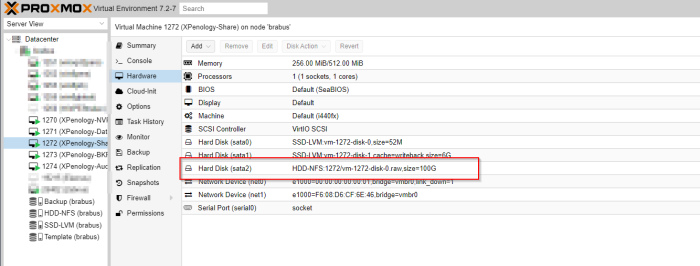
[Tutorial] Surveillance Station 8.0.3-5159 Path 255 Licencias
in SPANISH
Posted
Hola
¿Hay alguna versión actualizada de Surveillance Station con mod de licencia?
Gracias
Hello
Is there any updated version of Surveillance Station with license mod?
Thank you