
Francisco
-
Posts
8 -
Joined
-
Last visited
Posts posted by Francisco
-
-
Hi guys,
maybe a stupid question, but how can I set up a second MAC address?
I run command: ./rploader.sh serialgen DS3622x+ realmac but it only generates one MAC address.
Then I wrote with NANO the second MAC address under/below the first MAC address ("mac2: EXXXXXXXXX", ) in the file user_config.json, but unfortunately without success.
Does anyone have any ideas?
-
-
4 hours ago, Peter Suh said:
I saw your previous questions
Questions should not be posted in the DSM Update report topic column.
Perhaps the admin will delete it soon.Your question and content similar to your photo have been posted.
Is it irrelevant to you?https://xpenology.com/forum/topic/63542-dsm-71-42661-update-3/?do=findComment&comment=290817
Tinycore Redpill's home directory sometimes fails to restore the backup without any reason, so the entire file is deleted.
In that case, you need to manually restore the home directory as shown below.
curl --location "https://github.com/pocopico/tinycore-redpill/raw/main/rploader.sh" -O
./rploader.sh fullupgrade
Despite your detailed explanation, I somehow can't get it to work.
Now, I get the notice, that I don´t have the right permission and even via Putty I cannot connect to TCRP.
Should I better create a new bootstick?Again thank you for your efforts.
Best regards.
-
-
8 hours ago, pedroj666 said:
I restart in TCPP but when I try to run the command ./rploader.sh update it always says "not fond".
Also if I try to access tcrp through putty it always gives me the error connection refused.
what am i doing wrong and how can i update the image?
Hi all,
unfortunately I have the same issue. Any clue how to solve this problem?
-
1 hour ago, Big_11 said:
Hi,
first of all a big thank you to Big_11 for his great additional work.💪
But currently I have a "small" problem...😕
To explain: I have an IBM X3200 M3 server ( UEFI and BIOS ) with 4x 4TB SAS hard disks in the LSI RAID/SAS controller and 3x 4TB SATA hard disks directly on the motherboard and an additional 1x SSD 120GB. All hard drives, except the SSD, are connected in RAID5 with DSM 6.2.
Well, after changing your loader with MBR and changing to "Leagcy boot" ( BIOS ) only the SATA hard drives are recognized and not the SAS hard drives in the LSI RAID/SAS controller.
Now I have updated my DSM to the current DSM 6.2.2., but all my data - just under 16 TB - is now virtually gone. 🥺
In the BIOS, I have already looked and checked them all. At booing, the SAS disks are displayed, but in the DSM they are not there.
What can/must I do? Do you or someone else have a solution or idea how I can get all my data back?
-
Für 3615 geht der 1.02a, zumindest bei meiner Config (siehe Signatur)
Hi,
Ich hab noch den loader 1.02a ( DS3615xs), aktuell noch mit DSM 6.1-15047 und würde gern auch auf das aktuelle DSM 6.1.1-15101 updaten....
Wie genau hast du das update gemacht?? Hast du einen genaue Beschreibung??
Gruß
Francisco
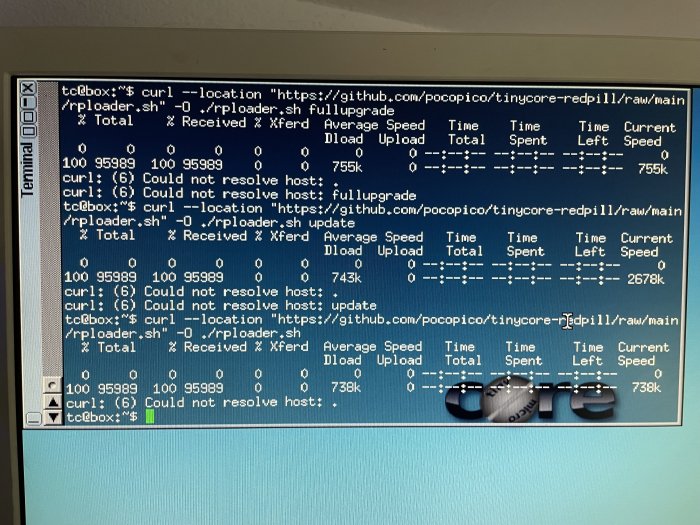
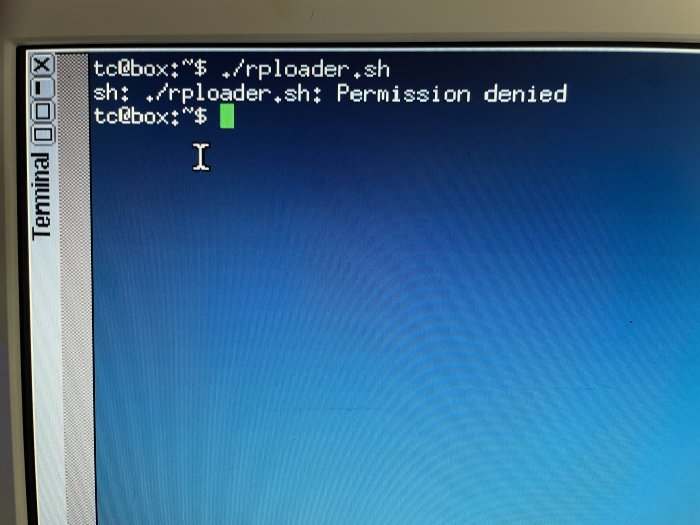
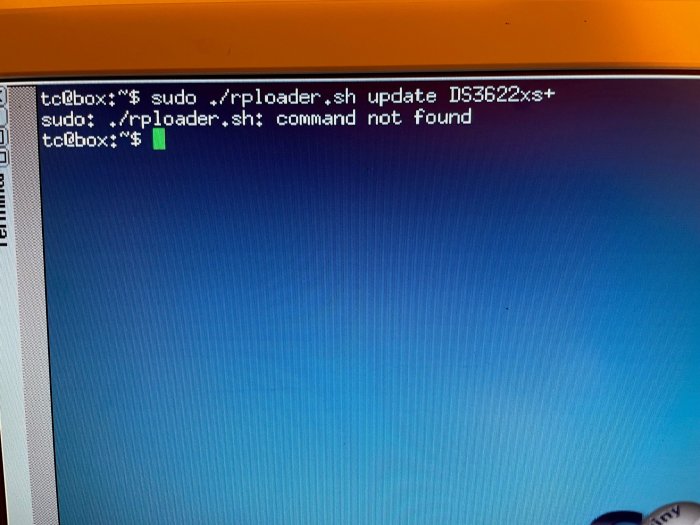
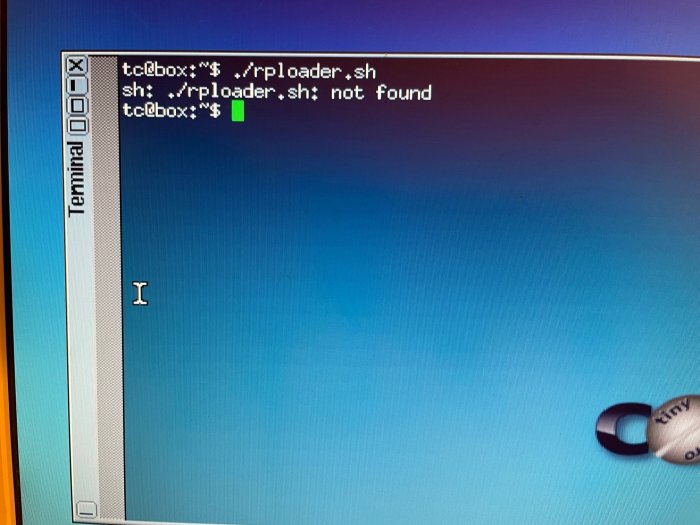
How to add a second MAC adresse under TCRP DS3622x+
in General Installation Questions/Discussions (non-hardware specific)
Posted
It works...😀
Thanks a lot for your help.