
Black6spdZ
-
Posts
79 -
Joined
-
Last visited
-
Days Won
1
Posts posted by Black6spdZ
-
-
18 minutes ago, bnicolae said:
Not quite a direct in-place upgrade. I used something that worked before. I burned ARPL loader on another usb stick and used an empty drive (I call it intermediate disk). Once the dsm is up and running I just add each disk one by one. I have 3 disks as basic. First disk required some repair. Maybe because of what you said. Then I removed the intermediate disk let the newly repaired disk + the other 2. These 2 required also an "online assemble" to be able to acces the storage pool. That's all.
I have a 4 drive R6 right at 49% capacity.. I opted to purchase another 10TB drive, do a fresh DSM7 install on that, copy data over "should be finished today" then I'll pull one drive from existing "degrading but still have 1 drive redundancy" and converting new volume to R1.. after that I'll have redundancy on new array and can just add all drives over and convert back to a new 5 drive R6.... OR I could wing it and attempt an upgrade after I at least have a copy of the data on the new drive.. hmmm decisions
-
1 hour ago, bnicolae said:
Hi,
I just upgraded my HP Gen7 N54L (DS3615xs, DSM 6.2, junos loader) to DS3622xsp 7.1.1-42962. All good til now except one thing. I noticed that Grafana is reporting a higher temperature than before. Before it was ~40 degrees Celsius, now is ~60 degrees. May be a problem reading the sensors? Disks temp looks good.
direct in-place upgrade? I'm curious how that works because DSM6 uses a ~2.5GB partition and DSM7 uses ~8GB
-
Is this correct?
sudo curl https://raw.githubusercontent.com/Trauma/cpufreq-userspace-scaler/master/install.sh -o /tmp/install.sh &&
sudo curl https://raw.githubusercontent.com/Trauma/cpufreq-userspace-scaler/master/scaler.sh -o /tmp/scaler.sh &&
sudo curl https://raw.githubusercontent.com/Trauma/cpufreq-userspace-scaler/master/cpufreq-userspace-scaler.service -o /tmp/cpufreq-userspace-scaler.service &&
sudo chmod +x /tmp/install.sh &&
sudo /tmp/install.shI'm getting sudo: unable to execute ./install.sh: Permission denied
should the installer script do all of the above to simplify install?
-
23 hours ago, Coshtane said:
Hi guys. I try to use fork of ARPL by AuxXxilium (Arc Loader), MB used for this setup Intel S1200BTL, XEON CPU, 32GB RAM and LSI9211-8i HBA controller (SAS2008), the model choosed for instalation was RS4021xs+ and the problem is that LSI not work, i see this controller in loader configuration:
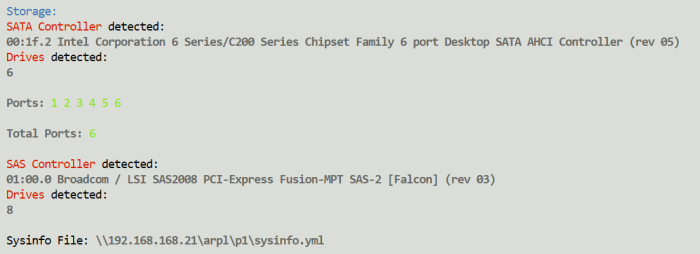
But i didnt see disks in WEB UI (controller intialized and disk shows in POST screen)
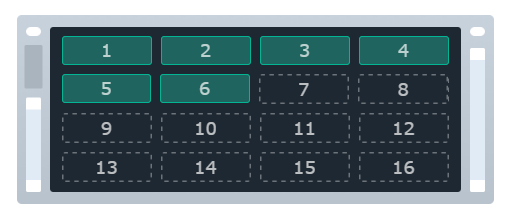
Autoconfiguration says about SAS controller found, but in configuration i see only these strings:
SataPortMap = "6"
SataIdxMap = "00"
I was trying to complete config by string:
SasIdxMap = "0" (like in this issue https://github.com/fbelavenuto/arpl/issues/721)but nothing happened, i still see six disks in my configuration.
Please, give some advise. Thank you!have you tried 3622 model?
-
On 5/16/2023 at 2:59 PM, alirz1 said:
Short version: Is is possible to set display resolution when booting tinycore?
Long version: I have just got a Pikvm v4 connected to my xpenelogy for remote management etc. the kvm shows the video connection etc is all good however i dont get display int he kvm window. After some discussions with the pikvm folks, we think it could be display resolution related(The kvm windows shows me inacive display with a 640x480 resolution)Though that doesnt explain why i donte even see the POST display for the xpenology but anyways i would like to see if its its possible to set the display resolution for when TC boots up.
ideally would be to stay in text mode similar to ARPL
-
On 5/16/2023 at 6:56 AM, jollmo said:
The d2616 is not flashable, as the D2607 or D3307 would be.
So now looking for a compatible card in IT mode...
Stay tuned
Sure about that? it uses standard SAS2108 chipset
-
crazy to see so many people that have never worked for any business that values data... building a virtual NAS is asinine
-
 1
1
-
-
I like ARPL for it's simplicity "no GUI setup" but it doesn't inject drivers for my Realtek 8156 USB 3 2.5GbE adapter even though it uses it during bootloader setup
-
 1
1
-
-
any news on support for DSM 7.2 RC?
-
On 4/16/2023 at 8:23 AM, w84no1 said:
Are you using more than 2 drives? Whenever I add more than 2 drives, I have this problem. The only way I could get around it was to use Proxmox, install it inside a VM, and pass through the sata controller. Now it works with all 8 drives I have connected.
I only had this problem with a SAS2308 controller
-
9 hours ago, Peter Suh said:
Try using "SasIdxMap": "0"
Tried this and it still starts at 2.. not sure where the phantom drive 1 is coming from
-
quick Q, I have a small setup using an SAS HBA " LSI 9211-8i (IT) w/ 4x HDD & 1 SSD" and no onboard SATA. Drive ordering starts at 2 instead of 1 and I haven't been able to figure out how to fix this.. I tried SataPortMap=0 but no go.
-
unable to delete message...
-
9 hours ago, w84no1 said:
I wanted to run it bare metal as my disks had data from a bare metal DSM 6.2 install. I tried it on two different machines and it didn't work, so my only choice was a VM. But now that I have it setup that way, I will never do a bare metal install again.
The developer is away due to personal reasons, so the only option for support is the community until he returns to the project.
what controller are you running? I'd never trust my data to a NAS running inside a VM.
-
15 hours ago, Retlet said:
Hello everyone,
I need your help please.
I have installed a DS920+ with ARPL v1.1 Beta2A on an old computer.
I join my configuration loader with http://192.168.1.150:7681 and all the configuration process seems good.
When i reboot my computer, the loader is booting with the same IP but my Synology Assistant never detect my DSM.
I tried several times and it's the same problem all the time.
Actually, when the loader is UP, i can ping 192.168.1.150 during 3 seconds and then it falls in timeout.
Do you know why ? And how i can fix it ?
Tkx.
Try DS3622+
-
1 hour ago, Peter Suh said:
Built-in SATA with 1 SSD
Are you using only 2 disks on your SAS controller?
Does the mobo only have 1 sata controller?
If so, if used with a SAS controller
Configure user_config.json as below."SasIdMap": "0",
"SataPortMap": "1",
"DiskIdxMap": "02"made your suggested changes but still no go. My mainboard has two SATA3 ports, one SATA2 port and an mSATA slot and for some reason shows 6 ports in the BIOS to enable or disable "maybe the mini PCIe slot doubles as a second mSATA slot"? Anyway, my plan is to use one and maybe the second onboard SATA3 slots with SSDs and the four removable bays are connected to the SAS9308-4i IT mode controller with 4 drives connected. I'll also make a note that it takes almost 10 minutes to get to the DSM login screen when three or four drives are connected to the LSI card.. it boots in just a minute or two with 1 or 2 drives connected "and detects them".
-
8 hours ago, Peter Suh said:
There is no news that fabio has been on vacation for over two weeks.
My successor to fabio's arpl-modules repo
M SHELL for TCRP is ready for r8101.https://github.com/PeterSuh-Q3/arpl-modules/tree/main/broadwellnk-4.4.180
https://github.com/PeterSuh-Q3/tinycore-redpill/releases/tag/v0.9.4.3-1
I thought your version fixed the 3-drive issue but connecting a third drive to my SAS card "along with an SSD connected to one of the mobo ports" makes the SAS drives disappear. Any idea what could cause this?
-
Also seeing the 3-drive issue and improper shutdown message as others above.. v1.1-b2a 3622+ on Haswell i5-4690S / 16GB "tried LSI 9308-IT and Asmedia 1068 in addition to one other SSD connected to onboard SATA
-
1 minute ago, PincoPalla said:
I forgot to write that I did the migration with a downloaded Redpill image (I am not able to build it) for 918+ I don't know if many problems depend on this
what kind of problems are you seeing? I'm using 918+ and was planning on keeping it 918. I wish there was a tiered storage option.. I think QNAP can do this
-
3 minutes ago, PincoPalla said:
It depends on what you use it for; if you use it for tweaking, rehearsing, etc. etc. yes, if you use it for the services that the DSM gives every day and / or for work like me then no (this is my opinion); there are several things that do not work especially at the user level (it is not recognized, in my opinion the new login method makes a mess), migration made yesterday, I'm already seeing how to go back ... I have to retransfer 6 / 7Tb of data and work on it for a week .... !!!!! 🙈🙈 I wait a few days to see if maybe an update comes out that I try to shoot it in to see what happens otherwise I will have to do it, as it is I don't need that much 😀😀
Thanks for the info.. I was kind of hoping maybe we'd finally see SMB multichannel or BTRFS dedupe or other good stuff.. looks to me synology is just trying to make a desktop OS out of what should be primarily a NAS for storage and the management, protection and transfer of data
-
wasn't sure where to ask this but is there substantial performance under the hood of DSM7 over older 6.2.3? I'm thinking of migrating but want to make sure it's more than just a GUI revamp
-
On 1/20/2022 at 5:29 PM, Unregistrado said:
You will have to test yourself. But if i am not mistaken for the first one you wil need mpt3sas. But try just with the build in pci discovery:
sudo ./rploader.sh ext bromolow-7.0.1-42218 auto
For me it worked with bromolow but it didn't find any hdd with the apollolake.
so this means the redpill tinycore should be booted on the system/hardware that will run it so that it can autodetect the hardware installed? any gotchas on uefi boot?
-
currently running the RTL8156B package "2.5Gb USB 3 adapter" here https://github.com/bb-qq/r8152 on my 6.2.3 install. anyone test one of these adapters with DSM7?
-
finally!!! I had to set manual xhci mode and force all usb pins in bios options to go to xhci instead of just auto setting
administrator@TerraServer:/$ lsusb
|__usb1 1d6b:0002:0404 09 2.00 480MBit/s 0mA 1IF (Linux 4.4.59+ xhci-hcd xHCI Host Controller 0000:00:14.0) hub
|__1-4 046b:ff01:0100 09 2.00 480MBit/s 100mA 1IF (American Megatrends Inc. Virtual Hub) hub
|__1-4.1 046b:ff10:0100 00 1.10 1.5MBit/s 0mA 2IFs (American Megatrends Inc. Virtual Keyboard and Mouse ffffffd1ffffffa2ffffffd7ffffffb8)
|__usb2 1d6b:0003:0404 09 3.00 5000MBit/s 0mA 1IF (Linux 4.4.59+ xhci-hcd xHCI Host Controller 0000:00:14.0) hub
|__2-1 1c04:0015:0101 00 3.20 5000MBit/s 896mA 1IF (QNAP QNAP QNA-UC5G1T USB to 5GbE Adapter 97I05619)
|__2-2 f400:f400:0100 00 3.00 5000MBit/s 504mA 1IF (Kingston DataTraveler 3.0 0014785448B1BE10D742118C)
|__usb3 1d6b:0002:0404 09 2.00 480MBit/s 0mA 1IF (ehci_hcd 0000:00:1a.0) hub
|__3-1 8087:8008:0005 09 2.00 480MBit/s 0mA 1IF ( ffffffd1ffffffb2ffffffdbffffffad) hub
|__usb4 1d6b:0002:0404 09 2.00 480MBit/s 0mA 1IF (ehci_hcd 0000:00:1d.0) hub
|__4-1 8087:8000:0005 09 2.00 480MBit/s 0mA 1IF ( ffffffd1ffffffb2ffffffdbffffffa0) hub
so others in my situation with mini-itx nas builds and using their single pcie slot for a SAS controller now have an option for >1Gbe network throughput
.
-
 2
2
-
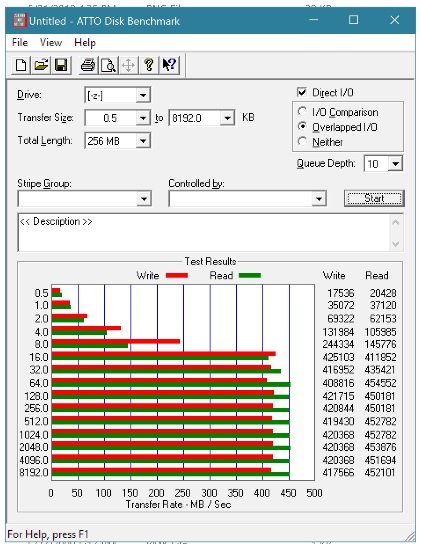
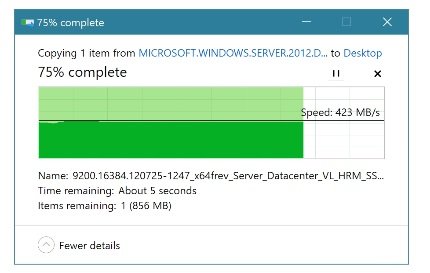
Develop and refine the DVA1622 loader
in Developer Discussion Room
Posted
Are you saying you need Haswell just to run DSM but not have AI capabilities correct?