
Ziomalski
-
Posts
27 -
Joined
-
Last visited
Posts posted by Ziomalski
-
-
If you look in the FAQ, Polanskiman explains how DSM is installed. It has a system partition that is in raid1 (meaning replicated on all disks connected). Therefore, when you use a clean disk and clean install, and then plug in your corrupted drives, that clean DSM will replicate across all disks. The reason for having it in port 1, is that you want the new clean DSM to boot instead of your old damaged DSM.
Pro tip, always keep at least a DSM backup file(i'm doing this before any update now). Or better yet, plug in any old hard drive, have DSM replicate itself onto it, then disconnect that drive as the backup.
-
I was able to recover using the method below(the spare disk swap). I am now on 6.1.5 but I have to reconfigure DSM and all apps. Data is safe.
-
I created a fresh VMDK from the synoboot.img. On first boot it becomes detected in assistant. Status is recoverable and the only option is to click recover. It reboots fairly quickly at which point it stops becoming detected in assistant. I have repeated this 3 times where i upload a fresh VMDK, boot, recover, then nothing. I am now stumped since I have no options other than Recover when I connect. There is no way to upload a PAT file or anything like that.
I would love to get this back to 6.1.4 or anything that boots really.
-
I am having the same problem.
ESXi 6.5
DSM 6.1.4 Update 3 before the 6.1.5 update
DS3615xs
It seemed to update properly, went through all the steps. Then i waited the 10 min countdown for restart and nothing happened. I then manually rebooted the VM and got to the "detected previous installation" screen. I did a migrate and next thing i know it is undetected on lan after boot. I use both the url find.synology and the assistant desktop app. I then replaced the boot VMDK with a fresh one, and got to the migrate screen. Did the migration again and now I am back to undetected status.
Any ideas how to recover this? Please and thank you
-
Has anyone's Quickconnect and DDNS services stopped working? I checked the settings and now when I click on "Log in to Synology account" a message box pops up and says "Oops, an unknown error has occured". I have had this working for months without issue and I havn't changed/updated anything since 6.0.2u9. Have they stopped us all? Do I need a new MAC/SN combo? Any suggestions will be appreciated.
(I'm running on ESXi with the older stable loader)
Thanks
-
Apparently modifying the ESXi flavor of the VMDK file by mounting and editing it is a nonstarter. Hoping I have luck with SSH to do it live and apply on reboot
I guarantee you that it is possible, since I did it. BUT, i have failed many times before i got it to work. I think the trick was to modify the downloaded vmdk before uploading to ESXi. I think i did it in Ubuntu sude nano to open and edit. Upon writing, i think the mount crashed but the file still saved. I basically googled vdmk mount read/write and tried guides in windows/ubuntu until it worked. i wish i could give you the exact instructions but i dont remember. good luck
-
Does anyone know how to get quick connect working? I'm using it on ESXi
You need to mount the vmdk r/w and modify the config file with matching SN/MAC. The exact path is somewhere in the thread (towards the begging).
Here is a link to get a matching SN/MAC: http://quickconnector.orgfree.com/index.php
EDIT: Syslinux.cfg, i believe it is in the etc folder
-
@Ziomalsky :
I could upgrade an ESXI to 6.1 with no problem (download from Synology site).
The underlying server is a Dell T130 (low end config).
I never use XPEnology on a barebone computer...
Thanks for the info. That is great news. I too run on ESXi (6.5 on r710 H200).
Please post back if you run into any issues. Thanks again.
-
So DSM 6.1 is out. Has anyone tested to see if this loader will work for it? I'm interested in the results. Cheers.
-
https://www.synology.com/en-uk/beta/DSM ... leaseNotes
I was taking a look at the 6.1RC version of DSM and noticed something strange in the downlaods area. There is a PAT file for "VirtualDSM" . Does this have anything to do with what we do here on Xpenology? Did they create a universal PAT file for VMs? I guess this is wishful thinking but who knows. Any ideas?
-
@quicknick, You are a BOSS my friend. Thank you so much for the excellent work. You went above and beyond to make this for everyone.
-
so I have a bare metal with 8 drives and a M1015/SAS2008 none are recognized, is this module loaded into the kernel?
thanks
The mpt2sas driver is not loaded. This is a known issues since the first couple pages of this post. I believe user "quicknick" is working on a kernel to include support for LSI 2008 based firmware. There are many of us waiting to get our LSI 92118i (in IT mode) cards to work.
-
@everyone on this thread,
No. No LSI 2008 based controllers will work with this loader. This will not be possible until patched kernel and loader is released. I have diverted my time making a configuration tool for everyone (because I got sick of cleaning up the kernel), but will resume working on the kernel soon.
Thanks quicknick for the update and your hard work. I think there are many of us patiently awaiting the LSI 2008 kernel patch. I installed xpeno5.2 for the time being while i'm waiting.
-
hm followed the instructions. Installation of pat file went fine in install mode, rebooted with original boot.vmdk in run mode but its stuck here.

There is nothing more to see. It is not stuck. Just go to find.synology.com and configure via browser on another machine.
-
Hi Quick nick,
any news regarding the new loader (OVF) with LSI 9211 IT-mode support?
Thanks in advance!
I'm still patiently waiting as well. I think he mentioned that it might be ready by the end of the week. Many thanks to quicknick for working on this.
-
Jun,
I looked at the code changes from your second ramdisk against your first release and got to say good changes and I approve! Your code vs XPEnology's is much cleaner and less changes to Synologies chroot.
So far your module seems to be flawless for virtual guys. Here's what I've tested so far:
- Test basic VM deployments with OVF and install monitoring logs. (your changes fix some of the delay)
- upgrade from 5.1-5055 to 5.2-5565 to 5.2.5644 to 5.2.5697 then to 6.0.2-8451
- separate XPEnology running 5.2-5644.8 to 6.0.2-8451
- ESXi RDM's work perfectly
- ESXi PCI Passthrough LSI 9211-8i and LSI 9265
I plan to test from KVM as well. I will provide the mpt3sas for later LSI cards.
We still need to look at the non-virtualized hardware that people are having issues with. Don't have cycles at the moment to test this right now, but do have a spare SuperMicro Twin server that I may test for this.
One last thing, did you see my pm on this site or the pm on Tapatalk? Can you send me the source code for the module?
I just downloaded a fresh copy from OP and still cannot get my LSI 9211-8i (IT-p19) detected. Did you compile your own drivers or is the driver now included? Do I need to use a specific pat file or is auto install ok?
After adding the Passthrough, it still states no disk in initial setup. After adding a VMDK, i can install and run DSM, but does not show my disks from the passthrough.
If you can help me get this working, I can toss you some beer money in bitcoin

- Test basic VM deployments with OVF and install monitoring logs. (your changes fix some of the delay)
-
I have tested this with all XPEnology 5.0-5.2 releases and the 6.x that Jun made on the new loader page. Compiled my own drivers.
Sent from my SM-N930T using Tapatalk
Can you point in the right direction on how to compile the driver for the 6.x Jun image? I have tried to use insmod in the CLI but I did not profit.
Thanks
-
FYI
I used the original ESXi OVF template (HW11) installed on EXSI 6, with vcenter appliance 6.
To the template, I added a pass-through LSI 9211 SAS (Perc 310 reflashed to LSI IT mode) card which has all my hard drives connected to it. Synology could not detect any hard drives connected and would not continue the install. aka "No hard disk found"
Not sure if the LSI driver was supposed to have been included in your revision or not, however, it is a common problem in other DSM 6 installs, LSI 9211 does not seem to want to load.
Give me a about 30 minutes to verify this on my Cisco UCS w/ LIS 9211 8i and 9265 8i. If there is an issue I will fix it and provide driver.
Sent from my SM-N930T using Tapatalk
I just tried this out with my ESXi 6 / LSI 9211 8i and it does not detect any drives as well. I believe the driver necessary is mpt2sas or mptsas2. It would be amazing if you could get this to work. I have been trying for 2 weeks now.
-
I have a Cisco UCS C220 with an LSI 9211-8i running P19 firmware (still don't trust P20) and an LSI 9265 with 16 2.5 SAS drives and 4 SATA 3 drives. Both are PCI-passthrough to XPEnology running ESXi 6.0 u2 and I have no issues connecting all of my drives.
Can you specify exactly which image you used to create your DSM setup? There are several posts with ovf/ova files so maybe I chose one with the drivers removed.
-
Hi. I tried a cross-flashed H310, if you look back at p42 I did not succeed. My conclusion was that 3rd party drivers are required to run them. I gave up on DSM 6 at that point. If you manage to find a solution, please let us know, I would be very interested.
Looks like "NeoID" has it working on p51. I'm working with FreeNAS 10 right now, but it sucks learning something new after dealing with DSM daily for 2+ years.
-
your controller should be a rebranded LSI9211-8i, which should be supprted by the included mpt2sas.ko driver.
Something is strange with the driver. It exists in /lib/modules and can be loades from the cli 'insmod /lib/modules/mpt2sas.ko'. After insmod, mpt2sas is listed in lsmod. But i couldn't load it using modprobe...
Though, i never tried to actualy use my lsi contollers in pass thru mode with DSM6. My main storages are still using XPE and I mounted shares from it to my DSM6 vm. Since i am using DSM6 only for it's docker capabilites, it's workng fine for me

At this point, I'm willing to give a Bitcoin tip/donation for some help.
I have been flashing my dell h200 to various LSI 92118IT firmware (p07,p12,p16,p19,p20) and still cannot get it detected in DSM via PassThrough.
When I test passthrough on FreeNAS, it detects it no problem and everything works. I am using a dell r710 with ESXi 6. I have also tried to flash the firmware with and without the bios.
Does anyone have any suggestions of what I can try? Any CLI commands I can run to troubleshoot? Driver loading?
Thanks in advance
-
Has anyone gotten ESXi pass through to work with a LSI 9211-8i ? I have tried firmwares p07 p12 p20 and have no success. It works in FreeNAS so I am now stumped. Is there a specific firmware that i need?
I have a LSI SAS 9201-16i and it works like a charm on the latest firmware. Don't see the reason why yours shouldn't... any error messages?
Thanks for the reply. Which IT firmware are you using for your LSI? Also which images did you use for DSM? I tried the ones from page 7 posted by haydibe and koroziv. Is there anything special I have to do with DSM for it to detect the card?
Thanks again.
-
Has anyone gotten ESXi pass through to work with a LSI 9211-8i ? I have tried firmwares p07 p12 p20 and have no success. It works in FreeNAS so I am now stumped. Is there a specific firmware that i need?
-
tldr; Would a crossflashed IBM m1015 or a Dell h310 work if I passed it through to a DSM 6 VM on ESXi 6?
If flashed in LSI IT mode, both cards should work fine. The matching kernel drivers are included for "older" LSI cards
I posted a list of the ko files here: viewtopic.php?f=2&t=16114&start=250#p68157.
I'm trying to get passthrough working on my r710 (ESXi 6) with H200 flashed to LSI 2118it. I don't know what I'm doing wrong as it doesn't get recognized in DSM. Maybe I flashed the wrong version it firmware. Can anyone help me out?
In ESXi when adding the passthrough, it is recognized as "Dell 6Gbps SAS HBA Adapter". But durring post, it does label the card as 2118IT. Is this normal?
Thanks
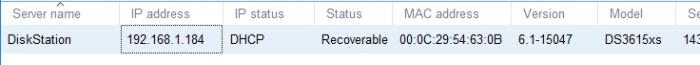
DSM 6.1.4-15217 Update 5 CRASHED
in DSM 6.x
Posted
I'm not sure if you ended up fixing this. But the thread below should help you with this type of issue. You can go through the install and your DATA will NOT be touched. Just your DSM apps and settings will be gone. Good idea to keep a backup of settings for this reason. To delete your data, you have to do it in DSM and it forces you to type DELETE in capital letters as a security. Pushing a button during installation should never touch your data partitions.