
GodAtum
-
Posts
6 -
Joined
-
Last visited
Posts posted by GodAtum
-
-
-
1 hour ago, luchuma said:
If its not working then you didnt follow tutorial

Wysłane z mojego SM-G970F przy użyciu Tapatalka
That's very unhelpful. I have done a search around but cannot find any solutions to my problem. If anyone else had the same issue and fixed it, that'll be very useful.
-
Hi all, I following the exact steps as in the 1st post, including it all being the same as in the pics. But when trying to connect with find.synology.com, I get an error that it cannot find any drives.
-
I changed the motherboard option to IDE, instead of achi. The 4 drives are shown in the BIOS. But it does not show up in the Storage manager.
I enabled passthrough in ESXI for my marvel controller and attached it to the VM.
-
Hi all, I could not find any up-to-date info on wether this is supported. I have 4 drives plugged in but not displaying in the GUI. My version is DSM 5.2-5644 Update 5.
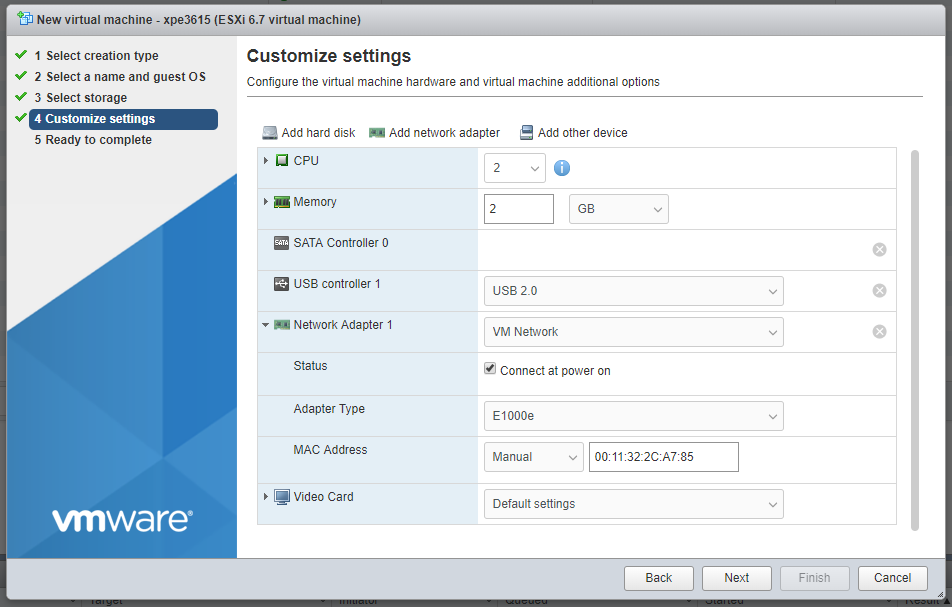
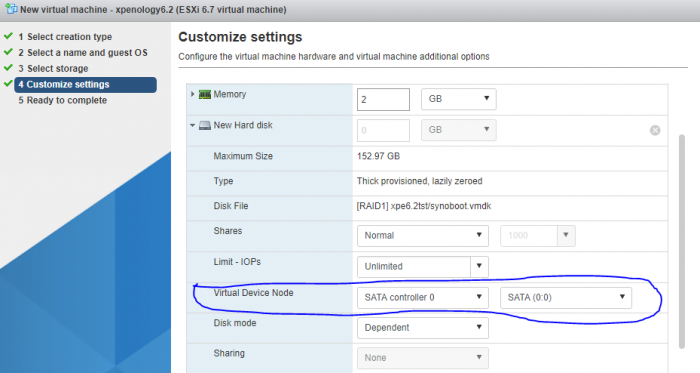
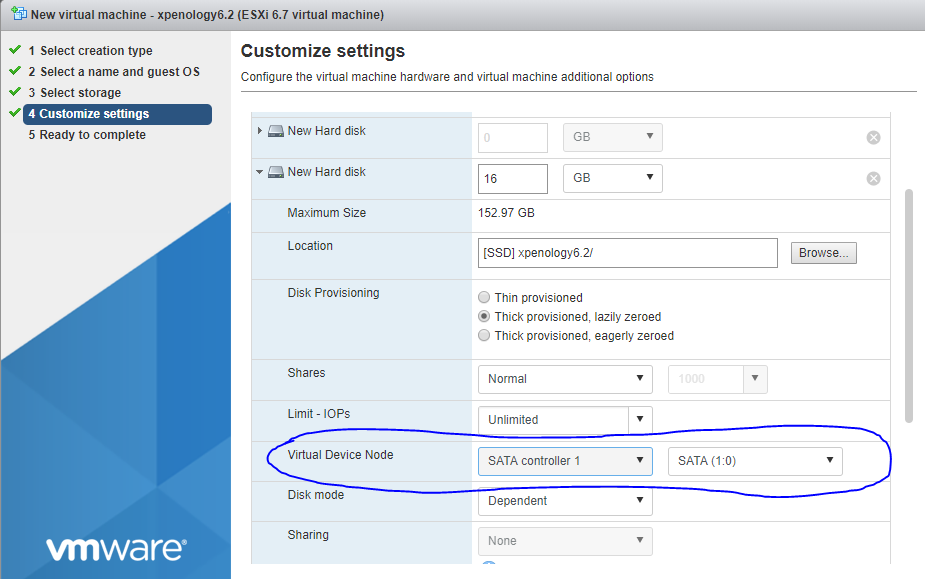
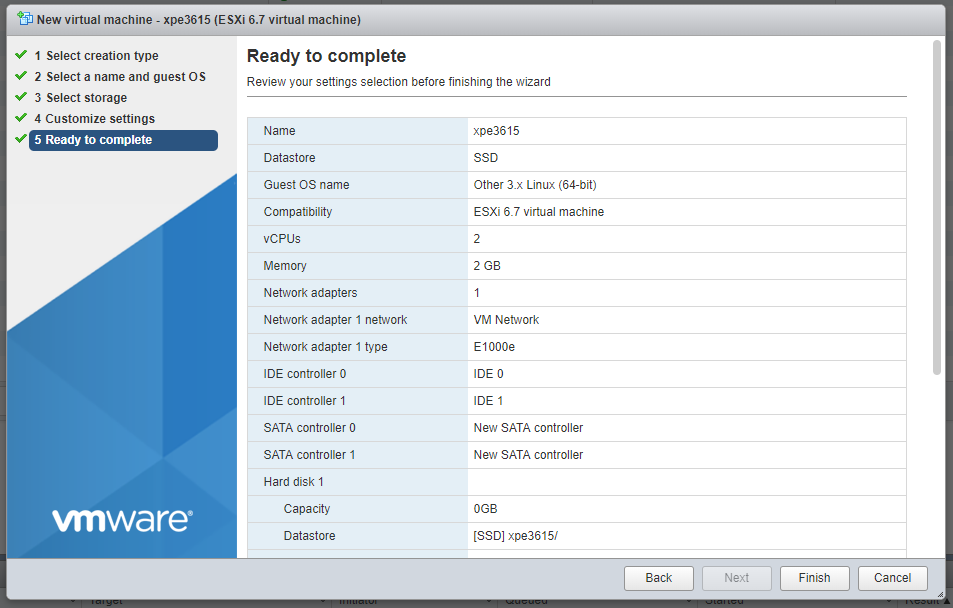
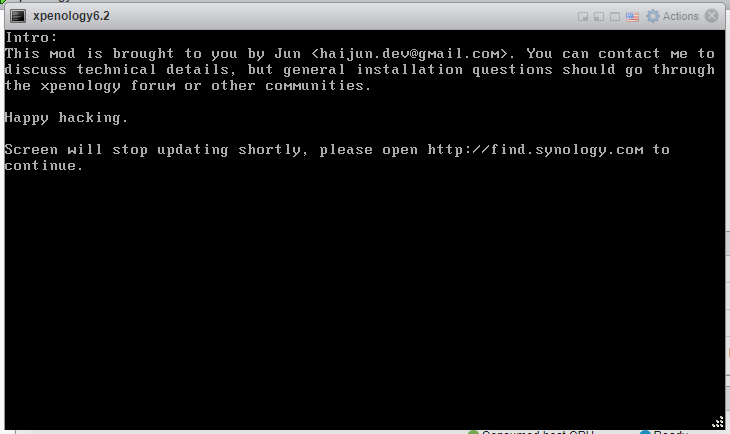

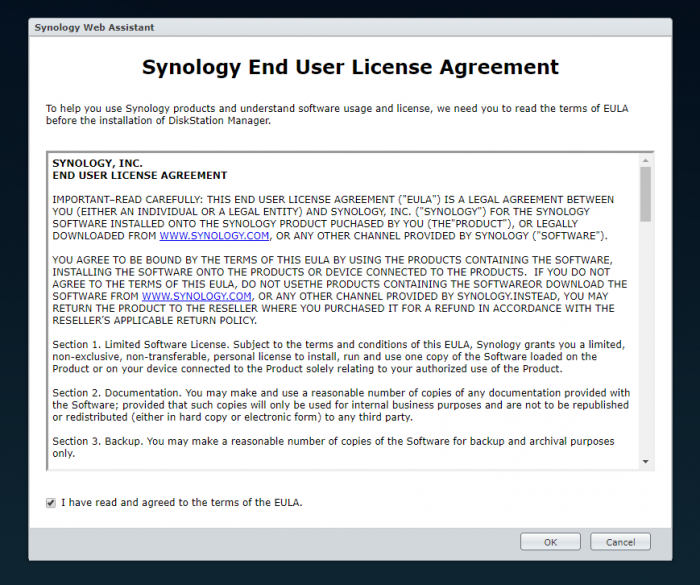
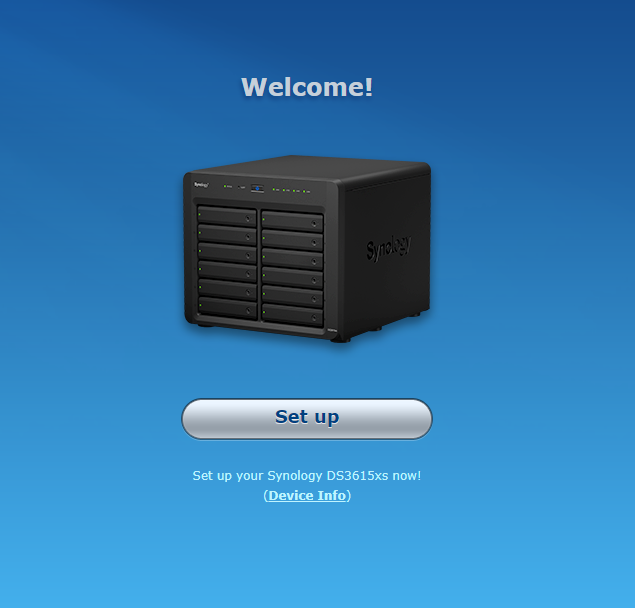
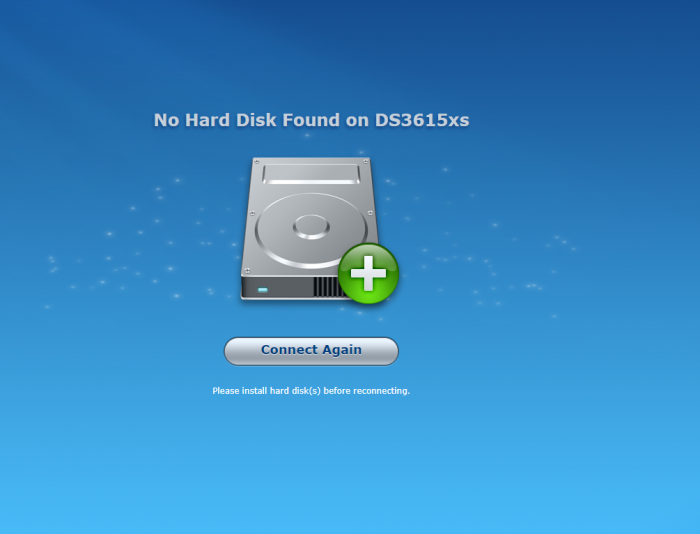
Tutorial: Install DSM 6.2 on ESXi 6.7
in Tutorials and Guides
Posted
I have in the grub config:
menuentry "DS3615xs 6.2 VMWare/ESXI $VERSION" --class os { set img= savedefault loadlinux 3615 sata loadinitrd showtips }