
JoeOIVOV
-
Posts
13 -
Joined
-
Last visited
Posts posted by JoeOIVOV
-
-
On 4/15/2020 at 11:00 PM, flyride said:
1. Download the attached FixSynoboot.sh
Thank you, I was able to update to 6.2.3-25426 Update 3 after applying/rebooting with this script. Can't update beyond that, but it helps.. -
The new 1.04b will work with DS3615xs but it doesn't work better then the DS918+.
It seems the DS3615xs is obsolete to the DS918+ for N3700-ITX. All features except the system beep work. Including hibernation, auto off, and WOL. -
On 4/21/2020 at 10:15 AM, einsteinagogo said:
which loader are you using - version ? 1.03b for DS3515xs ?
For N3700-ITX its best to use the new DS918+ image. You will have better compatibility, and it will use 4 cores instead of 2. Its noticeably faster.
Use the 1.04b with 6.2.3 for DS918+ and you will see that it works perfectly. I haven't got the system beep to work. yet. I installed a speaker on the SPEAKER header on the MB and I can get it to make noise, just not through xpenology. It appears to be missing a driver from my experience.
-
1 hour ago, richv31 said:
sorry if this is a dumb question but is there an equivalent script for 1.03b/DS3615 6.2.2?
I too am looking for this same script for 6.2.2.
-
On 3/5/2020 at 5:02 AM, einsteinagogo said:
Does anyone have a NAS running on a ASRock N3700 on 6.2.2 ?
Yes, I do. Latest dsm version using 8 disks. One annoying thing I cannot get working with this board is the beep from Synology to let you know a disc failed. Its got a speaker header and I added a small MB speaker and it will make sound, just not from Synology.
-
@Arcao Thank you very much, I can finally find my device.

Hyper-V Support would be awesome!
-
please for dummys
how i can update my standalone DSM5.2 to DSM6
please with link to files and a dummy tutorial
Just don't. Its too impulsive upgrading a stable OS to one that is beta at best, atleast on bare metal, ESXI is an entirely different story. I wouldn't set yourself for failure unless you have no concerns losing your data or just have a lab environment or something. Its the equivalent IMO of saying "how do I migrate Windows Server 2012R2 to Windows Server 2016 Technical Preview 5"
Just give it some time and eventually "they" will take an afternoon to get it working out the box like XPEnoboot 5967.1. but for now its just a waiting game.
However if your ever so determined enough to, I wouldn't say upgrade... but convert your working 5.2 to 6 then I would challenge you to skim/ read this entire thread because there many little details you need to familiarize yourself before in order to get this to work and you will be better prepared to deal with the issues.
-
Is is possible to mount also the subvolumes as "Shared Folders" with a mount or btrfs command?
Have you figured this out yet? This is exactly the point I'm at as well. I need a command that will create the missing shares at reboot to create a seamless experience with DSM 6 on baremetal.
-
Maybe is been asked.
Baremetal install successful??
Probably has but I've read all 40 pages a few different times and didn't see any mention. Maybe mkdir will work I will test later. Yes baremetal install. Works great with a few modifications on Intel Nuc.
-
Good. Try to use BTRFS functionality, and see if it works...

The functionality seems to work. I've only tried Hyper backup and Cloud Station ShareSynch....
But it's still bugging me why during the baremetal install, the mount command to fix the crash btrfs volume1
$ mount /dev/lg1000/lv/volume1
gives me an error that says it can't find the volume1 in /etc/fstab ???
Does anyone know what I did wrong there?
TIA.
There is a problem with your command. You could of just checked what /etc/fstab says and then I'm thinking you would of noticed the issue. There should be a space before /volume1 my command was a bit different too. mount /dev/vg1000/lv /volume1 works perfect and then you can add it to /etc/crontab * * * * * root mount /dev/vg1000/lv /volume1
Now I just need to add a command that creates file shares during boot that way I don't need to do it manually. Anyone got any ideas on what that would look like?
-
Working perfectly on both ESXi 6 and VMWare Workstation. Thanks so much for your awesome work!
Anyway to add new drivers yet? Or make compatible to boot via USB and get working on Desktop PC's? Why no support from Xpenology Dev's?
Thanks again.
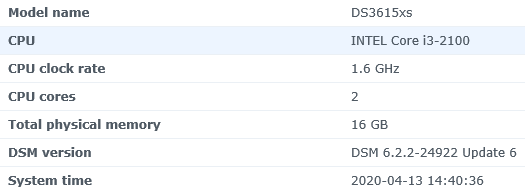
HP Z400 Workstation
in DSM 6.x
Posted · Edited by JoeOIVOV
Ok, I got a few of these things... company is tossing them out.
HP Z400 Workstation
Intel Xeon W3520, 2.66 GHz, 8 MB cache, 16GB 1333 memory, 4.8GT/s QPI, Quad-Core, HT, Turbo
Network is Broadcom Gigabit Extreme, but I can disable in BIOS and install Intel 82574L Gigabit CT adapter...
I can get 1.02b MBR to work, but not 1.03b MBR, boots from USB but no HDD activity and will not show up on network.. anyone using this system know how to get DSM 6.2 installed? I tried different extra files but that hasn't helped. is this system incompatible with DSM 6.2?