
grodzuik
-
Posts
9 -
Joined
-
Last visited
Posts posted by grodzuik
-
-
So I enabled the 6 sata ports on the MB and rebooted. USB still is listed as a HD.
-
yes that is the boot loader usb. i saw that and was wondering why that was showing up.
ill try your suggestion.
-
-
-
System board is a Supermicro X9SCM-F
-
-
Without modifying the synoinfo.conf file I actually only get 6 disks visible in the storage manager with a default install. See attached photo.
I achieved 10 drives by modifying both synoinfo.conf files. I modified max drives, and the 3 hex fields for internal, usb and esata,
The 2 HBAs are identical allowing for 8 drives per HBA. I have a super micro motherboard and have disabled the onboard sata ports.
The HBAs are IT Mode Genuine LSI 9211-8i SAS SATA 8-port PCI-E Card.
I also tried to append SataPortMap=22 and get 10 drives. Trying SataPortMap=12 got me to 11 drives, but I can't get to 12 drives.
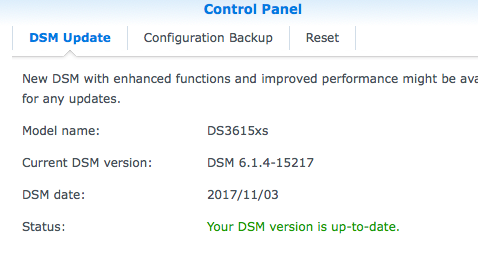
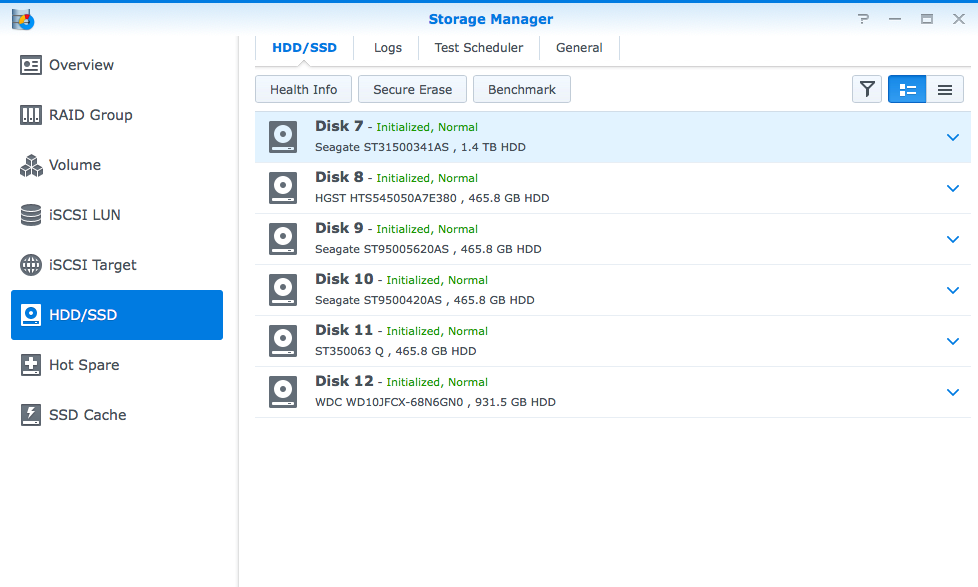
-
Hello
I've built an Xpenology system with a 2u server enclosure the has 12 hot swap drive bays connected to 2 HBA's with 8 drives on HBA1 and 4 drives on HBA2.
I start by connecting 1 drive and it shows up in the DSM. Connect a second drive and it shows up in the DSM. This continues to work great up to the 10th drive.
Once I connect the 11th drive, it doesn't show up in the DSM and the 12th drive also will not show up in the the DSM. Always only 10 drives.
I've tried with the default settings and then by modifying the synoinfo.conf files in /etc and /etc.defaults all to no avail. Always max 10 drives no matter what I do.
Any ideas or solutions you could suggest? I'm using jun's boot loader v.1.02b and img file ds3615.
Thank-you!
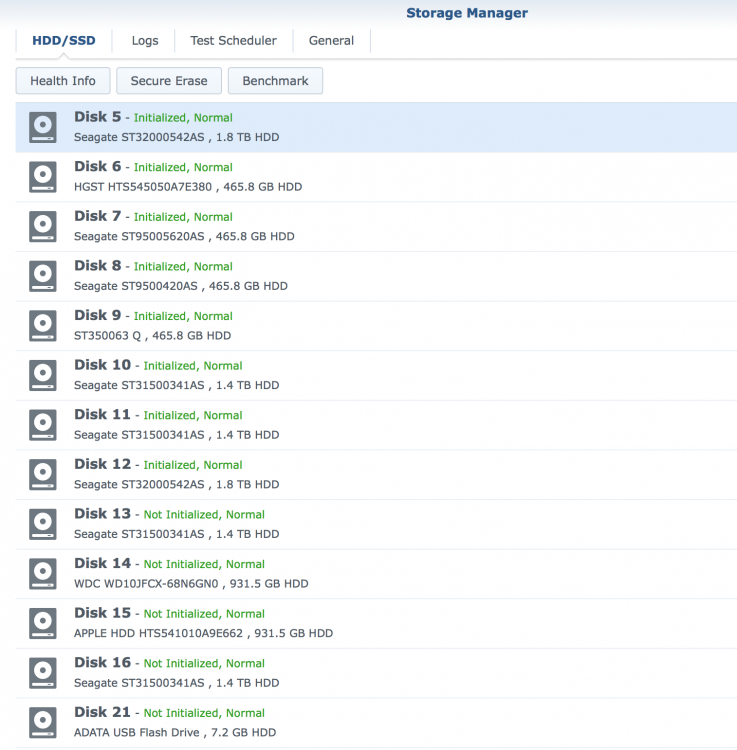
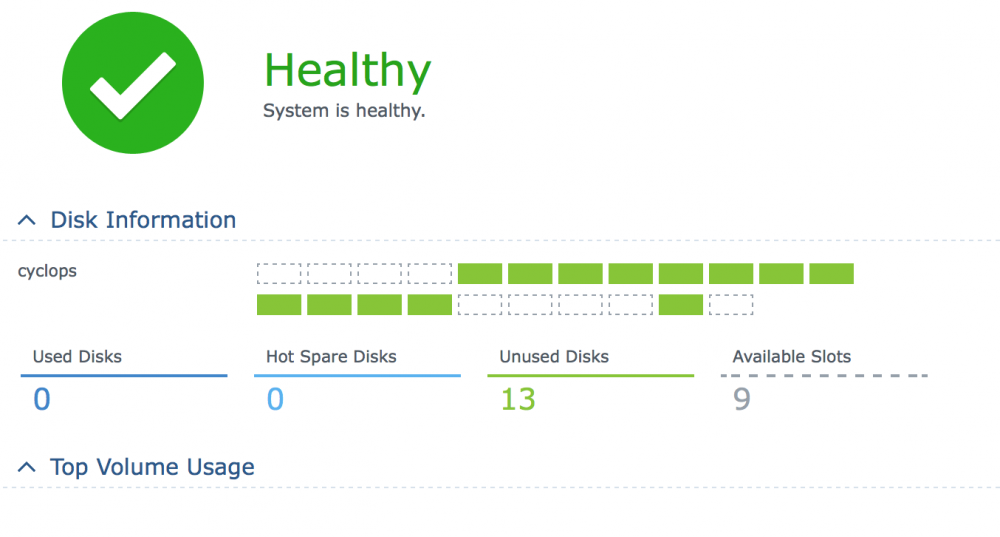
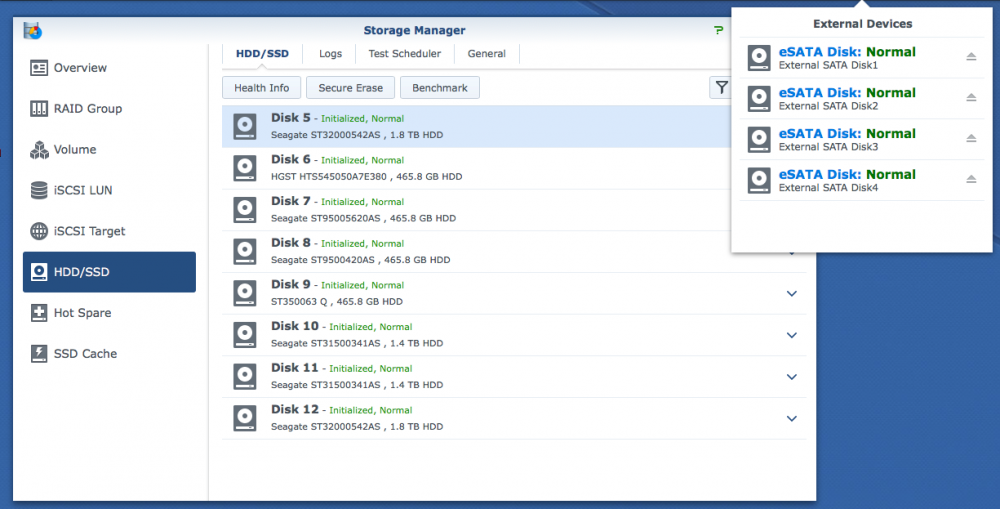
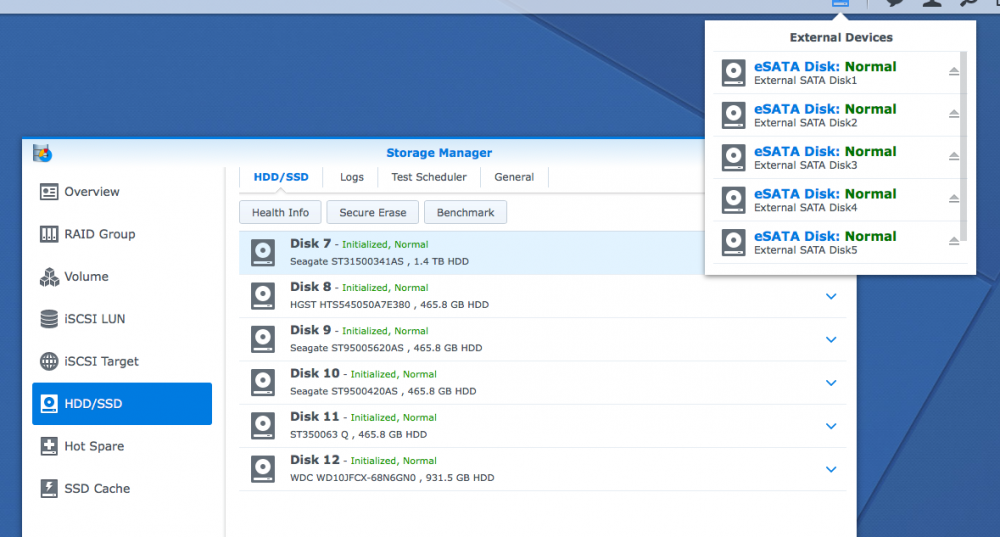
MAX 10 Drives in DSM 6.1
in DSM 6.x
Posted
So I've gotten it to the point that the USB drive is no longer visible as a HD and have 12 HD showing up in storage manager.
I was also looking at my MB bios and found where to disable the onboard sata ports, but strange thing I realized was that the bios
setting is only disabling the 2 x SATA3 ports and leaving the 4 x SATA2 ports active.
Thanks for the suggestion sbv3000 about padding. It makes sense to me.