
BanterBay
-
Posts
19 -
Joined
-
Last visited
-
Days Won
1
Posts posted by BanterBay
-
-
- Outcome of the update: SUCCESSFUL
- DSM version prior update: DSM 6.2.2 24922 Update 4
- Loader version and model: Jun's v1.04b - DS918+
- Using custom extra.lzma: No
- Installation type: BAREMETAL - BAREMETAL - DELL POWEREDGE T20 Xeon E3-1225V3 (32GB RAM)
- Additional Comment: Everything works OK. Reboot required.
-
- Outcome of the update: SUCCESSFUL
- DSM version prior update: DSM 6.2.2-24922
- Loader version and model: JUN'S LOADER v1.04b - DS918+
- Using custom extra.lzma: NO
- Installation type: BAREMETAL - Dell PowerEdge T30 Xeon E3-1225V5 3.3GHz
- Additional comments: need to re-boot automatically after the update.
-
On 5/22/2019 at 2:16 PM, xtronets said:
Thank you Xtronets for this tip. You actually made my day!
-
 1
1
-
-
- Outcome of the update: SUCCESSFUL
- DSM version prior to update: DSM 6.2.1-23824 Update 6
- Loader version and model: Jun v1.04b - DS918
- Using custom extra.lzma: NO
- Installation type: BAREMETAL - DELL POWEREDGE T20 Xeon E3-1225V3
- Additional comments: The update went seamless. It reboots ok and performs very well.-
 2
2
-
-
Hi Omar,
I used to have HP Gen 8 server as yourself. I used it for couple of years without any hassle. I had "cannot find page" error once and it was caused by certain version of Plex server I installed (so I read somewhere), since I removed that Plex no issue since. Try and look into this, just maybe......
I may be wrong
-
11 hours ago, omar said:
So I'm fed up of my Gen8 dying every few months with the error that the server page cannot be found.
Each time I have to reinstall xpenology and migrate to the new install.
I dont know why it happens with my server so frequently.
I even bought new drives and migrated my old server to new drives.Still crashes for no reason.
Was even thinking of buying an actual synology box, but then say how expensive they still are.So can someone suggest something else I can use which has an easy UI?
I know there's FreeNAS but that looks like a hassle for some things to set up last time I checked on that.HP Microserver Gen8 is a very reliable and stable machine. I have used this machine for 4 years now running Xpenology, runs 24/7, 365 days a year. It never miss a bit. I only shut it down just to upgrade or blow its dust out as it sucks it lot of fluff in, if you leaving it running for long as I do. I only upgraded just last week to try something else. That being said... Using Jun's loader V1.03b to install DS3615xs on Gen8 is very stable though you will need a PCIE Intel NIC like HP NC360T. If your Gen8 is not faulty; you should be okay.
Alternatively, you can get something like Dell PowerEdge T20 or T30 (Xeon). All its hardware is compatible with newer DSM. T20 consumes less than 50W while running.
When it comes to UI, IMHO nothing beats Synology......I have a real Synology box, Synology router and couple of Xpenology boxes but give other platforms a try.
I hope this helps a wee bit. -
18 minutes ago, Olegin said:
Read this. You can edit grub.cfg and flash edited image to the usb stick again or do this trick on the working xpen and reboot it after cfg will be edited:
Admin@your_DS:~$ sudo -i Password: root@your_DS:~# mkdir -p /tmp/synoboot_part0 root@your_DS:~# cd /dev root@your_DS:/dev# mount -t vfat synoboot1 /tmp/synoboot_part0 root@your_DS:/dev# ls /tmp/synoboot_part0 bzImage EFI grub info.txt root@your_DS:/dev# cd /tmp/synoboot_part0/grub #edit drub.cfg with mc or nano root@your_DS:~# exitThank you very much Olegin.
-
Good day good folks. Can someone please help me out.
I have a working Xpenology running DS918+ image on a Dell PowerEdge T20. Now I want to add a new 2-port Intel NIC and SATA 4-Port PCIE card. How do I edit grub.cfg file on my working machine or do I need to thrash the usb stick and flash it again with Jun's loader?.
Thanks for your help.
-
-Outcome of the migration: SUCCESSFUL
-DSM version prior update: N/A-Loader version and model: Jun's Loader v1.04b - DS918+
-Using custom extra.lzma: NO- Installation type: BAREMETAL Dell PowerEdge T20 Xeon E3-1225 V3
- Additional comments: I was running Jun's Loader v1.03b - DS3615xs on my HP Gen8, I decided to upgrade, so I got a Dell PowerEdge T20 server, so I migrated my data and settings from Jun's Loader v1.03b - DS3615xs to DS918+ using 1.04b loader. The on-board NIC works out but I ran into some errors while migrating. I kept getting "Failed to install the file. The file is probably corrupted. (13 )" until I upgraded Dell T20's BIOS, then using UEFI and sata sets to AHCI mode. -
Thank you very much WiteWulf. As as present, my Gen8 is on 6.2-23739 with DS3617xs image. Do you know what is the difference between DS3615xs and DS3617xs or point me to right thread. My Gen8 is having E3-i3240 CPU with 16gb ram.
11 hours ago, WiteWulf said: -
Thank you very much.
-
36 minutes ago, blue max said:
Please see my follow up thread. But to summarise, yes it should work (I've only done on Gen7's so far). You can only use DS3615XS and must disable the on-board NIC. I've been creating a new usb stick and removing the drives (marking order carefully) and using a spare disk to get it up and running first. Realise this is risky and any update may brick the nas from now on. I will probably try with a spare box first.
Thank you very much Bluemax but I want to put ds918+ my HP Gen8 it is having DS3617xs at the moment. It seems DS918+ is way to upgrade at the moment I think.
-
On 1/7/2019 at 9:38 AM, blue max said:
With Jun now concentrating his efforts on the 918+ model, is this the end of updates for HP's Microservers?
I have two N54L's (stock) and a Gen8 (with Xeon 1265L v2) and both are running 6.2 U2 successfully. I understand I can add a nic card (ordered an HP NC360T to fit into one) and potentially upgrade to 6.2.1. Am also considering adding an INTEL X540-T2 if that works. Might as well get some additional benefits if I have to add a network card.
But my real question is this - Are the microservers now on borrowed time? I know they will probably continue to function as they currently are, but without security updates and fixes, they may become a liability over time.
Or is there some hope still? Just hoping the outlook is not so pessimistic.
Hello folks. Thanks everyone for the amazing support this forum offers. Can someone please help me. I have HP Microserver Gen8, I want to put Jun's latest loader on it. Does this HP NC360T NIC work? Or please tell which network card that works. Thank you very much.
-
Many thanks to Jun for this loader and all your hard work and also the developers, admins and everybody that make this community awesome.
I have just used this loader to upgrade my bare metal HP Gen 8 Microserver (i3-3240 CPU)Happy to report that I did Migration from DS3617xs Ver.6.1.7-15284 to DS3617xs Ver.6.2-23739 without any problem. Data and settings intact.
😀-
 1
1
-
-
When upgrading it will keep the ext4 that you used in dsm 5.2. If you want to change to btrfs you will lose your data so backup first.
If you want to test/play with btrfs clear one volume (move data to another volume), remove the free volume and create a new one instead with btrfs.
Btrfs is working with Jun's loader and I hope it will work on the 2.3 version of this tool. With my vm for esxi btrfs works because it's Jun's loader in it, I just made a vm that is easier to deploy.
Also the grub editing stuff is from other users in here, I just used it successfully and share it.
Sent from my SM-G930F using Tapatalk
Many thanks buddy.
-
Here is what I used on esxi 6.5, on a hp gen8 microserver :
https://mega.nz/#!Vk40FCDT!r2ertz7Eyoeh ... W2p1GLgzfs
It's jun's loader 1.01. Add drive and install.
If you want to modify the grub cfg you need to set the boot drive as dependent or persistent before edit. But I see no need for abusing synology services, a free dns is all you need.
The vm comes with 2x2 cpu and 4 GB ram, change it to your needs.
edit:
here is how you can edit grub after dsm6 install (make sure the boot drive is NOT non-persistent for this to work):
SSH into dsm and type
echo 1 > /proc/sys/kernel/syno_install_flag
mount /dev/synoboot1 /mnt
/mnt/grub/grub.cfg
umount /mnt
or for using winscp to edit the file with notepad++ (vi editor is not that hard, but...):
1. Login using putty or any other ssh client with administrator account (usually "admin")
2. You will be asked for a password. Enter the one for the administrator account
3. You will get a command prompt
4. Enter: sudo su -
5. You will be asked for a password. Enter again the one for the administrator account
6. You will get a command prompt root@...
7. Enter command: synouser --setpw root your_new_root_password
For "your_new_root_password" please use the desired password for root account.
Nou you can do
SSH into dsm and type
echo 1 > /proc/sys/kernel/syno_install_flag
mount /dev/synoboot1 /mnt
login using winscp (user root and the password you set before) an go to /mnt/grub/ and edit grub.cfg Save and close editor when finished.
Get back to the ssh sesion and do
umount /mnt
Shut down dsm normally (not from esxi cli or webui) and edit the vm setting - change the boot drive back to non-persistent.
Hey Koroziv,
Thank you very much for this information. I have been able upgrade from 5.2 to 6.0.2 with such ease. All my data migrated easily. Everything works OK. Many thanks folks for your priceless contributions to this community.
-
Hello guys,
Can someone please point me in the right direction. I have HP Microserver Gen8 running xpenology 5.2 on ESXI 6.0, I want to upgrade it to this new DSM 6.0.2. Please help me, what do I need to do? I have four 3TB hard disks in the server. Will I loose my data? Am really new....Please help. Thanks
-
Thanks folks. I have just updated now. Everything works ok.
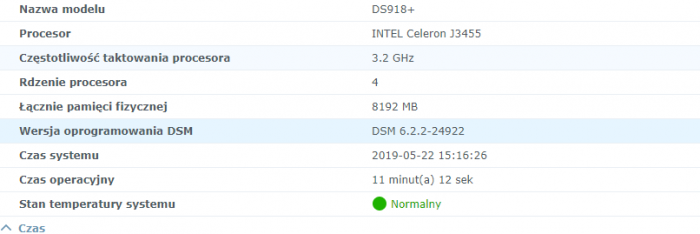



RedPill TinyCore Loader Installation Guide for DSM 7.1 BareMetal
in Tutorials and Guides
Posted
Many thanks. After 2 days of getting nowhere. This worked perfectly for me. I am now rocking DS3622xs+ 7.1.0 on my HP Microserver Gen8 (Baremetal). All data migrated OK