
krisz67
-
Posts
13 -
Joined
-
Last visited
Posts posted by krisz67
-
-
On 11/5/2022 at 3:25 AM, dimakv2014 said:
Tested out with SUCCESS baremetal
tcrp v9.0.2.9 great job Pocopico and Peter Suh, many thanks

CPU: J4125
GPU: gtx1650 gddr5
NIC: RTL8169
DVA3219 with Friend DSM 7.1.1-42962 Update 1
DVA3219 Jot Mod DSM 7.1.1-42962 Update 1
DVA3219 Jun Mod DSM 7.0.1-42218 Update 5 (no other versions are available)
Used commands:
curl --location "https://github.com/PeterSuh-Q3/tinycore-redpill/raw/main/my.sh.gz" -O;tar -zxvf my.sh.gz;
./my.sh
./my.sh DVA3219F - for Friend
./my.sh DVA3219 - for Jot
./my.sh DVA3219J - for Jun
sudo reboot
1. All Mods Work. Installs from first time no errors during installation.
2. Friend works little slower than others
3. GTX 1650 - AI (Face Rec and DVA) does not work!
It is recognized however gives "Network busy" error on Face Recognition or DVA. Tried older versions of SS and NvidiaRunTimeLibrary .spk still no luck.
Reinstalling SS or reset DSM didn't help either.
Works perfectly with AI on DVA3221, so I guess there is restriction to gpu generation somewhere to Pascal gpus only.
Install tenté sur un N54l pour le fun, je n'arrive pas à pinger sur le réseau le pc....
il y a une config minimum pour ce type de "montage"?
-
26 minutes ago, krisz67 said:
j'ai pris une version du redpill en V0.9.2.7 et du premier coup, il c'est compilé et j'ai trouvé le syno en ligne...
peut etre un soucis dans la version
je précise que j'ai effectué cette opération sur un pc autre que le hp n54l
-
sur le n54l, impossible de le voir sur le réseau, ni de le ping. dès que le loader est compilé et que je sudo reboot, je ne le trouver plus sur le réseau...
meme avec une carte pci express 1gb en plus, je ne le vois pas.
-
j'ai pris une version du redpill en V0.9.2.7 et du premier coup, il c'est compilé et j'ai trouvé le syno en ligne...
peut etre un soucis dans la version
-
 1
1
-
-
Yes , sur un n54l.
J'ai réussi une version plus basse mais je n'arrive pas à le trouver sur le réseau, lors du reboot .
-
Je suis le sujet depuis plusieurs années et je m'en sors plutot bien en général.
'ai voulu passer un vieux pc sur tcrp mais depuis hier, impossible de finaliser l'installation..
lors de la compilation, le retour dans la console est le suivant :
platform not found
Je ne comprends pas ce qui a changé entre temps...
-
Ok, i try this with an bare metal HP N54L but i can't boot...
just stay on screen : Booting the kernel and nothing in Synology assistant
i try some modif
I don't use Synology assistant as I didn't want to install anything and I didn't want to accidentally select my 'real' Synology device.
I use a little program called NetScan.exe (from softperfect). It's free and will scan your network to find the synology box's IP given to it by DHCP (take a note of your MAC address). It also doesn't require installation (and is a lot more useful). Been using it well over 5 years..
I used the EFI/Legacy boot image from Setsunakawa on p10 (thanks man) - https://mega.nz/#!88dhAYCL!V_RviNsst7qi%20...%20GOz6P8GnZ0
I then got the boot image from Jun on page 1. (https://mega.nz/#!Z4UzWZxZ!hu9SZXpzJBTakHk7lO8pJfyHYb-YgGatI-Em9E3JXWI)
I used the first image and burned it to a USB drive using USB Image Tool.exe. Then I needed to edit the grub.cfg file on it to reflect the USB drive's VID,PID. You need to set the desired SN and MAC addresses and add the SataPortMap=? if required.
I replaced the ramdisk.lzma file on the USB drive with the one in Jun's image (second link above) at \image\DS3615xs
The grub.cfg file is pretty much the same sort of file as your previous Isolinux.cfg file (which isn't there anymore).. No, you can't skip that step!

My grub.cfg is... (Obviously, you NEED TO REPLACE the ???????'s with your own values.)
set default='0' set timeout='2' set fallback='0' menuentry 'Synology DS3615xs' --class os { insmod fat linux /image/DS3615xs/zImage root=/dev/md0 syno_hdd_powerup_seq=0 netif_num=4 HddHotplug=1 SataPortMap=3 syno_hw_version=DS3615xs vid=0x???? pid=0x???? console=uart,io,0x3f8,115200n8 sn=?????????? mac1=?????????? mac2=?????????? mac3=?????????? mac4=?????????? withefi elevator=your_magic_elevator quiet initrd /image/DS3615xs/ramdisk.lzma }Good luck,
#H
News of the day.
I have read all post and make a lot of modification, ths processus stop at 56% instalation, files corrupted (error 13)
it's impossible to passed the installation of DSM 6, 2 pc for test.
and on HP N54L, the ethernet card are not included in the kernel, because i d'ont watch the ip on intranet
-
Ok, i try this with an bare metal HP N54L but i can't boot...
just stay on screen : Booting the kernel and nothing in Synology assistant
i try some modif
-
Oh, i guess you are talking about a bare metal install on a physical system.You will not see anything on the VGA past these messages with this unmodified kernel. All messages are going to be forwarded to the serial console. You can either use the serial port of your board or just check with Synology assistant after a couple of minutes, if it can be discovered. You are kind of "blind" but if you have a network card that is recognized by the built in kernel drivers then you'll be good to start.
Yes, i use a bare metal install, with an USB key. The motherboard = MSI H97M-G43, no serial port. I would test with an HP n54L but it's haven't UEFI bios... and i can't use VM, im a newbie....

-
i have make the usb key, with ISO, but when i boot, this message appear and ths boot stop/freeze ths pc:
error: no suitable video mode found
booting in blind mode
trying to terminate EFI services again
can you help me solved?
There is no video output, you have to use serial pipe connection, check the first post on this thread.
What is a serial pipe connection??? VGA connector, output video integrated motherboard?
THX
-
i have make the usb key, with ISO, but when i boot, this message appear and ths boot stop/freeze ths pc:
error: no suitable video mode found
booting in blind mode
trying to terminate EFI services again
can you help me solved?
-
Good evening, I have to be no, but I do not know how to use your files for installation on USB key.
Can you tell me how to prepare and use the key for DSM6 on an HP N54L.
thank you
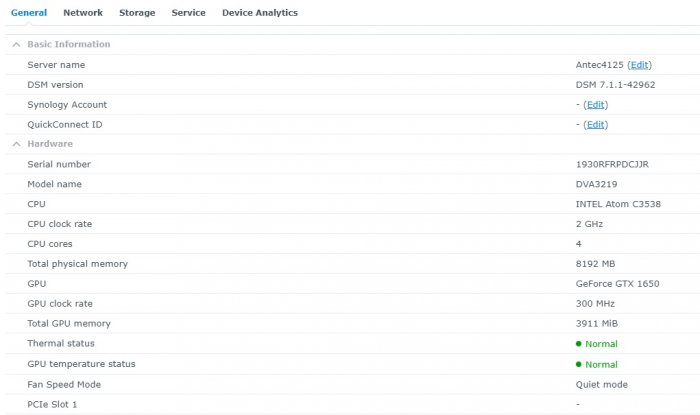
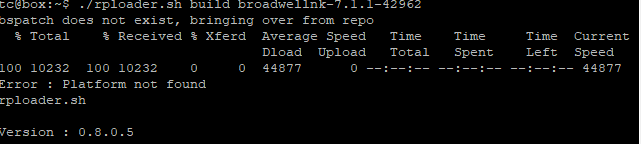
DVA3219 loader development thread
in Developer Discussion Room
Posted
sorry, I wrote quickly, because I struggle a bit with my old pc, to launch the loader....