
nols
-
Posts
22 -
Joined
-
Last visited
Posts posted by nols
-
-
I updated from DSM 5.2!
I have 4 SATA HDDs on onboard Controller and 8 on an LSI Controller.
With DSM5.2 I have to change esatacfg and satacfg to see al HDDs as internal.
Now with DSM6 2 of the 12 HDDs are showns as ESATA. And with this howto it doesnt work under DSM6: https://hedichaibi.com/fix-xpenology-pr ... rd-drives/
Thanks
-
It is possible to convert IMG to ISO? I tryied to convert it by imgtoiso and it does not recognises filesystem

Vitek
Yes. Starwind V2V Converter works. You can boot with Hyper-V, but it hangs because of no network drivers...
-
It is possible to convert IMG to ISO? I tryied to convert it by imgtoiso and it does not recognises filesystem

Vitek
Yes. Starwind V2V Converter works. You can boot with Hyper-V, but it hangs because of no network drivers...
-
I would love to have a Hyper-V Iso Image

-
Thanks. I tested many Firmwares with the LSI 9240 and the SMART Data doesnt work with XPEnology. I only see the data in Telnet/SSH.
I crossflashed it with the 9211 IT Firmware and now it is working!
-
Okay. So I know it works with LSI Adapter.
Anybody know the path of synodisk? Maybe there is a chance to fix it.
-
Hi,
I have installed XPEnology on an Gigabyte G33m-DS2R with an Intel Pro NIC and a LSI 9240-8i with 8 JBOD Drives.
The Smart Data in DSM is shown for the Intel ICHR (4x SATA) and the Marvell (2x SATA) Sata Controller of the Gigabyte Board. Everything's works fine.
The LSI 9240-8i works fine. Edited the Synoinfo, because of more than 12 drives. But in DSM the Smart Data isn't shown anything.
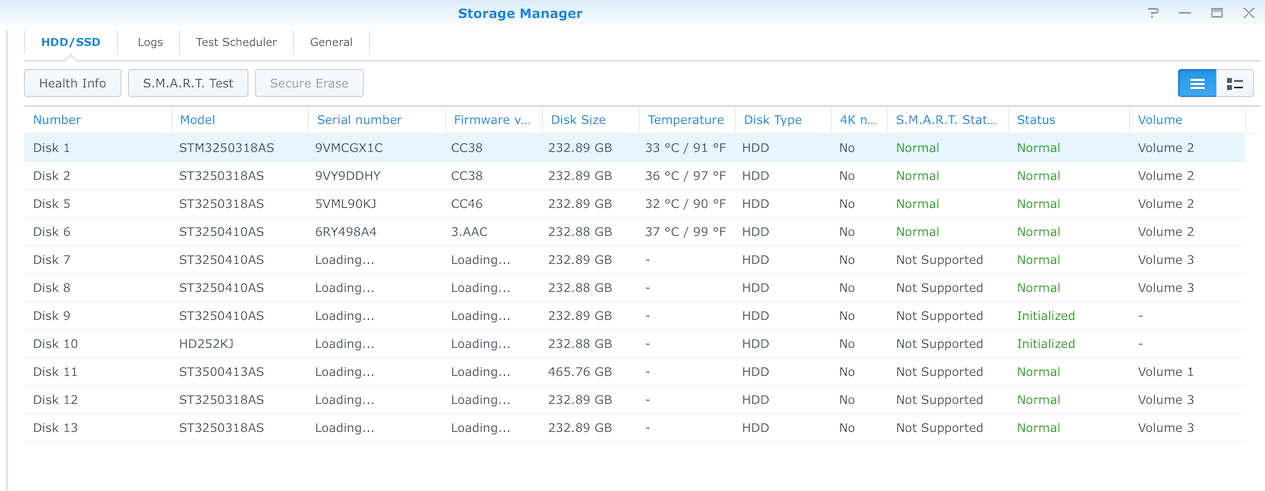
But with telnet the smartctrl can show me everything for any HDD.
FileStation> smartctl --all /dev/sdk smartctl 6.2 (build date Jun 29 2015) [x86_64-linux-3.10.35] (local build) Copyright (C) 2002-13, Bruce Allen, Christian Franke, www.smartmontools.org === START OF INFORMATION SECTION === Model Family: Seagate Barracuda 7200.12 Device Model: ST3500413AS Serial Number: Z2AGWLP7 LU WWN Device Id: 5 000c50 03f6055a9 Firmware Version: HP64 User Capacity: 500,107,862,016 bytes [500 GB] Sector Size: 512 bytes logical/physical Rotation Rate: 7200 rpm Device is: In smartctl database [for details use: -P show] ATA Version is: ATA8-ACS T13/1699-D revision 4 SATA Version is: SATA 3.0, 6.0 Gb/s (current: 6.0 Gb/s) Local Time is: Tue Dec 1 17:03:35 2015 CET SMART support is: Available - device has SMART capability. SMART support is: Enabled === START OF READ SMART DATA SECTION === SMART STATUS RETURN: incomplete response, ATA output registers missing SMART overall-health self-assessment test result: PASSED Warning: This result is based on an Attribute check. General SMART Values: Offline data collection status: (0x82) Offline data collection activity was completed without error. Auto Offline Data Collection: Enabled. Self-test execution status: ( 0) The previous self-test routine completed without error or no self-test has ever been run. Total time to complete Offline data collection: ( 600) seconds. Offline data collection capabilities: (0x5b) SMART execute Offline immediate. Auto Offline data collection on/off support. Suspend Offline collection upon new command. Offline surface scan supported. Self-test supported. No Conveyance Self-test supported. Selective Self-test supported. SMART capabilities: (0x0003) Saves SMART data before entering power-saving mode. Supports SMART auto save timer. Error logging capability: (0x01) Error logging supported. General Purpose Logging supported. Short self-test routine recommended polling time: ( 2) minutes. Extended self-test routine recommended polling time: ( 85) minutes. SCT capabilities: (0x103b) SCT Status supported. SCT Error Recovery Control supported. SCT Feature Control supported. SCT Data Table supported. SMART Attributes Data Structure revision number: 10 Vendor Specific SMART Attributes with Thresholds: ID# ATTRIBUTE_NAME FLAG VALUE WORST THRESH TYPE UPDATED WHEN_FAILED RAW_VALUE 1 Raw_Read_Error_Rate 0x002f 119 099 006 Pre-fail Always - 230495588 3 Spin_Up_Time 0x0023 100 100 000 Pre-fail Always - 0 4 Start_Stop_Count 0x0032 100 100 020 Old_age Always - 349 5 Reallocated_Sector_Ct 0x0033 100 100 036 Pre-fail Always - 16 7 Seek_Error_Rate 0x002f 072 060 030 Pre-fail Always - 19601819 9 Power_On_Hours 0x0032 098 098 000 Old_age Always - 1852 10 Spin_Retry_Count 0x0033 100 100 097 Pre-fail Always - 0 12 Power_Cycle_Count 0x0032 100 100 020 Old_age Always - 349 180 Unknown_HDD_Attribute 0x002b 100 100 000 Pre-fail Always - 4288827444 183 Runtime_Bad_Block 0x0032 100 100 000 Old_age Always - 0 184 End-to-End_Error 0x0033 100 100 097 Pre-fail Always - 0 187 Reported_Uncorrect 0x0032 100 100 000 Old_age Always - 0 188 Command_Timeout 0x0032 100 100 000 Old_age Always - 0 189 High_Fly_Writes 0x003a 100 100 000 Old_age Always - 0 190 Airflow_Temperature_Cel 0x0022 067 065 045 Old_age Always - 33 (Min/Max 25/35) 194 Temperature_Celsius 0x0022 033 040 000 Old_age Always - 33 (0 13 0 0 0) 195 Hardware_ECC_Recovered 0x003a 037 032 000 Old_age Always - 230495588 196 Reallocated_Event_Count 0x0032 100 100 036 Old_age Always - 16 197 Current_Pending_Sector 0x0032 100 100 000 Old_age Always - 0 198 Offline_Uncorrectable 0x0030 100 100 000 Old_age Offline - 0 199 UDMA_CRC_Error_Count 0x0032 200 200 000 Old_age Always - 0 SMART Error Log Version: 1 No Errors Logged SMART Self-test log structure revision number 1 Num Test_Description Status Remaining LifeTime(hours) LBA_of_first_error # 1 Extended offline Interrupted (host reset) 90% 0 - SMART Selective self-test log data structure revision number 1 SPAN MIN_LBA MAX_LBA CURRENT_TEST_STATUS 1 0 0 Not_testing 2 0 0 Not_testing 3 0 0 Not_testing 4 0 0 Not_testing 5 0 0 Not_testing Selective self-test flags (0x0): After scanning selected spans, do NOT read-scan remainder of disk. If Selective self-test is pending on power-up, resume after 0 minute delay. FileStation>Why doesn't it work within DSM, is there a Fix to see the smart data.
Best regards
-
I get an Error 500 with beta7:
Internal Server Error The server encountered an internal error or misconfiguration and was unable to complete your request. Please contact the server administrator, admin and inform them of the time the error occurred, and anything you might have done that may have caused the error. More information about this error may be available in the server error log. Additionally, a 500 Internal Server Error error was encountered while trying to use an ErrorDocument to handle the request.
Where can I find a log of this? Is there a possibility to find the mistake?
-
This build works fine.
My hardware: Gigabyte G33m-DS2R with 2x 1,5TB and 4x 500GB HDDs.
Everything works 1-2 days and the i get an Internal Server Error 500 (DSM and Surveillance Station). AFP; NFS and CIFS works but i cant login via webbrowser.
I have to restart, power off the system and then it works 1-2 days.
Ther is an error in the webserver. But I have no idea.
-
I test my Promise SuperTrak EX12350 and the system dont boot and i get an segfault error!

-
Solltest dir vielleicht nochmal bei Synology die DSM Anleitung angucken.
Das hat ja eigentlich nicht viel mit XPEnology zu tun;)
-
Unter Gemeinsame Ordner -> Erstellen
Dann einen Namen eingeben und dann auswählen, wo der Speicherort ist...-> Volume 1
Und dann die Rechte etc. einstellen;)
-
When I have an Raid Controller, LSI, Adaptec etc.
Does the DSM create a Software-Rad or the Controller an Hardware-Raid an the DSM see one Volume?
-
Du musst auch einen Gemeinsamen Ordner auf dem Volume anlegen und den siehst du dann in der File Station;)
-
I have an Gigabyte G33-DS2R and the 4x ICH9R Sata Ports works fine with 2x 1.5TB Seagate HDDs.
Problem, I have 4x 500GB Sata HDD and when I connect to the Sata Ports:
ICH9R: 4x 500GB HDD
JMicron: 2x 1,5TB HDD
I boot and it works fine. I create the two volumes and after 10min, I cant ping the XPEnology. The System is up, but it doesnt recognize.
I can reset, power off, power on and max 10min the system is up.
With only 2x 1,5TB it works fine.
Hope somebody help.
My Promise SuperTrak Raid Controller doesnt work.
-
Hi Trantor and all other geeks

Can you add the Promise SuperTrack EX12350 Raid Controller Driver?
Here the Homepage: http://firstweb.promise.com/product/pro ... uct_id=172
Here Driver, I dont know, which one you need.Driver for Linux are here: http://firstweb.promise.com/support/dow ... all&os=100
I hope it works;)
-
Does the Promise Raid Controller work?
I have a Promise SuperTrack EX12350.
-
I upgrade/Flash new my XPEnology and everything works but after 2-3hours the Webinterface isnt available and the system is dead.
My Hardware:
Gigabyte G33M-DS2R
Intel E2220
4GB DD2 Ram
4x Seagare 7200.12 500GB, 2x 1.5TB Seagate 7200.12
Intel PT 1000pro
edit: The System is still up, but I think the NIC is shutting down.
New Info:
I have flashed the USB Stick again. Boot it and close the Webbrowser...after 10-15min the DiskStation isnt available.
Now I havent close Firefox and the system is now 6h up and everything works. I dont know what this is.
On the DiskStation the Surveillance Station is installed and is recording, so the hibernation cant shut the system down.
-
I upgrade/Flash new my XPEnology and everything works but after 2-3hours the Webinterface isnt available and the system is dead.
My Hardware:
Gigabyte G33M-DS2R
Intel E2220
4GB DD2 Ram
4x Seagare 7200.12 500GB, 2x 1.5TB Seagate 7200.12
Intel PT 1000pro
edit: The System is still up, but I think the NIC is shutting down.
-
Sorry! The VisualStation is an Client for the Surveillance Station and your IP Cameras.
With DiskStation you can use Surveillance Station to record your IP Cams and with the WebInterface on a Computer you can see them.
The VisualStation has HDMI Out to connect an TV, Monitor to show the IP Cams without an PC!
Here: http://www.synology.com/products/produc ... me=VS240HD
The Firmware is in the downloads too as an .pat
Maybe someone have to modify the .img to boot an PC to use it.
-
Hey Guys!
My XPEnology works fine and i use the Surveillance Station for my IP Cameras.
It is possible to make an VisualStation for it?
Best regards
HPE MicroServer gen10 plus v2 no S.M.A.R.T and wrong CPU
in DSM 7.x
Posted
I use the ARC Loader with a HP gen10 plus v2 and use it as DVA3221. It works very good.
Only problem ist, there are no S.M.A.R.T informations and the CPU speed is shown wrong.
It say, the HDD is ok, but I cant see the S.M.A.R.T Information.