Having read the guide - Tutorial: Install/Migrate DSM 5.2 to 6.1.x (Jun's loader) - Tutorials and Guides - XPEnology Community I decided to update my old DSM installation was on 5.2 and mainly used as a Plex server. I needed to update as my Roku update the Plex client and this needed a newer plex Server version which I couldn't install due to the DSM version I was on.
Everything all worked OK with the upgrade and I'm now on DSM 6.1.7.
I updated Plex and that is all working as expected (including on the Roku plex client).
Sickbeard
I need an updated version - I saw people make reference to this version - SiCKRAGE Synology DSM6 Repository but doesn't seem to allow me to save the spk file when I click on it, it loads the contents of the file rather than downloading.
Having checked the here - How to install on a Synology via Packages - Guides and HowTo's - SiCKRAGE Forums and noted the pre-req for Pyhton 3.1 (so this is installed as well as 2.7.18-25), but that only mentions a Fresh install and not an upgrade to an existing instance.
So I went to just update the package in Synology Package centre.
My current Installed Version is 20180629-7
Newest Version is 20200804-8
Clicking on upgrade, I noted this made mention of a change to permissions and sc-download would be used instead. It also noted that "The package upgrade will try to set the correct permissions on your folders. If you get permission errors with transmission manually set Read/Write Permissions using File Station.
clicking Next and then Apply
It immediately comes back with a "Failed to update "Sickbeard Custom"
I seem to recall that Sickrage split into 2 dev paths ?? My original install would have been from the synocommunity package prby 5 -6 years ago now.
Anyone got any nuggets of information they can share please ?? or even a link to the package and I can try a manual installation.
TRANSMISSION
I then checked Transmission and Sickrage (both were showing as stopped), trying to run them it failed. I already had the synocommity package URL but it wasn't showing any packages,
Checked this page "Invalid Location" error when trying to add SynoCommunity Repo - Nam Vu Personal Site (very useful) to get the link updated.
Now I have options for upgrades for Pythion, Git, Transmission, Sickrage
Installed the update from Transmission (now running 3.00-20. I noted this made mention of a change to permissions and sc-transmission would be used instead. It also noted that "The package upgrade will try to set the correct permissions on your folders. If you get permission errors with transmission manually set Read/Write Permissions using File Station.
NP I though, all updated and upon starting Transmission, some of the previous partial downloads (ones in sub folders - MyTVshow epidode 6) were all reporting as
No data found! Ensure your drives are connected or use "Set Location". To re-download, remove the torrent and re-add it.
Any partial torrent that was just an individual file (example - myfile.mkv.part) seemed OK
I even added a new torrent (complete series as this would be a folder) and when it started it looked OK, but then failed (same error message as above). I checked the settings.json to ensure the correct paths were still listed (they were) so incomplete downloads would go to /downloads/transmission/incomplete/
Checked File Station, for the permissions of an existing sub folder (MyTVshow epidode 6) and noticed the sc-transmission user was not listed. I added this user and restarted Transmission, but no difference.
My Downloads folder structure is:
/downloads/transmission/downloaded/
/downloads/transmission/incoming/
/downloads/transmission/incomplete/...
I went about adding sc-transmission to the top level and replicating changes down giving it read/write access.
Restarted Transmission again and now I have made it worse in that ever file reports back as
No data found! Ensure your drives are connected or use "Set Location". To re-download, remove the torrent and re-add it.
I was surprised at this as, as I thought adding Read / write to every sub folder for the sc-transmission user would resolve the issue.
Checking an individual file (I've now resorted to putty, I can see the file permissions are all borked.
The user rights are set to sc-transmission, however the group rights are still as the legacy account "transmission"
Question
cypher
Hi All,
Having read the guide - Tutorial: Install/Migrate DSM 5.2 to 6.1.x (Jun's loader) - Tutorials and Guides - XPEnology Community I decided to update my old DSM installation was on 5.2 and mainly used as a Plex server. I needed to update as my Roku update the Plex client and this needed a newer plex Server version which I couldn't install due to the DSM version I was on.
Everything all worked OK with the upgrade and I'm now on DSM 6.1.7.
I updated Plex and that is all working as expected (including on the Roku plex client).
Sickbeard
I need an updated version - I saw people make reference to this version - SiCKRAGE Synology DSM6 Repository but doesn't seem to allow me to save the spk file when I click on it, it loads the contents of the file rather than downloading.
Having checked the here - How to install on a Synology via Packages - Guides and HowTo's - SiCKRAGE Forums and noted the pre-req for Pyhton 3.1 (so this is installed as well as 2.7.18-25), but that only mentions a Fresh install and not an upgrade to an existing instance.
So I went to just update the package in Synology Package centre.
My current Installed Version is 20180629-7
Newest Version is 20200804-8
Clicking on upgrade, I noted this made mention of a change to permissions and sc-download would be used instead. It also noted that "The package upgrade will try to set the correct permissions on your folders. If you get permission errors with transmission manually set Read/Write Permissions using File Station.
clicking Next and then Apply
It immediately comes back with a "Failed to update "Sickbeard Custom"
I seem to recall that Sickrage split into 2 dev paths ?? My original install would have been from the synocommunity package prby 5 -6 years ago now.
Anyone got any nuggets of information they can share please ?? or even a link to the package and I can try a manual installation.
TRANSMISSION
I then checked Transmission and Sickrage (both were showing as stopped), trying to run them it failed. I already had the synocommity package URL but it wasn't showing any packages,
Checked this page "Invalid Location" error when trying to add SynoCommunity Repo - Nam Vu Personal Site (very useful) to get the link updated.
Now I have options for upgrades for Pythion, Git, Transmission, Sickrage
Installed the update from Transmission (now running 3.00-20. I noted this made mention of a change to permissions and sc-transmission would be used instead. It also noted that "The package upgrade will try to set the correct permissions on your folders. If you get permission errors with transmission manually set Read/Write Permissions using File Station.
NP I though, all updated and upon starting Transmission, some of the previous partial downloads (ones in sub folders - MyTVshow epidode 6) were all reporting as
No data found! Ensure your drives are connected or use "Set Location". To re-download, remove the torrent and re-add it.
Any partial torrent that was just an individual file (example - myfile.mkv.part) seemed OK
I even added a new torrent (complete series as this would be a folder) and when it started it looked OK, but then failed (same error message as above). I checked the settings.json to ensure the correct paths were still listed (they were) so incomplete downloads would go to /downloads/transmission/incomplete/
Checked File Station, for the permissions of an existing sub folder (MyTVshow epidode 6) and noticed the sc-transmission user was not listed. I added this user and restarted Transmission, but no difference.
My Downloads folder structure is:
/downloads/transmission/downloaded/
/downloads/transmission/incoming/
/downloads/transmission/incomplete/...
I went about adding sc-transmission to the top level and replicating changes down giving it read/write access.
Restarted Transmission again and now I have made it worse in that ever file reports back as
No data found! Ensure your drives are connected or use "Set Location". To re-download, remove the torrent and re-add it.
I was surprised at this as, as I thought adding Read / write to every sub folder for the sc-transmission user would resolve the issue.
Checking an individual file (I've now resorted to putty, I can see the file permissions are all borked.
The user rights are set to sc-transmission, however the group rights are still as the legacy account "transmission"
drwxrwxrwx+ 2 sc-transmission transmission 4096 Oct 19 13:21 - Individual file
drwxrwxrwx+ 3 sc-transmission transmission 4096 May 30 2018 - Sub Folder
Rather than me making matters worse, but I think i'm going to have to run a chown -R sc-transmission:sc-transmission ./* from the /downloads folder
Has anyone else been through the upgrade of Transmission client and had a successful result afterwards ?
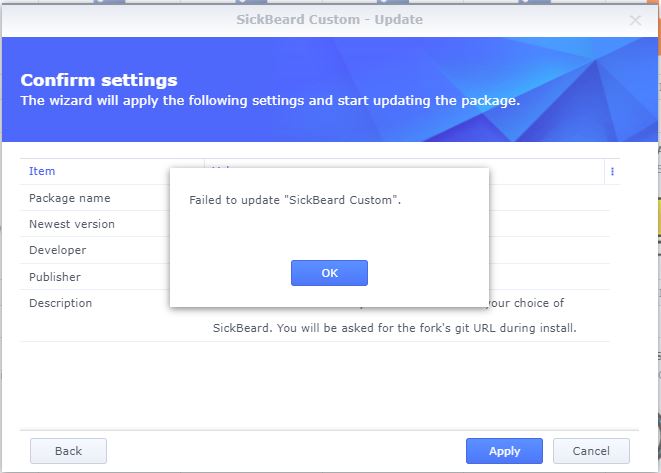
Edited by cypherPackage Name Correction
Link to comment
Share on other sites
1 answer to this question
Recommended Posts
Join the conversation
You can post now and register later. If you have an account, sign in now to post with your account.