I was running a Xpenology-VM with DSM 6.2.2-24922 Update 4 under Proxmox. I have 3 HDDs in RAID5, 1 HDD in Basic and 1 SSD in Basic. Furthermore 3 external USB-HDDs for various backups. This was working fine so far.
Now I bought 3x16TB HDDs to replace the old RAID5 array since the disks are getting old and the volume getting too small. After I connected them, only 2 of the 3 disks were shown in DSM. With the count of disks hitting 12 in Storage Manager>HDD/SSD (even though I don't really understand, why Drive 3-6 are skipped), I realised that the max disks of 12 was reached and therefore I've modified the synoinfo.confs (both in /etc.defaults/ and /etc/) to the following:
maxdisks="24"
internalportcfg="0xffffff"
usbportcfg="0xf000000"
esataportcfg="0x0" (since I don't have any)
But like this all the internal disks are showed correctly. But none of the external USB disks are recognised anymore in Control Panel > External Devices. I've done multiple reboots.
What am I missing here? Thanks for any leads to solve this.
Question
lyter
I was running a Xpenology-VM with DSM 6.2.2-24922 Update 4 under Proxmox. I have 3 HDDs in RAID5, 1 HDD in Basic and 1 SSD in Basic. Furthermore 3 external USB-HDDs for various backups. This was working fine so far.
Now I bought 3x16TB HDDs to replace the old RAID5 array since the disks are getting old and the volume getting too small. After I connected them, only 2 of the 3 disks were shown in DSM. With the count of disks hitting 12 in Storage Manager>HDD/SSD (even though I don't really understand, why Drive 3-6 are skipped), I realised that the max disks of 12 was reached and therefore I've modified the synoinfo.confs (both in /etc.defaults/ and /etc/) to the following:
maxdisks="24" internalportcfg="0xffffff" usbportcfg="0xf000000" esataportcfg="0x0" (since I don't have any)But like this all the internal disks are showed correctly. But none of the external USB disks are recognised anymore in Control Panel > External Devices. I've done multiple reboots.
What am I missing here? Thanks for any leads to solve this.
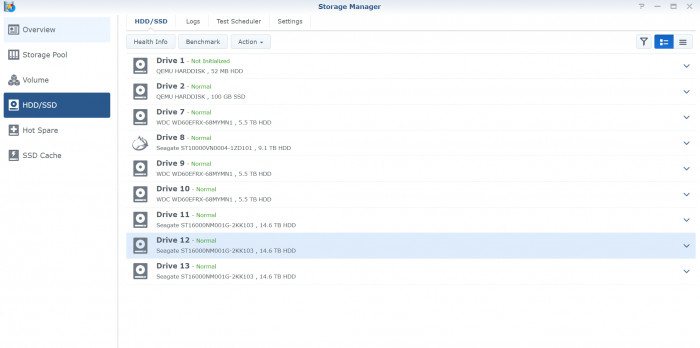
Edited by lyterLink to comment
Share on other sites
29 answers to this question
Recommended Posts