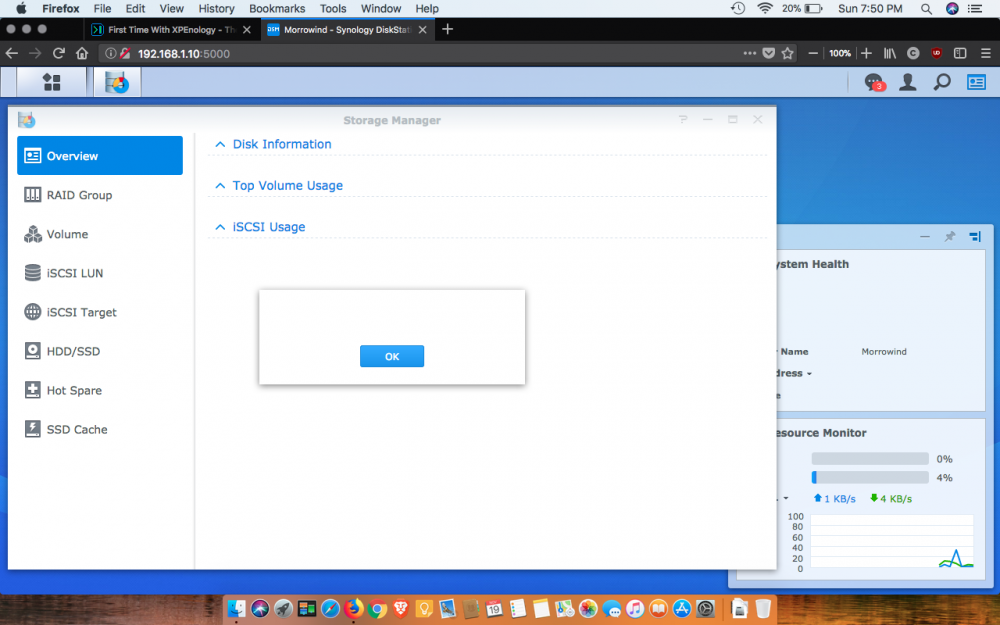Search the Community
Showing results for tags 'storage'.
-
So today I changed my platform to DS923+ and updated the DSM to DSM 7.1.1-42962 Update 4 with the help of ARPL and since I have a 10Gb NIC which, I chucked it along with a M.2 NVMe (Silicon Power M.2 NVMe gen 3 1tb) to use it as a drive (this whole update/upgrade was to be able to use it as a drive). Everything seemed fine, the 10gb NIC showed up and NVMe drive showed up as well and I erased it to create a storage pool just to find out that not all M.2 are supported! The device is there but it cant be initialized! The So my questions are: Can Silicon Power M.2 NVMe gen 3 1tb be used as drive? If not, I have a 980 PRO Samsung which is still packed, can that be used? I cant find anything on the forum related to using NVMe as a drive (i dont want to use it as an SSD Cache) and on reddit someone said not to use a PRO Samsung as its a waste?!? Now I'm just looking for a way to make this work and I will take any help I can get.
-
Hey guys, I'm very new to Xpenology and Synology. I have a NAS made of an old PC. I did the initial setup, setup a raid, volumes, and some shared folders and everything was going well. Today however out of know where when I go to my DSM I see this in the image, no storage info or anything. I've rebooted, which can't be done within the DSM, I have to hit the reset button on my PC (not sure if this is normal) and it did not help. Any ideas how to fix it? I still see my shares in the Files Station.