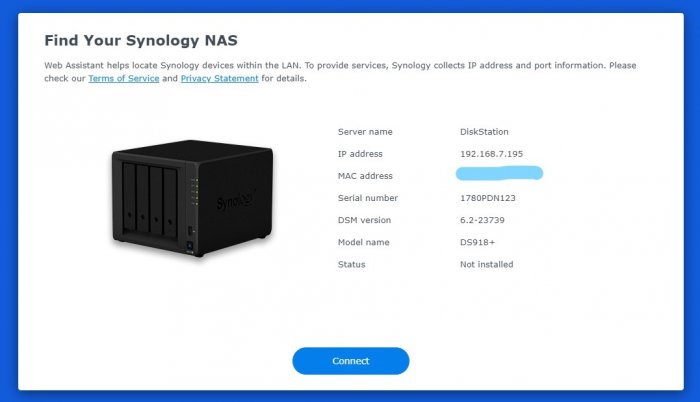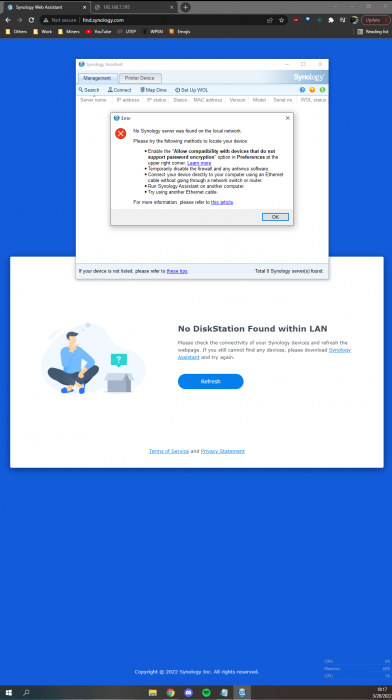Search the Community
Showing results for tags 'install new dsm'.
-
Mon problème est que mon xpenology fonctionnait très bien avec DSM 6.2. Après une panne de courant, et le rôle de l'UPS qui a fait son job, 1) le serveur ne s'est pas arrêter comme prévu du tout et 2) lors du redémarrage impossible de retrouver l'accès samba ou url du NAS. Quand j'essaye d'installer la version 7.x : impossible de booter dessus ni même d'installer tout court malgré le suivi du guide... D'avance merci pour votre aide
- 9 replies
-
- panne
- install new dsm
-
(and 3 more)
Tagged with:
-
Howdy! I am following the tutorial here : https://www.youtube.com/watch?v=uXdcZXSQ9LQ&t=565s but am having trouble. After reaching the 9:11 point of the video neithe rSynology Assistant nor find.synology.com can find my custom setup. I am able to flash the drive with the software and find.synology is able to find my setup initially to allow initial connection, setup, and installation of DSM_DS918+_24922, but after restarting it can no longer find my setup. I am met with a "No DiskStation Found within LAN" on the web interface and "No Synology server was found on the local network" on Synology Assistant. Here are my specs: MSI B250M Bazooka intel i5 7400 8gb (4gbx2) 2400 mhz RAM, some OEM ram that came with the board (cyberpower prebuilt) 4x4tb enterprise HDDs recognized through bios and linux Please any input is apprecaited as I have been trying to get this to work the past couple of days Update: after watching a couple other tutorials, I have found that other people used a "Synology Serial Number Generator" and realized I kept the serial number the same on the grub file as what it was default, should I have changed it? Initial Connection/Recognition: Post Install and Restart:
-
- install new dsm
- installation
-
(and 1 more)
Tagged with:
-
Has anyone successfully installed Xpenology on one of these? I have tried various loaders but the closets I have been is with 1.02b. I am doing all the usual steps setting a serial, mac address and PID/VID., DS3617xs 6.1 Jun's Mod V1.02b - boots and loads the setup but tells me I have no disks installed Ds3617xs 6.2 1.03b Loader - boots but doesn't show on the network Ds3615xs 6.2 1.03b Loader - boots but doesn't show on the network Ds918+ 6.2 1.04 Loader - boots but doesn't show on the network Ds918+ 6.2 1.02a Loader - boots but doesn't show on the network I am going to go back and try an older version to see if that is any good but if this doesn't work I may just go with FreeNAS. I usually run XPEnology on ESXI but I will only be using this for storage now so wanted to go bare metal. DS3615xs 6.0.2 Jun's Mod V1.01 - I will try this next. https://www.storagereview.com/review/wd-sentinel-ds6100-review
- 1 reply
-
- help
- install new dsm
-
(and 1 more)
Tagged with:
-
I had to update my network card as the old one died. Unfortunately this seems to have changed PCI slot assignments and the NAS no longer thinks the hard drives are in the same place and is coming up with this message: "We've detected that the hard drives of your current DS3615XS have been moved from a previous DS3615XS, and installing anew DSM is required before continuing" Obviously I can't install a new DSM so is there any way around this? Or do I have to start from scratch?