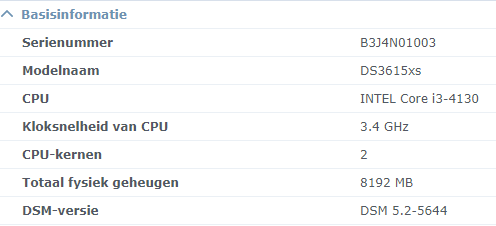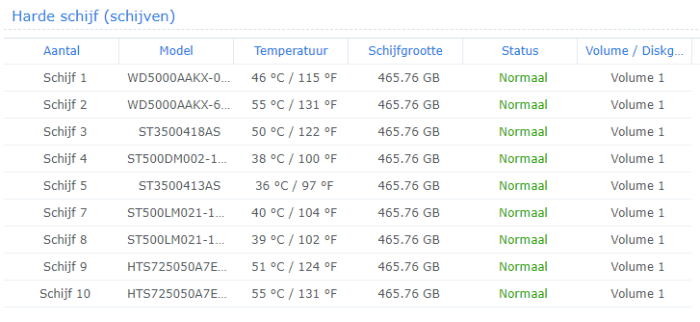Search the Community
Showing results for tags 'hardware'.
-
I've succeded in installing DSM 5.2 with the XPEnoboot_DS3615xs_5.2-5644.5.img back in the days and now I feel like upgrading to the latest DSM with said RedPill boot image but it's not working. People suggested using this tutorial or basically just the steps below after booting with TCRP then it fails to see 4 disks attached to a SATA card that I added to my setup when DSM 5.2 was installed without any problems if I recall it right. ./rploader.sh update now ./rploader.sh fullupgrade now ./rploader.sh serialgen DS3622xs+ ./rploader.sh serialgen DS3622xs+ realmac ./rploader.sh satamap ./rploader.sh identifyusb now ./rploader.sh backup ./rploader.sh build broadwellnk-7.1.0-42661 ./rploader.sh backuploader exitcheck.sh reboot The satamap part gives me problems, but it detects and maps the right number of disks in TCRP, 5 on my internal SATA controller and 4 on my HBA: tc@box:~$ ./rploader.sh satamap Found SCSI HBAs, We need to install the SCSI modules scsi-5.10.3-tinycore64 is already installed! Succesfully installed SCSI modules Found "00:1f.2 Intel Corporation 7 Series/C210 Series Chipset Family 6-port SATA Controller [AHCI mode] (rev 04)" Detected 6 ports/5 drives. Bad ports: 6. Override # of ports or ENTER to accept <6> Found SCSI/HBA "01:01.0 Silicon Image, Inc. SiI 3114 [SATALink/SATARaid] Serial ATA Controller (rev 02)" (4 drives) lspci: -s: Invalid slot number Found SCSI/HBA "" (0 drives) lspci: -s: Invalid slot number Found SCSI/HBA "" (0 drives) lspci: -s: Invalid bus number Found SCSI/HBA "" (0 drives) lspci: -s: Invalid slot number Found SCSI/HBA "" (0 drives) lspci: -s: Invalid slot number Found SCSI/HBA "" (0 drives) lspci: -s: Invalid slot number Found SCSI/HBA "" (0 drives) lspci: -s: Invalid slot number Found SCSI/HBA "" (0 drives) lspci: -s: Invalid slot number Found SCSI/HBA "" (0 drives) lspci: -s: Invalid slot number Found SCSI/HBA "" (0 drives) lspci: -s: Invalid slot number Found SCSI/HBA "" (0 drives) lspci: -s: Invalid slot number Found SCSI/HBA "" (0 drives) lspci: -s: Invalid slot number Found SCSI/HBA "" (0 drives) lspci: -s: Invalid slot number Found SCSI/HBA "" (0 drives) lspci: -s: Invalid slot number Found SCSI/HBA "" (0 drives) Computed settings: SataPortMap=6 DiskIdxMap=00 WARNING: Bad ports are mapped. The DSM installation will fail! Should i update the user_config.json with these values ? [Yy/Nn] y Done. I've searched here and there but didn't find anything so I contacted the RedPill developers and they said I need the sata_sil and libata modules because there is no extension for that but how do I do that and what does this mean? I guess they are kernel modules to support the hardware because the HBA is not recognised/working after installing the DSM pat-file but if someone could give me a few pointers'd be happy. My hardware is and old HP Compaq Elite 8300 chassis, I've reverted back to 5.2: And these are the disks: Thanks!
-
Guys i am thinking about making new build for myself and couple friends, i have spotted topic that lists specific hardware and services used by forum people. So is there a knowledge, what would be the best hardware so 99% stuff could work without any fixes done by terminal ect. I am sure, some of you guys have experience and can see what "hw" is best for adopting DMS and could share their exp. I would really appreciate this. I am planning to do slim systems (smaller case, meaby JONSBO N1 ITX case) for 4 and 6 disks for my friends and myself. Friends does not know much of the linux, so i want to prepare them all. Later on, I will give them site, with reviewed synology updates that has been sucessfuly installed by me on same hardware.
-
I am trying to get HW transcoding working on my Xpenology NAS. I am running TCRP with DSM 7.1 (7.1-42661 Update 4). I am using a real serial/mac address (things like ddns are working fine). I followed this guide when I was trying to make HW Transcoding work: https://drfrankenstein.co.uk/2021/12/06/plex-in-docker-on-a-synology-nas-hardware-transcoding/ Everything seemed to work, the folder /dev/dri/ is present: root@NAS:~$ sudo docker exec -it Plex sh # ls /dev/dri card0 renderD128 But whenever I transcode a movie, it isn't using HW transcoding (see attached file). This is the hardware that I'm using: - Processor: Intel Pentium G4560 Boxed - MoBo: ASRock B250M Pro4 - Power supply: Mini-box picoPSU PicoPSU-160-XT - RAM (8GB): Crucial CT8G4DFD8213 I am hoping that anyone here knows a solution to this problem.
-
Hello, I ran a xpenology-system for about 4 years (HP Microserver n54l, 10 GB Ram, Raid 0), but yesterday the hardware vaporized 😥 If I now buy a original Synology and put in the disks, will the data still be available? I was thinking about an original since I don't need the BIG hardware anymore Best regards esemuhdeoh
-
 Installation de Jellyfin en Docker ( HTTPS / Transcodage HW actifs ) Note : Afin de ne pas avoir a maintenir plusieurs tuto a différents endroit, retrouvez ce tuto mis a jour en cliquant ici ! Bonjour, Topic en cours de rédaction 😘 Je suis encore en phase de test, toute aide, commentaires, ... et la bienvenue afin de rendre ce topic le plus complet possible. Jellyfin, c'est quoi ? Jellyfin est un programme gratuit qui vous permet de collecter, contrôler et diffuser tous vos médias préférés. C'est un programme simillaire a Plex, et c'est un fork a Emby. Ceelui-ci a l'avantage d'être 100% libre ( comme le fût Emby au départ ). D'ailleurs Jellyfin est basé sur la derniere version libre de Emby ( c'est pour cela que c'est un "fork" d'Emby ). Contrairement a Plex ou Emby, aucune fonction n'est payante, comme le transcodage hardware ou l'acces au application mobile. Sommaire : 1/ Connaître le PUID et PGID d'un utilisateur 2/ Créer les dossiers nécessaires 3/ 4/ Création du fichier "docker-compose.yml" 5/ Création des conteneurs avec docker-compose 6/ Configuration du Reverse Proxy dans DSM 7/ Accès a Jellyfin, 1ere configuration Pré-requis : Avoir installé le paquet Docker Utiliser le Loader 918+ Avoir un accès SSH au Syno/Xpenology Dans docker : télécharger l'image jellyfin/jellyfin:latest et nginxinc/nginx-unprivileged:alpine Posséder un nom de domaine Nous allons ici utiliser docker-compose, cette solution ne pourra donc ce faire, uniquement sur un NAS ou est possible d'installer Docker. Le but de ce tuto sera de rendre cette installation facile et accessible a tous, bien que loin d’être un expert de docker/docker-compose, n’hésiter pas à répondre à ce sujet avec vos interrogations, .. Pour ceux qui sont plus alèze avec ce genre d'installation, n'hésiter pas a proposer des améliorations, ou des conseils, ... 1/ Connaitre le PUID et PGID d'un utilisateur 2/ Créer les dossiers/fichiers nécessaires Les chemins sont basé sur mon installation, à adapter selon votre installation. Voici les dossiers a créer : - /volume1/docker/jellyfin/config - /volume1/docker/jellyfin/cache Et la configuration du ngnix, à enregistrer dans un fichier "jellyfin_nginx.conf", à placer par ma config dans "/volume1/docker/jellyfin" : 4/ Création des conteneurs avec docker-compose Nous allons maintenant créer un fichier "docker-compose.yml" avec les paramètres des conteneurs. Voici mon fichier "docker-compose.yml" : On peut y voir 2 services "jellyfin" et "jellyfin_proxy". Dans le service "jellyfin" vous allez devoir porter votre attention sur : - PUID=XXXX, à modifier avec le PUID de votre utilisateur - PGID=XXXX, à modifier avec le PUID de votre utilisateur - /volume1/docker/jellyfin/config - /volume1/docker/jellyfin/cache la 1ere partie "/volume1/docker/vpn/config" et "/volume1/docker/vpn/config" correspondent aux chemins vers les dossiers précédemment créer, qui contiendrons votre installation Jellyfin. Dans le service "jellyfin_proxy", vous allez devoir porter votre attention sur : - /volume1/docker/jellyfin/jellyfin_nginx.conf:/etc/nginx/conf.d/default.conf:ro, la 1ere partie "/volume1/docker/jellyfin/jellyfin_nginx.conf" correspond au chemin vers le fichier de configuration du proxy Une fois les modifications effectuées, enregistrer votre fichier sous le nom : docker-compose.yml Puis charger le fichier sur votre NAS ( chez moi, il se trouve dans /volume1/docker/jellyfin ) 5/ Création des conteneurs avec docker-compose En SSH, 1ere chose, je passe en mode administrateur avec la commande : Le mot de passe admin vous est demandé. Dans mon dossier /volume1/docker/jellyfin , j'ai chargé mon fichier docker-compose.yml. Je vais donc accéder à ce dossier, pour cela je fait : Ensuite, afin "d’exécuter" mon fichier docker-compose.yml, je tape en ssh : La création des conteneurs se fait, ils deviennent visible dans l'appli "Docker" de DSM. Si tout se passe bien, ils doivent apparaître démarrer dans Docker. 6/ Configuration du Reverse Proxy dans DSM X 7/ Accès a Jellyfin, 1ere configuration X
Installation de Jellyfin en Docker ( HTTPS / Transcodage HW actifs ) Note : Afin de ne pas avoir a maintenir plusieurs tuto a différents endroit, retrouvez ce tuto mis a jour en cliquant ici ! Bonjour, Topic en cours de rédaction 😘 Je suis encore en phase de test, toute aide, commentaires, ... et la bienvenue afin de rendre ce topic le plus complet possible. Jellyfin, c'est quoi ? Jellyfin est un programme gratuit qui vous permet de collecter, contrôler et diffuser tous vos médias préférés. C'est un programme simillaire a Plex, et c'est un fork a Emby. Ceelui-ci a l'avantage d'être 100% libre ( comme le fût Emby au départ ). D'ailleurs Jellyfin est basé sur la derniere version libre de Emby ( c'est pour cela que c'est un "fork" d'Emby ). Contrairement a Plex ou Emby, aucune fonction n'est payante, comme le transcodage hardware ou l'acces au application mobile. Sommaire : 1/ Connaître le PUID et PGID d'un utilisateur 2/ Créer les dossiers nécessaires 3/ 4/ Création du fichier "docker-compose.yml" 5/ Création des conteneurs avec docker-compose 6/ Configuration du Reverse Proxy dans DSM 7/ Accès a Jellyfin, 1ere configuration Pré-requis : Avoir installé le paquet Docker Utiliser le Loader 918+ Avoir un accès SSH au Syno/Xpenology Dans docker : télécharger l'image jellyfin/jellyfin:latest et nginxinc/nginx-unprivileged:alpine Posséder un nom de domaine Nous allons ici utiliser docker-compose, cette solution ne pourra donc ce faire, uniquement sur un NAS ou est possible d'installer Docker. Le but de ce tuto sera de rendre cette installation facile et accessible a tous, bien que loin d’être un expert de docker/docker-compose, n’hésiter pas à répondre à ce sujet avec vos interrogations, .. Pour ceux qui sont plus alèze avec ce genre d'installation, n'hésiter pas a proposer des améliorations, ou des conseils, ... 1/ Connaitre le PUID et PGID d'un utilisateur 2/ Créer les dossiers/fichiers nécessaires Les chemins sont basé sur mon installation, à adapter selon votre installation. Voici les dossiers a créer : - /volume1/docker/jellyfin/config - /volume1/docker/jellyfin/cache Et la configuration du ngnix, à enregistrer dans un fichier "jellyfin_nginx.conf", à placer par ma config dans "/volume1/docker/jellyfin" : 4/ Création des conteneurs avec docker-compose Nous allons maintenant créer un fichier "docker-compose.yml" avec les paramètres des conteneurs. Voici mon fichier "docker-compose.yml" : On peut y voir 2 services "jellyfin" et "jellyfin_proxy". Dans le service "jellyfin" vous allez devoir porter votre attention sur : - PUID=XXXX, à modifier avec le PUID de votre utilisateur - PGID=XXXX, à modifier avec le PUID de votre utilisateur - /volume1/docker/jellyfin/config - /volume1/docker/jellyfin/cache la 1ere partie "/volume1/docker/vpn/config" et "/volume1/docker/vpn/config" correspondent aux chemins vers les dossiers précédemment créer, qui contiendrons votre installation Jellyfin. Dans le service "jellyfin_proxy", vous allez devoir porter votre attention sur : - /volume1/docker/jellyfin/jellyfin_nginx.conf:/etc/nginx/conf.d/default.conf:ro, la 1ere partie "/volume1/docker/jellyfin/jellyfin_nginx.conf" correspond au chemin vers le fichier de configuration du proxy Une fois les modifications effectuées, enregistrer votre fichier sous le nom : docker-compose.yml Puis charger le fichier sur votre NAS ( chez moi, il se trouve dans /volume1/docker/jellyfin ) 5/ Création des conteneurs avec docker-compose En SSH, 1ere chose, je passe en mode administrateur avec la commande : Le mot de passe admin vous est demandé. Dans mon dossier /volume1/docker/jellyfin , j'ai chargé mon fichier docker-compose.yml. Je vais donc accéder à ce dossier, pour cela je fait : Ensuite, afin "d’exécuter" mon fichier docker-compose.yml, je tape en ssh : La création des conteneurs se fait, ils deviennent visible dans l'appli "Docker" de DSM. Si tout se passe bien, ils doivent apparaître démarrer dans Docker. 6/ Configuration du Reverse Proxy dans DSM X 7/ Accès a Jellyfin, 1ere configuration X -

Recommended 8 port gigabyte managed Smart Switches
djwayne1985 posted a question in Answered Questions
as the title states can anyone recommend a cheap 8 port gigabyte managed Smart Switch plz ??- 11 replies
-
- the noob lounge
- lan switch
- (and 4 more)
-
I'm thinking about upgrading my hardware and moving from VMware to Proxmox. It'll be a good exercise which I'll probably am going to regret when I'm half way the upgrade I'm looking for some help in the migration steps; Current setup: Hardware: i3 6100 8Gb 250Gb SSD + 4x3TB + 3x5TB+2x8TB VMWare ESXi 6.7.0 XpenologyA: Jun's Loader v1.04b - DS918 RDM 4x3TB - Photos, backups and document storage (The important stuff) XpenologyB: Jun's Loader v1.04b - DS918 RDM 3x5TB + 2x8TB - Home media server (The not so important stuff) XpenologyC: Jun's Loader v1.04b - DS918 No disks, upgrade/test purposes. I'd like to move to a Ryzen 7 1700 with the Asus Prime X370-PRO with 16Gb running ProxMox Installing Proxmox and Xpenology should not be a big problem. However, how am I going to migrate my data to the new installation without having to buy a sh*tload of drives? I know DSM allows you to migrate a set drives from one server to another. But, how does this work/apply (if at all) when you have a virtualized instance RDM and you want to change from VMWare to Proxmox?
-
Hi Guys, Im having issues with my vitrualized XPE. I am running it on a dell R710 with a H200 HBA(IT-mode). The issue is that when I pass through the PCI-E HBA 4 all drives get recognized but Synology is reporting that 4 of them are 0 Bytes HDD. Ex. Esxi VM-settings: Version: DSM 6.2.1-23824 Update 4 Do any of you guys know what the cause of the issue can be ? In ESXI all drives are recognized. Kind regards, Mat.
-
can anyone tell me the downsides of having a separate mini PC (i.e. intel nuc) to front as the plex server instead of using the DSM? my current setup is an asrock J1900DC-ITX in a fractal design node with 5 HDs (4 using onboard SATA, 1 using a iocreate SATA pci card). my DSM is ds3617xs on 6.2. the DSM is currently my plex server. if i buy a NUC J3455 (or J5005), install windows 10 home, install the latest plex server and add movies/TV media from the DSM, i can expect hw transcoding (enabled for plex pass holders) to work, right? thanks for any help. dh22r
-
Servus! Ich war sonst immer nur stiller Mitleser, doch nun hab ich mal eine Frage. Momentan Betreibe ich eine DS414 und einen Xpenology Server mit RS3617sx (auf einem Uralt Rechner nur zum Spaß). Ich würde mir gerne einen NAS-Server zusammen bauen der mit der DS918+ oder DS916+ Firmware läuft. (Live Transkodierung H.265 und weiter Formate). Da ich die Firmware auf meinem Uralt-Rechner nicht zum laufen bekomme und ich schon öfters gelesen habe dass man für die DS91x+ spezielle Hardwareanforderungen hat, wollte ich mal hier nach Empfehlungen frage. Ich hätte gerne einen Server für 4-8 Platten der nicht mehr als 400€ kostet. (Platten sind vorhanden). Mich graust es einfach davor Hardware zu kaufen die dann nicht mit DS91x+ läuft und ich in die Röhre schaue. Wäre toll wenn mir jemand Hardwaretipps geben kann oder bereits selbst einen DS91x+ am laufen hat. Würde mich sehr freuen.☺️ Profiler64
-
I'm looking to purchase a 12-bay Dell R720XD Server with 2x Intel Xeon E5-2630 2.30GHz - 6 Core processors & 16GB RAM. it includes a H710. This system will primarily be my iSCSI data store for my VMware Cluster test lab. I want speeds around 2000 read/write or higher if possible. I plan on having: 8-10 drive sata SSD raid 0 array for my data store (may go with a raid 10) 2 drive raid 1 (backup target for my other xpenology system in case of catastrophic failure on that one) My Question(s): 1. Has anyone gotten this system to work without major issues? 2. Can I use the h710 or should I look into an adaptec 1000-8i (or 2) 3. is there another card that will achieve the speeds I'm looking for? - Ive currently got an LSI card in my other machine but I do not like how the drive ordering doesn't function properly. 4. Are these speeds possible on this machine? Synology has the new high end flash storage servers I hope to mimic that with this system.
-
Hi, Im looking for a nas setup as cheap as possible i dont need a case or drives (got those coverd). What i need is motherboard, cpu and ram which can run xpenology with plex (i need 2 transcoded streams) Bonus woud be to run proxmox. If possible i'd like to get this stuff from ebay (best case woud be ebay germany). thx 4 reading. -Sammy Edit: Putting a steam libary on it shoudent be a problem right? i have a ssd here i coud use as a cache but is that even posible?
-
Hi everyone I'm looking at installing DSM 6.1.4 (using Jun's 1.02b loader with DS916+ PAT file) on a Zotac zbox (CI327 - N3450 celeron). I've noticed some old posts describing bios reset issues when using the DSM power schedule (specifically auto startup) or when the sync with NTP server in DSM is enabled. As far as I can tell these issues have involved older versions of DSM (i.e. 5.x) and the boot loader. Have these issues been resolved under DSM 6.1.X with the 1.02b loader? Thanks
-
Hi All, First post here, I'm looking to build a DIY NAS and install XPEnology on it. The NAS will mostly be used for data storage using SHR raid, but I'm also interested in playing around with some of the apps as well (maybe database server, web applications, etc). Here's what I'm looking at right now: Case: Fractal Design Node 304 (https://www.newegg.com/Product/Product.aspx?Item=N82E16811352027&cm_re=fractal_case-_-11-352-027-_-Product) MOBO: ASRock H270M-ITX/ac LGA 1151 (https://www.newegg.com/Product/Product.aspx?item=N82E16813157737) CPU: Intel Core i3-8100 Coffee Lake (8th gen) (https://www.newegg.com/Product/Product.aspx?Item=N82E16819117822) RAM: Crucial 8GB DDR4 2133 (https://www.newegg.com/Product/Product.aspx?Item=9SIAB0Z6WV0783) PSU: Rosewill Glacier Series 500W Modular (https://www.newegg.com/Product/Product.aspx?Item=N82E16817182339) Total: ~$445 I'll most likely be putting in 4x4TB Western Digital Red hard drives and using SHR, so will have 12TB total to work with if I understand correctly. Please critique this build and whether or not this hardware will be compatible with XPEnology. Thanks!