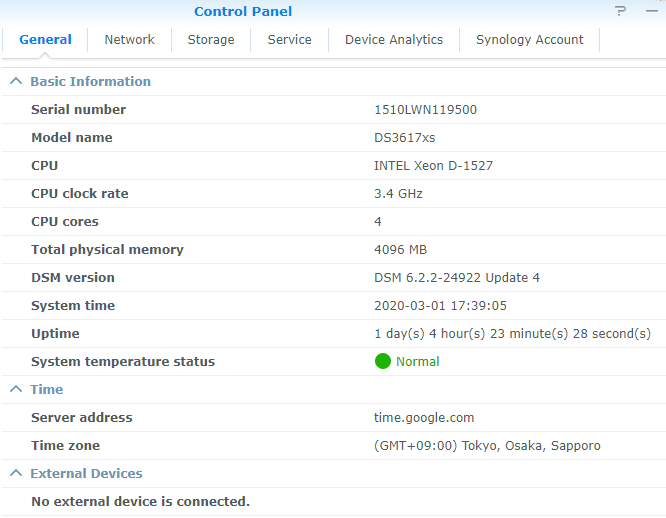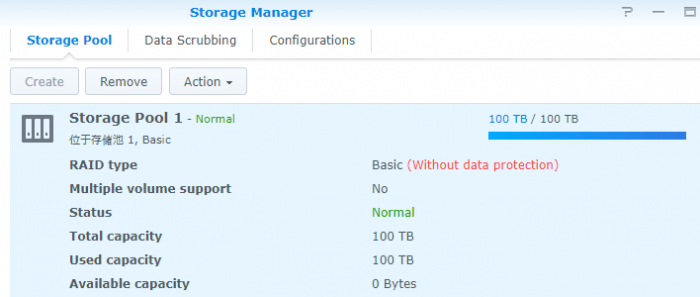Search the Community
Showing results for tags 'freenas'.
-
As of a FreeBSD user, I use ZFS to store my data, but DSM provide some feature/app very nice, I would show how to run XPenology DSM 6.2 on FreeBSD 12.1R. Hardware configuration will be a little special. here is my Build: Xeon E5 2687v2 * 2 SuperMicro X9DRH-iF 256GB RAM other staff. Because bhyve only support e1000/virtio-net emu adapter, for performance and stability consideration a physical ethernet interface will be provide better performance. The key is MB/CPU should support VT-d, otherwize you have to choose a newer CPU platform(XEON E5 v3 or above) to run DS918+. which is support e1000. I will not cover how to install FreeBSD/vm-bhyve and config VT-D here. by using vm-bhyve, the vm config file will be as follow: loader="uefi-csm" cpu=8 cpu_sockets=1 cpu_cores=4 cpu_threads=2 memory=4G ahci_device_limit="1" disk0_type="ahci-hd" disk0_name="ds3617-1.03b.img" disk1_type="ahci-hd" disk1_name="disk0.img" disk1_opts="sectorsize=4096/4096" debug="yes" passthru0="3/0/0" since I am running ds3617+ with 1.03b loader, I use 8 vcpu and 4G ram. and, two disks. one is 50M jun loader, and one data disk. which is disk0.img. there is a ahci_device_limit=1 here. that is tell vm-bhyve will use one SATA controller for one disk. ther reason I will explain later. since our HDDs are organize by FreeBSD's zfs, only one data disk here is enough. we can make it larger. such as 100TB, so we won't have space issue on DSM later. So the VM folder will have 3 files. root@nas253:/zones/vm/jnas # ls -lh total 21798 -rw------- 1 root wheel 100T Mar 1 08:27 disk0.img -rw-r--r-- 1 root wheel 50M Aug 1 2018 ds3617-1.03b.img -rwxr-xr-x 1 root wheel 255B Mar 1 08:26 jnas.conf before you start the VM, make sure you have a DHCP server running in your local network. vm start jnas after the, you can attach to console by using following command vm console jnas and you will see the serial output. Running /usr/syno/etc/rc.d/J99avahi.sh... Starting Avahi mDNS/DNS-SD Daemon cname_load_conf failed:/var/tmp/nginx/avahi-aliases.conf :: Loading module hid ... [ OK ] :: Loading module usbhid ... [ OK ] ============ Date ============ Sun Mar 1 08:30:59 UTC 2020 ============================== starting pid 5957, tty '': '/sbin/getty 115200 console' Sun Mar 1 08:31:00 2020 DiskStation login: after you saw this, you can query which IP is assigned by your DHCP server. and access that IP by web browser and contine setting. the steps are common. As the loader disk is shown inside DSM, you can modify grub.cfg and replace following setting. set sata_args='DiskIdxMap=1F00' and make sure loader entry use this parameter. (grub boot select ESXi entry, or by modify enty setting) that is all. thanks. Here is an instance I have already run for half year Thank you for people who provide loader!!!
-

qui a essayé Freenas avec un N54L HP
0ricman posted a topic in Compatibilité Hardware & Installation
qui aurait essayé d'installer Freenas sur un N54L HP ? je m'interroge pour savoir si ce serait pas mieux que Xpenolgy je me demamde comment on fait je sais qiue c'est pas le forum approprié, mais je me demande après tout qui a essayé, merci pour vos commentaires et essaies,