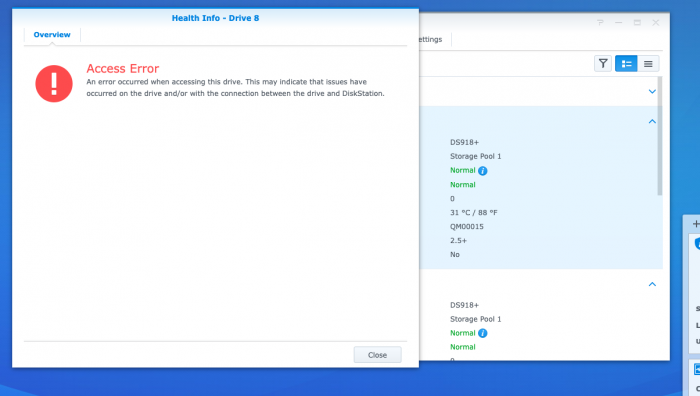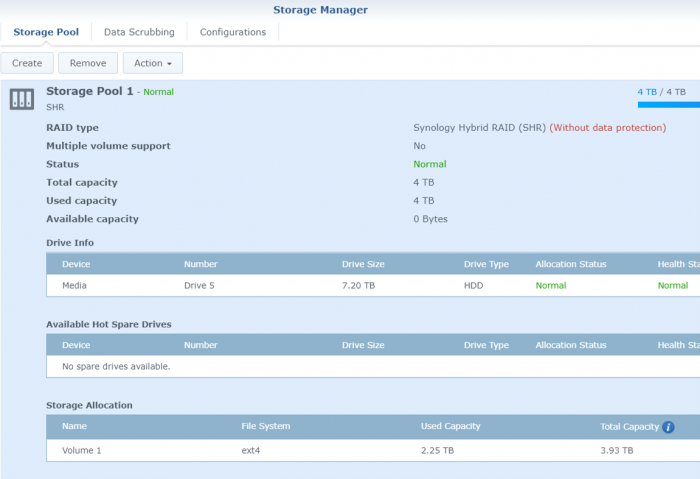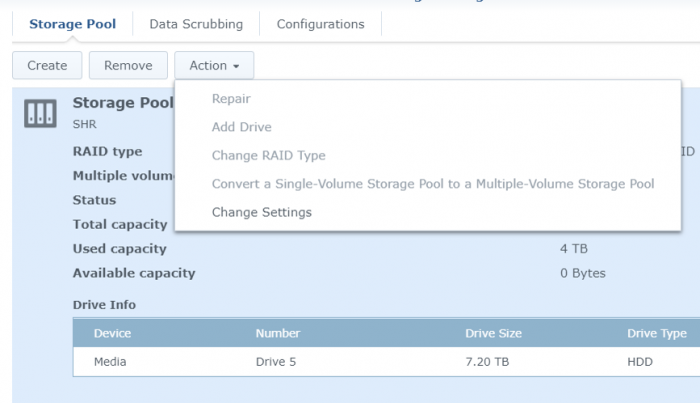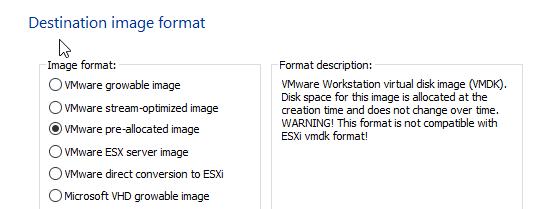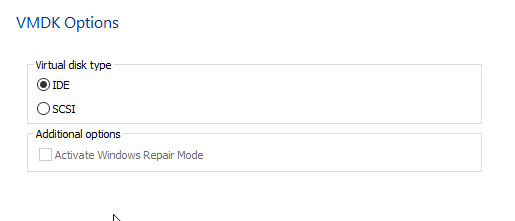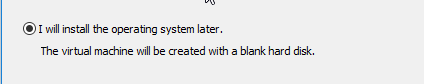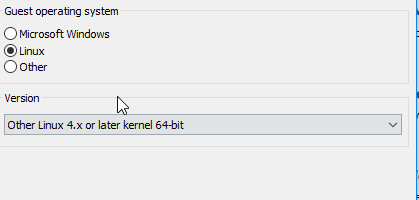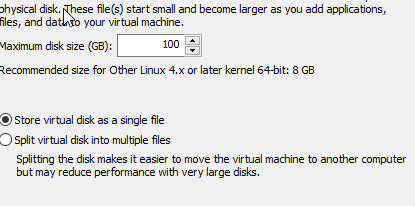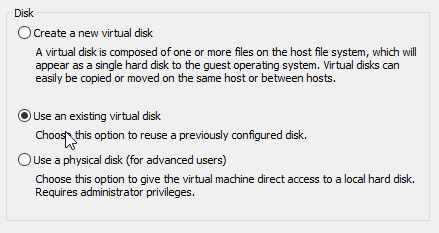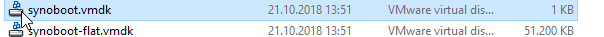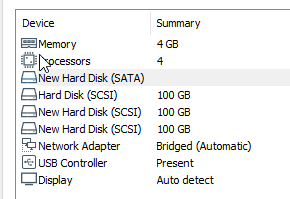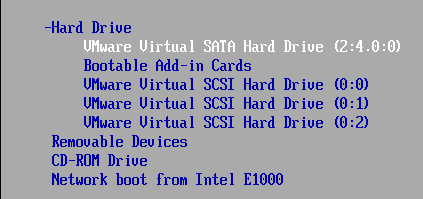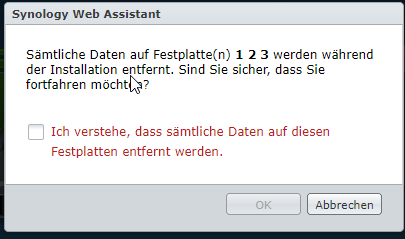Search the Community
Showing results for tags 'dsm62'.
-
Hello, I would like to use a 10Gbit Mellanox ConnectX-3 MCA311A network card in my Xpenology DSM918 + The card is connected to PCIe and is easily recognized by Windows and Linux and can be used. The card is not recognized or not displayed in DSM. What can I do or is the card even suitable for this? Thanks
-
On an HP N40L I followed the promptsand upgraded from 5.2 to 6... Using the old boot stick the system would not boot giving messages about files not found in /tmp After a lot of grief, to make a new XPENology boot stick I now get the problem below. I have used the loader synoboot 6.2 put in new files on the 2nd partition (from DSM_DS3615xs_24922.pat), set the pid, vid, serial number (as it was on 5.2) and MAC address. Then upgraded the BIOS and disabled the C1E. Now at last the RAID array is accessed and the system is on the network with its original IP address I think it is running 6.2 24922 However I can no longer login to the web interface. I get refused to connect. I can connect via putty to the terminal. I ran these command to allow me to see the status of the synoservices synobootseq --set-boot-done synobootseq --is-ready Any ideas on how to progress ? Below is a selection of log files. Let me know what else would be useful. thanks Peter bash-4.3# synoservice -status service [snmp] status=[error] required upstart job: [snmpd] is stop. ======================================= Service [pkgctl-Docker] status=[disable] required upstart job: [pkgctl-Docker] is stop. ======================================= Service [bluetoothd] status=[disable] required upstart job: [bluetoothd] is stop. ======================================= Service [synoovs-vswitch] status=[disable] required upstart job: [synoovs-vswitch] is stop. ======================================= Service [synovpnclient] status=[enable] required upstart job: [synovpnclient] is start. ======================================= service [scemd] status=[error] required upstart job: [scemd] is stop. ======================================= Service [syslog-acc] status=[disable] required upstart job: [syslog-acc] is stop. required share: [Archive] is available. ======================================= Service [synomkflvd] status=[disable] required upstart job: [synomkflvd] is stop. ======================================= Service [s2s_daemon] status=[enable] required upstart job: [s2s_daemon] is start. ======================================= Service [ldap-server] status=[disable] required upstart job: [slapd-adapter] is stop. ======================================= service [iscsitrg] status=[error] required upstart job: [iscsitrg-adapter] is start. ======================================= Service [crond] status=[enable] required upstart job: [crond] is start. ======================================= Service [natpmpd] status=[disable] required upstart job: [natpmpd] is stop. ======================================= Service [synomkthumbd] status=[disable] required upstart job: [synomkthumbd] is stop. ======================================= Service [atalk] status=[disable] required upstart job: [netatalk] is stop. ======================================= Service [synonetd] status=[enable] required upstart job: [synonetd] is start. ======================================= Service [btacd] status=[disable] required upstart job: [btacd] is stop. ======================================= Service [heartbeat] status=[disable] required upstart job: [heartbeatd] is stop. ======================================= Service [tftp] status=[disable] required upstart job: [opentftp] is stop. ======================================= Service [synocrond] status=[enable] required upstart job: [synocrond] is start. ======================================= Service [synocgid] status=[enable] required upstart job: [synocgid] is start. ======================================= Service [synogpoclient] status=[enable] required upstart job: [synogpoclient] is start. ======================================= Service [ftpd-ssl] status=[disable] required upstart job: [ftpd] is stop. [ftpd-ssl] is stop. ======================================= Service [synocachepinfiletool] status=[enable] required upstart job: [synocachepinfiletool] is stop. ======================================= Service [nslcd] status=[disable] required upstart job: [nslcd] is stop. ======================================= Service [ddns] status=[disable] required upstart job: [ddnsd] is stop. ======================================= Service [synowstransfer] status=[disable] required upstart job: [synowstransfer-adapter] is stop. ======================================= Service [samba] status=[enable] required upstart job: [smbd] is start. ======================================= Service [syslog-ng] status=[enable] required upstart job: [syslog-ng] is start. ======================================= Service [dbus] status=[enable] required upstart job: [dbus-system] is start. [dbus-session] is start. ======================================= Service [synoagentregisterd] status=[disable] required upstart job: [synoagentregisterd] is stop. ======================================= Service [pgsql] status=[enable] required upstart job: [pgsql-adapter] is start. ======================================= Service [synologanalyzer] status=[enable] required upstart job: [synologand] is start. ======================================= Service [ups-net] status=[disable] required upstart job: [upsd-net-adapter] is stop. ======================================= Service [synobackupd] status=[enable] required upstart job: [synobackupd] is start. ======================================= Service [ssdp] status=[enable] required upstart job: [minissdpd] is start. ======================================= Service [synocacheclient] status=[enable] required upstart job: [synocacheclient] is start. ======================================= Service [rsyncd] status=[enable] required upstart job: [rsyncd-adapter] is start. [sshd] is start. required share: [NetBackup] is available. ======================================= service [nginx] status=[error] required upstart job: [nginx] is stop. ======================================= Service [support-remote-access] status=[disable] required upstart job: [synorelayd] is stop. ======================================= Service [manutild] status=[disable] required upstart job: [manutild] is stop. ======================================= Service [sftp] status=[disable] required upstart job: [sshd] is start. [ssh-sftp] is stop. ======================================= Service [synotifyd] status=[disable] required upstart job: [synotifyd] is stop. ======================================= Service [bonjour] status=[disable] required upstart job: [bonjour] is stop. ======================================= Service [upnpd] status=[disable] required upstart job: [upnpd] is stop. ======================================= Service [synopyntlmd] status=[enable] required upstart job: [synopyntlmd] is start. ======================================= Service [usbipd] status=[disable] required upstart job: [usbipd] is stop. ======================================= Service [synotunnel] status=[disable] required upstart job: [synotunnel] is stop. ======================================= Service [synostoraged] status=[enable] required upstart job: [synostoraged] is start. ======================================= Service [avahi] status=[enable] required upstart job: [avahi] is start. ======================================= service [pppoerelay] status=[error] required upstart job: [pppoerelay] is stop. ======================================= Service [synoperfeventd] status=[disable] required upstart job: [synoperfeventd] is stop. ======================================= Service [cupsd] status=[disable] required upstart job: [cupsd] is stop. ======================================= Service [synocontentextractd] status=[disable] required upstart job: [synocontentextractd] is stop. ======================================= Service [DSM] status=[enable] required upstart job: [synoscgi] is start. ======================================= Service [cups-lpd] status=[disable] required upstart job: [cups-lpd] is stop. [inetd] is stop. ======================================= Service [synoconfd] status=[enable] required upstart job: [synoconfd] is start. ======================================= Service [ftpd] status=[disable] required upstart job: [ftpd] is stop. [ftpd-pure] is stop. ======================================= service [nfsd] status=[error] required upstart job: [nfsd-adapter] is start. ======================================= service [synosnmpcd] status=[error] required upstart job: [synosnmpcd] is stop. ======================================= Service [ntpd-client] status=[enable] required upstart job: [ntpd] is start. ======================================= Service [ntpd-server] status=[disable] required upstart job: [ntpd] is start. ======================================= Service [miniupnpd-handler] status=[disable] required upstart job: [miniupnpd-handler] is stop. ======================================= Service [nmbd] status=[enable] required upstart job: [nmbd] is start. ======================================= Service [synowifid] status=[disable] required upstart job: [synowifid] is stop. ======================================= service [findhost] status=[error] required upstart job: [findhostd] is stop. ======================================= Service [sssd] status=[disable] required upstart job: [sssd] is stop. ======================================= Service [apparmor] status=[enable] required upstart job: [apparmor] is start. ======================================= Service [dc-output] status=[enable] required upstart job: [dc-output] is start. ======================================= Service [synoindexd] status=[disable] required upstart job: [synoindexd] is stop. ======================================= Service [telnetd] status=[disable] required upstart job: [telnetd] is stop. [inetd] is stop. ======================================= Service [synologrotate] status=[enable] required upstart job: [synologrotated] is start. ======================================= service [gcpd] status=[pause] required upstart job: [gcpd] is stop. ======================================= Service [winbindd] status=[disable] required upstart job: [winbindd] is stop. ======================================= Service [syslog-notify] status=[enable] required upstart job: [syslog-ng] is start. [syslog-notify] is start. ======================================= Service [ssh-shell] status=[enable] required upstart job: [ssh-shell] is start. [sshd] is start. ======================================= Service [ups-usb] status=[disable] required upstart job: [upsd-usb-adapter] is stop. ======================================= Service [synomount] status=[enable] required upstart job: [synomount] is start. ======================================= Service [hotplugd] status=[enable] required upstart job: [hotplugd] is start. ======================================= Service [synoovs-db] status=[disable] required upstart job: [synoovs-db] is stop. ======================================= Service [synorelayd] status=[disable] required upstart job: [synorelayd] is stop. ======================================= synoservice.log: 2020-05-20T14:09:38+00:00 rcdata03 synoservice: service_reload.c:20 synoservice: reload [nginx]. 2020-05-20T14:09:38+00:00 rcdata03 synoservice: service_reload.c:46 synoservice: finish reload [nginx]. 2020-05-20T14:10:51+00:00 rcdata03 synoservice: service_reload.c:20 synoservice: reload [ftpd-ssl]. 2020-05-20T14:10:51+00:00 rcdata03 synoservice: service_reload.c:33 synoservice: [ftpd-ssl] is not enabled, skip reload action 2020-05-20T14:10:51+00:00 rcdata03 synoservice: service_reload.c:46 synoservice: finish reload [ftpd-ssl]. 2020-05-20T14:10:51+00:00 rcdata03 synoservice: service_reload.c:20 synoservice: reload [ftpd-ssl]. 2020-05-20T14:10:51+00:00 rcdata03 synoservice: service_reload.c:33 synoservice: [ftpd-ssl] is not enabled, skip reload action 2020-05-20T14:10:51+00:00 rcdata03 synoservice: service_reload.c:46 synoservice: finish reload [ftpd-ssl]. 2020-05-20T14:10:51+00:00 rcdata03 synoservice: service_stop.c:23 synoservice: [synowifid] stopping ... 2020-05-20T14:10:51+00:00 rcdata03 synoservice: service_stop.c:38 synoservice: [synowifid] is already stopped. 2020-05-20T14:10:51+00:00 rcdata03 synoservice: service_stop.c:86 synoservice: [synowifid] stopped. 2020-05-20T14:10:52+00:00 rcdata03 synoservice: service_reload.c:20 synoservice: reload [syslog-ng]. 2020-05-20T14:10:59+00:00 rcdata03 synoservice: service_restart.c:21 synoservice: restart [synotunnel] ... 2020-05-20T14:10:59+00:00 rcdata03 synoservice: service_restart.c:34 synoservice: [synotunnel] is not enabled, skip restart action ... 2020-05-20T14:10:59+00:00 rcdata03 synoservice: service_restart.c:52 synoservice: finish restart [synotunnel]. 2020-05-20T14:11:00+00:00 rcdata03 synoservice: service_reload.c:20 synoservice: reload [nginx]. 2020-05-20T14:11:00+00:00 rcdata03 synoservice: service_reload.c:46 synoservice: finish reload [nginx]. 2020-05-20T14:11:01+00:00 rcdata03 synoservice: service_restart.c:21 synoservice: restart [synotunnel] ... 2020-05-20T14:11:01+00:00 rcdata03 synoservice: service_restart.c:34 synoservice: [synotunnel] is not enabled, skip restart action ... 2020-05-20T14:11:01+00:00 rcdata03 synoservice: service_restart.c:52 synoservice: finish restart [synotunnel]. 2020-05-20T14:11:04+00:00 rcdata03 synoservice: service_resume_by_reason.c:12 synoservice: resume [synologanalyzer] by reason [volume-action-hook] ... 2020-05-20T14:11:04+00:00 rcdata03 s2s_volume_hook: service_start.c:74 synoservice: [s2s_daemon] starting ... 2020-05-20T14:11:05+00:00 rcdata03 synoservice: service_reload.c:20 synoservice: reload [nginx]. 2020-05-20T14:11:05+00:00 rcdata03 s2s_volume_hook: service_start.c:178 synoservice: [s2s_daemon] started. 2020-05-20T14:11:05+00:00 rcdata03 synoservice: service_reload.c:46 synoservice: finish reload [nginx]. 2020-05-20T14:11:11+00:00 rcdata03 synoservice: service_resume_by_reason.c:12 synoservice: resume [synologanalyzer] by reason [volume-action-hook] ... 2020-05-20T14:11:11+00:00 rcdata03 synoservice: service_reload.c:20 synoservice: reload [synosnmpcd]. 2020-05-20T14:11:11+00:00 rcdata03 synoservice: service_reload.c:48 synoservice: failed to reload [synosnmpcd]. [0xD300 servicectl_job_reload.c:29] 2020-05-20T14:11:11+00:00 rcdata03 synoservice: service_resume_by_reason.c:12 synoservice: resume [synologanalyzer] by reason [volume-action-hook] ... 2020-05-20T14:11:12+00:00 rcdata03 synoservice: service_resume_by_reason.c:12 synoservice: resume [synologanalyzer] by reason [volume-action-hook] ... 2020-05-20T14:11:18+00:00 rcdata03 synoservice: SYSTEM: Last message 'service_resume_by_re' repeated 1 times, suppressed by syslog-ng on rcdata03 2020-05-20T14:11:18+00:00 rcdata03 synoservice: service_restart.c:21 synoservice: restart [synotunnel] ... 2020-05-20T14:11:18+00:00 rcdata03 synoservice: service_restart.c:34 synoservice: [synotunnel] is not enabled, skip restart action ... 2020-05-20T14:11:18+00:00 rcdata03 synoservice: service_restart.c:52 synoservice: finish restart [synotunnel]. 2020-05-20T14:11:19+00:00 rcdata03 synoservice: service_restart.c:21 synoservice: restart [synotunnel] ... 2020-05-20T14:11:19+00:00 rcdata03 synoservice: service_restart.c:34 synoservice: [synotunnel] is not enabled, skip restart action ... 2020-05-20T14:11:19+00:00 rcdata03 synoservice: service_restart.c:52 synoservice: finish restart [synotunnel]. 2020-05-20T14:14:41+00:00 rcdata03 synoservice: service_restart.c:21 synoservice: restart [nmbd] ... 2020-05-20T14:14:41+00:00 rcdata03 synoservice: service_restart.c:52 synoservice: finish restart [nmbd]. 2020-05-20T14:14:41+00:00 rcdata03 synoservice: service_restart.c:21 synoservice: restart [avahi] ... 2020-05-20T14:14:42+00:00 rcdata03 synoservice: service_restart.c:52 synoservice: finish restart [avahi]. bash-4.3# synoservice --status nginx service [nginx] status=[error] required upstart job: [nginx] is stop. ======================================= bash-4.3# synoservice --start nginx service [nginx] start failed, synoerr=[0x0000] nginx\error.log: 2020/05/20 14:11:08 [emerg] 11336#11336: socket() [::]:5000 failed (97: Address family not supported by protocol) 2020/05/20 14:11:09 [emerg] 11512#11512: socket() [::]:5000 failed (97: Address family not supported by protocol) 2020/05/20 14:11:09 [notice] 11525#11525: signal process started 2020/05/20 14:11:09 [error] 11525#11525: invalid PID number "" in "/run/nginx.pid" bash-4.3# tail syslog-ng.log INFO: syslog-ng config generation for synolog is done 2020-05-20T14:10:46+0000 Starting syslog-ng 2020-05-20T14:10:46+0000 Wait for syslog socket to be ready...(1) 2020-05-20T14:10:46+0000 [2020-05-20T14:10:46.719857] Connection failed; fd='17', server='AF_UNIX(/var/run/synologan.sock)', local='AF_UNIX(anonymous)', error='No such file or directory (2)' 2020-05-20T14:10:46+0000 [2020-05-20T14:10:46.720076] Initiating connection failed, reconnecting; time_reopen='10' 2020-05-20T14:10:47+0000 @@@@no tables in statement ! 2020-05-20T14:10:52+0000 [2020-05-20T14:10:52.855410] Connection failed; fd='17', server='AF_UNIX(/var/run/synologan.sock)', local='AF_UNIX(anonymous)', error='No such file or directory (2)' [2020-05-20T14:10:52.855548] Initiating connection failed, reconnecting; time_reopen='10' 2020-05-20T14:12:07+0000 @@@@no tables in statement ! 2020-05-20T14:14:39+0000 no tables in statement ! bash-4.3# tail dsm-services.log 2020-05-20T14:14:11+0000 service [ "nginx" "findhost" ] failed on bootup. service [ "iscsitrg" "nfsd" ] not ready. 2020-05-20T14:14:14+0000 service [ "nginx" "findhost" ] failed on bootup. service [ "iscsitrg" "nfsd" ] not ready. 2020-05-20T14:14:18+0000 service [ "nginx" "findhost" ] failed on bootup. service [ "iscsitrg" "nfsd" ] not ready. 2020-05-20T14:14:21+0000 service [ "nginx" "findhost" ] failed on bootup. service [ "iscsitrg" "nfsd" ] not ready. 2020-05-20T14:14:25+0000 service [ "nginx" "findhost" ] failed on bootup. service [ "iscsitrg" "nfsd" ] not ready. 2020-05-20T14:14:28+0000 service [ "nginx" "findhost" ] failed on bootup. service [ "iscsitrg" "nfsd" ] not ready. 2020-05-20T14:14:32+0000 service [ "nginx" "findhost" ] failed on bootup. service [ "iscsitrg" "nfsd" ] not ready. 2020-05-20T14:14:35+0000 service [ "nginx" "findhost" ] failed on bootup. service [ "iscsitrg" "nfsd" ] not ready. 2020-05-20T14:14:38+0000 service [ "nginx" "findhost" ] failed on bootup. service [ "iscsitrg" "nfsd" ] not ready. 2020-05-20T14:14:39+0000 service [ "nginx" "findhost" ] failed on bootup. service [ "iscsitrg" "nfsd" ] not ready. bash-4.3# df -h Filesystem Size Used Avail Use% Mounted on /dev/md0 2.3G 999M 1.2G 46% / none 1.7G 0 1.7G 0% /dev /tmp 1.7G 736K 1.7G 1% /tmp /run 1.7G 2.9M 1.7G 1% /run /dev/shm 1.7G 4.0K 1.7G 1% /dev/shm none 4.0K 0 4.0K 0% /sys/fs/cgroup cgmfs 100K 0 100K 0% /run/cgmanager/fs /dev/vg1000/lv 8.2T 4.4T 3.8T 54% /volume1 bash-4.3# lspci -k | grep 'Kernel driver' Kernel driver in use: pcieport Kernel driver in use: ahci Kernel driver in use: ohci_hcd Kernel driver in use: ehci-pci Kernel driver in use: ohci_hcd Kernel driver in use: ehci-pci Kernel driver in use: ohci_hcd Kernel driver in use: ehci-pci Kernel driver in use: tg3
-
Hi I've been running DSM 5.2 happily on my HP Gen8 for a few years It contains 2 WD Red drives as JBOB (no raid) Well yesterday Volume 1 crashed - I've managed to recover my data (pix etc) So that disc needs to come out but I'm wondering if I swap out the other one (3tb) and replace with 2 x 4tb ones running as RAID 1 for integrity I figured it would be a excuse to finally upgrade to dsm6.2 while I'm at it (pretty much start again as a new install) BUT here is my main stress - all the multimedia apps that are installed are installed on the crashed volume and don't run so I can't get their settings (its been a REALLY long time since I did this and setting all those again will make me cry even more than I am already 😢) Is there any way to get a backup of these settings and configuration? What settings are found in the backup section of control panel anyway? Thanks
-
hp microserver gen 8 - recovered after upgrade but DSM not loading
wanye posted a question in Answered Questions
ok, i have a bare metal gen8 microserver i accidentally upgraded from 5.2 to 6.2.2 (i didnt click manual install, so it grabbed the latest version and installed) and bricked it. fiddled with trying to roll it back and a few other bits, but nothing really worked. anyway. an external NIC arrived today, and i've been wrestling with it all day. after setting up a new sd card with ds3615_6.2 synoboot.img, setting vid/pic/sn/mac1/mac2 in grub, starting in recovery mode. it then doesnt re-detect it after the recovery reboot. it is now back to a stage where most things are loading (plex/etc) but DSM on port 5000 isnt loading, find.synology.com and the synology assistant are saying theres no devices found on my network. i can ssh in and the packages seem ok, however i have an SHR array of 4 disks, and im getting errors in the apps saying 'missing folder', yet when i navigate to it in the ssh window, it all seems to be there, but as i cant get DSM to load, i'm having trouble making sure the array is ok. scemd and/or nginx seem to be the culprits, right? (see services below) anyway, some logfiles in case they are any help: -
Hello! I searched, and didn't see this anywhere sorry if I missed it. Proxmox VE 5.4-13 DSM 6.2.2-24922 Update 6 DS918+ Jun's Loader v1.04b DS918+ Trying to build a second XP DSM node in proxmox with a LSI 9240-8i flashed to IT mode and a ConnectX-3 10gbe ethernet card. I can't get the node to start when I try to passthrough the ConnectX-3 card. When I press the Health Info button it says "Access Error An error occurred when accessing this drive. This may indicate that issues have occurred on the drive and/or with the connection between the drive and DiskStation." It health status is normal otherwise, and proxmox can read the SMART data on the drives. Proxmox Config balloon: 0 bios: ovmf boot: cdn bootdisk: sata0 cores: 4 efidisk0: local-lvm:vm-103-disk-1,size=4M ide2: none,media=cdrom machine: q35 memory: 4096 name: XDSM62x net0: e1000=A6:XX:XX:XX:XX:01,bridge=vmbr0,firewall=1 numa: 0 ostype: l26 sata0: local-lvm:vm-103-disk-2,size=52M sata1: /dev/disk/by-id/ata-ST6000VN0033-2EE110_ZADAA2B1,size=5860522584K sata2: /dev/disk/by-id/ata-ST6000NE0023-2EX110_ZAD9XGJ5,size=5860522584K sata3: /dev/disk/by-id/ata-ST6000NE0023-2EX110_ZAD98QHG,size=5860522584K sata4: /dev/disk/by-id/ata-ST6000VN0033-2EE110_ZAD9E3X2,size=5860522584K scsihw: virtio-scsi-pci serial0: socket smbios1: uuid=32137da6-3ab3-4806-97bc-078d83976665 sockets: 1 Hardware Info Intel i3 8100 ASUS Prime H370M-Plus/CSM LGA1151 Dell Perc H310 / LSI 9240-8i - Flashed to P19 2118 IT Mellanox ConnectX-3 MCX311A-XCAT CX311A Error Code for ConnectX-3 kvm: -device vfio-pci,host=04:00.0,id=hostpci0,bus=ich9-pcie-port-1,addr=0x0: vfio error: 0000:04:00.0: failed to setup INTx fd: Operation not permitted start failed: command '/usr/bin/kvm -id 103 -name XDSM62x -chardev 'socket,id=qmp,path=/var/run/qemu-server/103.qmp,server,nowait' -mon 'chardev=qmp,mode=control' -chardev 'socket,id=qmp-event,path=/var/run/qmeventd.sock,reconnect=5' -mon 'chardev=qmp-event,mode=control' -pidfile /var/run/qemu-server/103.pid -daemonize -smbios 'type=1,uuid=32137da6-3ab3-4806-97bc-078d83976665' -drive 'if=pflash,unit=0,format=raw,readonly,file=/usr/share/pve-edk2-firmware//OVMF_CODE.fd' -drive 'if=pflash,unit=1,format=raw,id=drive-efidisk0,file=/dev/pve/vm-103-disk-1' -smp '4,sockets=1,cores=4,maxcpus=4' -nodefaults -boot 'menu=on,strict=on,reboot-timeout=1000,splash=/usr/share/qemu-server/bootsplash.jpg' -vnc unix:/var/run/qemu-server/103.vnc,x509,password -cpu kvm64,+lahf_lm,+sep,+kvm_pv_unhalt,+kvm_pv_eoi,enforce -m 4096 -device 'vmgenid,guid=708f7b34-e4f5-4f70-aff8-1a24f4958302' -readconfig /usr/share/qemu-server/pve-q35.cfg -device 'usb-tablet,id=tablet,bus=ehci.0,port=1' -device 'vfio-pci,host=04:00.0,id=hostpci0,bus=ich9-pcie-port-1,addr=0x0' -chardev 'socket,id=serial0,path=/var/run/qemu-server/103.serial0,server,nowait' -device 'isa-serial,chardev=serial0' -device 'VGA,id=vga,bus=pcie.0,addr=0x1' -iscsi 'initiator-name=iqn.1993-08.org.debian:01:b290e3ce623' -drive 'if=none,id=drive-ide2,media=cdrom,aio=threads' -device 'ide-cd,bus=ide.1,unit=0,drive=drive-ide2,id=ide2,bootindex=200' -device 'ahci,id=ahci0,multifunction=on,bus=pci.0,addr=0x7' -drive 'file=/dev/pve/vm-103-disk-2,if=none,id=drive-sata0,format=raw,cache=none,aio=native,detect-zeroes=on' -device 'ide-hd,bus=ahci0.0,drive=drive-sata0,id=sata0,bootindex=100' -drive 'file=/dev/disk/by-id/ata-ST6000VN0033-2EE110_ZADAA2B1,if=none,id=drive-sata1,format=raw,cache=none,aio=native,detect-zeroes=on' -device 'ide-hd,bus=ahci0.1,drive=drive-sata1,id=sata1' -drive 'file=/dev/disk/by-id/ata-ST6000NE0023-2EX110_ZAD9XGJ5,if=none,id=drive-sata2,format=raw,cache=none,aio=native,detect-zeroes=on' -device 'ide-hd,bus=ahci0.2,drive=drive-sata2,id=sata2' -drive 'file=/dev/disk/by-id/ata-ST6000NE0023-2EX110_ZAD98QHG,if=none,id=drive-sata3,format=raw,cache=none,aio=native,detect-zeroes=on' -device 'ide-hd,bus=ahci0.3,drive=drive-sata3,id=sata3' -drive 'file=/dev/disk/by-id/ata-ST6000VN0033-2EE110_ZAD9E3X2,if=none,id=drive-sata4,format=raw,cache=none,aio=native,detect-zeroes=on' -device 'ide-hd,bus=ahci0.4,drive=drive-sata4,id=sata4' -netdev 'type=tap,id=net0,ifname=tap103i0,script=/var/lib/qemu-server/pve-bridge,downscript=/var/lib/qemu-server/pve-bridgedown' -device 'e1000,mac=A6:XX:XX:XX:XX:01,netdev=net0,bus=pci.0,addr=0x12,id=net0,bootindex=300' -machine 'type=q35'' failed: exit code 1
-
So when installing DSM on my gen10 microserver in ESXi i gave 4TB initially to an 8TB (7.27TB formatted) to the volume thinking I could expand it later. However, I can't seem to expand the volume. It sees it as a 4TB volume in a 7.27TB drive but when I click Create, the Storage Manager doesnt see the Drive 5 where the 4TB is, only Drive 1 where the Synology OS is. How do I expand the storage so that DSM 6.2 sees the whole drive?
- 2 replies
-
- volume
- storage manager
-
(and 3 more)
Tagged with:
-
Tutorial: DSM 6.2 on VMWare Workstation Player 15
WhileDekker posted a topic in Tutorials and Guides
Hi this is how I managed to get DSM 6.2 running on the free VMWare Workstation Player 15. I know there are other tutorials for VMWare Workstation Pro and the procedure is quite similar. Following on of these tutorials (https://xpenology.com/forum/topic/13006-tutorial-vmware-workstation-dsm-62-install-esxi-compatible) brought me very close to my goal but still I had to do some try and error, therefore I am sharing my piece of the cake here. Please note: This is how I made it work, dont blame me if this is not working for you. 1. Loader Download Jun's Loader v1.03b DS3617xs Synoboot_3617.zip | 19.5 MB | MD5 = 94d18efbc349da2bd45d6e57adabc54f 2. Convert Loader img to vmdk with Starwind V2V Image Converter (free) 3. Run the "new vm wizzard" on VMWare Workstation Player The wizzard always creates a data hd, you can use this as your first data hd or delete it later. Finish the wizard Now edit the virtual machine settings This is what I do usually - Change cpu and ram to 4/4 - remove cd, soundcard, printer - change LAN to bridged - add x more scsi hds (same settings as when using the wizard) Copy the two vmdk files from the conversion above and add as a SATA hd (select the 1k file) and select keep existing format This is how my setup looks after that Power up the vm and you will realize it doesnt boot – change bios boot order and after saving select VMWare while booting (you need to be real quick this is only showing for some secs). Find your ds via find.synology.com and run installation as usual (I downloaded latest 6.2. using the link on xpenology to be sure to use a supported version). When the HD erase notification appears it should show you all your data hds you added – I added 1 boot hd and 3 data hds so 3 hds should be shown. Takeaways: - I was using an old version of Starwind V2V converter, this converted the image but apparently sth was different and it didnt really boot up correctly (no LAN). - When configuring the synoboot as scsi I was not able to connect to my nas (didnt get an IP from DHCP) - I had to select VMWare/ESXi on boot otherwise no data hd was shown during installation and dsm installation failed - I tried the same with DS918+, but this got me into a installation loop - Tested upgrade to 6.2.1. after that ds was broken – I guess the loader is not ready for it yet – so make sure auto update is disabled Again, this is just my thoughts and how I managed it. Maybe things in this are wrong or understood wrong by me - but at least this is how I managed to get it running. Cheers- 14 replies
-
- 1
-

-
- workstation player
- vmware
-
(and 3 more)
Tagged with:
-
Hi, I booted from loader 1.03b-ds3617xs, entered Syno's web-GUI and chose to install latest DSM (6.2.2-24922-4). Then rebooted and now I always get a Kernel panic when booting. Proxmox's host is Ivy Bridge: CPU model name : Intel(R) Xeon(R) CPU E3-1265L V2 @ 2.50GHz This is my Proxmox's config, which basically includes: e1000e hack Since Proxmox may only boot from USB if using UEFI and 1.03b doesn't support UEFI, I selected Seabios but did another hack: booting from CD and then chain-loads to USB. 1.03b loader is embeded in a physical USB Boot process log (ends up with kernel panic) : Any idea why it's failing? Can anybody post a full working Proxmox config (/etc/pve/qemu-server/XXX.conf)? Thanks in advance for your help. Cheers. -r
-
Hi all ! First of all, thank you developers for the wonderful work on Xpenology project ! Does anyone know why the SATA disks show up as SCSI in DSM virtualized ? This will generate errors in the interface when I check the Health of the disks. I am running DSM 6.2.2, Jun 1.04b, DS918+, in Esxi 6.7 on Asrock J4105-ITX board. I have 3 disks in my VM: 1. the synoboot image (/dev/hda) 2. a virtual disk on SATA1:0 3. a Hitachi hdd on a SATA controller, using PCI Passthrough. synodisk --enum ************ Disk Info *************** >> Disk id: 1 >> Slot id: -1 >> Disk path: /dev/sda >> Disk model: Virtual SATA Hard Drive >> Total capacity: 0.05 GB >> Tempeture: -1 C ************ Disk Info *************** >> Disk id: 2 >> Slot id: -1 >> Disk path: /dev/sdb >> Disk model: Virtual SATA Hard Drive >> Total capacity: 16.00 GB >> Tempeture: -1 C ************ Disk Info *************** >> Disk id: 4 >> Slot id: -1 >> Disk path: /dev/sdd >> Disk model: HTS545050B9A300 >> Total capacity: 465.76 GB >> Tempeture: 29 C smartctl --scan /dev/hda -d ata # /dev/hda, ATA device /dev/sdb -d scsi # /dev/sdb, SCSI device /dev/sdd -d scsi # /dev/sdd, SCSI device As you can see the HDD is seen as SCSI. udevadm info --query=property --name /dev/sdd DEVNAME=/dev/sdd DEVPATH=/devices/pci0000:00/0000:00:17.0/0000:13:00.0/ata4/host3/target3:0:0/3:0:0:0/block/sdd DEVTYPE=disk ID_PART_TABLE_TYPE=gpt MAJOR=8 MINOR=48 PHYSDEVBUS=scsi PHYSDEVDRIVER=sd PHYSDEVPATH=/devices/pci0000:00/0000:00:17.0/0000:13:00.0/ata4/host3/target3:0:0/3:0:0:0 SUBSYSTEM=block SYNO_DEV_DISKPORTTYPE=SATA SYNO_INFO_PLATFORM_NAME=apollolake SYNO_KERNEL_VERSION=4.4 USEC_INITIALIZED=779574 So all disks, even though are on SATA controllers show up as SCSI and smartctl fails for them. If I try to get SMART info, I get an error: smartctl -a /dev/sdd SMART support is: Unavailable - device lacks SMART capability. But if I add -d ata, it works. SMART support is: Available - device has SMART capability. Anyone can shed some light how to make the disk be seen as SATA instead of SCSI? Thank you !