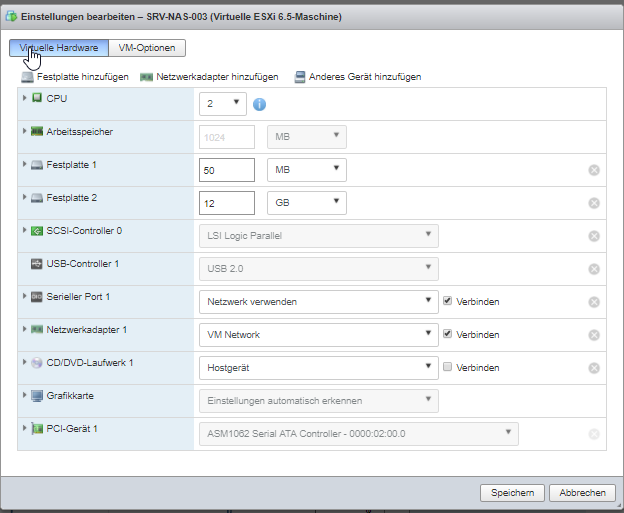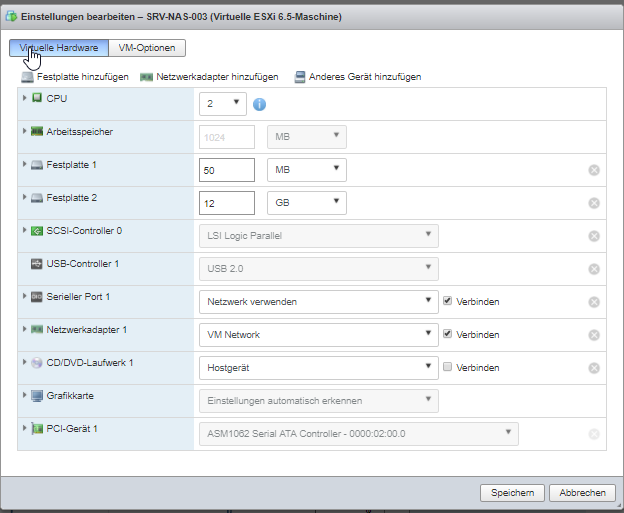Search the Community
Showing results for tags 'asm160x'.
-
hi guys, before start, my config i use the vmware standard scsi controller for the 50MB HDD and a additional 12GB Disk. [ 11.023091] scsi4 : ioc0: LSI53C1030 B0, FwRev=01032920h, Ports=1, MaxQ=128, IRQ=17 [ 11.052676] scsi 4:0:0:0: Direct-Access VMware Virtual disk 2.0 PQ: 0 ANSI: 6 [ 11.052684] scsi target4:0:0: Beginning Domain Validation [ 11.052934] scsi target4:0:0: Domain Validation skipping write tests [ 11.052935] scsi target4:0:0: Ending Domain Validation [ 11.052952] scsi target4:0:0: FAST-80 WIDE SCSI 160.0 MB/s DT (12.5 ns, offset 127) [ 11.054216] sd 4:0:0:0: [sda] 102400 512-byte logical blocks: (52.4 MB/50.0 MiB) [ 11.054344] sd 4:0:0:0: [sda] Write Protect is off [ 11.054347] sd 4:0:0:0: [sda] Mode Sense: 61 00 00 00 [ 11.054379] sd 4:0:0:0: [sda] Cache data unavailable [ 11.054380] sd 4:0:0:0: [sda] Assuming drive cache: write through [ 11.056484] sd 4:0:0:0: [sda] Cache data unavailable [ 11.056496] sd 4:0:0:0: [sda] Assuming drive cache: write through [ 11.057651] scsi 4:0:1:0: Direct-Access VMware Virtual disk 2.0 PQ: 0 ANSI: 6 [ 11.057657] scsi target4:0:1: Beginning Domain Validation [ 11.057970] scsi target4:0:1: Domain Validation skipping write tests [ 11.057972] scsi target4:0:1: Ending Domain Validation [ 11.057991] scsi target4:0:1: FAST-80 WIDE SCSI 160.0 MB/s DT (12.5 ns, offset 127) [ 11.058853] sda: sda1 sda2 sda3 [ 11.065311] sd 4:0:1:0: [sdb] 25165824 512-byte logical blocks: (12.8 GB/12.0 GiB) [ 11.065407] sd 4:0:1:0: [sdb] Write Protect is off [ 11.065410] sd 4:0:1:0: [sdb] Mode Sense: 61 00 00 00 [ 11.065424] sd 4:0:1:0: [sdb] Cache data unavailable [ 11.065426] sd 4:0:1:0: [sdb] Assuming drive cache: write through [ 11.066852] sd 4:0:0:0: [sda] Cache data unavailable [ 11.066854] sd 4:0:0:0: [sda] Assuming drive cache: write through [ 11.067750] sd 4:0:0:0: [sda] Attached SCSI disk [ 11.069857] sd 4:0:1:0: [sdb] Cache data unavailable [ 11.069859] sd 4:0:1:0: [sdb] Assuming drive cache: write through [ 11.103995] sdb: sdb1 sdb2 [ 11.104812] sd 4:0:1:0: [sdb] Cache data unavailable [ 11.104814] sd 4:0:1:0: [sdb] Assuming drive cache: write through [ 11.105696] sd 4:0:1:0: [sdb] Attached SCSI disk Both are correctly recognized as SDA and SDB Furthermore i passtrough a ASM1602 Controller directly into the VM. The connect hard drive is also detected. [ 3.434074] ata2: SATA link up 6.0 Gbps (SStatus 133 SControl 300) [ 3.434201] ata2.00: ATA-9: WDC WD40EZRX-00SPEB0, 80.00A80, max UDMA/133 [ 3.434205] ata2.00: 7814037168 sectors, multi 0: LBA48 NCQ (depth 31/32), AA [ 3.434364] ata2.00: configured for UDMA/133 [ 3.434529] scsi 1:0:0:0: Direct-Access WDC WD40EZRX-00SPEB0 80.0 PQ: 0 ANSI: 5 [ 3.435149] sd 1:0:0:0: [sdn] 7814037168 512-byte logical blocks: (4.00 TB/3.63 TiB) [ 3.435151] sd 1:0:0:0: [sdn] 4096-byte physical blocks [ 3.435187] sd 1:0:0:0: [sdn] Write Protect is off [ 3.435188] sd 1:0:0:0: [sdn] Mode Sense: 00 3a 00 00 [ 3.435203] sd 1:0:0:0: [sdn] Write cache: enabled, read cache: enabled, doesn't support DPO or FUA [ 3.437169] ata3: send port disabled event [ 3.437390] ata4: send port disabled event [ 10.790930] sdn: sdn1 [ 10.791309] sd 1:0:0:0: [sdn] Attached SCSI disk [ 10.791331] registered taskstats version 1 So, the drive is mapped as SDN. My problem is, that this drive is shown as external sata drive. IG-88 give me the hint with HDD extend via synoinfo.conf. I tried several times. And even killed my whole installation. I dont really understand the existing tutorials. Here are my ideas as i have 2x internal drive (50MB + 12GB HDD ) and 2x internal drive on pci controller i sum up with 4 drives, so for internalportcfg i use 0000 0000 0000 0000 0000 0000 0000 1111 (internalportcfg) as i have no esata ports i set 0 0000 0000 0000 0000 0000 0000 0000 0000 (esataportcfg) admin@srv-nas-003:/$ lsusb |__usb1 1d6b:0002:0310 09 2.00 480MBit/s 0mA 1IF (ehci_hcd 0000:02:02.0) hub |__usb2 1d6b:0001:0310 09 1.10 12MBit/s 0mA 1IF (uhci_hcd 0000:02:00.0) hub |__2-1 0e0f:0003:0103 00 1.10 12MBit/s 0mA 1IF (VMware VMware Virtual USB Mouse ffffffd1ffffffa2ffffffd7ffffffb8) |__2-2 0e0f:0002:0100 09 1.10 12MBit/s 0mA 1IF ( ffffffd6ffffffa3ffffffebffffffcb) hub admin@srv-nas-003:/$ If i understand this correctly then i have to mapped 4 devices 0000 0000 0000 0000 0000 0000 1111 0000 (usbportcfg) But this wont work. What do i wrong ? best regards