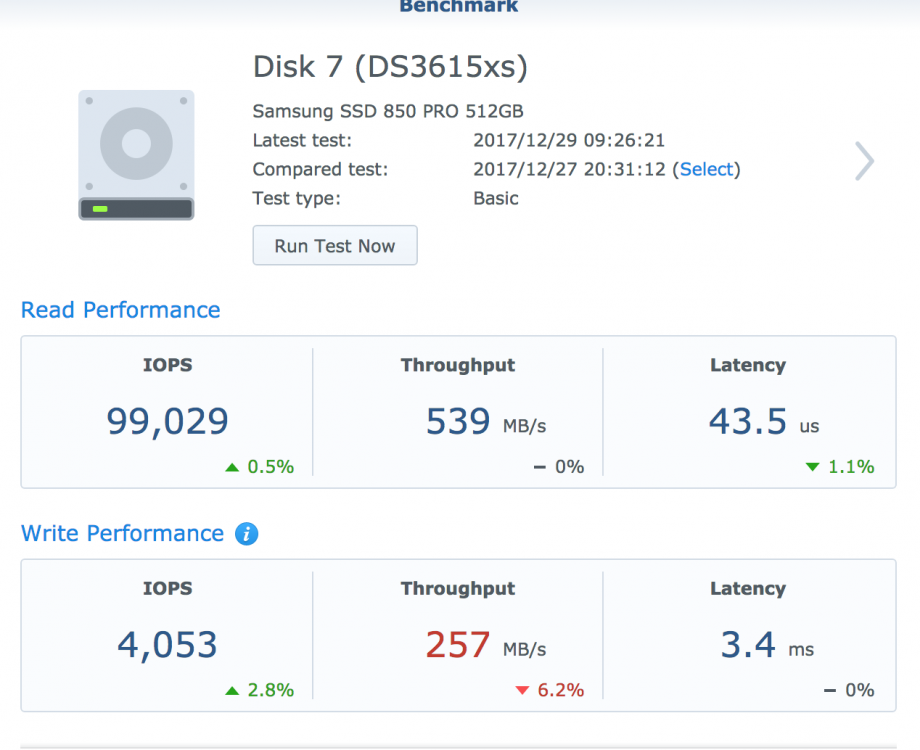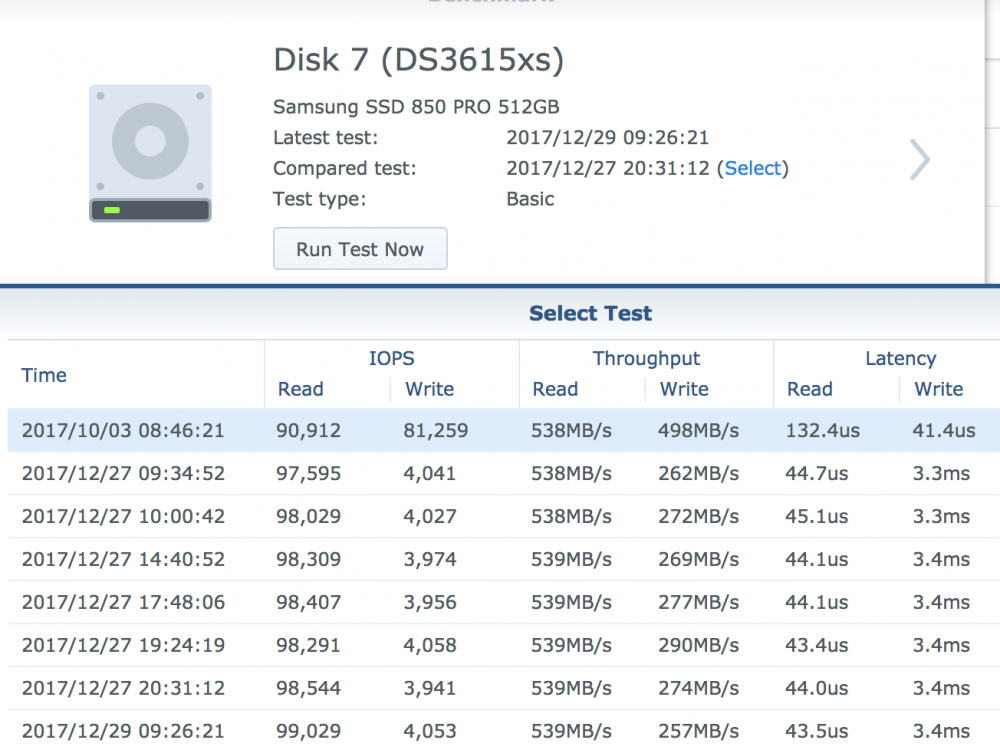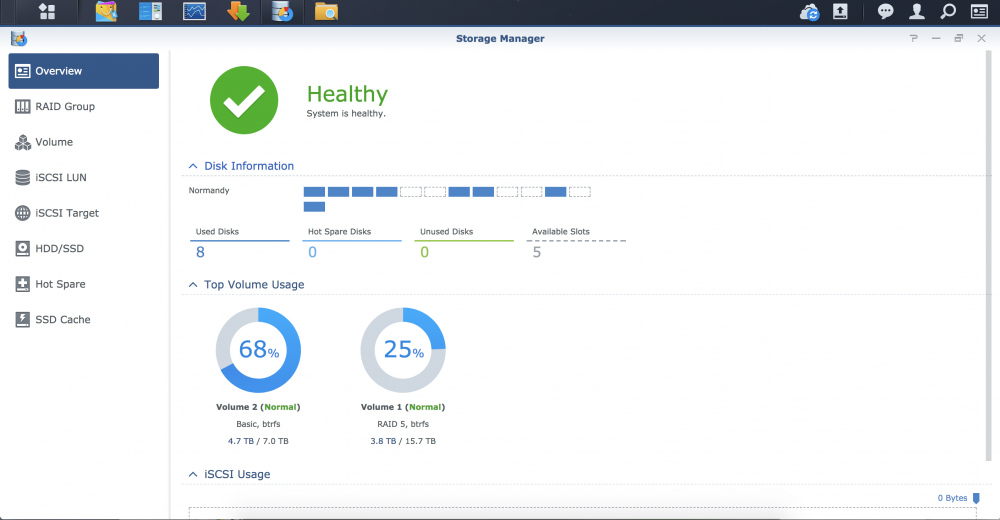Search the Community
Showing results for tags 'sata'.
-
Hi running baremetal ds920+ dsm 7.2.1 mb GA-H81M-S2H (rev. 1.0) Intel Core i3 4160 2 x 4gb ram i only have 4 motherboard sata ports are there any cards currently working with this setup to add more hdds. 1 have 2 x 1 pci-e 2 slots and 1 x 16 pci-e 2 free. I have read through the forums but am a little confused as some posts are quite old
-
Hi, guys, Just a simple question, I'm thinking of buying 2xSSD sata for the passthrough at xpenology. I just want to make sure that the SSD cache also works with sata disks and not just NVME disks. Thank you & Sorry if the question has already been asked. ------------ DSM version: 6.2.2-24922 Update 4 Loader version and model: JUN'S LOADER v1.04b - DS918+ Using custom extra.lzma: No Installation type: VM - UNRAID 6.8.3 (Before ESXI 6.7u3) Disks : 3x4To + 2x6To Controllers : LSI SAS2308 IT mode + Intel Corporation Cannon Lake PCH SATA AHCI Controller
-
Hi all ! First of all, thank you developers for the wonderful work on Xpenology project ! Does anyone know why the SATA disks show up as SCSI in DSM virtualized ? This will generate errors in the interface when I check the Health of the disks. I am running DSM 6.2.2, Jun 1.04b, DS918+, in Esxi 6.7 on Asrock J4105-ITX board. I have 3 disks in my VM: 1. the synoboot image (/dev/hda) 2. a virtual disk on SATA1:0 3. a Hitachi hdd on a SATA controller, using PCI Passthrough. synodisk --enum ************ Disk Info *************** >> Disk id: 1 >> Slot id: -1 >> Disk path: /dev/sda >> Disk model: Virtual SATA Hard Drive >> Total capacity: 0.05 GB >> Tempeture: -1 C ************ Disk Info *************** >> Disk id: 2 >> Slot id: -1 >> Disk path: /dev/sdb >> Disk model: Virtual SATA Hard Drive >> Total capacity: 16.00 GB >> Tempeture: -1 C ************ Disk Info *************** >> Disk id: 4 >> Slot id: -1 >> Disk path: /dev/sdd >> Disk model: HTS545050B9A300 >> Total capacity: 465.76 GB >> Tempeture: 29 C smartctl --scan /dev/hda -d ata # /dev/hda, ATA device /dev/sdb -d scsi # /dev/sdb, SCSI device /dev/sdd -d scsi # /dev/sdd, SCSI device As you can see the HDD is seen as SCSI. udevadm info --query=property --name /dev/sdd DEVNAME=/dev/sdd DEVPATH=/devices/pci0000:00/0000:00:17.0/0000:13:00.0/ata4/host3/target3:0:0/3:0:0:0/block/sdd DEVTYPE=disk ID_PART_TABLE_TYPE=gpt MAJOR=8 MINOR=48 PHYSDEVBUS=scsi PHYSDEVDRIVER=sd PHYSDEVPATH=/devices/pci0000:00/0000:00:17.0/0000:13:00.0/ata4/host3/target3:0:0/3:0:0:0 SUBSYSTEM=block SYNO_DEV_DISKPORTTYPE=SATA SYNO_INFO_PLATFORM_NAME=apollolake SYNO_KERNEL_VERSION=4.4 USEC_INITIALIZED=779574 So all disks, even though are on SATA controllers show up as SCSI and smartctl fails for them. If I try to get SMART info, I get an error: smartctl -a /dev/sdd SMART support is: Unavailable - device lacks SMART capability. But if I add -d ata, it works. SMART support is: Available - device has SMART capability. Anyone can shed some light how to make the disk be seen as SATA instead of SCSI? Thank you !
-
Greetings All... Just a Note to let you know of some hardware I came across some time ago that I placed into a Xpenology system I am building. Currently had a old Gigabyte GA-Z68MA-D2H-B3 motherboard w an Intel I3 Cpu. W 8 gig ram. and 6 Seagate ST4000DM005's. All connected to the onboard SATA ports. I also have a "Rosewill RC-218 PCI Express SATA II Controller Card w/ 4 internal SATA with 2 external eSATA Design" which is no longer in production but I wanted to comment on it due to the Marvell no raid chip. It has a Marvell 88SX7042 chipset on it .. this is a NON raid card but was not sure if It would work. As info on this chipset was rather limited in my GOOGLE search for compatibility w Xpenology and or Synology. There are other PCIe cards that are SATA 3 and have been tested "I/O Crest 4 Port SATA III PCI-e 2.0 x1 Controller Card Marvell 9215 Non-Raid with Low Profile Bracket SI-PEX40064" which is available on Amazon. But as this system is mostly all SATA 2 even w SATA 3 drives It was not a concern, Since we are doing a proof of concept here. The Onboard jumpers are set up for 4 internal HDD and no eSATA connection. And when it was plugged into the MB and booted up, the Synology System saw the controller and its one attached HDD in the DSM Storage Manager . So it is looking good . My intention is to add two SSD's and two more 4 GIG HDD to this and use this in this NAS and evaluate SSD caching. Current configuration was created Bare Metal using Juns Bootloader DS3615xs 6.1.2 Jun's Mod V1.02b and the associated DSM. It w DSM_DS3615xs_15284.pat file and then updated via DSM manual updates (update 2) - DSM 6.1.7-15284 Update 2 is current. DSM update tells me that we have an update 3 available. Holding off on that for now. SO just wanted to post that the Marvel 88SX7042 chipset appears to work w DSM and Xpenology. Also I did not do any editing of the conf files to configure this system for more that the current 12 ports that it sees. ( which I believe is default for this model of Synology) When all the ports have been added It will have 10 physical Drives 8 mechanical and 2 SSD's. Controller was added and was seen by the OS. Like it was Plug and PLay..... Thanks Update this was not tested in a 5.0 or 5.2 Xpenology system only the 6.1.x as listed .....Not sure if this Marvell chipset has been set up in the older Xpenology OS's. As my Google search didnt get many hits on these values it subject to testing or trial and error ... your mileage may vary!
-
Der Titel sagt eigentlich schon alles. Im Idealfall ein zusätzlicher Sata_Kontrolller der im Original-Image erkannt wird so dass man keine Treiber einbinden muss. NB ich habe da noch LSI-Raid-Kontroller die mal für ESX geflasht wurden so dass diese die Disk 1:1 durchreichen. Könnte dieser Controller allenfalls passen?
-
I have Proxmox 5.1. Xpenology 1.02b loader; DSM6.1.4 Update 5. Intel onbard (AHCI) SATA controller passthrough. I have 3 SSD in RAID0 mode. What I notice is, the write performance on SSD is terrible. I've try to tweak Proxmox, and the Xpeno VM, but nothing seems to help. My VM config: args: -device 'piix3-usb-uhci,addr=0x18' -drive 'id=synoboot,file=/var/lib/vz/images/100/synoboot_jun2b_virtIO.img,if=none,format=raw' -device 'usb-storage,id=synoboot,drive=synoboot' bios: ovmf boot: 4 cores: 4 hostpci0: 00:17.0,pcie=1 machine: q35 memory: 6144 name: DSM6.x net0: virtio=00:11:32:xxxxxxx,bridge=vmbr0 net1: virtio=00:11:32:xxxxxxx,bridge=vmbr1 numa: 1 ostype: l26 scsihw: virtio-scsi-pci serial0: socket smbios1: uuid=7fda6843-8411-473f-91a5-xxxxxxxxx sockets: 1 I've tried to passthrough the VM without q35 machine type, and without PCE=1. Write performance is the same. What's strange is, the write performance was really good back in October, when I was still on Proxmox 5.0. So I want to ask everyone, how's your SATA passthrough performance?
- 3 replies
-
- ssd
- passthrough
-
(and 2 more)
Tagged with:
-
Вот подумалось переделать китайский гроб на колёсиках: родная прошивка там всё равно тормозит, планировалось ставить Nas4free всего 24 диска, но и 16-ти хватит. 4ТБ диски имеются в изобилии, ещё и 4 интеловских SSD Что надо сделать, чтобы завестись? Всё под боком, результат возможен прямо сегодя.
- 6 replies
-
- железо
- 1366 сокет
-
(and 1 more)
Tagged with:
-
I got the Qnap TS-853A running with Jun's loader, everything runs flawlessly, including all 4 LAN ports, USB, except HDMI (no framebuffer just like all other machines with jun's loader) and karaoke board. I have a weird configuration issue - as you can see in my attached image, all my Disks are accounted for (8) but they are slotted in a weird spacing manner (although they are in sequence). Before editing /etc.defaults/synoinfo.conf, the last disk (disk #8 physically, in the diagram it's the last disk) was not shown up in Storage Manager. I managed to edit the file and edited three lines: internalportcfg="0xfff" usbportcfg="0x300000" esataportcfg="0xff000" and now all my disk are recognized, just in a weird manner as below. Any idea what caused the spacing of disks?
- 3 replies
-
- sata
- juns loader
-
(and 2 more)
Tagged with:
-
Hi all I am looking at expanding a test 'server' I have and adding a Sata3 controller card. I was wondering if anyone could recommend any please? Needs to be PCIe 2.0 or above and I guess x4 would be preferable.. I guess it depends on the number of ports - I'd need 2 minimum (no more than 4).. The main reason I'm asking if for compatibility with DSM6.1.3.. Yes, they need to work without issues - and preferably no extra drivers required.. Oh, they also need to be cheap - and I would be running normal disks. Not SSDs (for now, anyway).. Anyone tried the Syba or CSL controller cards on Amazon for under £20? Cheers, #H