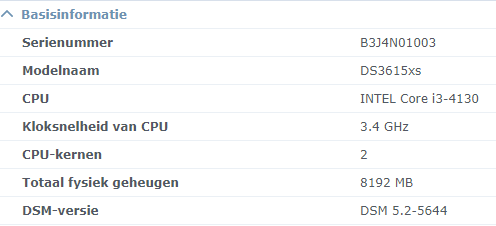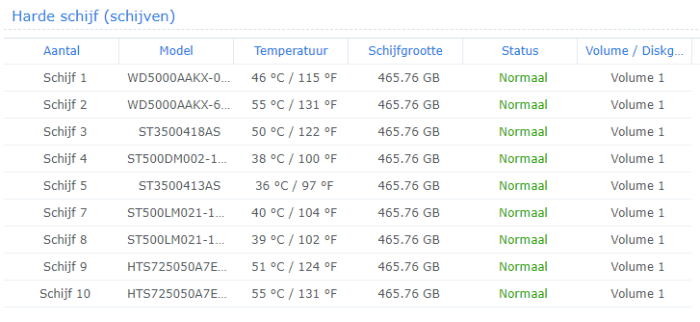Search the Community
Showing results for tags 'module'.
-
Hello, everyone. I have backport Intel igc driver for Synology Kernel 4.4.180. It works. You can have a try. Caution: this driver is experimental, use it at your own risk. https://github.com/jim3ma/synology-igc
- 33 replies
-
I've succeded in installing DSM 5.2 with the XPEnoboot_DS3615xs_5.2-5644.5.img back in the days and now I feel like upgrading to the latest DSM with said RedPill boot image but it's not working. People suggested using this tutorial or basically just the steps below after booting with TCRP then it fails to see 4 disks attached to a SATA card that I added to my setup when DSM 5.2 was installed without any problems if I recall it right. ./rploader.sh update now ./rploader.sh fullupgrade now ./rploader.sh serialgen DS3622xs+ ./rploader.sh serialgen DS3622xs+ realmac ./rploader.sh satamap ./rploader.sh identifyusb now ./rploader.sh backup ./rploader.sh build broadwellnk-7.1.0-42661 ./rploader.sh backuploader exitcheck.sh reboot The satamap part gives me problems, but it detects and maps the right number of disks in TCRP, 5 on my internal SATA controller and 4 on my HBA: tc@box:~$ ./rploader.sh satamap Found SCSI HBAs, We need to install the SCSI modules scsi-5.10.3-tinycore64 is already installed! Succesfully installed SCSI modules Found "00:1f.2 Intel Corporation 7 Series/C210 Series Chipset Family 6-port SATA Controller [AHCI mode] (rev 04)" Detected 6 ports/5 drives. Bad ports: 6. Override # of ports or ENTER to accept <6> Found SCSI/HBA "01:01.0 Silicon Image, Inc. SiI 3114 [SATALink/SATARaid] Serial ATA Controller (rev 02)" (4 drives) lspci: -s: Invalid slot number Found SCSI/HBA "" (0 drives) lspci: -s: Invalid slot number Found SCSI/HBA "" (0 drives) lspci: -s: Invalid bus number Found SCSI/HBA "" (0 drives) lspci: -s: Invalid slot number Found SCSI/HBA "" (0 drives) lspci: -s: Invalid slot number Found SCSI/HBA "" (0 drives) lspci: -s: Invalid slot number Found SCSI/HBA "" (0 drives) lspci: -s: Invalid slot number Found SCSI/HBA "" (0 drives) lspci: -s: Invalid slot number Found SCSI/HBA "" (0 drives) lspci: -s: Invalid slot number Found SCSI/HBA "" (0 drives) lspci: -s: Invalid slot number Found SCSI/HBA "" (0 drives) lspci: -s: Invalid slot number Found SCSI/HBA "" (0 drives) lspci: -s: Invalid slot number Found SCSI/HBA "" (0 drives) lspci: -s: Invalid slot number Found SCSI/HBA "" (0 drives) lspci: -s: Invalid slot number Found SCSI/HBA "" (0 drives) Computed settings: SataPortMap=6 DiskIdxMap=00 WARNING: Bad ports are mapped. The DSM installation will fail! Should i update the user_config.json with these values ? [Yy/Nn] y Done. I've searched here and there but didn't find anything so I contacted the RedPill developers and they said I need the sata_sil and libata modules because there is no extension for that but how do I do that and what does this mean? I guess they are kernel modules to support the hardware because the HBA is not recognised/working after installing the DSM pat-file but if someone could give me a few pointers'd be happy. My hardware is and old HP Compaq Elite 8300 chassis, I've reverted back to 5.2: And these are the disks: Thanks!
-
I have managed to compile the i915.ko module (and associated modules) for Intel 10th Gen CPUs (i.e. 9BC8 etc.) Tested and working on DS918+ 7.0.1-42218 up3; Redpill loader on baremetal instance. The patched i915 module from IG88 had issues and would end up in a hardlockup/kernel panic for me. For anyone who wants to test, i have attached the compiled modules. https://www.filehosting.org/file/details/3054890/i915.7z https://www104.zippyshare.com/v/oPItjx82/file.html https://dailyuploads.net/41tops2ix61g
-
Hi, Well, I am a newbie here, and it is a bit off, so sorry for that. But I am looking for help with the DSM porting, and I thought this is the best place where I Can ask my questions. I have an ARMv5 NAS, and I decided to install the DSM-111's fw on it (6.1.5 extracted from the pat file). It boots up fine, and I Can see the Diskstation login: over serial console. But I have no NIC support. Maybe because the kernel doesn't support my RTL8168 NIC by default? I Could see these errors and informations in the console about the network: [ 10.950000] ERROR: sflash_probe - Failed to initialize the SFlash.Loading Marvell Ethernet Driver: [ 10.960000] o Cached descriptors in DRAM [ 10.960000] o DRAM SW cache-coherency [ 10.970000] o 2 Giga ports supported [ 10.970000] o Single RX Queue support - ETH_DEF_RXQ=0 [ 10.970000] o Single TX Queue support - ETH_DEF_TXQ=0 [ 10.980000] o TCP segmentation offload (TSO) supported [ 10.980000] o Receive checksum offload supported [ 10.990000] o Transmit checksum offload supported [ 10.990000] o SKB Recycle supported - (Enabled) [ 11.000000] o Rx descripors: q0=128 [ 11.000000] o Tx descripors: q0=532 [ 11.010000] o Loading network interface(s): [ 11.010000] o register under mv88fx_eth platform [ 11.020000] o eth0, ifindex = 2, GbE port = 0 [ 11.020000] o eth0, phy chipid = fffffff0, Support WOL = 0 [ 11.030000] [ 11.030000] Warning: Giga 1 is Powered Off cat: can't open '/proc/sys/kernel/syno_skip_vender_mac_interfaces': No such file or directory [ 21.930000] eth0: started udhcpc (v1.16.1) started eth0 Link encap:Ethernet HWaddr <removed> UP BROADCAST MULTICAST MTU:1500 Metric:1 RX packets:0 errors:0 dropped:0 overruns:0 frame:0 TX packets:0 errors:0 dropped:0 overruns:0 carrier:0 collisions:0 txqueuelen:532 RX bytes:0 (0.0 B) TX bytes:0 (0.0 B) Interrupt:11 lo Link encap:Local Loopback inet addr:127.0.0.1 Mask:255.0.0.0 UP LOOPBACK RUNNING MTU:16436 Metric:1 RX packets:0 errors:0 dropped:0 overruns:0 frame:0 TX packets:0 errors:0 dropped:0 overruns:0 carrier:0 collisions:0 txqueuelen:0 RX bytes:0 (0.0 B) TX bytes:0 (0.0 B) Also, I tried to compile the kernel module manually, but as I Could see, the magic numbers are differs. $ readelf -h ./8192cu.ko ELF Header: Magic: 7f 45 4c 46 01 01 01 00 00 00 00 00 00 00 00 00 Class: ELF32 Data: 2's complement, little endian Version: 1 (current) OS/ABI: UNIX - System V ABI Version: 0 Type: REL (Relocatable file) Machine: ARM Version: 0x1 Entry point address: 0x0 Start of program headers: 0 (bytes into file) Start of section headers: 6346960 (bytes into file) Flags: 0x5000000, Version5 EABI Size of this header: 52 (bytes) Size of program headers: 0 (bytes) Number of program headers: 0 Size of section headers: 40 (bytes) Number of section headers: 5069 Section header string table index: 5066 $ readelf -h ./lib/modules/2.6.32.12/kernel/net/netfilter/nf_conntrack.ko ELF Header: Magic: 7f 45 4c 46 01 01 01 61 00 00 00 00 00 00 00 00 Class: ELF32 Data: 2's complement, little endian Version: 1 (current) OS/ABI: ARM ABI Version: 0 Type: REL (Relocatable file) Machine: ARM Version: 0x1 Entry point address: 0x0 Start of program headers: 0 (bytes into file) Start of section headers: 37228 (bytes into file) Flags: 0x600, GNU EABI, software FP, VFP Size of this header: 52 (bytes) Size of program headers: 0 (bytes) Number of program headers: 0 Size of section headers: 40 (bytes) Number of section headers: 265 Section header string table index: 262 The first one is the original one, and the second one is a manually compiled module using the Marvell 6281 6.1 GPL sources. I think it won't work because of the small difference... :\ Or will it? What I am doing wrong? Thanks a lot!
-
Hello I have a WD Sentinal DX4000 running DSM 6.1.4, and runs really well, but my fan is running very fast. I have looked at cpufreq,and its not that. lm-Sensors seem the route to go down as this will give me the fancontrol. I have obtained via opkg lm-sensors 3.3.5.2, and lm-sensors-detect. sensors detect gives me Some south bridges, CPUs or memory controllers contain embedded sensors. Do you want to scan for them? This is totally safe. (YES/no): Silicon Integrated Systems SIS5595... No VIA VT82C686 Integrated Sensors... No VIA VT8231 Integrated Sensors... No AMD K8 thermal sensors... No AMD Family 10h thermal sensors... No AMD Family 11h thermal sensors... No AMD Family 12h and 14h thermal sensors... No AMD Family 15h thermal sensors... No AMD Family 15h power sensors... No AMD Family 16h power sensors... No Intel digital thermal sensor... Success! (driver `coretemp') Intel AMB FB-DIMM thermal sensor... No VIA C7 thermal sensor... No VIA Nano thermal sensor... No Some Super I/O chips contain embedded sensors. We have to write to standard I/O ports to probe them. This is usually safe. Do you want to scan for Super I/O sensors? (YES/no): Probing for Super-I/O at 0x2e/0x2f Trying family `National Semiconductor/ITE'... No Trying family `SMSC'... No Trying family `VIA/Winbond/Nuvoton/Fintek'... No Trying family `ITE'... No Probing for Super-I/O at 0x4e/0x4f Trying family `National Semiconductor/ITE'... No Trying family `SMSC'... No Trying family `VIA/Winbond/Nuvoton/Fintek'... Yes Found `Nuvoton NCT5577D/NCT6776F Super IO Sensors' Success! (address 0xa30, driver `nct6775') Now follows a summary of the probes I have just done. Just press ENTER to continue: Driver `nct6775': * ISA bus, address 0xa30 Chip `Nuvoton NCT5577D/NCT6776F Super IO Sensors' (confidence: 9) Driver `coretemp': * Chip `Intel digital thermal sensor' (confidence: 9) Do you want to overwrite /etc/sysconfig/lm_sensors? (YES/no): You should now start the lm_sensors service to load the required kernel modules. I have obtained the module nct6775.ko but now I am stuck. Where do I place the driver module, How do I get it loaded, which configuration file need to be modified. I would prefer not to build the kernel as I am not that knowledgeable on linux or coding I think that I have to also modify the lm_sensors script which i have copied to /etc/init.d ( if thats the right place )
- 5 replies
-
- lm-sensors
- module
-
(and 1 more)
Tagged with: