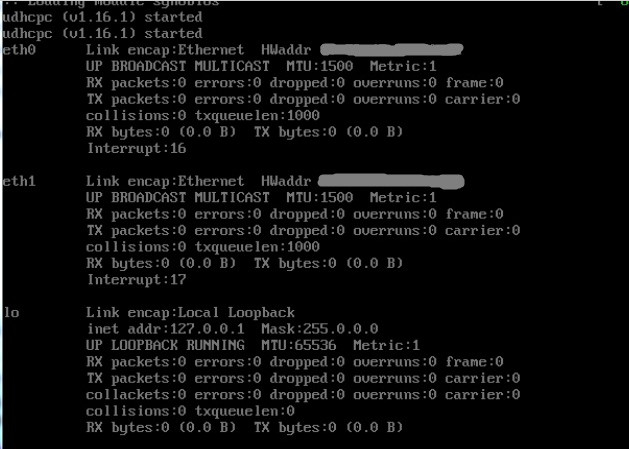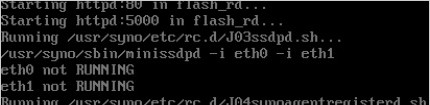Search the Community
Showing results for tags 'microserver gen8'.
-
I recently updated my Microserver Gen8 which is running on Jun´s loader v1.03b as a 3615xs to DSM version 6.2.3-25426 (it was running on 6.2.3-25426 before, with the only issue being that I couldn´t shut it down or restart it via DSM) and since that update, the server can´t connect to any services. The package center is unavailable, as are Plex and TeamViewer. I can access the Server just fine, as long as I´m within the network. There´s no data loss and no other issues so far. It´s not a router problem either, the settings there are the same as always and I don´t see anything that could cause this problem. I´m using an Intel NIC because the onboard ports wouldn´t be recognized by DSM after update 6.2.3. However, after the latest update, the onboard ports were visible again in DSM. Using these ports instead of the ports on the NIC doesn´t resolve the issue either. I changed the serial number of the loader because I had another Gen8 with the same settings in the network. I don´t have that one anymore. I also listed all four mac addresses in the loader, just in case they started working again after another update (which they obviously did), but maybe the four ports may cause the issue too, so I´ll try to remove the NIC and boot again, just to see if anything changes. If there´s any Gen8 user out there who has it working on 6.2.3-25426 I´d really appreciate any help whatsoever. The specs of my Gen8 are the following: 12Gigs of HP ECC RAM Intel Xeon E3 1230 Intel 2-Slot 1Gbit NIC Many thanks in advance!
- 5 replies
-
- hp
- microserver gen8
-
(and 4 more)
Tagged with:
-
hp microserver gen 8 - recovered after upgrade but DSM not loading
wanye posted a question in Answered Questions
ok, i have a bare metal gen8 microserver i accidentally upgraded from 5.2 to 6.2.2 (i didnt click manual install, so it grabbed the latest version and installed) and bricked it. fiddled with trying to roll it back and a few other bits, but nothing really worked. anyway. an external NIC arrived today, and i've been wrestling with it all day. after setting up a new sd card with ds3615_6.2 synoboot.img, setting vid/pic/sn/mac1/mac2 in grub, starting in recovery mode. it then doesnt re-detect it after the recovery reboot. it is now back to a stage where most things are loading (plex/etc) but DSM on port 5000 isnt loading, find.synology.com and the synology assistant are saying theres no devices found on my network. i can ssh in and the packages seem ok, however i have an SHR array of 4 disks, and im getting errors in the apps saying 'missing folder', yet when i navigate to it in the ssh window, it all seems to be there, but as i cant get DSM to load, i'm having trouble making sure the array is ok. scemd and/or nginx seem to be the culprits, right? (see services below) anyway, some logfiles in case they are any help: -
I would like to create a VM with my Microserver GEN8 with ESXI 6.7u3. I also tried it with the DS3617XS but I would like this to work with the DS918 +. The reason for this is that the Microserver GEN8 has 4 slots for HDD and I also want to transfer these slots to the Xpenology in passtrough. (These will serve for the complete SAMBA share, and for NFS) But unfortunately on no possibility I diddent manage to get the DS918 + working in ESXI, while this works with the DS3617xs. Should the DS918 + be created differently in ESXI, or is there a setting somewhere else than in the DS3617xs? Who can help me with this
- 4 replies
-
- esxi 6.7
- microserver gen8
-
(and 1 more)
Tagged with:
-
Hi, Is there someone who have used, with the hp microserver gen8, hard disks of 4TB or higher installed in slot1 and/or slot2? If yes could you kindly tell me what models have you used? For me it seems impossible to have the hard disks recognized and so I can't install xpenology (baremetal). With SATA controller set in AHCI mode, slot1 and slot2 don't recognize the hard disks, that are recognized if I set the controller in RAID mode (however useless for an xpenology baremetal install). The hard disks are recognized in slot3 and slot4 but so I remain with only two drives... Many thanks to all
-
Hi to all, I have tried to “first” install Xpenoboot 5.2-5967.1 on: Microserver Gen8 / G1610T / 4GB / BIOS J06 Only changes done to the BIOS are: 1) disable network boot 2) change RAID controller to AHCI-mode I have double checked to have put correct PID and VID on the USB pendrive (inserted on mobo internal connector) that I have used for install. Also I have changed the serial number and corrected/inserted the two mac addresses of lan with the original ones of the microserver. I have put the ethernet cable on the lan2 port and the hard disk on slot1. My bootlog says: eth0 not RUNNING eth1 not RUNNING So my machine didn't get an IP address. A bit strange because the NIC of the Microserver Gen8 (BCM5720) is apparently supported. Also many users have the Gen8... I can’t try to test the workaround of manually assign an IP address, the subnet mask and the gateway at the "diskstation login" prompt, because the usb keyboard doesn’t work at the login prompt. It works before that when I’m in the grub menu of selections Install/Upgrade but after that it doesn’t work anymore from what I have understanded probably due to the lack of OHCI driver that is needed for low speed devices (usb 1.1). Using PS/2 keyboard is out of question because the Microserver Gen8 doesn’t have the PS/2 connector on mobo. I have checked if it's possible to force the static IP changing something in the USB config files on pendrive or by insert some command at the grub start menu (after that it is impossible) but I haven't found nothing. Do you know if this is possible to change something? Do you know how to check if the correct driver for the lan card are installed or not? I mean, I know that the IP addresses aren’t assigned but how to know if at least the card is correctly recognized? What to check on the bootlog or maybe in the "debug" bootlog? so I can concentrate my tests on why the IP’s aren’t assigned. Many thanks for your suggestions