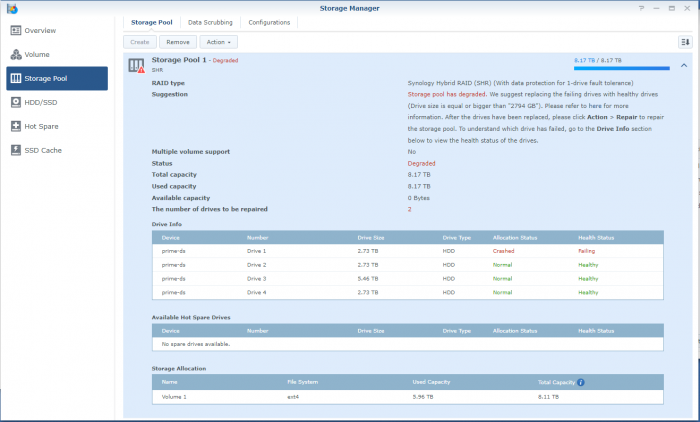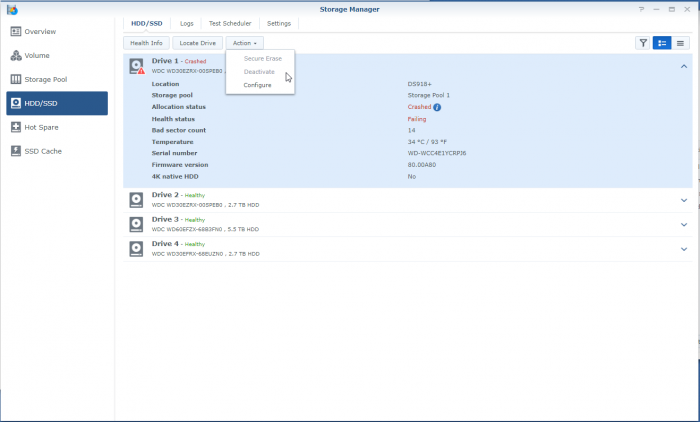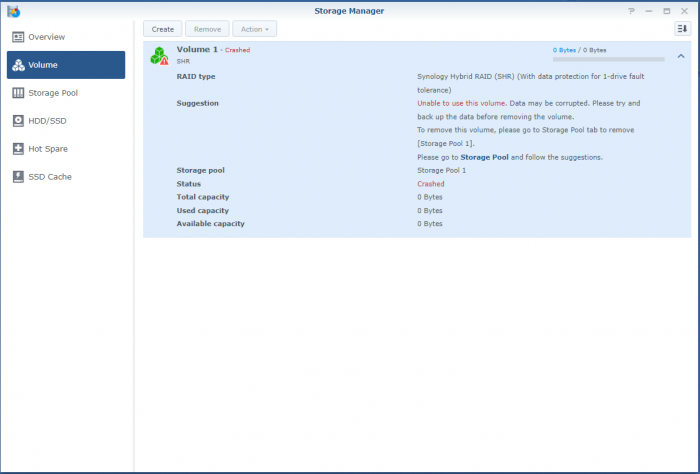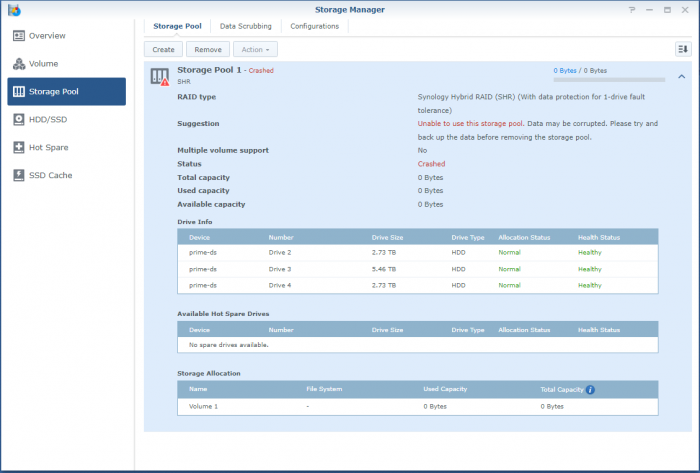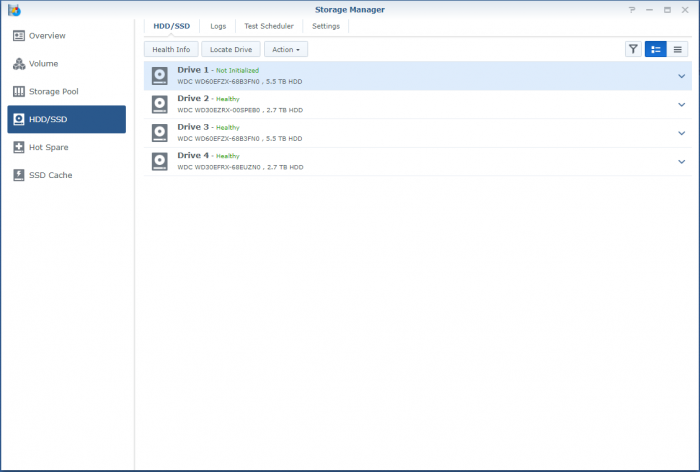Search the Community
Showing results for tags 'ext4'.
-
Good Day I just would like to know what is the recommend disk format. I plan on redoing my setup and i am not sure if i should stay on ext4 or move to btfs. What is recommed ? Thanks
-
So, I'm a bit stuck. Over the last years when a disk crashed, I'd pop the crashed disk out, put in a fresh one and repair the volume. No sweat. Over time I've migrated from a mixed 1 and 2TB disks to all 3TB one and earlier this year I'd received a 6TB one as a RMA for a 3TB one from WD. So I was running: Disk 1: 3TB WD - Crashed Disk 2: 3TB WD Disk 3: 6TB WD Disk 4: 3TB WD So I've bought a shiny new 6TB WD to replace disk 1. But that did not work out well. When running the above setup; I've a degraded volume, but it's accessable. When putting in the new one, the volume is crashed and the data is not accessable. I'm not able to slect the repair option; only 'Create'. When putting back the crashed disk, after a reboot the volume is accessable again (degraded). I've did a (quick) SMART test on the new drive and it seems OK. The only thing that's changed since the previous disk replacement is that I've did an upgrade to 6.2.3-25426. Could that be a problem? However, before we proceed (and I waste your time), I've got backups. Of everything. So, deleting and recreating a new volume (or the entire system) would not be that big of a deal; It'll only cost me a lot of time. But that seems the easy way to go. I've got a Hyper-Backup of the system on an external disk and all the apps and a few of the shares. The bigger shares are backed up to several other external disks. If I delete the volume, create a new one, restore the last Hyper-Backup and copy back the other disks, I'm golden? The Hyper-Backup will contain the original shares? Might that not be the best/simplest solution, I've attached some screenshots and some outputs so we know what we are talking about.. Thanks!