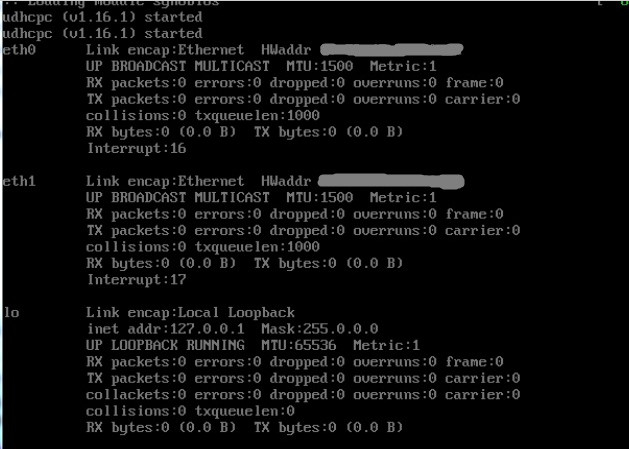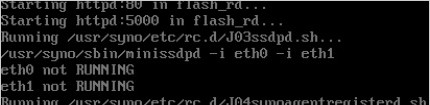Search the Community
Showing results for tags 'eth0 not running'.
-
Hi to all, I have tried to “first” install Xpenoboot 5.2-5967.1 on: Microserver Gen8 / G1610T / 4GB / BIOS J06 Only changes done to the BIOS are: 1) disable network boot 2) change RAID controller to AHCI-mode I have double checked to have put correct PID and VID on the USB pendrive (inserted on mobo internal connector) that I have used for install. Also I have changed the serial number and corrected/inserted the two mac addresses of lan with the original ones of the microserver. I have put the ethernet cable on the lan2 port and the hard disk on slot1. My bootlog says: eth0 not RUNNING eth1 not RUNNING So my machine didn't get an IP address. A bit strange because the NIC of the Microserver Gen8 (BCM5720) is apparently supported. Also many users have the Gen8... I can’t try to test the workaround of manually assign an IP address, the subnet mask and the gateway at the "diskstation login" prompt, because the usb keyboard doesn’t work at the login prompt. It works before that when I’m in the grub menu of selections Install/Upgrade but after that it doesn’t work anymore from what I have understanded probably due to the lack of OHCI driver that is needed for low speed devices (usb 1.1). Using PS/2 keyboard is out of question because the Microserver Gen8 doesn’t have the PS/2 connector on mobo. I have checked if it's possible to force the static IP changing something in the USB config files on pendrive or by insert some command at the grub start menu (after that it is impossible) but I haven't found nothing. Do you know if this is possible to change something? Do you know how to check if the correct driver for the lan card are installed or not? I mean, I know that the IP addresses aren’t assigned but how to know if at least the card is correctly recognized? What to check on the bootlog or maybe in the "debug" bootlog? so I can concentrate my tests on why the IP’s aren’t assigned. Many thanks for your suggestions