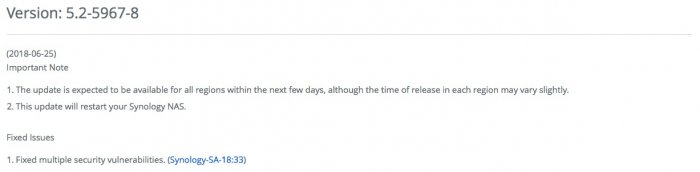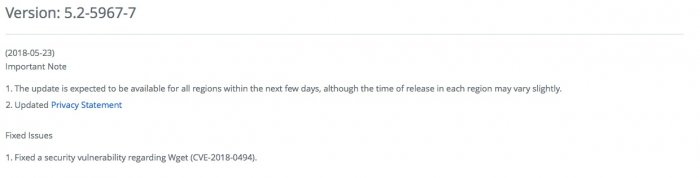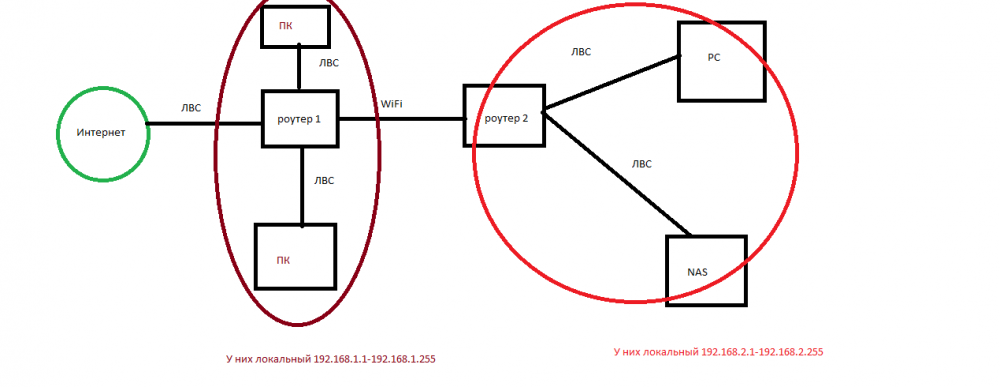Search the Community
Showing results for tags 'dsm 5.2'.
-
DSM 5.2-5565 Update 2 Server has operated fine for couple of years. But I notice that I have to toggle off/on the FILE SERVICES (Windows SMB, WebDAV are the ones I need) off and back on again after EVERY BOOT UP. Only then do Windows and WebDAV shares function. I otherwise have full access to the server (ie. webGUI, SSH) and the server is active on the LAN. I have full root SSH terminal and WinSCP access. Is there a methodical process to follow so I can review LOGS etc and determine WHY and rectify the non-start of these services? Am sure it used to work but stumped as to where to start resolving this.
-
Hi! I've an XPEnology based on DSM 5.2 running perfectly on my hardware: Mainboard Asrock H81M-HDS CPU Celeron G1840 2,80GHz Ram 4Gb DDR3 Storage 4HD 3Tb The H81M-HDS has four sata port, but two disk controllers. This is how it is configured on DSM 5.2: Now I'm trying to upgrade to DSM 6.02 (Jun's bootloader v 1.01), but I think that only the first controller is detected. How can I modify grub.cfg file to detect all 4 disks? Thanks for support!
- 14 replies
-
- controller
- dsm 6.02
-
(and 1 more)
Tagged with:
-
-
https://www.synology.com/en-global/releaseNote/DS3615xs Release Note: Version: 5.2-5967-7 Version: 5.2-5967-7 (2018-05-23) Important Note The update is expected to be available for all regions within the next few days, although the time of release in each region may vary slightly. Updated Privacy Statement Fixed Issues Fixed a security vulnerability regarding Wget (CVE-2018-0494). Hide
-
Все доброго времени суток, собрал себе мини пк в компактном корпусе для своего сетевого хранилища, решил поставить DSM 5.2-5644(попалось первой, так бы наверно 6ю поставил), записал на usb все загрузилось через загрузчик XPEnoboot, успешно установил. Никакие данные для флешки не прописывал, все отлично заработало(на первый взгляд), но как оказалось увы не работают сервисы Synology(quick Connect меня интересует), читал этот форум и тут пишут, что необходимо, вроде как два условия: 1) это обновится до 6й версии. 2)в конфиге прописать валидную пару серийника и мак адреса. Если с первым еще как-то понятно, то со вторым не очень, т.к генираторы все на форуме подтерли и скачать их невозможно, как создать эту пару? Я начал искать другой путь подключения к хранилищу из вне... С помощью ddns, создал адрес, убедился что система видит внешний айпишник, но при переходе по этому адресу, я не попадаю на хранилище... Ниже я прикрепил схему своей сети.. Как подскажите мне настроить доступ к хранилищу извне...
-
DSM 5.2-5967 Update 6 is out (not tested yet)
-
Hi, have updated right now my G7 54NL to DSM 5.2-5967 Update 5. It need a reboot. Here the changelog:
-
Bonjour, Je suis sur Xpenology avec un DSM 5.2-5644 Update 5, et il est proposé de mettre à jour Download Station. Je n'ai pas osé le faire. Y-a-t-il une contre-indication à réaliser la mise à jour de ce "paquet" ? D'avance merci pour votre retour.
- 1 reply
-
- mise à jour
- download station
-
(and 1 more)
Tagged with:
-
I noticed there is not really a topic anymore where people confirm if the latest updates work for 5.2. Has anyone tried 5.2-5967 update 4 yet?
-
Synology have released an update for the samba issue on v 5.2 https://www.synology.com/en-uk/releaseNote/DS3615xs I'm running some bare metal boxes with this verson so will be testing later but I don't imagine any problems with the current xpe boot loader. Will update with my tests
-
DSM 5.2-5967 Update2 is release! but.. i'm not sure update safe..xpenology
-
Hi Everybody, I know for sure this question has been asked before but have been searching through the forum and cant find it so I am just going to ask it again. I have been running DSM 5.2-5967 Update 1 for a while now and am quite content with it, down want to move to DSM 6 just yet especially because there is no working Virtual Box package for DSM 6. So for the 5.2 version I am missing one update the DSM 5.2-5967 Update 2, now I am wondering if I can just safely update to this update though the DSM update feature or if I have to look into a new boot loader en go trough safe PAT downloads to safely update it. Has anybody updated to DSM 5.2-5967 Update 2 from DSM 5.2-5967 Update 1 just from the synology gui without having any issues? I know I am not running the latest boot loader but don't want to change that as it is running rock solid, just want to apply DSM 5.2-5967 Update 2 because of the UPNP security issue it covers. Hopefully someone that did this update wants to share his experience here. Regards and thank in advance! Ferno
-
This morning I received a notification for DSM 5.2-5592 Update 4. Has anyone tried it yet. From the release notes: DS3615xs Release Notes Version : 5.2-5592 Update 4 (2015/09/07) Fixed Issues - Restored the mandatory file (/usr/syno/bin/zip) that has been removed due to Antivirus Essential's false-positive detection. - Upgraded Apache HTTP Server to 2.2.31 to address one security vulnerability (CVE-2015-3183). - Upgraded PHP to 5.5.28 to address two security vulnerabilities (CVE-2015-5589 and CVE-2015-5590). - Fixed two security vulnerabilities to prevent cross-site scripting (XSS) attacks. - Fixed a security vulnerability of PCRE library (ASA-201508-11). - Fixed an issue where DSM cannot be updated after system recovery on certain models (DS2415+, DS1815+, DS1515+, RS815RP+, RS815+, DS415+).
-
Just seen that DSM 5.2-5592 Update 3 has been released by Synology. Release Notes: Anyone know if we can just update to this with the latest version of xpenoboot?