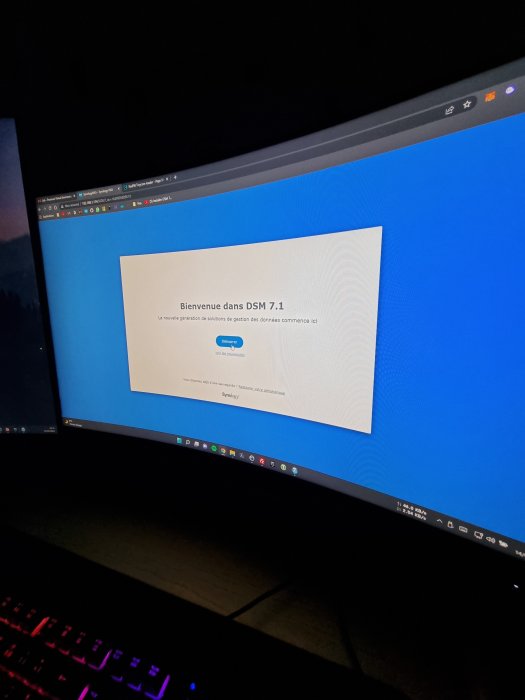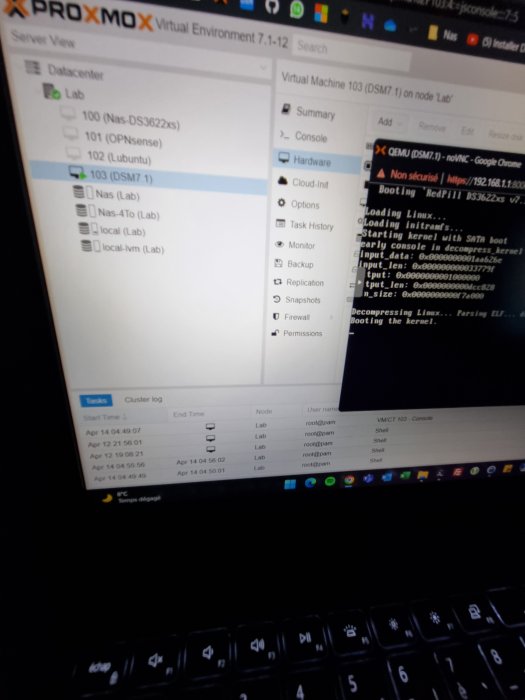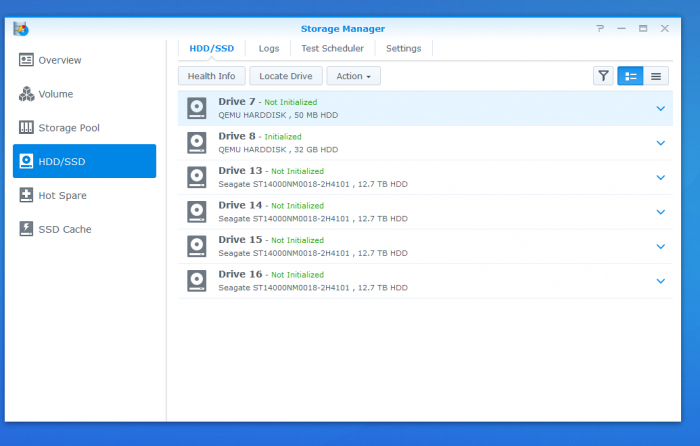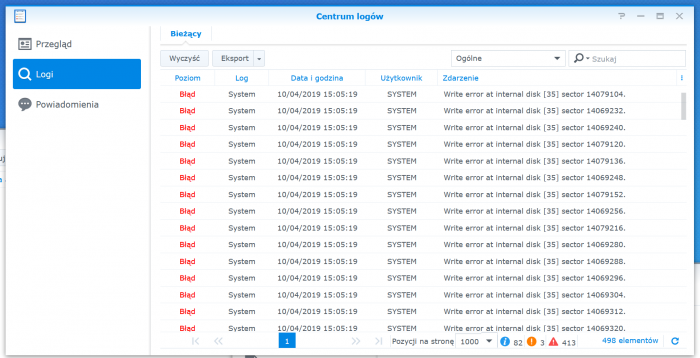Search the Community
Showing results for tags 'ds918+'.
-
I'm getting the following error messages from dmesg everytime DSM puts the HDDs to hibernation. I'm running ds918+ Redpill Tinycore DSM 7.0.1-42218 Update 2. Tips? kern :warn : [Mon Jun 27 13:02:38 2022] No such hdd enable pin. Index: 5 kern :warn : [Mon Jun 27 13:02:38 2022] ------------[ cut here ]------------ kern :warn : [Mon Jun 27 13:02:38 2022] WARNING: CPU: 1 PID: 4086 at drivers/ata/libata-core.c:453 SYNO_CTRL_HDD_POWERON+0x4f/0x60() kern :warn : [Mon Jun 27 13:02:38 2022] Modules linked in: cmac cifs tun nf_conntrack_ipv6 nf_defrag_ipv6 ip6table_filter ip6_tables ipt_MASQUERADE xt_REDIRECT nf_nat_masquerade_ipv4 xt_nat iptable_nat nf_nat_ipv4 nf_nat_redirect nf_nat xt_recent xt_iprange xt_limit xt_state xt_tcpudp xt_multiport xt_LOG nf_conntrack_ipv4 nf_defrag_ipv4 nf_conntrack iptable_filter ip_tables x_tables fuse 8021q vfat fat udf isofs loop vhost_scsi(O) vhost(O) tcm_loop(O) iscsi_target_mod(O) target_core_user(O) target_core_ep(O) target_core_multi_file(O) target_core_file(O) target_core_iblock(O) target_core_mod(O) syno_extent_pool(PO) rodsp_ep(O) synoacl_vfs(PO) raid456 async_raid6_recov async_memcpy async_pq async_xor async_tx nfsd btrfs ecryptfs zstd_decompress zstd_compress xxhash xor raid6_pq lockd grace rpcsec_gss_krb5 auth_rpcgss sunrpc aesni_intel kern :warn : [Mon Jun 27 13:02:38 2022] glue_helper lrw gf128mul ablk_helper apollolake_synobios(PO) hid_generic usbhid hid usblp i915 drm_kms_helper syscopyarea sysfillrect sysimgblt fb_sys_fops cfbfillrect cfbcopyarea cfbimgblt drm drm_panel_orientation_quirks iosf_mbi fb fbdev video backlight button uhci_hcd ehci_pci ehci_hcd r8168(O) i2c_algo_bit zram igb(O) e1000e(O) sg dm_snapshot dm_bufio crc_itu_t crc_ccitt psnap p8022 llc hfsplus md4 hmac sit tunnel4 ipv6 flashcache_syno(O) flashcache(O) syno_flashcache_control(O) dm_mod arc4 crc32c_intel cryptd sha256_generic ecb aes_x86_64 authenc des_generic ansi_cprng cts md5 cbc cpufreq_powersave cpufreq_performance processor cpufreq_stats vxlan ip6_udp_tunnel udp_tunnel ip_tunnel etxhci_hcd virtio_scsi(OE) virtio_net(OE) virtio_blk(OE) virtio_pci(OE) virtio_mmio(OE) virtio_ring(OE) kern :warn : [Mon Jun 27 13:02:38 2022] virtio(OE) usb_storage xhci_pci xhci_hcd usbcore usb_common [last unloaded: apollolake_synobios] kern :warn : [Mon Jun 27 13:02:38 2022] CPU: 1 PID: 4086 Comm: scsi_eh_10 Tainted: P W OE 4.4.180+ #42218 kern :warn : [Mon Jun 27 13:02:38 2022] Hardware name: QEMU Standard PC (Q35 + ICH9, 2009), BIOS rel-1.14.0-0-g155821a1990b-prebuilt.qemu.org 04/01/2014 kern :warn : [Mon Jun 27 13:02:38 2022] 0000000000000000 ffff88017830bcb0 ffffffff812ef89d 0000000000000009 kern :warn : [Mon Jun 27 13:02:38 2022] 0000000000000000 ffff88017830bce8 ffffffff8105255f 0000000000000bb8 kern :warn : [Mon Jun 27 13:02:38 2022] 0000000000000000 0000000000000001 ffff880178978000 0000000000000000 kern :warn : [Mon Jun 27 13:02:38 2022] Call Trace: kern :warn : [Mon Jun 27 13:02:38 2022] [<ffffffff812ef89d>] dump_stack+0x4d/0x70 kern :warn : [Mon Jun 27 13:02:38 2022] [<ffffffff8105255f>] warn_slowpath_common+0x7f/0xb0 kern :warn : [Mon Jun 27 13:02:38 2022] [<ffffffff81052646>] warn_slowpath_null+0x16/0x20 kern :warn : [Mon Jun 27 13:02:38 2022] [<ffffffff8141dcdf>] SYNO_CTRL_HDD_POWERON+0x4f/0x60 kern :warn : [Mon Jun 27 13:02:38 2022] [<ffffffff8142e825>] syno_libata_port_power_ctl+0xc5/0x1a0 kern :warn : [Mon Jun 27 13:02:38 2022] [<ffffffff8142f7c7>] syno_libata_set_deep_sleep+0x2b7/0x9c0 kern :warn : [Mon Jun 27 13:02:38 2022] [<ffffffff81436ee3>] ata_scsi_port_error_handler+0x133/0x1a30 kern :warn : [Mon Jun 27 13:02:38 2022] [<ffffffff8106b0fe>] ? cancel_delayed_work_sync+0xe/0x10 kern :warn : [Mon Jun 27 13:02:38 2022] [<ffffffff81432868>] ? ata_scsi_cmd_error_handler+0x118/0x190 kern :warn : [Mon Jun 27 13:02:38 2022] [<ffffffff8143887b>] ata_scsi_error+0x9b/0xe0 kern :warn : [Mon Jun 27 13:02:38 2022] [<ffffffff813f86f5>] scsi_error_handler+0xa5/0x530 kern :warn : [Mon Jun 27 13:02:38 2022] [<ffffffff81575bcf>] ? __schedule+0x2ef/0x820 kern :warn : [Mon Jun 27 13:02:38 2022] [<ffffffff813f8650>] ? scsi_eh_get_sense+0x170/0x170 kern :warn : [Mon Jun 27 13:02:38 2022] [<ffffffff810700f5>] kthread+0xd5/0xf0 kern :warn : [Mon Jun 27 13:02:38 2022] [<ffffffff81070020>] ? kthread_worker_fn+0x160/0x160 kern :warn : [Mon Jun 27 13:02:38 2022] [<ffffffff81579fef>] ret_from_fork+0x3f/0x80 kern :warn : [Mon Jun 27 13:02:38 2022] [<ffffffff81070020>] ? kthread_worker_fn+0x160/0x160 kern :warn : [Mon Jun 27 13:02:39 2022] ---[ end trace 4d3f8f657722e7be ]--- kern :err : [Mon Jun 27 13:02:42 2022] ata11: wake up successful, the reset fail can be ignored kern :err : [Mon Jun 27 13:02:45 2022] ata10: wake up from deepsleep, reset link now kern :err : [Mon Jun 27 13:02:48 2022] ata10: wake up successful, the reset fail can be ignore
-
Vous verez sur mon Github la procedure qui a marché pour moi si vous avez des question hésitez pas. https://github.com/U4I5/DS918_7.1_Proxmox/blob/main/README.md
-
I have managed to compile the i915.ko module (and associated modules) for Intel 10th Gen CPUs (i.e. 9BC8 etc.) Tested and working on DS918+ 7.0.1-42218 up3; Redpill loader on baremetal instance. The patched i915 module from IG88 had issues and would end up in a hardlockup/kernel panic for me. For anyone who wants to test, i have attached the compiled modules. https://www.filehosting.org/file/details/3054890/i915.7z https://www104.zippyshare.com/v/oPItjx82/file.html https://dailyuploads.net/41tops2ix61g
-
Hi All, So i have built myself a new setup and having issues with Synology VMM. So what i would like to know is there any point for me to Re-Do my setup on Proxmox or ESXI. I have the Hardware and I can move my data to build a new RAID 5 Setup etc.... If this is an good Idea how will i go about it and what is the Recommendations. Thanks in advanced.
-
After wracking my brain for the New Years weekend and scouring both Xpe and Proxmox forums, I finally got IOMMU pass-through working for my LSI card. (Pay attention to the little details guys!!! The code goes on one line, one line!!!! It isn't delineated line by line. 😩 /rant) Prior to the PT fix, Proxmox was showing all of the 7 drives installed on the LSI PCI card. After pass-through obviously not as the Xpenology VM is accessing. However, upon logging into DSM I'm seeing some weird behavior and I don't even know where to begin so maybe someone has seen this before and can point me in the right direction. [Just as a side note, yes only 7 drives even though hard drive caddy and PCI card can support 8.] As you can see in the picture, drives are listed from 7-16. I am running two ssd's zfsmirror as the boot for Proxmox and image loader for VMs. I have 7 drives of 8 installed on the LSI 9211-8i PCI card. I see 4 of those drives as Drive 13-16. Drive 7 and 8 are the VM sata drives for the boot and loader information. Missing 3 on the other LSI SAS plug [assuming the three missing are all on the second SAS/SATA plug as it makes sense and it is port #2 on the card]. My guess is there is a max capacity of 16 drives in the DSM software. The mobo has a 6sata chipset (+2 NVME PCI/SATA unused), the two boot sata devices [drive 7 and 8] are technically virtual. 6 from the physical sata ports from chipset, +2 virtual sata for boot, +4 [of 8] from the LSI = the 16 spots listed. Is my train of thought on the right track? If so, my next thought then is, how do we block the empty [non-used] sata ports from the Chipset from taking up wasted space on the Xpe-VM? Like I said, I'm stuck. I need a helpful push in the right direction. Space below left for future editing of OP for any requested information.
-
Hello, i've already read some posts about hibernation but couldn't find the answer i'm searching for. I'm intersted in HDD hibernation mode because I don't use my DS daily and it's in my living room. I can clearly hear the disks spinning while watching a movie etc. The function in the control panel isn't working as expected, I only could find one entry where the DS stated "Internal disks woke up from hibernation." The rest of the time the disks were spinning even if the DS wasn't in use. The only package i have installed is "Synology Drive Server: When there are any devices connected to Synology Drive server." and i'm using DDNS - DSM version prior update: DSM 6.2.2-24922 UPDATE 5 - Loader version and model: JUN'S LOADER v1.04b - DS918+ - Using custom extra.lzma: 0.8_syno ds918+ - Installation type: BAREMETAL - ASRock J4105-ITX In this post is an "fix" described how to get hibernation to work. But i'm not sure what happens after the reboot because I have already used a custom extra.lzma used to get my network card to work.
-
Hi, I have a NUC8I5BEH and I've tried to run the loader 1.04b for a DS918+ without any lucky (already tried to disable bluetooth, audio and useless stuff on BIOS). The boot process just hung on "Screen will stop updating shortly...", keyboard dies, no ping, no sign of life at all. So I guess, there is an hardware comparability issue. Since I didn't find much (or any) information in this forum about NUC setup, I was wondering if there is no way to do it or with some tricky workaround is possible to get it run. Thank you
-
Hello, Sur le Loader 3615xs, il me semble qu'il y avait une fonction pour faire un bench de ces disques dur. Celui ci ne semble pas/plus exister sous DS918+ ? Y a t'il un moyen de faire un bench d'un disque ?
- 8 replies
-
- ssh
- disques dur
-
(and 2 more)
Tagged with:
-
 Installation de Jellyfin en Docker ( HTTPS / Transcodage HW actifs ) Note : Afin de ne pas avoir a maintenir plusieurs tuto a différents endroit, retrouvez ce tuto mis a jour en cliquant ici ! Bonjour, Topic en cours de rédaction 😘 Je suis encore en phase de test, toute aide, commentaires, ... et la bienvenue afin de rendre ce topic le plus complet possible. Jellyfin, c'est quoi ? Jellyfin est un programme gratuit qui vous permet de collecter, contrôler et diffuser tous vos médias préférés. C'est un programme simillaire a Plex, et c'est un fork a Emby. Ceelui-ci a l'avantage d'être 100% libre ( comme le fût Emby au départ ). D'ailleurs Jellyfin est basé sur la derniere version libre de Emby ( c'est pour cela que c'est un "fork" d'Emby ). Contrairement a Plex ou Emby, aucune fonction n'est payante, comme le transcodage hardware ou l'acces au application mobile. Sommaire : 1/ Connaître le PUID et PGID d'un utilisateur 2/ Créer les dossiers nécessaires 3/ 4/ Création du fichier "docker-compose.yml" 5/ Création des conteneurs avec docker-compose 6/ Configuration du Reverse Proxy dans DSM 7/ Accès a Jellyfin, 1ere configuration Pré-requis : Avoir installé le paquet Docker Utiliser le Loader 918+ Avoir un accès SSH au Syno/Xpenology Dans docker : télécharger l'image jellyfin/jellyfin:latest et nginxinc/nginx-unprivileged:alpine Posséder un nom de domaine Nous allons ici utiliser docker-compose, cette solution ne pourra donc ce faire, uniquement sur un NAS ou est possible d'installer Docker. Le but de ce tuto sera de rendre cette installation facile et accessible a tous, bien que loin d’être un expert de docker/docker-compose, n’hésiter pas à répondre à ce sujet avec vos interrogations, .. Pour ceux qui sont plus alèze avec ce genre d'installation, n'hésiter pas a proposer des améliorations, ou des conseils, ... 1/ Connaitre le PUID et PGID d'un utilisateur 2/ Créer les dossiers/fichiers nécessaires Les chemins sont basé sur mon installation, à adapter selon votre installation. Voici les dossiers a créer : - /volume1/docker/jellyfin/config - /volume1/docker/jellyfin/cache Et la configuration du ngnix, à enregistrer dans un fichier "jellyfin_nginx.conf", à placer par ma config dans "/volume1/docker/jellyfin" : 4/ Création des conteneurs avec docker-compose Nous allons maintenant créer un fichier "docker-compose.yml" avec les paramètres des conteneurs. Voici mon fichier "docker-compose.yml" : On peut y voir 2 services "jellyfin" et "jellyfin_proxy". Dans le service "jellyfin" vous allez devoir porter votre attention sur : - PUID=XXXX, à modifier avec le PUID de votre utilisateur - PGID=XXXX, à modifier avec le PUID de votre utilisateur - /volume1/docker/jellyfin/config - /volume1/docker/jellyfin/cache la 1ere partie "/volume1/docker/vpn/config" et "/volume1/docker/vpn/config" correspondent aux chemins vers les dossiers précédemment créer, qui contiendrons votre installation Jellyfin. Dans le service "jellyfin_proxy", vous allez devoir porter votre attention sur : - /volume1/docker/jellyfin/jellyfin_nginx.conf:/etc/nginx/conf.d/default.conf:ro, la 1ere partie "/volume1/docker/jellyfin/jellyfin_nginx.conf" correspond au chemin vers le fichier de configuration du proxy Une fois les modifications effectuées, enregistrer votre fichier sous le nom : docker-compose.yml Puis charger le fichier sur votre NAS ( chez moi, il se trouve dans /volume1/docker/jellyfin ) 5/ Création des conteneurs avec docker-compose En SSH, 1ere chose, je passe en mode administrateur avec la commande : Le mot de passe admin vous est demandé. Dans mon dossier /volume1/docker/jellyfin , j'ai chargé mon fichier docker-compose.yml. Je vais donc accéder à ce dossier, pour cela je fait : Ensuite, afin "d’exécuter" mon fichier docker-compose.yml, je tape en ssh : La création des conteneurs se fait, ils deviennent visible dans l'appli "Docker" de DSM. Si tout se passe bien, ils doivent apparaître démarrer dans Docker. 6/ Configuration du Reverse Proxy dans DSM X 7/ Accès a Jellyfin, 1ere configuration X
Installation de Jellyfin en Docker ( HTTPS / Transcodage HW actifs ) Note : Afin de ne pas avoir a maintenir plusieurs tuto a différents endroit, retrouvez ce tuto mis a jour en cliquant ici ! Bonjour, Topic en cours de rédaction 😘 Je suis encore en phase de test, toute aide, commentaires, ... et la bienvenue afin de rendre ce topic le plus complet possible. Jellyfin, c'est quoi ? Jellyfin est un programme gratuit qui vous permet de collecter, contrôler et diffuser tous vos médias préférés. C'est un programme simillaire a Plex, et c'est un fork a Emby. Ceelui-ci a l'avantage d'être 100% libre ( comme le fût Emby au départ ). D'ailleurs Jellyfin est basé sur la derniere version libre de Emby ( c'est pour cela que c'est un "fork" d'Emby ). Contrairement a Plex ou Emby, aucune fonction n'est payante, comme le transcodage hardware ou l'acces au application mobile. Sommaire : 1/ Connaître le PUID et PGID d'un utilisateur 2/ Créer les dossiers nécessaires 3/ 4/ Création du fichier "docker-compose.yml" 5/ Création des conteneurs avec docker-compose 6/ Configuration du Reverse Proxy dans DSM 7/ Accès a Jellyfin, 1ere configuration Pré-requis : Avoir installé le paquet Docker Utiliser le Loader 918+ Avoir un accès SSH au Syno/Xpenology Dans docker : télécharger l'image jellyfin/jellyfin:latest et nginxinc/nginx-unprivileged:alpine Posséder un nom de domaine Nous allons ici utiliser docker-compose, cette solution ne pourra donc ce faire, uniquement sur un NAS ou est possible d'installer Docker. Le but de ce tuto sera de rendre cette installation facile et accessible a tous, bien que loin d’être un expert de docker/docker-compose, n’hésiter pas à répondre à ce sujet avec vos interrogations, .. Pour ceux qui sont plus alèze avec ce genre d'installation, n'hésiter pas a proposer des améliorations, ou des conseils, ... 1/ Connaitre le PUID et PGID d'un utilisateur 2/ Créer les dossiers/fichiers nécessaires Les chemins sont basé sur mon installation, à adapter selon votre installation. Voici les dossiers a créer : - /volume1/docker/jellyfin/config - /volume1/docker/jellyfin/cache Et la configuration du ngnix, à enregistrer dans un fichier "jellyfin_nginx.conf", à placer par ma config dans "/volume1/docker/jellyfin" : 4/ Création des conteneurs avec docker-compose Nous allons maintenant créer un fichier "docker-compose.yml" avec les paramètres des conteneurs. Voici mon fichier "docker-compose.yml" : On peut y voir 2 services "jellyfin" et "jellyfin_proxy". Dans le service "jellyfin" vous allez devoir porter votre attention sur : - PUID=XXXX, à modifier avec le PUID de votre utilisateur - PGID=XXXX, à modifier avec le PUID de votre utilisateur - /volume1/docker/jellyfin/config - /volume1/docker/jellyfin/cache la 1ere partie "/volume1/docker/vpn/config" et "/volume1/docker/vpn/config" correspondent aux chemins vers les dossiers précédemment créer, qui contiendrons votre installation Jellyfin. Dans le service "jellyfin_proxy", vous allez devoir porter votre attention sur : - /volume1/docker/jellyfin/jellyfin_nginx.conf:/etc/nginx/conf.d/default.conf:ro, la 1ere partie "/volume1/docker/jellyfin/jellyfin_nginx.conf" correspond au chemin vers le fichier de configuration du proxy Une fois les modifications effectuées, enregistrer votre fichier sous le nom : docker-compose.yml Puis charger le fichier sur votre NAS ( chez moi, il se trouve dans /volume1/docker/jellyfin ) 5/ Création des conteneurs avec docker-compose En SSH, 1ere chose, je passe en mode administrateur avec la commande : Le mot de passe admin vous est demandé. Dans mon dossier /volume1/docker/jellyfin , j'ai chargé mon fichier docker-compose.yml. Je vais donc accéder à ce dossier, pour cela je fait : Ensuite, afin "d’exécuter" mon fichier docker-compose.yml, je tape en ssh : La création des conteneurs se fait, ils deviennent visible dans l'appli "Docker" de DSM. Si tout se passe bien, ils doivent apparaître démarrer dans Docker. 6/ Configuration du Reverse Proxy dans DSM X 7/ Accès a Jellyfin, 1ere configuration X -
I would like to create a VM with my Microserver GEN8 with ESXI 6.7u3. I also tried it with the DS3617XS but I would like this to work with the DS918 +. The reason for this is that the Microserver GEN8 has 4 slots for HDD and I also want to transfer these slots to the Xpenology in passtrough. (These will serve for the complete SAMBA share, and for NFS) But unfortunately on no possibility I diddent manage to get the DS918 + working in ESXI, while this works with the DS3617xs. Should the DS918 + be created differently in ESXI, or is there a setting somewhere else than in the DS3617xs? Who can help me with this
- 4 replies
-
- esxi 6.7
- microserver gen8
-
(and 1 more)
Tagged with:
-
Hello Guys, I've recently installed DS918+ on ESXi 6.7, but i have problems with passthrough. I have Asrock J3455-ITX board which have builed in second sata controller (Asmedia). For storage I'm using two 8TB WD drives that were took out of MyBook external drives. I set Asmedia controller to be passthrough to VM with DSM, but once I create Volume on RAID1 pool, I start getting write errors on drives. I tried also external PCIE-X sata controller on Marvell chipset and got the same issue. Errors starts to appear once I'm writing to drives. Issue does not appear once drives are RDMs. Below is a screenshot for reference. Some text is in Polish, but you get the idea Did some one of you has some simmilar issues of know what can be the reason of this
-
- esxi
- passthrough
-
(and 3 more)
Tagged with:
-
Hi, Since I was not yet able to build a working cpufreq_ondemand.ko to allow automatic frequency scaling for JUN's loader 1.04b (DSM 6.2.2-24922 Update 2), i've written this script to allow dynamic CPU frequency scaling. It's hosted here : https://github.com/Trauma/cpufreq-userspace-scaler # cpufreq-userspace-scaler ##### Cpu frequency scaling script for cpufreq userspace governor ## If you're missing ondemand or conservative governors, this script is for you. This script is scaling cpu frequency according to current average load. You can set 3 frequency steps : low, mid, high. This 3 thresholds will automatically set cpu frequency accordingly : - the `lowload` threshold will set the cpu to his minimal frequency, unless you force it to `scalingminfreq` - the `midload` threshold will set the cpu to approximate mid range cpu frequency - the `highload` threshold will set the cpu to his maximal frequency, unless you force it to `scalingmaxfreq` If you set `scalingmaxfreq` and/or `scalingminfreq` the cpu will never override those values. ### Usage : ### Parameters : Variable name | Default | Type | Comments ----------------|---------|-----------------------------|----------- lowload | 050 | integer between 000 and 999 | 050 = load average : 0.50 midload | 065 | integer between 000 and 999 | 065 = load average : 0.65 highload | 085 | integer between 000 and 999 | 085 = load average : 0.85 scalingminfreq | auto | integer in hertz | 800000 = 800 Mhz scalingmaxfreq | auto | integer in hertz | 2500000 = 2,5 Ghz ### Default commande line : `./scaling.sh &` ### Custom command line example : `lowload=100 highload=200 scalingmaxfreq=2000000 scalingminfreq=1500000 ./scaling.sh &` Enjoy.
-
I'm Running DS918+ on i7 4790 With 4 Drives Using Jun's Loader 1.04, The Problem I'm Facing Is When Emby Transcodes A File And My CPU Reaches 50% Usage DSM Starts Adding 5c To My Temperature Until It Reaches 90c And Auto Shutdowns Itself. But My Processor Never Actually Goes Beyond 65c As I Have After Market Cooler. So Please Help Me With This. I'm Using Emby's Official Plugin For Synology. I'm on DSM 6.2.1-23824 Update 1.
-
after changing my router i am not able to acces php myadmin nomore, my setup 1780PDN123456 DS918+ INTEL Celeron J3455 3.3 GHz 4 4096 MB DSM 6.2-23739 2019-01-27 20:46:47 3 day(s) 23 hour(s) 8 minute(s) 22 second(s) time.google.com (GMT+01:00) Amsterdam, Berlin, Rome, Stockholm, Vienna Flash Drive - Alcor Micro Corp. any help is very welcome
- 1 reply
-
- php
- phpmyadmin
-
(and 4 more)
Tagged with:
-
Hallo, habe seit Gestern ein Problem mit meinem NAS und zwar kann ich nicht mehr mit meinem PC auf das WebUI zugreifen, es funktioniert nur noch über meine Android-Geräte, kann auf die Dateien auf dem NAS über den Explorer immer noch zugreifen. Vielen Dank schon mal im voraus. MfG Hedee
-
Servus! Ich war sonst immer nur stiller Mitleser, doch nun hab ich mal eine Frage. Momentan Betreibe ich eine DS414 und einen Xpenology Server mit RS3617sx (auf einem Uralt Rechner nur zum Spaß). Ich würde mir gerne einen NAS-Server zusammen bauen der mit der DS918+ oder DS916+ Firmware läuft. (Live Transkodierung H.265 und weiter Formate). Da ich die Firmware auf meinem Uralt-Rechner nicht zum laufen bekomme und ich schon öfters gelesen habe dass man für die DS91x+ spezielle Hardwareanforderungen hat, wollte ich mal hier nach Empfehlungen frage. Ich hätte gerne einen Server für 4-8 Platten der nicht mehr als 400€ kostet. (Platten sind vorhanden). Mich graust es einfach davor Hardware zu kaufen die dann nicht mit DS91x+ läuft und ich in die Röhre schaue. Wäre toll wenn mir jemand Hardwaretipps geben kann oder bereits selbst einen DS91x+ am laufen hat. Würde mich sehr freuen.☺️ Profiler64
-
i like to have your review for my analysis for best CPU for 4K transcoding. My targets: as much as possible codecs via hardware transcoding, less costs (<80€) , best for future 4K usage During my analysis i checked latest Synology models (here: DS918+) using hardware transcoding (see overview table here: link) Also i added currently used by XPENOLOGY (here: DS916, DS3615, DS3617) And latest my choise; Pentium G4600 Overview DS918+ Intel Celeron J3455 (Appollo lake) DS916 Intel Pentium N3710 (Braswell) DS3615 Intel Core i3-4130 (Haswell) DS3617 Intel Xeon D-1527 (Broadwell) My CPU Intel Pentium G4600 (Kaby Lake) after full compare https://ark.intel.com/compare/95594,91830,77480,91195,97453 i could sort out - Pentium N3710 ($161) and Xeon ($259) and i3-4130($117) as too expensive Update: https://ark.intel.com/compare/95594,97453 Then i had a look to future of 4K transcoding here and here and here and made comparism (did not found available CPU with AV1 Codec ) https://www.technikaffe.de/cpu_vergleich-intel_celeron_j3455-662-vs-intel_pentium_g4600-700 especially the table with codecs shows me that for me Pentium G4600 is best - 70€ (link, sorry in german) - many codec in hardware and h265 10 bit support - also T-Version with 35watts is available please share your analysis and give me hints if i forgot impotant things for future
-
currently I bought asrock j4205 mb and in-win ms04 chassis. I found that DS918+ 's CPU is j3455 (which is close to J4205). but there's no hack loader. so I mod the loader from Jun's ds916+ loader (v1.02b). I download the dsgpl kernel code: 4.4.15 version (which is the kernel used in 6.1.4 synology dsm) use this scripts: https://github.com/kref/scripts I build the kernel with following change: cp synoconfigs/apollolake .config Define XPENOLOGY macro tty: Enable virtual console .config: Enable more SATA controllers. Enable more ethernet drivers. Add kernel parameters to customize synoboot pid & vid. (support pid= and vid= ) config: Add support for OHCI driver Fix function exporting. - syno_libata_index_get disable write to GPIO in syno_sata_mv_gpio_write / syno_sata_mv_gpio_read function. ... also, I mod the grub.cfg , set the right vid and pid and mac1. also I change grub command param to: syno_hw_version=DS918+ then replace the extra.lzma of ds916+ loader (v1.02b) with the new generated jun.lzma and replace zImage with the build one. replace rd.gz with the one extracted from the newest ds918+ pat file. than I write to my sandisk USB disk and it boot successfuly. but when I upload the ds918+ pat file (the file is OK,I calculated the md5 checksum). when the upload is done, it start the installation and just failed. I got some related request and response from chrome dev tool: http://192.168.6.8:5000/webman/get_install_progress.cgi?_dc=1512675049583&_dc=1512675215755 {"success": true, "data": {"stage": "install"}} http://192.168.6.8:5000/webman/get_install_progress.cgi?_dc=1512675049583&_dc=1512675220911 {"success": false, "data": {}, "errinfo": {"sec": "wizard","key": "err_patch","line":13}} I do not know what the error "err_patch" mean. the web ui said that "Failed to install the file. The file is probably corrupted. (13)" , but I'm quit sure that my VID/PID is correct. pat file I used: https://global.download.synology.com/download/DSM/release/6.1.4/15217/DSM_DS918%2B_15217.pat I know that this error information was generated by /usr/syno/bin/scemd (install.cgi) I disambled the scemd elf file use IDA pro, but code is hard to read, and I can not find which function call get the "err_patch" error.
- 24 replies
-
- ds918+
- bootloader
-
(and 1 more)
Tagged with: