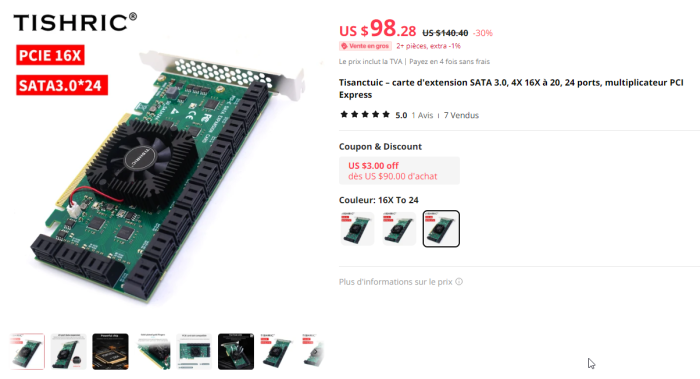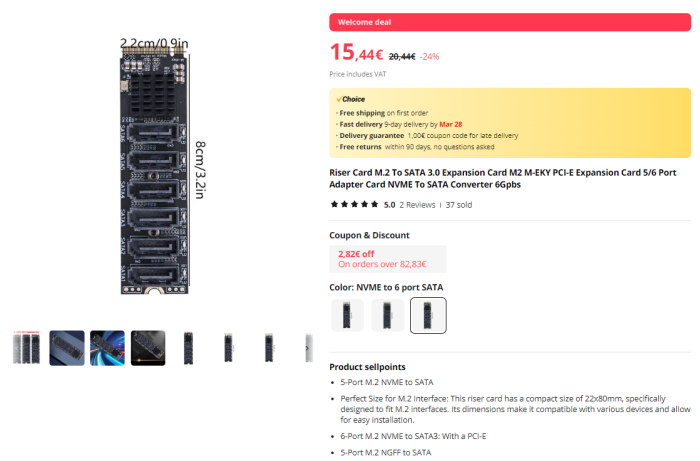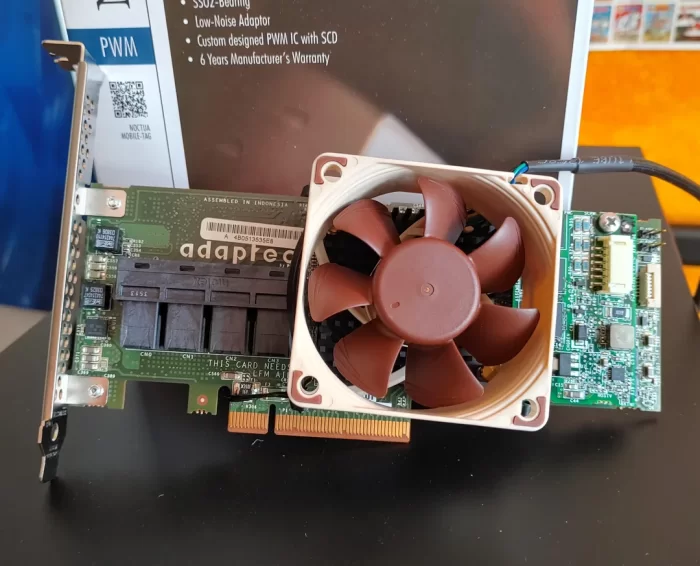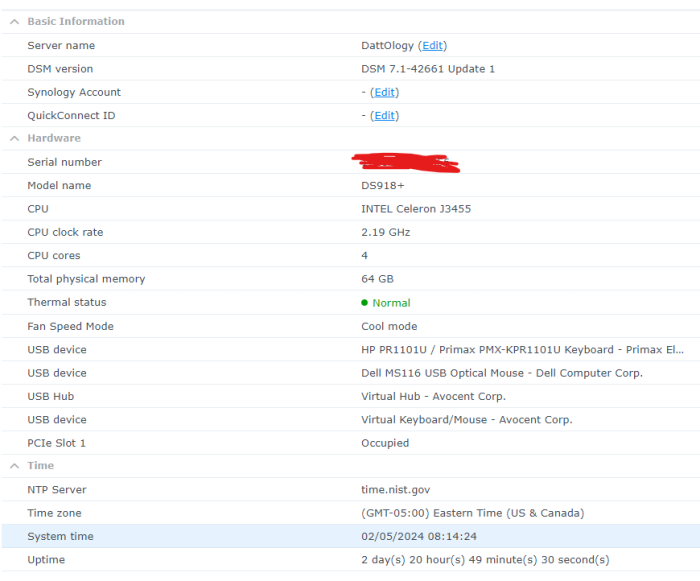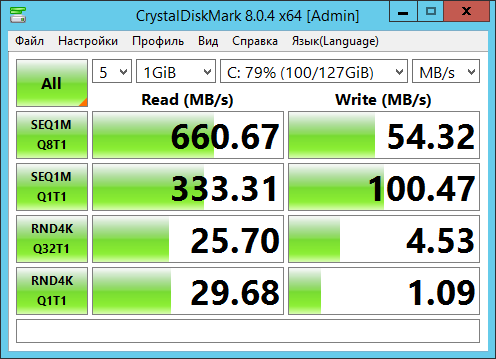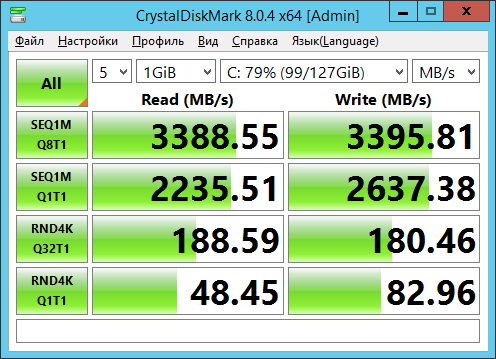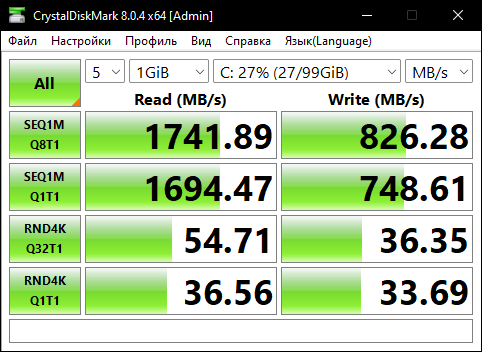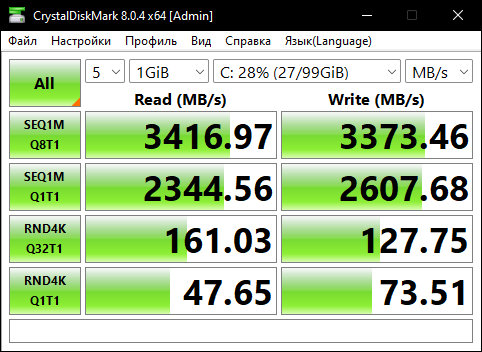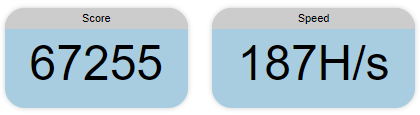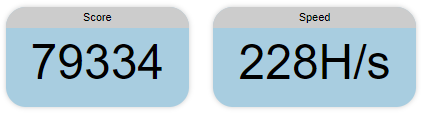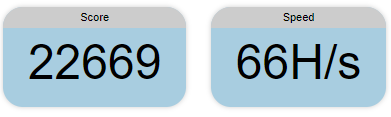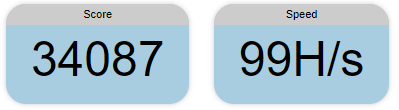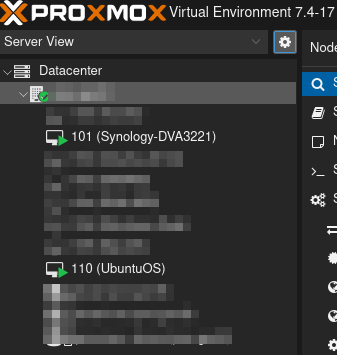Search the Community
Showing results for 'Supermicro x7spa'.
-
What loader are you using? What other hardware are you using besides the Supermicro MB? Do you have the BIOS settings correct?
-
Hi, I tried installing using Arc Loader on a Supermicro A1SRM-2758F. There was various super odd problems, like a kexec boot working well but otherwise losing link on the NIC interfaces, and even USB needing to be re-plugged to be bootable... I was - or am - about to throw away the board. In arc loader I had zero issues when it was running, but when rebooting into the final thing the NIC Ports would just go offline. (kexec was the magic trick, but only ONCE... So I finished an install and then it was dead again) At last, I found this https://unix.stackexchange.com/questions/72625/why-is-usb-not-working-in-linux-when-it-works-in-uefi-bios#comment522529_72698 and then this https://lists.freebsd.org/pipermail/freebsd-current/2017-May/066113.html This special Atom model with QAT and i350 NICs and all the other fancy stuff didn't have VT-d stuff. Is there a way I can pass iommu=soft reliably to the DSM kernel?
-
Hello, After several attempts to get all my satas ports to work properly and to preserve my usb ports as an external drive, I decided to write here hoping to find some help ! I have a Xpenology 7.2 DS918+ running a SuperMicro X11SCL-IF motherboard with 4 physical sata ports and a total of 8 USB ports. I recently updated it to version 7.2 (Model DS918+) by following the tutorial => I then added a PCI-e 16x expansion card with 24 sata ports : TISHRIC TSR818 – ASM1812+1064 chip I also added an NVME M2 card with 6 sata ports : Riser - M.2 to SATA 3.0 This gives me a total of 34 satas ports (yes, I know it's a lot, but I wanted to be able to use all my old disks and not be limited in the future). As the DS918+ is limited to 16 disks by default, I made the modifications to support my 34 satas ports by rebooting on tinycore build. To do this, I modified the user_config.json to obtain the following properties: "synoinfo": { "internalportcfg": "0x3FFFFFFFF”, "maxdisks": "34", … "esataportcfg": "0x0", "usbportcfg": "0x3FC00000000" }, I then ran the command ./rploader.sh satamap I was surpised by what it displayed because it wasn't very consistent: For my motherboard with 4 physical ports Found "00:17.0 Intel Corporation Device a352 (rev 10)" Detected 6 ports/0 drives. Override # of ports or ENTER to accept <6> 6 ports found instead of 4 physical ports. No bad ports. So I declared 4 instead of 6. For my PCI-e x16 card with 24 physical ports Found "03:00.0 ASMedia Technology Inc. Device 1064 (rev 02)" Detected 24 ports/0 drives. Bad ports: -139 -138 -137 -136 -133 -132 -131 -130 -129 -128 -127 -126 -125 -124 -123 -122 -121 -120. Override # of ports or ENTER to accept <24> Found "04:00.0 ASMedia Technology Inc. Device 1064 (rev 02)" Detected 24 ports/1 drives. Bad ports: -115 -114 -113 -112 -109 -108 -107 -106 -105 -104 -103 -102 -101 -100 -99 -98 -97 -96. Override # of ports or ENTER to accept <24> Found "05:00.0 ASMedia Technology Inc. Device 1064 (rev 02)" Detected 24 ports/0 drives. Bad ports: -91 -90 -89 -88 -85 -84 -83 -82 -81 -80 -79 -78 -77 -76 -75 -74 -73 -72. Override # of ports or ENTER to accept <24> Found "06:00.0 ASMedia Technology Inc. Device 1064 (rev 02)" Detected 24 ports/0 drives. Bad ports: -67 -66 -65 -64 -61 -60 -59 -58 -57 -56 -55 -54 -53 -52 -51 -50 -49 -48. Override # of ports or ENTER to accept <24> Found "07:00.0 ASMedia Technology Inc. Device 1064 (rev 02)" Detected 24 ports/0 drives. Bad ports: -43 -42 -41 -40 -37 -36 -35 -34 -33 -32 -31 -30 -29 -28 -27 -26 -25 -24. Override # of ports or ENTER to accept <24> Found "08:00.0 ASMedia Technology Inc. Device 1064 (rev 02)" Detected 24 ports/0 drives. Bad ports: -19 -18 -17 -16 -13 -12 -11 -10 -9 -8 -7 -6 -5 -4 -3 -2 -1 0. Override # of ports or ENTER to accept <24> 6 times detected with 24 ports on each with 18 bad ports each time. Knowing that I only have one card with 24 physical ports. I divided 24 by 6 and declared 4 for each. For my M2 NVME board with 6 physical ports Found "0e:00.0 ASMedia Technology Inc. Device 1166 (rev 02)" Detected 32 ports/0 drives. Bad ports: 7 8. Override # of ports or ENTER to accept <32> 32 ports detected with 2 bad ports. Knowing that I only have 6 physical ports. I declared 6 instead of 32. At the end, I get a warning telling me that there are bad ports, but I apply my config anyway and I get this in my user_config.json. "extra_cmdline": { … "SataPortMap": "44444446", "DiskIdxMap": "0004080c1014181c" }, I boot my system and all my sata slots seem to work (modulo the order of the disk numbers which are not consistent). I've read that I can redefine the order with sata_remap in extra_cmdline, is this true? On the other hand, when I plug in an external usb disk, it's detected as an internal device with disk number 17 (whatever USB port I use, I have 8 in total). And that's the subject of my message. How can I preserve my usb ports so that it's considered an external and not an internal disk? It must surely be linked to the wrong ports, but how do I manage them correctly ? If anyone has the right procedure I'm a taker 🙂 Here's the output of my dmesg command dmesg.txt Thank you in advance for your contribution
-

Не правильная нумерация дисков.
-iliya- replied to serrgey255's topic in Аппаратное обеспечение и совместимость
она показывает температуру контроллера? У меня на supermicro и на asus не показывает, а напряжения и тд по блоку только если он родной куллер именно на LSI 9300 стоит или общий? Надо типа так делать если нет продувки от турбин. и еще же у LSI 9300 отдельное 6пин питание должно быть подключено -
Можно ли запустить dva3221? оборудование supermicro SYS-6047R CSE-846 Процессоры E5-2697v2 (2 штуки) Материнская пата X9DRI-F ====== ставил версию arc-24.2.24 запускается dva1622 (пока не разобрался - установка идет по кругу) dva3221 - не получается поставить
-
Дано: DSM (любая, в моём случае 7.2.1-69057) на сторонней (не Synology) железке (у меня Supermicro) с использованием загрузчика Arc (на самом деле любым) Пакеты: VMM, Container manager (старый Docker) и т.д. Именно указанные пакеты наиболее чувствительны к предмету обсуждения Задание 1: Перенести DSM с железки под управление виртуального менеджера (гипервизора ESXi, Hyper-V, не суть важно) с минимальными временными и другими затратами, чтобы не потерять данные, в том числе виртуальные машины, и ускорить отклик отдельных элементов функциональности (Умный Дом под управлением HASS, виртуальные машины под Windows 10/11) без ущерба работе DSM. Задание 2: Перенести DSM из виртуальной среды (гипервизора ESXi, Hyper-V, не суть важно) под управление железки с минимальными временными и другими затратами, чтобы не потерять данные, в том числе виртуальные машины без ущерба работе DSM. Реализация: ... в процессе )) ... пока больше вопросов, чем ответов. Данная ветка и создана для решения всех возникающих вопросов. Замечание: Изначально я планировал пересоздавать всё "с нуля", т.е. сохранить данные на внешнем носителе (около 20 ТБ), установить гипервизор на SSD (NVMe), а под него создать DSM и перенести все свои виртуалки... но уважаемый @dj_nsk утверждает, что есть путь проще... )))
-
This has been so much fun! Was so thrilled when I rebooted and saw the Synology DSM loader screen! I did it!! YEs!! (fist pump).. OK what's next? Hardware.... I have a Datto unit that I got DS918+ load running on it using DSM 7.1-42661 U1, but I am not sure if this is the best load to get the most out of my hardware. Hardware = SuperMicro rebrand Gigabit MD71-HO Mainboard with dual Xeon Silver 4210's, 64GB DDR4 per Xeon, 4 SATA drives, 1- 256GB SSD, 1 NVME 100GB Intel Optane, 4-1gb Ethernet ports. Currently INFO screen shows a Celeron J3455, but I read somewhere that this was hardcoded based on the loader used? Is there a way to see if all the cores are recognized? Is there a better loader for this hardware than DS918+? Should I use an older DSM like 6.2 and pick a DS3622XS? I have been down so many rabbit holes trying to best leverage this hardware that I am a little lost. Any help appreciated! Thanks
-
Outcome of the update: SUCCESSFUL - DSM version prior update: DSM 7.1.1-42962 Update 6 - Loader version and model: JunARPL v1.1-beta2a - DS1621+ ... switched to ARC 24.2.3-next - DS1621+ - Using custom extra.lzma: NO - Installation type: BAREMETAL - Supermicro X11SSZ-TLN4F + Intel Xeon E3-1245 v5 - Additional comment: NvME cache working after update, all 4 NIC available (2 x 1GBe + 2 x 10Gbe) , 32 GB RAM ECC available, 10GBe connection working. Reboot required: No
-
Outcome of the update: SUCCESSFUL - DSM version prior update: DSM 6.2.3-25426 Update 2 - Loader version and model: JunARPL v1.1-beta2a - DS1621+ - Using custom extra.lzma: NO - Installation type: BAREMETAL - Supermicro X11SSZ-TLN4F + Intel Xeon E3-1245 v5 - Additional comment: NvME cache working after update, all 4 NIC available (2 x 1GBe + 2 x 10Gbe) , 32 GB RAM ECC available, 10GBe connection working. Reboot required: No
-
У меня (Supermicro) тоже через БИОС. Но мало ли, человеку поможет...
-
Протестировал изменение производительности (CPU + SSD) переносимых виртуальных машин при переносе DSM 7.1.2 VMM -> ESXi 8.0.2U. Напомню про железо: Supermicro MBD-X11SCL-iF + Intel Core i3-9100F + 32 GB DDR4 + SSD для виртуалок. Под VMM был SSD SATA III, Intel 545s, 512 GB, убрал его из системы, т.к. всего один M.2 разъём, поддерживающий и SATA и NVMe, поставил NVMe 4x4, Samsung PM9A1, 1 TB (реально PCIe 3, а не 4, т.к. мать больше не держит). В целом я доволен. По CPU (тесты в браузере) показали прирост от 18 до 50%, здесь исключительно заслуга ESXi. По SSD (CrystalDiskMark) - от 100 до 400% прироста (большие файлы) по чтению и от 300 до 6000% по записи. Это и понятно - VNMe рулит! Здесь ещё сказалось ограничение матери (PCIe v3), а то б ещё круче было бы.
-
Hey guys, So I posted on here almost a year ago asking for some build recommendations and now months later I am happy to say that I have found a great deal on a Supermicro 24 Bay rack and have been playing with it for a few weeks. I've got a lot of WD Reds ready to go as well. With that being said, I tried the trial of UnRaid for the past week and although it works, it just feels sloppy to me (previous Synology user) and now I'm having second thoughts about UnRaid vs Xpenology. My question is, is my system compatible with Xpenology? Can I run it with SHR 2 safely? I don't really care about the latest DSM updates and all, I just want to be able to use a Synology with the ability to have 24 drives and the trust that Synology gives off (If you know what I mean). Supermicro - X8DAH+-F Intel Xeon L5630 48GB ECC RAM (24GB usable right now as only one CPU is installed) LSI 9211-8i (Flashed in IT mode) SAS2 Backplane (I believe it's the BPN-SAS2-846EL1) I know it's kind of a stupid thing to ask about "stability" with basically a "hacked OS" but you guys get what I mean. If I could buy the OS straight from Synology I totally would 110%. Thanks guys!
- 17 replies
-
- supermicro
- 24 bay
-
(and 1 more)
Tagged with:
-
Обновления XPEnology DSM (успешные и не очень)
Vincent666 replied to XerSonik's topic in Програмное обеспечение
DVA3221: DSM 7.2.1-69057 Update 4 - результат обновления: УСПЕШНЫЙ - версия DSM до обновления: DSM 7.2.1-69057 Update 3 - версия и модель загрузчика до обновления: arpl-i18n-23.5.8 DVA3221 - версия и модель загрузчика после обновления: rr 24.1.2 DVA3221 - железо: Supermicro x10SRA / Intel Xeon E5-2667 v4 / 64Gb DDR4 ECC - комментарий: Сменил загрузчик, затем вручную файлом обновил DSM.- 215 replies
-
- dsm update
- ошибка обновления
-
(and 3 more)
Tagged with:
-
@dj_nsk, всё нормально. Я надеялся на включение транскодинга. Не судьба. Когда заменю проц на оный с графикой (сейчас i3-9100F), тогда и пересоздам/переконфигурирую загрузчик для появления транскодинга. Дискретное видео у меня встроено в мать (на Supermicro без него IPMI не работает), оно очень слабое, чтобы имелся смысл пробрасывать. Наконец, ESXi 8.0.2 переустановил с параметром systemMediaSize=min, размер VMFSL - 24 ГБ вместо 120 ГБ, уже лучше. После переконфигурирования Arc, DSM включился, как ни в чём не бывало. Разумеется, не всё гладко: * UPS отвалился, его надо как-то научиться пробрасывать (USB) * Zigbee-донгл отвалился. Но и Home Assistant хочу теперь под виртуалкой вместо докеров * IP-адрес машины очевидно поменялся. Теперь на железку смотрит ESXi Web-клиент, перенаправления на роутере восстановил. * LDAP-сервер тоже очевидно поменял IP-адрес, который пришлось менять в DNS-сервере * Очевидно, отвалился пул ресурсов хранения M.2 SATA-диск с VMM-виртуалками (предварительно экспортированными), на его месте теперь M.2 NVMe с ESXi, пробрасывать его смысла нет. * Из-за отвалившегося пула хранения (SSD) весь пакет VMM - одна сплошная ошибка на ошибке, и теперь совсем бесполезен, сношу, как недоразумение (при наличии ESXi). * Перестал работать SS (Surveillance Station), ваще не грузится. * DSM Update 3 для 7.2.1-69057 не подхватился, я думал, что DSM сразу предложит обновить, но это уже мелочи, с которыми пока сам не разобрался. Главный вопрос - обновляться-то можно? Из DSM прям или както ещё? * Какие задержки/параметры выставлять для виртуалки DSM в параметрах виртуалки ESXi (Start delay, Stop delay, Stop action - Default/Power off/Shut down)? В планах: * Производительность пока не тестировал, но обязательно сделаю * Развёртываю виртуалки из экспортированных * В конце концов надо будет собрать воедино все изменения и описать более детально под свою инсталляцию, мало ли, кому пригодится.
-
Наконец, дошли руки до апгрейда как железного (ставлю M.2 NVMe), так и софтверного (виртуализирую DSM, перетаскиваю виртуалки из VMM в ESXi). Разумеется, возникла куча непредвиденных ситуаций... от не относящихся напрямую к переносу (обновление IPMI и BIOS - тот ещё квест с лицензией от Supermicro) до непосредственно касающихся... на них и заострю внимание: * ESXi 8.0.2 не хочет ставиться на Legacy BIOS USB, только EFI, о чём нашёл упоминание в их KB (knowledge base), предварительно потеряв пару часов * Лучший и самый быстрый SSH-клиент оказался Виндовый, остальные имеют кучу настроек и никак не хотели подключаться (я ни разу не спец) - что Bitvise SSH, которым я раньше успешно подключался к Сино, что экстеншен для Хрома (рекомендуемый самим ESXi). Чего только стОит редактирование конфигурационных файлов в ESXi редактором vi * Несмотря на то, что процессор без графики, пробросил ASPEED VGA-графику с платы, посмотрим, что из этого выйдет. * При создании виртуалки на основе ARC гостевую ОС ставил "Linux/Other 4.x Linux (64-bit)", от "Linux/Other (64-bit)" пришлось отказаться, там нет контроллера SATA. "Linux/Other 6.x or later Linux (64-bit)" тоже не стал указывать, ибо в наших DSM вроде 4.х. * Сконфигурировал ARC, перегрузился, нашёл ассистантом... DSM не инсталлируется без дисков, нужен хотя бы один. Так что либо подключать реальный, либо создавать виртуальный обязательно. UPD: Диски менее 21 ГБ лучше не подключать, - не сможет отработать мастер создания системы хранения, ибо DSM сразу резервирует чуть больше 10 ГБ на внутренние нужды, а остаться должно не менее 10 ГБ. Я для теста создал 50, всё равно он не выделяется полностью, а по мере наполнения, зато с мастером проблем нет.
-
Result: Successfully - Bootloader version and model: ARPL - DS2422+ - DSM version: DSM 7.1.1-42962 Update 3 - Additional modules extra.lzma: NO - Hardware solution: SuperMicro H11SSL-i, AMD EPYC 7551P, Kingston 2400 ECC 128Gb, 4x500gb SATA simple install and works
-
I'm wondering why you are trying to run hardware encoding on the SA6400 model - after all, there are other models in which this works. I would like to launch the SA6400 model to use more HDDs. Now there is still an unresolved problem (maybe, of course, I’m behind and it’s solved) - if I create a model with 22 or more HDDs, but less than 21 HDDs are physically installed, when a USB drive or flash is connected, it is recognized as internal SATA. I encountered this problem on DS3622 and RS4021. If you can run SA6400 on Supermicro X11SPL-F + Gold 6138 it would be great. I have a lot of 500Gb HDDs and 2x LSI9201-16i for testing
-

DSM 7 на 2х процессорную материнскую плату
-iliya- replied to profiart's topic in Аппаратное обеспечение и совместимость
хрень не очень хорошо работает на китайских материнках - был опыт глючный. В итоге все мои хрени на серверных материнках Supermicro - на них работает 24/7/365 А ну и по моему нет загрузчика на 2х процовые модели, Это по моему FS и там как бы Intel Xeon Silver 4210R а это совсем другое нежели 2600 серия -
Хорошо. Перефразирую вопрос - мне какую устанавливать? Железо: Процессор Xeon E3-1240 V3. Материнская плата Supermicro X10SLL-F. 8-портовый LSI SAS-контроллер (пробрасывается в виртуалку на гипервизоре vmware esxi 7). 2 жёстких диска wd на 3 Тб в рейд 1.
-
Thank you very much. My system (Supermicro X9DRi-F / 2x Xeon E5-2670 @2.6/3.3 GHz % 192 GB RAM) has 4 LSI SAS controllers to which the SATA HDDs are connected. That's why I haven't dared to make an update yet. Do these controllers work now? I had often read that these were supposed to cause problems and couldn't be found.
-
Hi I'm in the process of moving back to baremetal but I've hit a snag with reboots and shutdowns - the system won't actually do anything when requested by DSM.... Instead, I have to go through the IPMI interface to undertake the request. The motherboard was used with ESXi 6.5 up until recently and that was fine but its never had DSM on it before. Are there any issue with Supermicro X8 class motherboards and reboots/shutdowns? Thanks, Chris
-
Hi there everyone https://www.ebay.com/itm/353218688931?hash=item523d7977a3:g:AUUAAOSw4VxhOTBz i would like to ask is this board is compatible with xpenology which version i want to create my own router and use this board as router on my network any one can help me if this board works with any synology without any problems thanks
-
1st post here. Tags or Magick words related to this issue: Failed to install DSM, Error trying to load PAT at 55%, Prior things done/check Install TinyCore Boot USB to TinyCore Build with DS3622xs+ USB Kingston (good compatibility) Supermicro Board (good compatibility) Boot correctly into DSM Loader Problem: After loading PAT file (proper version) you get the message "Failed to install the file. The file is probably corrupted" Analyzis: After finding the serial console provided by TinyCore on http://<yourip>:7681 (user/pass root/<blank>). If you check with cat/vi the log file linuxrescue.... cat /var/log/*rc* You will see some error messages like this ... Still waiting for boot device (waited 28 of 30 seconds) Still waiting for boot device (waited 29 of 30 seconds) Still waiting for boot device (waited 30 of 30 seconds) ERROR: Timeout waiting for /dev/synoboot device to appear. Most likely your vid/pid configuration is not correct, or you don't have drivers needed for your USB/SATA controller ... If this is the case.... maybe (but maybe) DSM Loader cant find the USB drive, despite from the fact that you correctly set the PID VID on the config. *You can check also running df -h or any other commando showing that the USB stick wasnt mounted/detected Cause: This could be caused by many things, but the one I found in this case is that the USB is connected in another port not used by DSM. I will be as simple as posible... DSM 7.1 on 3622xs+ looks at firsts BUS/PCI combination for the USB VID/PID provided, so bad luck on my trying to boot. My hardware has the USB port on BUS/Device: 2-3 (Reference photo) Solution: Here comes the good part.. How can we specify a new BUS/Device location on 3622? no idea.... xD But i've found that models DS920+ and DS1621+ have some .dts files on the redpill github. And they show at the very bottom the following curious info usb_slot@1 { vbus {syno_gpio = <0x2a 0x1>;}; usb2 {usb_port = "1-2";}; usb3 {usb_port = "2-2";}; }; usb_slot@2 { vbus {syno_gpio = <0xb 0x1>;}; usb2 {usb_port = "3-1";}; usb3 {usb_port = "4-1";}; }; usb_slot@3 { vbus {syno_gpio = <0xc 0x1>;}; usb2 {usb_port = "1-3";}; usb3 {usb_port = "2-3";}; }; }; I guess you've realized were we are going. the rploader.sh script updates ONLY the line for usb_slot@1 on this file with the proper PID/VID of your USB stick. So what I did was, after runing identifyusb, I've changed manually the usb_port for usb2 on usb_slot@1 with the proper BUS/Device info obtain from the lsusb command on tinycore (where my usb were connected) Bonus: You can use 1Gb USB Stick with no problem Bonus2: I guess this applies to all DSMs and Loaders Hope this helps, took me 1 day to figure out.
-
C'est pour ça qu'historiquement, ayant un HP Gen8 incompatible, j'avais trouvé une tour HP avec un core I5 récent et la GTX1650... Ca me faisait tourner 2 machines, plus ma tour perso... Le Gen8 comme NAS principal La tour GTX1650 pour Surveillance Station (la carte mère pourrie n'avait aucun port SATA addtionnel, impossible de placer 4 disques pour remplacer le Gen8) Et ma tour perso avec un Core I7-4790k / GTX980... J'ai tout benné, j'ai gardé tous les disques, et les cartes graphiques. Et j'ai monté une nouvelle machine avec une carte mère Supermicro X11SCA-F (je voulais garder l'IPMI équivalent à l'accès distant KVM du Gen8), un Core I9-9900K, 96Gb RAM (64 suffiraient largement, probablement même 32...). Et j'ai installé dessus un Proxmox, et j'ai tout virtualisé. Les disques de ma tour perso + la GTX980 en passthrough sur ma VM "perso" Et les 4 disques du NAS Gen8 + la GTX1650 dans une nouvelle VM DVA3221... J'étais sous Windows et ça fonctionnait très bien, mais j'ai récemment migré sur une VM Ubuntu.
-
Hello All, I have gone down a rabbit hole in search of a way to retain dual nvme slots as a cache for my xpenology. I have a supermicro x11scl-if microATX board with only 1x nvme, 4x sata and 1x pcie x16 slot. Xpenology is installed as a VM on proxmox. I am looking at the LSI 9211-8i HBA controllers to expand to 4x18tb drives and 2x1tb 2.5inch ssds for cache. This setup should work fine but is there a way to use NVMEs instead of regular SSDs? I got to looking into getting a LSI SAS 9300-16i HBA controller that has 4xSFF-8643 ports. Hypothetically can you connect 4xHDDs to port 1 with a normal SFF-8643 to x4 sata cable, and then on 2 other individual ports (2&3)use a Mini SAS 3,0 SFF 8643 to U.2 SFF-8639 cable and then a u.2 version ssd (intel p4510 u.2 version) *very expensive option* OR a cheaper option... run NFHK SFF-8639 NVME U.2 to NGFF M.2 M-Key PCIe SSD Adapter with a good NVME drive. While the gain is very small, this card should have the ability to run the NVMEs at almost full speed correct? Anyway, just an idea for now, looking forward to hearing your perspective.