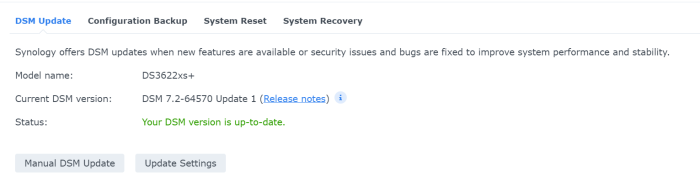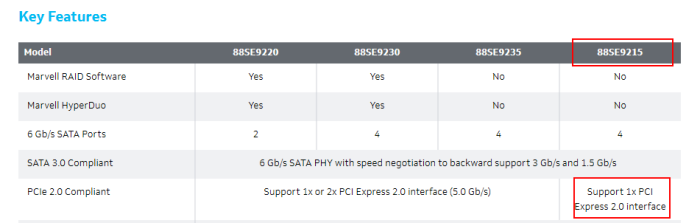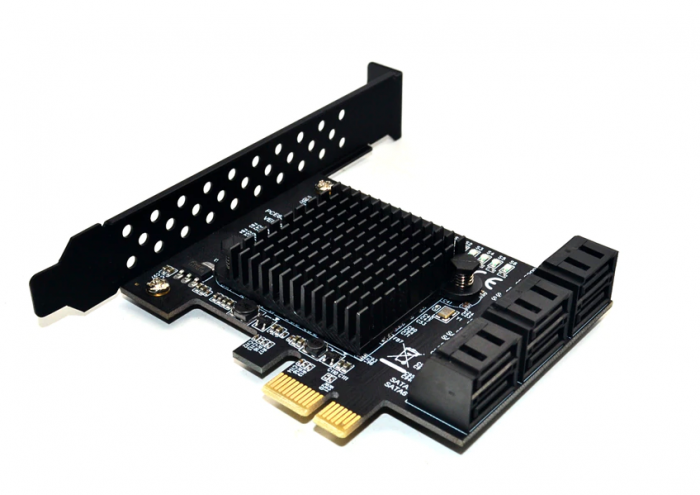Search the Community
Showing results for '88SE9215'.
-
there seems to be a new ASMedia SATA chip comparable to the JMB585 (pcie 3.0 2x, 5 port sata) ASMedia ASM1166, with pcie 3.0 2x support and 6 stata ports, seems to be a alternative to the jmb585 and the one additional port could come in handy when using a 6 x sata onboard solution and wanting to have 12 sata ports and only using one pcie 4x slot, there are also versions as pcie 1x - best option for a pcie 1x slot atm as it can utilize the pcie 3.0 and get up to 1000 MB/s with the one pcie lane (have'nt seen a jmb585 as pcie 1x card), better then any marvell 88se9215 (sadly no real use for apollolake/geminilake systems as they only support pcie 2.0 but the new elkhart lake J6413 scheduled for q1/2021 will have pcie 3.0 support and will have two more pcie lanes) pcie 4x cards (only 2 lanes are used), i ordered one of these https://www.amazon.com/BEYIMEI-Controller-Expansion-Non-Raid-Standard/dp/B08DFK4LZ7 https://www.amazon.com/MZHOU-Controller-Converter-%EF%BC%88Support-Devices%EF%BC%89 pcie 1x cards https://www.amazon.de/ASM1166-GEN3-Erweiterungskarte-langlebige-Play-Erweiterungskarte-PCI-E4X8X16X-Schnittstelle/dp/B08KT9FJZC https://www.amazon.de/awstroe-GEN3-Erweiterungskarte-Erweiterungskarte-Temperaturwiderstand-PCI-E4X8X16X-Schnittstelle-Default/dp/B08KTCQ6VD https://www.amazon.de/Erweiterungskarte-ASMedia-Festplatte-Schnittstelle-Durable/dp/B08L6JLZ2V as i still wanted to use my M.2 slot for sata ports or 10G nic i was looking for mechanical meaningful solutions (the M.2 card i bought with a pcie 4x slot on it was not really usable as it had to much mechanical problems) there are riser adapter for M.2 to a normal pcie slot (that can be bolted or glued some where and things like cpu cooler or pcie slots will be no hindrance) using a M.2 slot as normal PCIe 3.0 4x Slot with as riser (i ordered the adt-link adapter) https://www.amazon.com/ADT-LINK-Extension-Express-Extender-R42SF/dp/B08DRDT47K https://www.amazon.com/NGFF-Extension-Cable-90%C2%B0Right-Angle/dp/B08B3KGNHC https://www.amazon.com/Timack-NGFF-NVMe-Extension-Cable/dp/B08BXNGKGH same as above but with a 16x pcie slot (imho not needed as the adapters from above have a open back pcie 4x slot so a 8x/16x card will fit in) https://www.amazon.com/pcie-NGFF-NVMe-Extension-Cable/dp/B08B3PRJGG https://www.amazon.com/Extension-Cable-Extender-Cablem-2-Extension/dp/B08B3HRG7L
-
From Intel 8th gen to Intel 12th/13th/14th gen in DSM 6.2.3
ed_co posted a question in General Questions
Hello guys, I need your help. I was using a xpenology build since fall of 2018 and was working AMAZING!! The configuration was: - Asrock H370M-ITX/ac (6 SATA, 2 x NIC: i211V and i219V) - i3 8700 - 32Gb DDR4 RAM - SATA card SYBA SI-MPE40125 4 SATA ports -with Marvell 88SE9215 controller-, installed via M.2 e-key to mini pic-e adapter. So with the 6 ports of the motherboard have a total of 10 SATA ports. - 5x8Tb disks - Using Jun's loader 1.04b 918+ BAREMETAL (with extra.lzma for the second NIC) with DSM 6.2.3 I was completely in love with the build, I thought it was almost perfect for my needs (well, never had enough space ). I was always updating until I couldn't do it more in DSM 6.2.3. It was working so well, that even that I was tempted numerous of times to update to DSM 7 (but I was not confident enough), I kept locked to DSM 6.2.3 because I was not sure if there was anything I could do better with DSM 7, at least for my needs, and I wanted to wait until I buy new disks in summer, to do an update to DSM 7.2. It was working rock solid almost 24/7 for almost 5.5 years!! Sadly, a couple of weeks ago, the motherboard died (with no explanation), and there was no way to find a motherboard to replace it, at least in this form factor. So I had to find a replacement board (with obviously a new processor) to match the needs (and seriously there are really few possibilities, the world shortage is huge, at least in mini-ITX boards), thinking I would be able to make it work straight away with my build with few changes in the config, so I found the following: - Asrock H610M-ITX/AC (4 SATA, 1 x NIC: i219V) - i3 12100 - Same 32GB DDR4 RAM Using the mentioned SYBA card in the M.2 port, still have 8 SATA ports, and is fine for my needs even losing 2 ports, as have just 5 disks. I can see the disks in the EFI BIOS, so are being recognised, which is great as was one of my fears. So, I changed the grub.cfg of the USB with the Jun's loader of the previous configuration, and modified: - The mac address of my NIC, I got the mac address of the new board via USB with Ubuntu LTS (NOTE ABOUT MAC ADDRESSES IN THE PREVIOUS BUILD: "strangely" I was using in the previous build a "well known" mac addresses with a serial number that you can find in the forum, and it was working beautifully even with transcoding, and I don't think I was using the real mac addresses of the board!! Don't remember seriously... unless I changed the NIC mac addresses permanently to these ones, which I am not sure if it is even possible). - The SataPortMap configuration to 44 (means first 4 ports of 1st controller and first 4 ports of 2nd controller), instead the previous 64 As the previous build was using the extra.lzma for the i219V, I chose this motherboard because it had the same NIC, and I thought it would work straight away. So I booted the computer with the USB, and I am not not able to run the previous DSM installation nor able to find any Synology device with the web or the Synology assistant. Not sure if I have to use the reinstall option of the Jun's loader because of the new configuration (or is just if you want to install again DSM), and just used it with the default option of the loader (the first BAREMETAL one). I have the feeling that maybe the NIC is not being recognised and I don't understand why. Being headless I don't see any message when connected to my monitor via DisplayPort about if the loader is having any problem. Not sure what to do nor debug. Don't remember if I changed any BIOS settings in the past that maybe could matter. Just changed the hot plug of the SATA and few things more... Obviously, as I want to recover all the disks and see that everything is correct, I would like to avoid installing the DSM 7 for now (as I don't want to risk the existent disks and I have no other backups), and would love to first having DSM 6.2.3 working, and not have any problem afterwards to updated. But now I just want to see everything is correct and the DSM 6.2.3. Can anyone help me with that? I am very desperate and I don't know what more to do. Find attached the grub.cfg just in case there is any error. Thank you very much. grub.cfg -
I changed from my motherboard from H370M-ITX/ac to H610M-ITX/ac and using the same controller SATA card SYBA SI-MPE40125 4 SATA ports -with Marvell 88SE9215 controller-, installed via M.2 e-key to mini pic-e adapter. While I was not having any problem with the first board using it almost 24/7 for several years, with the new motherboard something weird is happening, after a while the disk connected to the second controller just disappears... and I don't know why... it does not make any sense to me... In Storage Manager/logs it says: "Drive plugged out" Why could be the cause? Is the card that is disabled after a while for any given reason? Any energy efficiency related staff could be that it disables the controller SATA card? Anyone had any problem similar with a secondary controller SATA card? Thanks
-
Migracion de 6.2.3 x3617 a 7.1 , alguien probó con TinyRedPill?
Lilnkero replied to Mary Andrea's topic in SPANISH
Muchas gracias a ambos. Ya lo tengo todo claro. Voy a prepararme para la migración, comprar un disco para caché y alguna cosa más. Una última cuestión (es un poco de offtopic), ¿cuál creéis que es la mejor opción para ampliar los puertos Sata 3 en xpenology? He estado leyendo sobre unas tarjetas de expansión con chip Marvel 88SE9215 y, según comentan, es una buena opción para este sistema. Cualquier consejo es bienvenido. -
Hello community , I'm having some issues with HW transcoding and need some clarifications System: DSM918+ OS: Synology DSM 7.2.1-69057 update 3 Loader : ARC 24.1.6 Hardware: unknown vendor, bought from Aliexpress. CPU N5095 with integrated GPU, 12SATA ports (used 5), 2 NICs. BIOS from AMI, project W-N95-R build 20.09.2022 From what I see, N5095 is JasperLake generation 11. Is this currently supported by DSM 7.2 ? I can see the GPU in Plex Transcoder settings (JasperLake). I have a HVEC 10 bit file used for testing. If I select transcode from the plex menu (web) it keeps loading, system CPU spikes and gets a bit unresponsive..and nothing, no play. root@b443vpn:~# cat /sys/kernel/debug/dri/0/i915_frequency_info Video Turbo Mode: yes HW control enabled: yes SW control enabled: no PM IER=0x00000000 IMR=0x00000000 ISR=0x00000000 IIR=0x00000000, MASK=0x00003ffe pm_intrmsk_mbz: 0x80000000 GT_PERF_STATUS: 0x00c0610f Render p-state ratio: 97 Render p-state VID: 15 Render p-state limit: 255 RPSTAT1: 0x06000006 RPMODECTL: 0x00000d92 RPINCLIMIT: 0x00002c88 RPDECLIMIT: 0x00004fb0 RPNSWREQ: 200MHz CAGF: 200MHz RP CUR UP EI: 4692 (6256us) RP CUR UP: 0 (0us) RP PREV UP: 0 (0us) Up threshold: 95% RP CUR DOWN EI: 4698 (6264us) RP CUR DOWN: 0 (0us) RP PREV DOWN: 0 (0us) Down threshold: 85% Lowest (RPN) frequency: 200MHz Nominal (RP1) frequency: 450MHz Max non-overclocked (RP0) frequency: 750MHz Max overclocked frequency: 750MHz Current freq: 200 MHz Actual freq: 200 MHz Idle freq: 200 MHz Min freq: 200 MHz Boost freq: 750 MHz Max freq: 750 MHz efficient (RPe) frequency: 300 MHz Current CD clock frequency: 24000 kHz Max CD clock frequency: 675000 kHz Max pixel clock frequency: 675000 kHz root@b443vpn:~# lspci -tvnnq -+-[0001:03]---00.0 Intel Corporation I211 Gigabit Network Connection [8086:1539] +-[0001:02]---00.0 Intel Corporation I211 Gigabit Network Connection [8086:1539] +-[0001:01]---00.0 Marvell Technology Group Ltd. 88SE9215 PCIe 2.0 x1 4-port SATA 6 Gb/s Controller [1b4b:9215] +-[0001:00]-+-12.0 Intel Corporation Celeron N3350/Pentium N4200/Atom E3900 Series SATA AHCI Controller [8086:5ae3] | +-13.0 Intel Corporation Celeron N3350/Pentium N4200/Atom E3900 Series PCI Express Port A #1 [8086:5ad8] | +-14.0 Intel Corporation Celeron N3350/Pentium N4200/Atom E3900 Series PCI Express Port B #1 [8086:5ad6] | +-15.0 Intel Corporation Celeron N3350/Pentium N4200/Atom E3900 Series USB xHCI [8086:5aa8] | +-16.0 Intel Corporation Celeron N3350/Pentium N4200/Atom E3900 Series I2C Controller #1 [8086:5aac] | +-18.0 Intel Corporation Celeron N3350/Pentium N4200/Atom E3900 Series HSUART Controller #1 [8086:5abc] | +-19.0 Intel Corporation Celeron N3350/Pentium N4200/Atom E3900 Series SPI Controller #3 [8086:5ac6] | +-19.2 Intel Corporation Celeron N3350/Pentium N4200/Atom E3900 Series SPI Controller #3 [8086:5ac6] | +-1f.0 Intel Corporation Celeron N3350/Pentium N4200/Atom E3900 Series SMBus Controller [8086:5ad4] | \-1f.1 Intel Corporation Celeron N3350/Pentium N4200/Atom E3900 Series SMBus Controller [8086:5ad4] \-[0000:00]-+-00.0 Intel Corporation Device [8086:4e24] +-02.0 Intel Corporation JasperLake [UHD Graphics] [8086:4e55] +-04.0 Intel Corporation Dynamic Tuning service [8086:4e03] +-08.0 Intel Corporation Device [8086:4e11] +-14.0 Intel Corporation Device [8086:4ded] +-14.2 Intel Corporation Device [8086:4def] +-15.0 Intel Corporation Serial IO I2C Host Controller [8086:4de8] +-15.2 Intel Corporation Device [8086:4dea] +-16.0 Intel Corporation Management Engine Interface [8086:4de0] +-17.0 Intel Corporation Device [8086:4dd3] +-19.0 Intel Corporation Device [8086:4dc5] +-19.1 Intel Corporation Device [8086:4dc6] +-1c.0-[01]----00.0 JMicron Technology Corp. JMB58x AHCI SATA controller [197b:0585] +-1c.1-[02]----00.0 JMicron Technology Corp. JMB58x AHCI SATA controller [197b:0585] +-1c.6-[03]----00.0 Realtek Semiconductor Co., Ltd. RTL8111/8168/8411 PCI Express Gigabit Ethernet Controller [10ec:8168] +-1c.7-[04]----00.0 Realtek Semiconductor Co., Ltd. RTL8111/8168/8411 PCI Express Gigabit Ethernet Controller [10ec:8168] +-1e.0 Intel Corporation Device [8086:4da8] +-1e.3 Intel Corporation Device [8086:4dab] +-1f.0 Intel Corporation Device [8086:4d87] +-1f.3 Intel Corporation Jasper Lake HD Audio [8086:4dc8] +-1f.4 Intel Corporation Jasper Lake SMBus [8086:4da3] \-1f.5 Intel Corporation Jasper Lake SPI Controller [8086:4da4] root@b443vpn:~# lsmod | grep i915 i915 1314764 0 drm_kms_helper 123302 1 i915 drm 313498 3 i915,drm_kms_helper iosf_mbi 4298 1 i915 fb 35077 2 i915,drm_kms_helper video 27424 1 i915 backlight 6170 2 i915,video button 5161 1 i915 i2c_algo_bit 5876 1 i915 [ 268.970218] audit: type=1105 audit(1705421941.685:200): pid=20965 uid=0 auid=4294967295 ses=4294967295 msg='op=PAM:session_open grantors=pam_env,pam_env,pam_permit,pam_umask,pam_unix,pam_limits acct="webuser" exe="/usr/sbin/cron" hostname=? addr=? terminal=cron res=success' [ 269.477092] [drm:fw_domains_get_with_fallback [i915]] *ERROR* media: timed out waiting for forcewake ack request. [ 270.083998] [drm:fw_domains_get_with_fallback [i915]] *ERROR* media: timed out waiting for forcewake ack request. [ 270.687320] [drm:fw_domains_get_with_fallback [i915]] *ERROR* media: timed out waiting for forcewake ack request. [ 271.290573] [drm:fw_domains_get_with_fallback [i915]] *ERROR* media: timed out waiting for forcewake ack request. [ 271.894298] [drm:fw_domains_get_with_fallback [i915]] *ERROR* media: timed out waiting for forcewake ack request. [ 272.499581] [drm:fw_domains_get_with_fallback [i915]] *ERROR* media: timed out waiting for forcewake ack request. [ 273.103407] [drm:fw_domains_get_with_fallback [i915]] *ERROR* media: timed out waiting for forcewake ack request. [ 273.132983] audit: type=1104 audit(1705421961.880:201): pid=20965 uid=0 auid=4294967295 ses=4294967295 msg='op=PAM:setcred grantors=pam_permit acct="webuser" exe="/usr/sbin/cron" hostname=? addr=? terminal=cron res=success' [ 273.138513] audit: type=1106 audit(1705421961.906:202): pid=20965 uid=0 auid=4294967295 ses=4294967295 msg='op=PAM:session_close grantors=pam_env,pam_env,pam_permit,pam_umask,pam_unix,pam_limits acct="webuser" exe="/usr/sbin/cron" hostname=? addr=? terminal=cron res=success' [ 273.706607] [drm:fw_domains_get_with_fallback [i915]] *ERROR* media: timed out waiting for forcewake ack request. [ 274.311265] [drm:fw_domains_get_with_fallback [i915]] *ERROR* media: timed out waiting for forcewake ack request. [ 274.915158] [drm:fw_domains_get_with_fallback [i915]] *ERROR* media: timed out waiting for forcewake ack request. [ 275.518378] [drm:fw_domains_get_with_fallback [i915]] *ERROR* media: timed out waiting for forcewake ack request. [ 276.121588] [drm:fw_domains_get_with_fallback [i915]] *ERROR* media: timed out waiting for forcewake ack request. [ 276.725612] [drm:fw_domains_get_with_fallback [i915]] *ERROR* media: timed out waiting for forcewake ack request. [ 277.330218] [drm:fw_domains_get_with_fallback [i915]] *ERROR* media: timed out waiting for forcewake ack request. [ 277.934320] [drm:fw_domains_get_with_fallback [i915]] *ERROR* media: timed out waiting for forcewake ack request. [ 278.538331] [drm:fw_domains_get_with_fallback [i915]] *ERROR* media: timed out waiting for forcewake ack request. [ 279.142898] [drm:fw_domains_get_with_fallback [i915]] *ERROR* media: timed out waiting for forcewake ack request. [ 279.749588] [drm:fw_domains_get_with_fallback [i915]] *ERROR* media: timed out waiting for forcewake ack request. [ 280.354620] [drm:fw_domains_get_with_fallback [i915]] *ERROR* media: timed out waiting for forcewake ack request. [ 280.958268] [drm:fw_domains_get_with_fallback [i915]] *ERROR* media: timed out waiting for forcewake ack request. What else should I check? Thank you
-
Which DSM version shall I use? This is an oft-repeated question, complicated by the fact that different loaders support different DSM versions AND hardware platforms. In simple terms, DS3615/DS3617 has the widest support for hardware and packages, and DS916/DS918 has support for newer, low-cost CPU's, transcoding and NVMe cache (DS918 only). But the real questions are, what hardware do you have? What hardware do you want to buy in order to support what you want to do? And how does a DSM loader and platform support this? In order to answer, it's useful to understand what hardware is natively supported by DSM. Each DSM version is different as Synology does not need to support many types of hardware, as they build up a specific DSM for each hardware platform they sell. Fortunately, the base Linux kernel has much broader support for hardware than they intend. Most of us guessed at the hardware requirements and made (hopefully) intelligent selections on DSM versus hardware. Some build systems and then are distressed when the hardware isn't fully supported by the DSM platform they choose. Unfortunately, Synology hardware knowledge is often imperfect, as the main boards are custom designed. Refer to the example below for DS918: DS918 Reference Hardware: CPU: Intel J3455 (Apollo Lake) GPU: Intel HD Graphics 500/505 Chipset: Intel SOC 2x1Gb Ethernet: Intel i211 SATA: 88SE9215 PCIe SATA 6.0 Gb/s controller With even this information, we can make some good guesses on what hardware might be supported. Wouldn't it be great if we knew ALL the different drivers that are natively supported? Unfortunately this is a fairly difficult process if you are not a Linux guru (and a bit laborious even if you are). There are "user-reported" hardware compatibility threads out there, but many don't understand that those reports are both DSM version and platform specific. Furthermore, with the way hardware manufacturers reissue hardware with the same name but new PCI device number (such as the Intel PHYs on desktop motherboards), often not enough information is reported to confirm whether a specific piece of hardware is suitable for use. If you aren't sure if your hardware is supported, this post and the complementary DS3615 driver guide aims to help you. Download the attached Excel spreadsheet to see key driver support in the DS918 6.2.1 Synology custom kernel, and via loadable modules supplied with DSM. Hopefully it will help you select the best DSM platform for your purposes, and possibly inform your hardware purchases. Certain popular drivers missing from this platform, or newer driver versions that support the latest silicon may be available by installing additional compiled modules. 2021-Sep update: Now that folks are testing RedPill loader, they are finding that drivers working in 6.2.3 and earlier are missing in 6.2.4 or 7.0. This is because many of the drivers are part of the Jun loader and not truly native to DSM. Yes, the title of this post says NATIVE but for the purposes of the analysis, Jun's injected drivers are considered along with the actual embedded native drivers. DSM 6.2.1 DS918 V1.0 2018-Feb-03.xls
-
- Outcome of the update: SUCCESSFUL - DSM version prior update: Upgrade from DSM 7.2-64570 - Loader version and model: ARPL-i18n 23.6.4 / DS3622xs+ - Using custom extra.lzma: NO - Installation type: BAREMETAL -Intel Xeon X3440 + Intel Server Board S3420GPLC + Marvell 88SE9215 SATA 4 Port PCIE Card + NEC chipset dual port USB 3.0 PCIE card - Additional comments: Upgrade from Update GUI
-
Hello guys, I'm pretty sure it was answered on the forum. I don't know if it was resolved or postponed with the fact that it was not possible. I bought PCIe cards to expand the sata ports and unfortunately only 4 work for me, probably because DSM only recognizes disks on one controller. system: DSM_DS3617xs_23739 loader: Xpenology_Tool_V142 PCIe card: https://de.aliexpress.com/item/4000448929478.html?spm=a2g0s.9042311.0.0.27424c4dO5YxGJ is there a way to get all SATA ports up and running? Thank you very much, David
-
- Outcome of the update: SUCCESSFUL - DSM version prior update: Fresh install - Loader version and model: ARPL-i18n 23.6.4 / DS3622xs+ - Using custom extra.lzma: NO - Installation type: BAREMETAL -Intel Xeon X3440 + Intel Server Board S3420GPLC + Marvell 88SE9215 SATA 4 Port PCIE Card + NEC chipset dual port USB 3.0 PCIE card - Additional comments: Rebuilt the bootloader, compile and reboot, then installed DSM (.pat), all SATA ports are working as intended, same goes to the USB 3.0 port
-
yes, it's excellent (see in my signature - it is 88SE9215 chip)
-
Не подключается RDM диск в ESXi 8.0 Xpenology
dj_nsk replied to Redbarrakuda's topic in Виртуализация
тот, что брал на Алиэкспрессе (работал, но глючил при подключении второго диска😞 2 порта SATA 3,0-PCIe Marvell 9125 тот, который брал в России (прекрасно работает): ExeGate EXE-503, PCI-E (EX283710RUS) Marvell 88SE9215 -
Переход на 7.Х.Х с помощью Automated Redpill loader
dj_nsk replied to Olegin's topic in Програмное обеспечение
У меня - Marvell 88SE9215 (не RAID) - без каких-либо усилий с моей стороны запускается и под ARPL, и под TCRP. Ещё варианты решения: поменять модель на DS918+ обновить прошивку контроллера (здесь есть - старое, но всё ж) поменять контроллер. Желательно брать не на Aliexpress (я предыдущий Marvel 9125 брал на Алиэкспрессе - он нормально работал, только если в него всего один диск был подключен, но при этом тоже я сам никаких драйверов не доставлял). За версиями RAID можно не гнаться - они дороже, а смысла в случае с DSM не имеют -
Hello, I`ve read a lot of update reports about DSM 7.1, but I didn't found and specific info about the hardware fully compatible with DSM 7.1 Actually I have 2 Xpenology NAS (one DSM 6.1.7 and other DSM 7.1), and I would like to merge both in one with new hardware. The parts for new would be: CPU: Intel Core i3-12100 Motherboard: Gigabyte Z690 UD DDR4 RAM: Kingston Fury Beast 8GB Cooler: Noctua NH-L9i-17xx I hope these will be compatible with an image for DS3622+ and get inside in a Rack Server chassis for 16 HDD with 8643 connectors in backplane (like this one 24 HDD version). The idea is to put a Dual NIC on a PCIe-X (4x) and a SAS Controller on an PCIe-X (8x), and attached at least 12 HDD or up to 16 (if edition of synoinfo.conf allow that). The question is which NIC 10Gbe and HBA adapter will be compatible with DSM 7.1 to get max performance and easiest installation? Someone has something similar? I've tested in the past a 10Gbe NIC Asus XG-C100C without success with DSM 7.1. Which models are actually recognized by TCRP or APRL? And about HBA, which chipsets are more compatible, marvell 88SE9215, ASM1166, another one with at least 6 or 8 SATA. Which models are actually recognized by TCRP or APRL? Thank you so much.
-
After some years, I decided to upgrade my NAS using the redpill tutorial. System: custom build Asrock J3455 Board, 12 gb RAM. 4+8 gb - I know thats not exactly "perfect". I was using DS3615XS Build 7.1.1 HDDs: 4 x 8 TB SHR-RAID + 1 x 4 TB Storage without raid + single 256 gb SSD Cache. My Marvell 88SE9215 4x SATA Expansion card was detected and works as a charm. No data loss, all six drives were properly detected. Upgrade: Pretty straight forward with the red pill tutorial. Only issue: my X.X.X.254 Address was NOT kept and a kind of random DHCP address was used, despite the Synology Finder told me otherwise and I could not connect. One look at my router and I know which IP to try.... Having a large raid, forget 10 min ... took roundabout an hour and I thought it failed. It didn't. It was plainly using a different IP as I assumed and took more time migrating from 6.1 with constant HDD acivity. Reason to upgrade: My 6.1 had severe issues with USB data transfer rates being typically way(!) below 20 mb/s (partially bwlow 3 mb/s despite USB 3.0 with an external backup HDD), its now working flawlessly achieving more than 60 mb/s to typically 100 mb/s data transfer rate. As I run a "Hyperbackup" on this NAS to an external USB drive, that matters a lot regarding "time required for backup". Strike! Issue with USB transfer speed resolved, works again, thanks to all "devs/modders". Still using 2 "Synology" NAS with one Xpenology and sufficient storage space using a timed power down as well as one 24/7 on my trusted DS215J serving "music" and stuff like that as well as acting as a mirror for really important data. Power consumption of my J3455 is 22 Watts idle and roundabout 45 Watts with all 5 HDDs "up and running". The DS215 takes half the power, so it stays alive. Don't know how long as solar panels with a battery buffer will be incoming hopefully this year. And then I do not need to be "greedy" with power consumption.
-
Hello, I have a virtualized DSM running on a Proxmox hypervisor. Via this hypervisor I pass a Pcie SATA controller with 4 ports to the DSM with Intel VT-d (IOMMU). That all works out pretty well, too. Now I only have the problem that I can't read SMART values from the hard disks via the controller, although the controller is able to do this. Does anyone else have a similar problem? Does anyone know a controller card where this works with VT-d? Unfortunately I only have one Pcie 1x 2.0 slot available. My actual Controller is a Marvell 88se9215 Thank you in advance
-
marvell 88SE9215, keine gute wahl da nur eine pcie lane und bei pcie 2.0 sind das dann eben nur 500MB/s für alle 4 Platten zusammen, das bremst dann vermutlich ein wenig das die den auf eine 4x karte gesetzt haben könnte man schon fast als Betrugsabsicht werten https://www.marvell.com/content/dam/marvell/en/public-collateral/storage/marvell-storage-88se92xx-product-brief-2012-04.pdf ich gehe mal davon aus das nicht viel anderes last produziert hat, idealer weise sollte beim scheibtest nichts anderes zugreifen bei volume1 ist es mit 71MB/s recht mager und volume6 läge auch unter den ~110MB/s die man so bei 1GBit netzwerk sieht volume3 hatte wohl nicht genug platz frei schau mal welche platten auf dem 9215 controller (der im pcie slot) hängen aud vergelich das mit dem ergebnis der volumes je nach dem wie die last auf die volumes verteilt ist kann es auch helfen die raid1 platten auf verschiedne controller zu legen so das sie sich beim zugriff nicht bandbreite teilen müssen (zumindest wenn es um den 9215 geht) recht preiswerter versuch wäre ein zusätzlicher 2 port pcie 2.0 controller im 1x slot, aber die "elegantere" lösung wäre ein jmb585/asm1166 im pcie 16x slot (da wären dann für 5 bzw. 6 ports zwei pcie 3.0 lanes bereit, was ~2000MB/s wären), den 1x slot könnte man noch für eine 2.5GBit netzwerkkarte nutzen (realtek 8125)
-
Usually, avoid sata cards with more than one chipset (yours seems to have 88SE9215+JMB583), most likely DSM will see only some of them 2 or maybe 4 because of sata multiplexer. I've tested a 6 port x1 pcie 2.0 card with ASMedia ASM1166 chipset and it works fine.
-
Outcome of the update: SUCCESSFUL - DSM version prior update: new baremetal - Loader version and model: Automated Redpill Loader v1.0-beta2, DS920+ - Using custom extra.lzma: NO - Installation type: Bare Metal, Asrock J5040-itx, 32gb RAM, SATA expansion card Marvell 88SE9215 (4 disks) - Additional comments: Created the bootloader with "arpl v1.0-beta2" from scratch + edit "Serialnumber & Mac".
-

Sata 2 & 3 not recognized/working. halp!
Peter Suh replied to Zookee's question in General Questions
The 6 port Sata controller of the Marvell 88SE9215 chipset in the link below that I am currently using also uses a multiplier. So I only use ports 1 to 4. Simultaneous use of the remaining ports 5 and 6 is not possible. https://www.aliexpress.com/item/33016481933.html -
- Outcome of the update: SUCCESSFUL - DSM version prior update: DSM 7.1.0-42661 Update 3 - Loader version and model: Automated Redpill Loader 0.4 alpha 5 DS918+ - Using custom extra.lzma: NO - Installation type: Bare Metal, Asrock J5040-itx, 32gb RAM, SATA expansion card Marvell 88SE9215 (4 disks), total 8 disk detected with success - Additional comments: Switched from Tinycore-Redpill v0.8.0.3 to "arpl 0.4 alpha 5" + edit "Serialnumber", "MAC"
-
Assistance needed please, and thanks! I upgraded from Jun 6.xx loader to Redpill 7.1 using https://xpenology.com/forum/topic/62221-tutorial-installmigrate-to-dsm-7x-with-tinycore-redpill-tcrp-loader/ Good news, when I boot up, I can all 5 drives are listed Bad news: The "drive information" only shows 4 ports (and 2 drives filled). See attached. Is this something I should be concerned about? How can I fix this? My hardware: Asrock J4105 mobo + IOCREST SI-PEX40064 (MARVELL 88SE9215) 4 port SATA 6G PCI Express card Drives: 5 drives of 8 filled
-
So i have 2 nics . r8169, intel e1000e and Qualcomm Atheros Killer™E2200 which comes with the motherboard. I do get an IP address when the loader boots . but synoweb assistant or software can't seem to find it. these are my lipci results: root@arpl:/opt/arpl# lspci 00:00.0 Host bridge: Advanced Micro Devices, Inc. [AMD] Family 15h (Models 30h-3 fh) Processor Root Complex 00:01.0 VGA compatible controller: Advanced Micro Devices, Inc. [AMD/ATI] Kaveri [Radeon R7 Graphics] 00:01.1 Audio device: Advanced Micro Devices, Inc. [AMD/ATI] Kaveri HDMI/DP Audi o Controller 00:02.0 Host bridge: Advanced Micro Devices, Inc. [AMD] Family 15h (Models 30h-3 fh) Processor Root Port 00:03.0 Host bridge: Advanced Micro Devices, Inc. [AMD] Family 15h (Models 30h-3 fh) Processor Root Port 00:04.0 Host bridge: Advanced Micro Devices, Inc. [AMD] Family 15h (Models 30h-3 fh) Processor Root Port 00:10.0 USB controller: Advanced Micro Devices, Inc. [AMD] FCH USB XHCI Controll er (rev 09) 00:10.1 USB controller: Advanced Micro Devices, Inc. [AMD] FCH USB XHCI Controll er (rev 09) 00:11.0 SATA controller: Advanced Micro Devices, Inc. [AMD] FCH SATA Controller [AHCI mode] (rev 40) 00:12.0 USB controller: Advanced Micro Devices, Inc. [AMD] FCH USB OHCI Controll er (rev 11) 00:12.2 USB controller: Advanced Micro Devices, Inc. [AMD] FCH USB EHCI Controll er (rev 11) 00:13.0 USB controller: Advanced Micro Devices, Inc. [AMD] FCH USB OHCI Controll er (rev 11) 00:13.2 USB controller: Advanced Micro Devices, Inc. [AMD] FCH USB EHCI Controll er (rev 11) 00:14.0 SMBus: Advanced Micro Devices, Inc. [AMD] FCH SMBus Controller (rev 16) 00:14.2 Audio device: Advanced Micro Devices, Inc. [AMD] FCH Azalia Controller ( rev 01) 00:14.3 ISA bridge: Advanced Micro Devices, Inc. [AMD] FCH LPC Bridge (rev 11) 00:14.4 PCI bridge: Advanced Micro Devices, Inc. [AMD] FCH PCI Bridge (rev 40) 00:14.5 USB controller: Advanced Micro Devices, Inc. [AMD] FCH USB OHCI Controll er (rev 11) 00:15.0 PCI bridge: Advanced Micro Devices, Inc. [AMD] Hudson PCI to PCI bridge (PCIE port 0) 00:15.1 PCI bridge: Advanced Micro Devices, Inc. [AMD] Hudson PCI to PCI bridge (PCIE port 1) 00:15.2 PCI bridge: Advanced Micro Devices, Inc. [AMD] Hudson PCI to PCI bridge (PCIE port 2) 00:15.3 PCI bridge: Advanced Micro Devices, Inc. [AMD] Hudson PCI to PCI bridge (PCIE port 3) 00:18.0 Host bridge: Advanced Micro Devices, Inc. [AMD] Family 15h (Models 30h-3 fh) Processor Function 0 00:18.1 Host bridge: Advanced Micro Devices, Inc. [AMD] Family 15h (Models 30h-3 fh) Processor Function 1 00:18.2 Host bridge: Advanced Micro Devices, Inc. [AMD] Family 15h (Models 30h-3 fh) Processor Function 2 00:18.3 Host bridge: Advanced Micro Devices, Inc. [AMD] Family 15h (Models 30h-3 fh) Processor Function 3 00:18.4 Host bridge: Advanced Micro Devices, Inc. [AMD] Family 15h (Models 30h-3 fh) Processor Function 4 00:18.5 Host bridge: Advanced Micro Devices, Inc. [AMD] Family 15h (Models 30h-3 fh) Processor Function 5 01:06.0 Ethernet controller: Realtek Semiconductor Co., Ltd. RTL8169 PCI Gigabit Ethernet Controller (rev 10) 02:00.0 Ethernet controller: Intel Corporation 82574L Gigabit Network Connection 03:00.0 SATA controller: Marvell Technology Group Ltd. 88SE9215 PCIe 2.0 x1 4-po rt SATA 6 Gb/s Controller (rev 11) 04:00.0 USB controller: ASMedia Technology Inc. ASM1042A USB 3.0 Host Controller 05:00.0 Ethernet controller: Qualcomm Atheros Killer E220x Gigabit Ethernet Cont roller (rev 10)
-
On the ASRock J4105-ITX motherboard I have: Intel SATA - 2 ports ASM1062 - 2 ports Additional SATA controller: Marvell 88SE9215 - 4 ports Can I use all 8 ports in the DS920+ model? How do I configure the loader so that DSM can see all 8 disks?
-
Hey Peter, I need some help. I'm using Marvell 88se9215 4 x SATA 6Gb/s Host Controller. I can see only 2 ports out of four. Here my results, from post #203 to post #212. Any idea?
-
Salut à tous! Voilà je suis encore depuis sur CONFIGURATION ASUS H170M PLUS/INTEL CORE3 4130/16Gb DDR4/6x 8To (st8000vn0022)+SSD SATA CACHE 500 Samsung 860 EVO SHR (btrfs) + beyimie sata carte pcie 4 ports (marvell 88se9215) UPS eaton ellipse eco 650 external HDD 1 To BOOT USB Lexar 64GB P20 JumpDrive USB 3.0 LOADER JUN'S LOADER v1.04b DS918+ DSM 6.2.3-25426 update 3 POSTE CONFIG xpenology.com/forum/topic/18529-config-ok-asus-h170m-plus Un ami qui a des modèles officiels et il n'est pas content de la v7.x., il n'a d'ailleurs pas mis à jour don deuxième NAS. Comme je l'utilise seulement en interne et non connecté vers le net.... et il me convient très bien...... quel serait donc les gros avantages de galérer à migrer sur la V7 ? Merci d'avance....