
koroziv
-
Posts
147 -
Joined
-
Last visited
-
Days Won
3
Posts posted by koroziv
-
-
Glad you solved the issue; I had the same behavior since 5.5 and a hpvsa downgrade always solved the problem; that's why I insisted (a little) with that solution.
-
this:
up to esxi 6.0 - downgrade hpvsa driver ( use "scsi-hpvsa-5.5.0-88OEM.550.0.0.1331820.x86_64.vib" )
esxi 6.5 - downgrade hpvsa driver (same as above) and disable the esxi ahci module
-
Set the boot drive to dependent, start the vm and recover; after that you can get back and set it as independent.
-
https://mega.nz/#!dxgDjCpD!CNc0upEGoN3VGbZhAdM1MYpgxVq-yv5L8j_MGvyS1JQ
ovf with static address 192.168.1.19, same user and pass.
Just now when I started the vm to modify the ip settings the syno app and findsynology.com didn't find any address to connect to in my lan (I had 3); i looked in the router status page and all the ip's were listed there.
-
The mac address in my ovf is the one you posted, Jun's one; stop any other xpeno vm on your lan. Also check your router for assigned ip's, findsynology.com and their app dosen't always work.
I could assign an static ip to the vm and export to ovf but not everyone uses the same network values; I mean 192.168.1.101 but others might use 10.10..... or 192.168.0..., or the 101 might be already taken.
PS: you have to change the mac and serial with valid ones in the grub.cfg file, changing the mac in vm settings does not help.
I don't know how to debug, just that is possible.
-
11 hours ago, painkiller895 said:
Can you make one of these using the DS916 and DS3617 image for VMware please.
Also how would you change the serial number or mac number on a VMWARE image, like the one you made above. I tried your ovf image and it worked great on my VMWARE server. I would like to change it so I can use the same image on another server, please advise thanks....Great work guys! I have tried using the ISO files posted and they don't boot in the VMWARE if used as a cd for installing...
In this topic you wil find how to change mac and sn after installation:
Never tried DS916 and DS3617, and I don't have much time to play with them; I can't make any promise, my resources are also limited (4gb free on the only datastore I have ATM)
On 7/31/2017 at 4:30 PM, misut22 said:Thank you very much for OVF! One question: Is the existing data disk from DSM6.0.2 transferred to this new OVF? When I copy the DSM settings from old to new.
I transferred my data disk to a new created vm with no issues; I'm using RDM (vmdk files pointing to fizical drives). Remove the drives from the old vm, add them to the new one and boot; it will give an error message at start but it will fix it without losing the data. I do this one drive at the time, I think it is safer; try first with a drive that does not contain critical data, if you have problems at least you don't lose much...
Also I do not transfer the settings between vm's, I just make them again on the new one.
Initially I had the new vm set up with boot from sata controller but I could not find the vm on the network so I changed various things to try and make it work; the issue was the mac address witch was the same as on my old vm, and after I fixed that I forgot to get back to my usual vm config. Thanks for the input, any advice is always welcomed.
Anyone can change the vm after deployment, cpu ram controllers etc to their liking. You cand also remove the install drive (keep the boot drive, the 50mb one), create a new one and make a fresh install using DS916 and DS3617 or the same DS3615 pat file that I used.
I forgot to mention that the vm is using Jun's 1.02b loader; Thanks Jun

-
 1
1
-
-
Here is an ovf with the latest version dsm installed (DS3615xs)
https://mega.nz/#!t8xiVJ6K!aOmfjy8w-DSFTDKn7eX_8-0PSW6E1_PsWk8JDkJin7A
It is dsm 6.1.3-15152 update 1; login with user admin and password 123456
I just created a volume and a folder in it to test, didn't touch any settings in there.
working fine on esxi 6.5 on a hp gen8 microserver
the vm is hw version 13, you need esxi 6.5 to use this ovf; you can convert to lower hw versions for older esxi
If you have another xpeno vm running check the mac address and change if necessary; or just stop any other xpeno vm before running this one.
-
 1
1
-
-
Here is an ovf with the latest version dsm installed (DS3615xs)
https://mega.nz/#!t8xiVJ6K!aOmfjy8w-DSFTDKn7eX_8-0PSW6E1_PsWk8JDkJin7A
It is dsm 6.1.3-15152 update 1; login with user admin and password 123456
I just created a volume and a folder in it to test, didn't touch any settings in there.
working fine on esxi 6.5 on a hp gen8 microserver
hw version 13, you need esxi 6.5 to use this ovf; you can convert to lower hw versions for older esxi
I can't edit the first post to add the new file.
If you have another xpeno vm running check the mac address and change if necessary; or just stop any other xpeno vm before running this one.
-
 2
2
-
-
On 7/12/2017 at 1:20 PM, NoFate said:
guys running on ESX, dont you have slow SMB speeds when copying a large folder containg more then like 20-30 GB
for me its starts at the expected speed at 110 MB/sec , but after like 20 sec, it drops to 10 kb ... and thetn stutters on 10 MB
the only way i get SMB speeds is to run on baremetal
tried it on my older asrock device, now i have a hp micro gen 8 , same issue , also tried esx 5 and 6.5
Might be an esx issue; read about it here, there is also an easy fix; read at least the last 3 pages :
https://homeservershow.com/forums/topic/9602-esxi-notes/?page=10
this is the solution, from that topic (working for me with esxi 6.5):
"
downloaded the hpvsa-5.5.0-88.zip archive (as per HP advisory) and uploaded the vib to the datastore. eg /datastore1/patch/scsi-hpvsa-5.5.0-88OEM.550.0.0.1331820.x86_64.vib via the ESXi web interface8. remove the exsisting scsi-hpvsa_5.5.0.102-1O driver (via SSH) (enable maintenance mode first)# esxcli software vib remove -n HPE:scsi-hpvsaRemoval ResultMessage: The update completed successfully, but the system needs to be rebooted for the changes to be effective.Reboot Required: trueVIBs Installed:VIBs Removed: HPE_bootbank_scsi-hpvsa_5.5.0.102-1OEM.550.0.0.1331820VIBs Skipped:9. Install the scsi-hpvsa-5.5.0-88 downgraded driver# esxcli software vib install --viburl=/vmfs/volumes/datastore1/patch/scsi-hpvsa-5.5.0-88OEM.550.0.0.1331820.x86_64.vibInstallation ResultMessage: The update completed successfully, but the system needs to be rebooted for the changes to be effective.Reboot Required: trueVIBs Installed: Hewlett-Packard_bootbank_scsi-hpvsa_5.5.0-88OEM.550.0.0.1331820VIBs Removed:VIBs Skipped:10. Disable ESXi vmc_ahci module (if not completed, ahci is used by default. eg array is not initialised via hpvsa and ahci initialises disks as 4 separate physical disks)# esxcli system module set --enabled=false --module=vmw_ahci11. Reboot Server12. Re-test file write speed to local data store (disable maintenance mode and enable TSM-SSH first)# cd /vmfs/volumes/datastore1# time dd if=/dev/zero of=tempfile bs=8k count=10000001000000+0 records in1000000+0 records outreal 1m 40.79suser 0m 3.70ssys 0m 0.00smuch better"for esxi 6.0 you don't need to disable vmc_ahci module (step 10) but it is required on 6.5-
 2
2
-
-
On 6/18/2017 at 11:13 AM, Bob the Builder said:
Thanks
How did you obtain that vmdk file ? I want to edit the grub.cfg and make a new one.
And what linux version I chose for os when creating a new vm ? No usb 3 for "other linux 64"
-
The last vm I posted is using Jun's alpha loader for 6.1; I'm still using it with no issues, didn't update to 6.1.1. I don't have the time to try and test other loaders

-
Just create a new vm and add the drives from the old one to it; you will loose your settings and config but not the data. At least that was the case from 6.0 to 6.1, not sure about 6.1 to 6.1.1, no time for tests

-
I have similar hadware, 6.1 on esxi 6.5 and drives added to dsm using RDM; the thing is mine are not AHCI, I'm using raid (from gen8 bios) and can't use the same testing method (no smart info)
I also disabled the vmware driver and downgraded to the old hpvsa driver (.88) for better performance; I can't give you specific numbers to compare performance but if you know other testing methods that will work for both of us we can compare the results.
-
Thanks, I actually forgot about the vm tools and didn't install on 6.1.
Sent from my SM-G930F using Tapatalk
-
Yes, I updated without issues a few days ago.
-
I decided to avoid the migrate process and moved all hdd's from the 6.0 vm to the 6.1 vm (using RDM for my data); nothing was lost, all ok, uptime 3 days so far. I had to install the apps again and to configure it from scratch.
Before the move I changed the mac and sn in grub.cfg to avoid any conflicts; I'm sure it would have worked without that but I kept the old 6.0 vm for fallback (for eventual problems with 6.1) and it had the same mac.
-
Many Thx to jun!
Got it working!

Baremetal install on a HP Proliant Gen8.
Updated from 6.02 to 6.1.
Also updated manually to Update 1.
Everythings working great!
One question: I installed the 3615xs Version of the loader. What are the differences to the 3617xs loader?
Thanx.
Sonnyboy, did you migrate yours from DSM 6? What I mean is you replaced loader 1.01 with 1.02, then boot up with old hdd installed, go through the migration process? any error afterwards?
I am on Gen8 with esxi, about to migrate as soon as someone succeed without the error. thanks
Also on esxi with xpeno 6.0 atm; tried to migrate using a 6.0 test vm, the vm boots after the boot vmdk replacement , I start the install, chose migrate and after that nothing, the vm does not appear on the network anymore, I can't connect to it. I waited about 10 minutes, forced shut down the vm, powered on again but nothing. Maybe I need to wait more for the migration to complete, don't really have much time for tests these days

A fresh install with 6.1 works with no issues on esxi.
I had the same issue as you. After playing with that I found the way to make it working. These are the steps which I have done on a few machines already:
1. Deploy ovf on ESXi for 6.02 version. Set it up and so on if you don't have that version installed yet. (Synology version 6.02)
2. Shutdown the machine and remove the first 50MB HDD.
3. Import to THE SAME VM FOLDER on a datastore on ESXi 3 files from the loader 1.02 (ds3615.vmx ; synoboot.img ; synoboot.vmdk)
4. Edit settings of the VM and add Existing HDD synoboot.vmdk (50MB) ; change Disk Mode to Independent - Persistent; Virtual Device Node SATA controller 0 - SATA(0:0)
5. Go to BIOS and select the correct 50MB drive to boot from.
6. Then go through the process of migration from Synology 6.02 to 6.1.
After that I was able to find the Synology on the network. If I created a new Virtual Machine with a new loader (1.02) and added existing HDDs (from Synology 6.02) I was not able to find Synology on the network even if migration process was correct. I hope that will sort out your problem.
But similar to other users on 1 of my VMs i have the message that my HDDs crashed but everything is working as expected on that Synology. I have tried the syno_port_thaw=1 and the message still appears after reboot. On the other hand that message does not appear on the other machines which I have upgraded in exactly the same way.
Thanks for the description, I'll try when I get a chance.
Sent from my SM-G930F using Tapatalk
-
3615 I guess.
Even without other vm's in the lan after the migration starts I can't find anything on my network.
Sent from my SM-G930F using Tapatalk
-
Many Thx to jun!
Got it working!

Baremetal install on a HP Proliant Gen8.
Updated from 6.02 to 6.1.
Also updated manually to Update 1.
Everythings working great!
One question: I installed the 3615xs Version of the loader. What are the differences to the 3617xs loader?
Thanx.
Sonnyboy, did you migrate yours from DSM 6? What I mean is you replaced loader 1.01 with 1.02, then boot up with old hdd installed, go through the migration process? any error afterwards?
I am on Gen8 with esxi, about to migrate as soon as someone succeed without the error. thanks
Also on esxi with xpeno 6.0 atm; tried to migrate using a 6.0 test vm, the vm boots after the boot vmdk replacement , I start the install, chose migrate and after that nothing, the vm does not appear on the network anymore, I can't connect to it. I waited about 10 minutes, forced shut down the vm, powered on again but nothing. Maybe I need to wait more for the migration to complete, don't really have much time for tests these days

A fresh install with 6.1 works with no issues on esxi.
-
If you want to change the Mac you need to edit the cfg file on the boot vmdk. I think you can also press c or e during the boot sequence and issue a command like
Mac 00xx00xx0whatever
Not sure about the key and the correct syntax for changing the Mac address but I remember reading something about that. Maybe someone can clear this up ?
I can confirm that the Mac ending in a785 is the one in the loader, all my test vm's have the same one.
Edit
Lol, just a few posts above:
Hit e during boot
Set mac1=
Thanks chege
-
Here you have a video with the vm creation process
No time to put it on youtube, and I'm not sure that it won't be taken down for various legal reasons.
You will see there that I get an ip, if find.synology.com is not working try using other means to see all the clients in your lan.
Edit - video removed, to little info for a 400 mb file
 maybe i'll make a better one someday.
maybe i'll make a better one someday. -
That is the simplest and easiest way to do it.
I made this vm's for the lazy and for those that have issues with jun's images, like I had the first time with the loader for dsm 6.0. Unfortunately some setups are to diferent from mine, hardware or software gremlins can cause problems.
Sent from my SM-G930F using Tapatalk
-
I didn't really helped
 nothing worked; and the lag from ws12 in teamviewer was legendary
nothing worked; and the lag from ws12 in teamviewer was legendary 
I tried to use jun's loader directly, to eliminate all possible issues generated from my created vm, but that also didn't get an ip address.
Try and create another xpeno 5.2 for test, see if that works; since you already have one going the new one should also work; if not there is a problem with the current esxi network setup.
Not sure if the esxi version is the problem, but I hope you find a solution (and share it with us)
-
That is the way I got it made. First from jun's to ws12, edited and converted the vm, then exported for the esxi use. The install process was made on a esxi vm.
Start a team viewer session, will try to make it work together.
Sent from my SM-G930F using Tapatalk
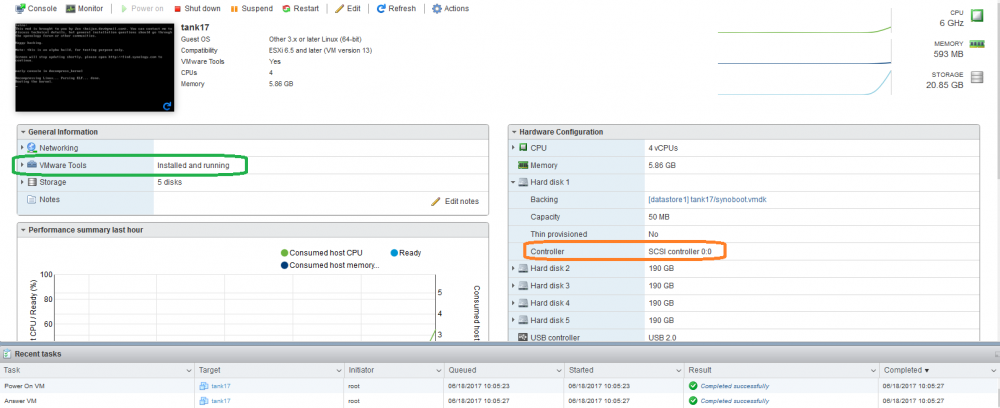
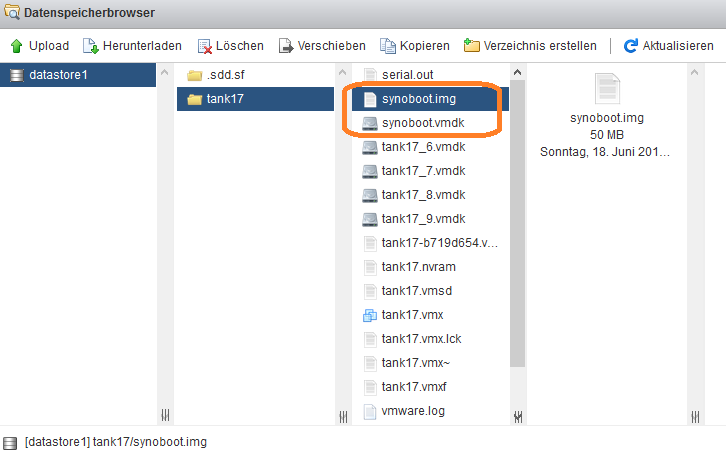
Esxi DSM 6 ovf deploy - Jun's loader
in DSM 6.x
Posted
It should take the old vmdk-s with no issues, at most you will get an disk error at first boot, solved by a simple repair from dsm. I recommend adding one vmdk at a time, starting with the least critical one; that way you minimize the risk of a potential problem.
I'm still using the same vm that I posted here with no issues, updated to the latest dsm availeble.