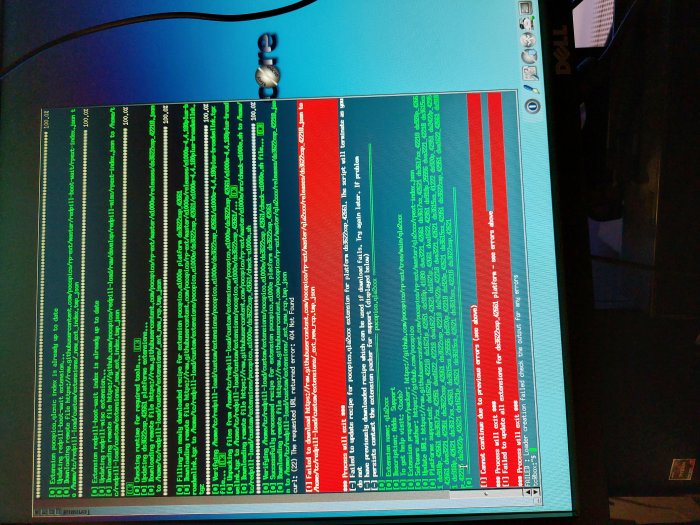painkiller895
Member-
Posts
171 -
Joined
-
Last visited
-
Days Won
3
Everything posted by painkiller895
-
X520 T2 will work also check this link out : https://www.synology.com/en-global/compatibility?search_by=category&category=network_interface_cards&p=1&change_log_p=1
-
Intel Ethernet Network Adapter X520-SR2 will work with DS3617, The qlogic card is not comparable with that loader. I'm using the intel card with no problem. Plug and play. check this link out : https://www.synology.com/en-global/compatibility?search_by=category&category=network_interface_cards&p=1&change_log_p=1
-
Which DSM loader are you building ? DS3622 ?
-
Thanks for the response, yes it is being added automatically when building. I did a ./rploader.sh ext broadwellnk-7.1.0-42661 auto when buiiding it, it said it was added already So how would I go about doing it manually. What would be the commands ? or just buy a Intel X520-SR2 which would be a better option ? please advise, thanks again... I really want to use the DS3622xs+ loader.
-
Hi all, Trying to build a loader with a Dell C852G Dual Port 10GB SFP+ PCI-E CNA [Low Profile] | QLogic QLE8262 card. It finds the drivers for DS3622xs+ but failed at the end. Here is a pic:
-
RedPill - the new loader for 6.2.4 - Discussion
painkiller895 replied to ThorGroup's topic in Developer Discussion Room
my bad your 100 % right. Sorry dude. DS918 & DS920 should work. It's the hard drive mapping issue... -
RedPill - the new loader for 6.2.4 - Discussion
painkiller895 replied to ThorGroup's topic in Developer Discussion Room
that cpu will not work with DS918 or DS920 it's a Coffee Lake microarchitecture, is manufactured on Intel's 3rd generation, it has to be 6 gen and up for it to work... -
Have you tried building a loader using TinyCore ? See if you can boot the usb stick first and check if you have network connectivity. I was able to get DS3622xs working on a Dell T30. If not add a Intel Nic card and build your loader.
-
Plug in a intel nic card Then build your loader. it should work Do not use internal card...
-
Try using a Intel nic card...
-
RedPill - the new loader for 6.2.4 - Discussion
painkiller895 replied to ThorGroup's topic in Developer Discussion Room
That's awesome ! -
Trying to build DS1621+ also DS3622xs+ is Repo down or being updated ??? My Bad Bad USB stick all good now...
-
were you able to install ??? Did you try DS3622 like pocopico said... I got it to work with the Intel nic...
-
Platform DS3622 on a Dell R410, When I boot the Tinycore usb stick on this system there is no network, when I add the Intel nic I'm able to build the loader. The default network is not seen with your TC stick. I'm running the latest 4.6. I did a test and these were my results... I was able to install DS3622 with the Intel nic. As It was building the loader it did pull the bnx2 drivers for the default network and it pulled the ig drivers for the intel nic. I took of the intel nic card off and rebooted. I could not find the R410 with DS3622. I added the intel nic and I was able to find the system. So the bnx2 drivers are not working or might not be updated to the latest. I also have the latest BIOS update. those were my results...
-
I'm having the same issue with the same R410 server, seems that the drivers are not completed bnx, bnx2 drives are pulled when building the loader but don't function. The only way is to use an Intel nic for the moment untill it's fixed...
-
On a Dell R410 TinyCore Has no ethernet connection, I believe it uses the bnx and bnx2 drivers. After adding a intel nic I was able to do a ping out to the network. Can you guys check this or verify. I remember IG-88 helping me with this at one time... Thank you
-
Develop and refine the DS3622xs+ loader
painkiller895 replied to yanjun's topic in Developer Discussion Room
Trying to build a DS920 Loader I don't see Geminilake platform version. I'm using redpill Tinycore ver 4.5.2 Which platform do I use apllolake ? nope that didn't work.... guess I'll wait till they add it... -
Trying to build a DS920 Loader I don't see Geminilake platform version. I'm using redpill Tinycore ver 4.5.2 Which platform do I use apllolake ? nope that didn't work.... guess I'll wait till they add it...
-
Thanks for this, first time I see it...
-
- Outcome of the update: SUCCESSFUL - DSM version prior update: Fresh Install - Loader version and model: Tinycore RedPill DS3622xs v7.0.1-42218 - Installation type:Gigabyte B450M DS3H Ryzen 5 2600 16GB Ram - Using custom extra.lzma: NO - Additional comments: None for now this is a test machine...
-
Develop and refine the DS3622xs+ loader
painkiller895 replied to yanjun's topic in Developer Discussion Room
I figured it out after 5 edits and reboots... DiskIdMap=01 SataPortMap=02 Thanks again -
Develop and refine the DS3622xs+ loader
painkiller895 replied to yanjun's topic in Developer Discussion Room
You don't need a GPU to transcode with plex, you have the option of letting plex do it or choose hardware transcoding if you have a plexpass paid account. My system transcodes fine with no gpu. I even have a Ryzen 5 2600 with no gpu transcoding my movies....