
painkiller895
-
Posts
171 -
Joined
-
Last visited
-
Days Won
3
Posts posted by painkiller895
-
-
On 6/10/2023 at 7:56 AM, vicrod74 said:
Ok I added the extension for the NIC card and that worked for me, however the extensions for the raid controller did not work. I added both of the extensions.
My controller card is the H710 mini on LSI / HBA IT mode if this helps.
Read that post and use Peters loader , that should work for you. Try that Thanks I rebuilt the RS4021xs+ in M Shell loader I put it in DDSML to see if it would work and YES it's working ! sas is back! added a 10gb nic card and server is up and running. dont add the extensions with this loader, it will add it as it see's whats needed...
-
one can be done but why ? It's so easy to make a loader now a days....
-
Thanks
Peter and pocopico, I rebuilt the RS4021xs+ in M Shell loader I put it in DDSML to see if it would work and YES it's working !
sas is back! added a 10gb nic card and server is up and running well.
Thanks again...
-
 1
1
-
-
so will there be a fix for sas ?
-
the SAS controller Dell Perc H200, H310, etc
On a dell R320 are not working, Says no drives found. It's flashed in IT mode. tried setting up RS4021
now if I use loader arpl-i18n-23.6.8 sas works fine.
I would like to use your loader but it's not possible at the moment...
-
4 hours ago, maxime said:
This is the post of M-Shell
You can download it from HERE https://github.com/PeterSuh-Q3/tinycore-redpill/releases/tag/v0.9.4.3-2
Thanks...
-
 1
1
-
-
Can you please post a link to MShell loader where it can always be found here also the github link...
Thanks...
-
9 hours ago, rojoone2 said:
I have a 620 with an H710 mini in IT mode working with Peters Suh's MSHELL. I built a RS4021 and had the power supply issue at first, but it has been solved.
What loader are you using? Are your BIOS settings correct?
Is it the latest built ? I can't get a H710 or H310 mini to work on a R320 and it's flashed to IT mode. What Bios setting are you using ? I can only get it working with arpl-i18n-23.5.8 DSM 3622 the RS4021 will not see the H710 or H310 using MSHELL . Would like to use MSHELL...
What do you think Peter if you read this ???
-
Nice ! Have to try that...
-
4 hours ago, dj_nsk said:
use this:
Thanks, all seems to be work good on my ESXI server... On VMware Workstaion 17 it cant find eth0 when I add it to Bridge network. But on Server i used E1000 and all is good...
-
We need a mirror of this site, it's too slow..........
-
Same problem, was this ever fixed ?
-
I'll get back to you on this regarding the R320, My R410 has only 1 power supply and I get that power supply error. Would be nice to turn it off...
-
-
I made a new usb stick with your loader using a Dell R320, built it and I got and ip address from my DHCP server. After building it I rebooted and was never able to install DSM RS4021 because I couldnt find it with Find.synology.com or using the assistant.
After building rebooted I see ip address but could never connect... Something is wrong with the network portion of your loader...
I made another usb stick using APRL Loader and all worked well....
-
On 12/24/2022 at 11:06 AM, Peter Suh said:
If you look at the cmdline on your screen, only one mac1 is used, but netif_num=4 is recorded.
It should be netif_num=1 .Go back to TCRP, edit the user_config.json file and rebuild the loader.
You can edit user_config.json directly with the vi editor.
You can also use the function "Edit user config fule manually" in my menu.sh. After confirming with OK, it should be saved.O.K. I rebuilt the loader as stated running RS4021xs+ it working great with the added Intel nic . Thanks for the help...... bnx2 still no good...
-
 1
1
-
-
7 minutes ago, painkiller895 said:
Yes, I have tested TrueNas on this machine and it works with no problem, also a live version of Ubuntu also works....
So this image show a error, how do you fix this? I added a intel nic card to it. I have a ds3622 woking on this machine with ARPL loader, with your loader I'm getting this error on a bearmetal install. On my ESXI server all works well with your loader using DS923+ on VMWare.
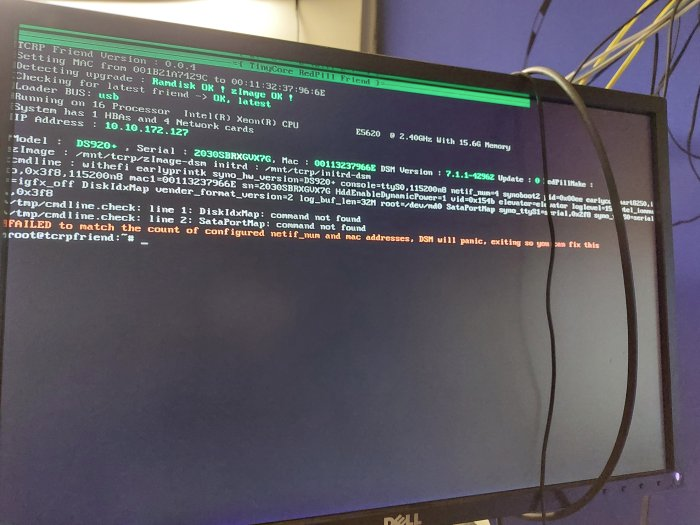
-
34 minutes ago, Peter Suh said:
The problem of TCRP not getting an IP from DHCP is
It may be an environmental problem rather than a program problem.
Is IP assigned when testing with an OS other than TCRP LINUX?
Yes, I have tested TrueNas on this machine and it works with no problem, also a live version of Ubuntu also works....
-
14 hours ago, painkiller895 said:
As you can see here bnx2 doesn't work when booting up this Dell R410 I have to add a Nic card for it to work... I added a intel nic card and got this error using DS920+ bare metal install . So something is wrong on the network side using this loader. How is this fixed ??? I used ARPL loader on DS3622 and that works with no problem on this same machine... I have used this loader on my Esxi server and all works well.
-
On 12/2/2022 at 5:13 PM, Vereato said:
yes i do i have on my DELL Server H200 controller
i had before the H700 i changed to H200 it mode
the NICS the loader don't detect the NICS i had to add new NIC
the DELL NICS dont show the IP and MAC
the new NIC shows the IP and MAC
as i said i believe the Synology router blocking the loader
if you can help me out
Try adding a intel nic card and it should work...bnx2 drivers are broken on the loader for now as I can see...
-
On 12/16/2022 at 11:10 AM, Peter Suh said:
I recommend you to try M SHELL for TCRP FRIEND, which I developed.
It has evolved a lot from the old TCRP and has been changed to enable loader builds using convenient MENU.
In the process of using this menu, there is a process to enter your SN and MAC address.
A user guide is also shared on Github at the link below.
https://github.com/PeterSuh-Q3/tinycore-redpill/releases/tag/v0.9.3.0-1
please check bnx2 which does not work,
-
-
So you got the nic card to work ?
-
Hello,
That nic card should work with DS3617 and DS3615
It will not work with DS920
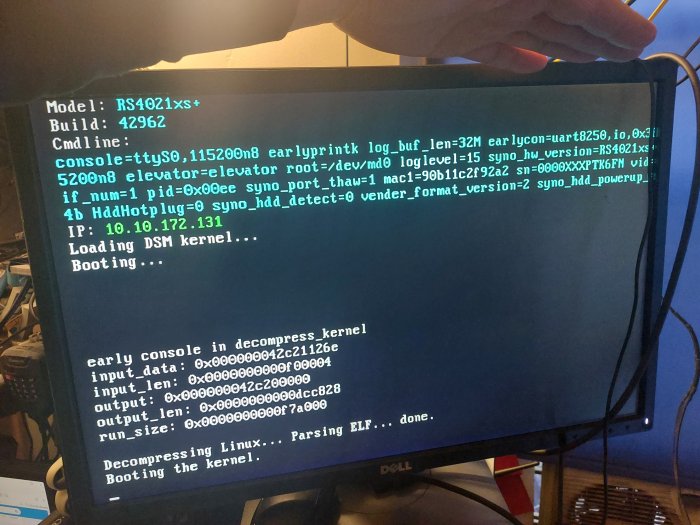
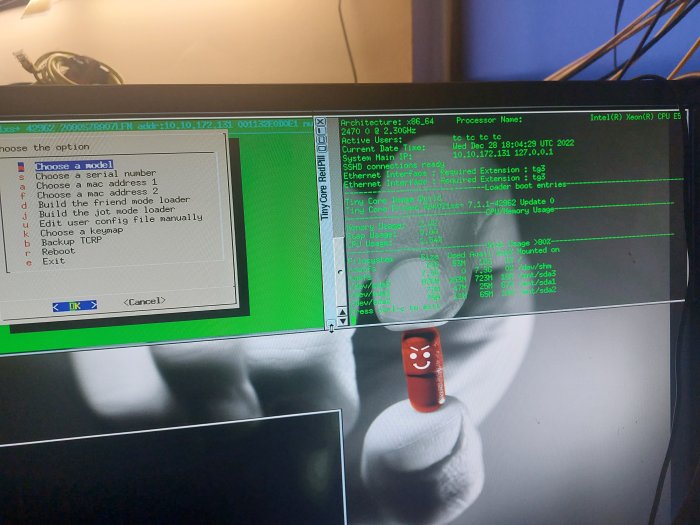
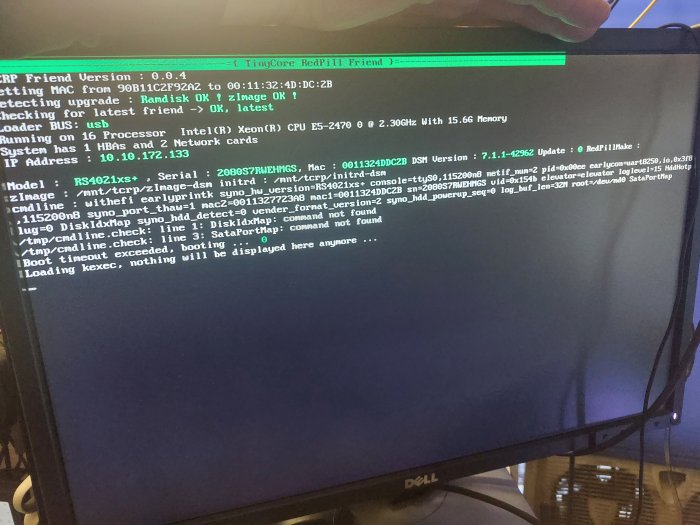
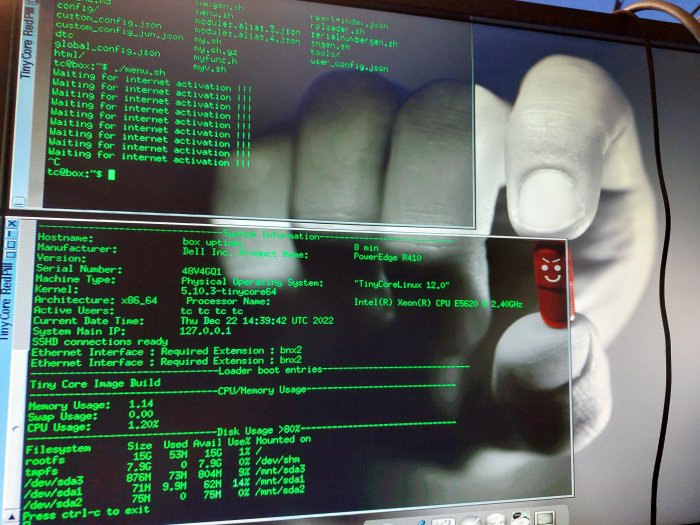
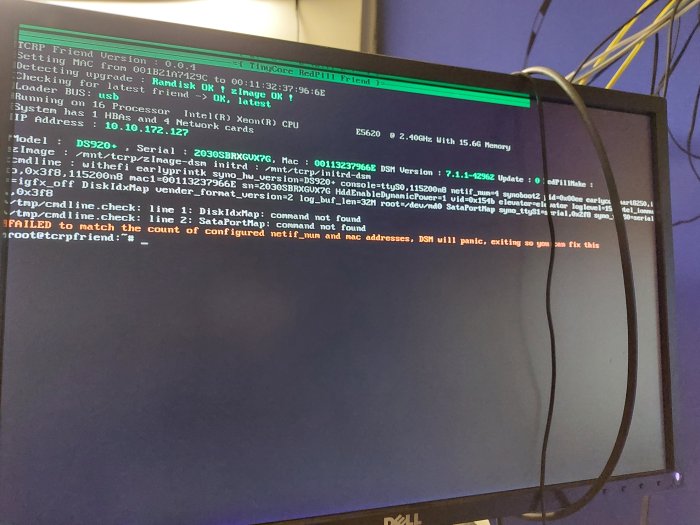
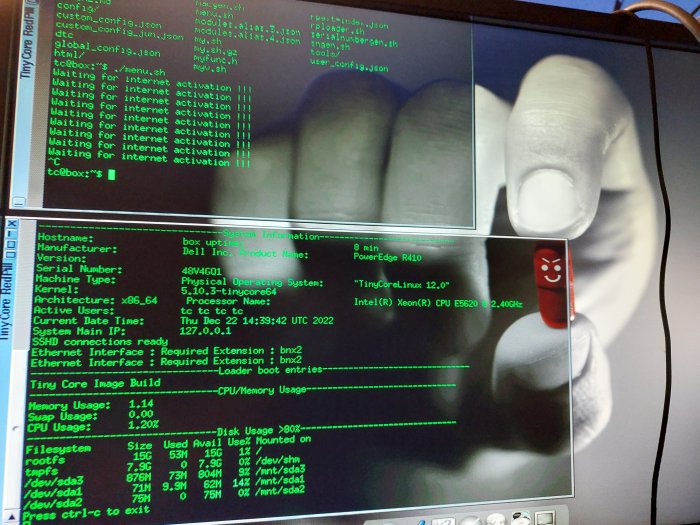
Get dell T320 running dsm 7.2
in The Noob Lounge
Posted
Yes it's possible to run DSM 7.2.1 I'm running RS4021xs+ Make sure your controller is in IT mode.