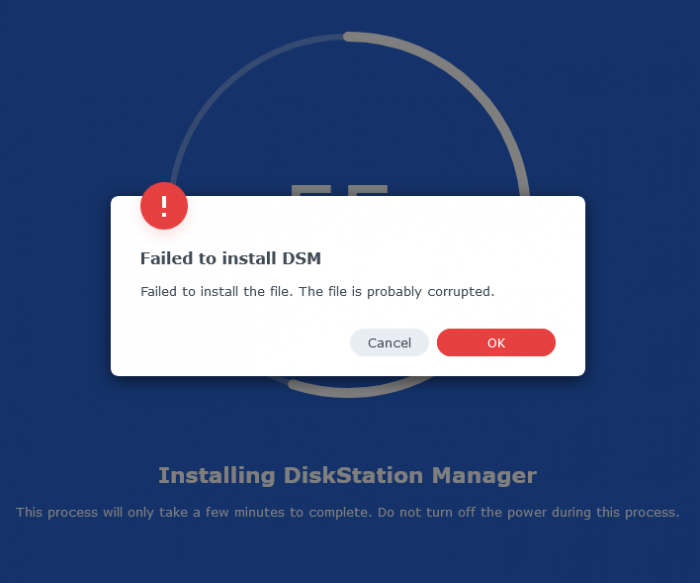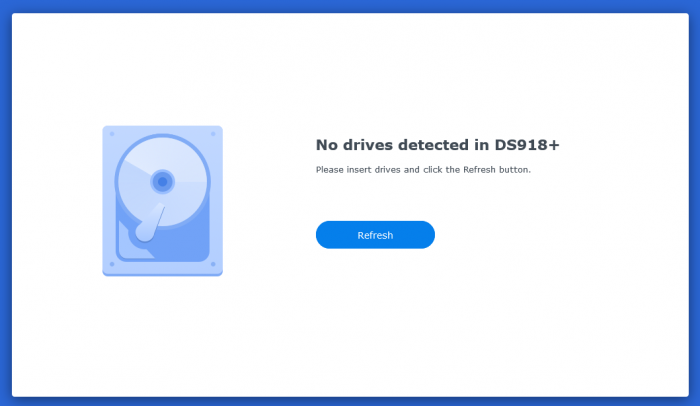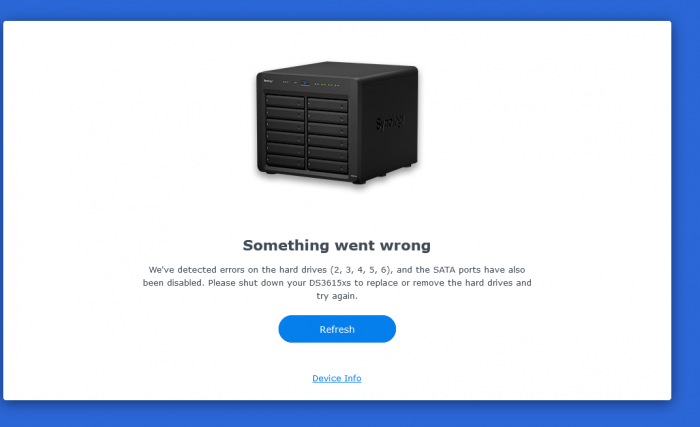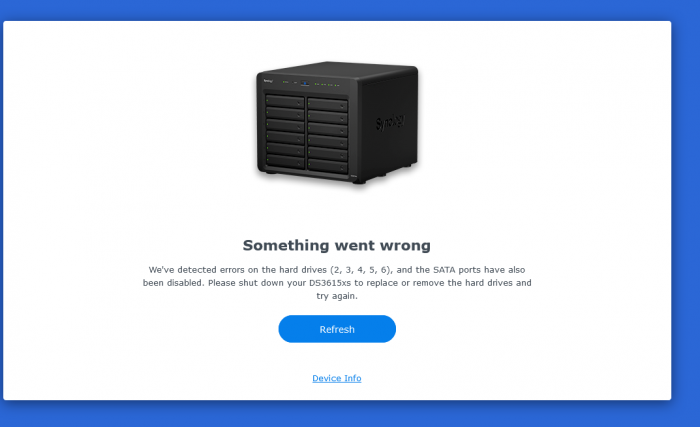painkiller895
Member-
Posts
171 -
Joined
-
Last visited
-
Days Won
3
Everything posted by painkiller895
-
Develop and refine the DS3622xs+ loader
painkiller895 replied to yanjun's topic in Developer Discussion Room
You don't need a GPU to transcode with plex, you have the option of letting plex do it or choose hardware transcoding if you have a plexpass paid account. My system transcodes fine with no gpu. -
Develop and refine the DS3622xs+ loader
painkiller895 replied to yanjun's topic in Developer Discussion Room
@pocopico can you check the bnx drivers Your loader will not bring up a network on a Dell R410 trying to install DS3622xs+ I added a intel nic and I was able to make the loader, it pulled the drivers for bnx but that interface did not work when i pulled the intel nic card out to test it... Might be incomplete ? please advise thanks -
Develop and refine the DS3622xs+ loader
painkiller895 replied to yanjun's topic in Developer Discussion Room
I'm Plexing it right now, watching a movie works great on a Xeon E5 2420 v2... -
Develop and refine the DS3622xs+ loader
painkiller895 replied to yanjun's topic in Developer Discussion Room
I'm Plexing it right now, watching a movie works great on a Xeon E5 2420 v2... -
Develop and refine the DS3622xs+ loader
painkiller895 replied to yanjun's topic in Developer Discussion Room
Hi all, Trying to install DS3622xs+ on a Ryzen system CPU Ryzen 5 2600 6 cores 16 GB Ram Motherboard is a Gigabyte B450M DS3H I built the loader and Sata map was added as follows: DiskIdMap=0001 SataPortMap=91 this give me a error that something went wrong Can someone please help me with this, I'm only using 1 hard drive for the moment to see how this would run on a Ryzen system (Test Machine) this SataMap is the biggest pain at the moment... Thanks all good day ! -
Are you booting in USB mode ? Check you PID and VID make sure they are correct...
-
what's your port maping ??? I'm getting no drives found I'm using a R320 with a H710, I guess we have to crossflash them to IT mode. Maybe ? I sent to get one already flashed and will try to see what happens...
-
This was a DS3617xs loader I forgot to mention....
-
Do we need to have a crossed flashed to IT mode so it can be seen ??? Dell R320 with H710 SAS card ??? Was able to make a loader with the EXT added and it says no drives found.
-
Test it using a Intel nic card...
-
RedPill - the new loader for 6.2.4 - Discussion
painkiller895 replied to ThorGroup's topic in Developer Discussion Room
If you have 12TB of data that's important to you don't do it unless you backup your stuff first. This is still in beta, try building a new system with the redoill loader and then transfer your data over is what I would do.... -
RedPill - the new loader for 6.2.4 - Discussion
painkiller895 replied to ThorGroup's topic in Developer Discussion Room
Did you get it working ??? What loader DS version did you use DS3615 or DS918 , i don't think DS918 work work with that chip set... -
RedPill - the new loader for 6.2.4 - Discussion
painkiller895 replied to ThorGroup's topic in Developer Discussion Room
If your looking for your system which just booted up go to your web browser and type http://find.synology.com -
what cpu did you use ?
-
RedPill - the new loader for 6.2.4 - Discussion
painkiller895 replied to ThorGroup's topic in Developer Discussion Room
Forgot to mention it work on the 6th gen system Dell 5040, going to try on the E3-1225V3 cpu system Dell T1700 -
RedPill - the new loader for 6.2.4 - Discussion
painkiller895 replied to ThorGroup's topic in Developer Discussion Room
Decided to try again this time using the USB option when booting, it worked ! I was able to install 918+ thanks for all the help.... -
RedPill - the new loader for 6.2.4 - Discussion
painkiller895 replied to ThorGroup's topic in Developer Discussion Room
I try this tomorrow have to leave for now thanks for the help. -
RedPill - the new loader for 6.2.4 - Discussion
painkiller895 replied to ThorGroup's topic in Developer Discussion Room
thanks Going to try reversing it. nope that did not work, sheesh -
RedPill - the new loader for 6.2.4 - Discussion
painkiller895 replied to ThorGroup's topic in Developer Discussion Room
SanDisk PID=0x0781 VID=0x5571 -
RedPill - the new loader for 6.2.4 - Discussion
painkiller895 replied to ThorGroup's topic in Developer Discussion Room
Took off mapping and tried to install on the dell 5040 i5 6500 cpu Bear-metal fresh install, VID and PID are Correct, I also tried different USB sticks and nothing seems to work. Another brick wall.... -
RedPill - the new loader for 6.2.4 - Discussion
painkiller895 replied to ThorGroup's topic in Developer Discussion Room
Hi all, I'm using a Dell T1700 cpu is a E3-1225 v3 This was working fine with loder DSM 6.2.3-25426 Update 3 I took USB and hard drives out, I have a brand new Seagate Barracuda 2TB and a 16 GB SanDisk USB Stick. I builded the Redpill DSM 7.0.1-42218 I was able to setup a VMWARE system with no problem, What I having problems is with a Bear-metal install I getting this after adding this to grub.cfg , DiskIdxMap=00 SataPortMap=1 SasIdxMap=0 if I take off the mapping I get this error I tried it on a different computer also: 6th gen Dell 5040 with a i5 6500 chip that gave me a error stating that the dsm install file was corrupted even having the right PID and VID ... SO I keep hitting these brick walls with ds3615 and ds918 with fresh installs. VMWARE install is working with no problem. Please help, thanks for all the hard working getting us up to dsm 7 -
RedPill - the new loader for 6.2.4 - Discussion
painkiller895 replied to ThorGroup's topic in Developer Discussion Room
# # ### !!! WARNING - READ ME !!! ### # # DO NOT edit this file. This file has been generated automatically by the loader generator. # If you were asked to use a pre-made image and asked by someone to edit this file DO NOT do it. The only # supported method of obtaining the loader image is generating it using the loader generator provided. # terminal_output console if serial --unit=0 --speed=115200; then terminal_input --append serial_com0 terminal_output --append serial_com0 fi set default="0" set timeout="5" set timeout_style="menu" if [ -s $prefix/grubenv ]; then load_env --file $prefix/grubenv --skip-sig set has_env="1" if [ -n "${saved_entry}" ]; then set default="${saved_entry}" fi else set has_env="0" echo "WARN: failed to load env. Default choice will NOT be saved!" fi function savedefault { saved_entry="${chosen}" save_env --file $prefix/grubenv saved_entry } insmod usb_keyboard insmod part_msdos insmod ext2 insmod fat insmod linux insmod gzio set gfxmode=auto insmod vbe insmod vga # UEFI insmod efi_gop insmod efi_uga insmod font if loadfont ${prefix}/unicode.pf2 then insmod gfxterm set gfxmode=auto set gfxpayload=keep terminal_output gfxterm fi menuentry 'RedPill DS3615xs v7.0.1-42218 Beta (USB, Verbose)' { savedefault set root=(hd0,msdos1) echo Loading Linux... linux /zImage mac1=001132000000 netif_num=1 earlycon=uart8250,io,0x3f8,115200n8 syno_hdd_powerup_seq=0 vid=0x5571 syno_hdd_detect=0 pid=0x0781 console=ttyS0,115200n8 elevator=elevator sn=1730000000000 root=/dev/md0 earlyprintk loglevel=15 log_buf_len=32M syno_port_thaw=1 HddHotplug=0 withefi syno_hw_version=DS3615xs vender_format_version=2 echo Loading initramfs... initrd /rd.gz /custom.gz echo Starting kernel with USB boot } menuentry 'RedPill DS3615xs v7.0.1-42218 Beta (SATA, Verbose)' { savedefault set root=(hd0,msdos1) echo Loading Linux... linux /zImage mac1=001132000000 netif_num=1 earlycon=uart8250,io,0x3f8,115200n8 syno_hdd_powerup_seq=0 vid=0x5571 synoboot_satadom=1 syno_hdd_detect=0 pid=0x0781 console=ttyS0,115200n8 elevator=elevator sn=17300000000 root=/dev/md0 earlyprintk loglevel=15 log_buf_len=32M syno_port_thaw=1 HddHotplug=0 withefi syno_hw_version=DS3615xs vender_format_version=2 echo Loading initramfs... initrd /rd.gz /custom.gz echo Starting kernel with SATA boot } ======================================= SN: & Mac # were change on this; no to show actual. It said not to edit file o.k. so where would I add sata port mapping here, I don't see any line to add it to or change.... -
RedPill - the new loader for 6.2.4 - Discussion
painkiller895 replied to ThorGroup's topic in Developer Discussion Room
have created a image with: 'DS3615xs' '7.0.1-412218 I keep getting this error, where do I map sata hard drive bios is set to ACHI I get the same error using 918+ loader Please help -
RedPill - the new loader for 6.2.4 - Discussion
painkiller895 replied to ThorGroup's topic in Developer Discussion Room
Yes please, Have 2 servers that will need upgrading when possible... -
Amazon Prime Day DS920+ for $439. 6/21/2021
painkiller895 replied to smoothmove's topic in Readers News & Rumours
Great price ! Purchased one just in case there is no Xpenology fix or upgrade to be made...