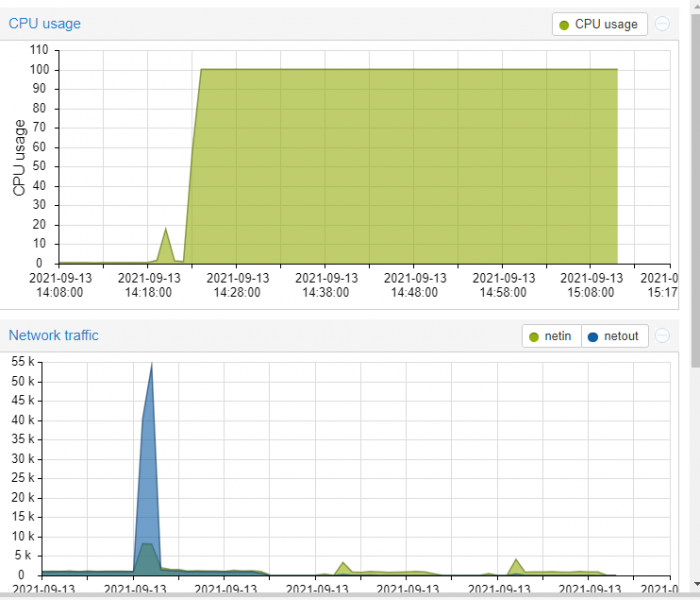p33ps
Member-
Posts
43 -
Joined
-
Last visited
Everything posted by p33ps
-
Develop and refine the DS3622xs+ loader
p33ps replied to yanjun's topic in Developer Discussion Room
I supposed that too. See below: tc@box:~$ lspci | grep Ethernet 00:12.0 Ethernet controller: Red Hat, Inc Virtio network device 00:13.0 Ethernet controller: Red Hat, Inc Virtio network device When I check the mods: tc@box:~$ sudo ./rploader.sh listmods broadwellnk-7.0.1-42218 jq: error (at <stdin>:1): Cannot iterate over null (null) jq: error (at <stdin>:1): Cannot iterate over null (null) Loader source : https://github.com/dogodefi/redpill-load.git Loader Branch : develop Redpill module source : https://github.com/dogodefi/redpill-lkm.git : Redpill module branch : develop Extensions : Extensions URL : TOOLKIT_URL : https://sourceforge.net/projects/dsgpl/files/toolkit/DSM7.0/ds.broadwellnk-7.0.dev.txz/download TOOLKIT_SHA : 0d9edca67d9e7e14c2529bbb58341b623936124d5264f71f1e4acbacf3ea202d SYNOKERNEL_URL : https://sourceforge.net/projects/dsgpl/files/Synology%20NAS%20GPL%20Source/25426branch/broadwellnk-source/linux-4.4.x.txz/download SYNOKERNEL_SHA : d3e85eb80f16a83244fcae6016ab6783cd8ac55e3af2b4240455261396e1e1be COMPILE_METHOD : toolkit_dev TARGET_PLATFORM : broadwellnk TARGET_VERSION : 7.0.1 TARGET_REVISION : 42218 REDPILL_LKM_MAKE_TARGET : dev-v7 KERNEL_MAJOR : 4 MODULE_ALIAS_FILE= modules.alias.4.json Checking Internet Access -> OK Redpill sources already downloaded, pulling latest Already up to date. Loader sources already downloaded, pulling latest Already up to date. Testing modules.alias.4.json -> File OK ------------------------------------------------------------------------------------------------ It looks that you will need the following modules : Found IDE Controller : pciid 8086d00007010 Required Extension : No matching extension Found VGA Controller : pciid 1234d00001111 Required Extension : bochs_drm bochs_drm Searching for matching extension for bochs_drm Found SATA Controller : pciid 8086d00002922 Required Extension : ahci Searching for matching extension for ahci Found Ethernet Interface : pciid 1af4d00001000 Required Extension : No matching extension Found Ethernet Interface : pciid 1af4d00001000 Required Extension : No matching extension ------------------------------------------------------------------------------------------------ -
Develop and refine the DS3622xs+ loader
p33ps replied to yanjun's topic in Developer Discussion Room
Hey, For any reason, my virtio NICs added in a Proxmox VM in HP Proliant Gen8 are not detected when I check the ejecute the "listmods" parameter. I'd like to add the external extension but I can't find the proper json here. Could someone point me out where to find it? Thanks! -
Develop and refine the DS3622xs+ loader
p33ps replied to yanjun's topic in Developer Discussion Room
Hey, can you please explain what build did you use to get it working in HP Gen8? -
RedPill - the new loader for 6.2.4 - Discussion
p33ps replied to ThorGroup's topic in Developer Discussion Room
Ok! Will try anyways 👌 -
RedPill - the new loader for 6.2.4 - Discussion
p33ps replied to ThorGroup's topic in Developer Discussion Room
Cool! Thanks. I'll try that one. Proxmox is under HP Gen8, right? -
RedPill - the new loader for 6.2.4 - Discussion
p33ps replied to ThorGroup's topic in Developer Discussion Room
Wow, that sounds amazing! Can you please give us some inputs? Maybe you can share your Proxmox VM config. Where did you get ds3617xs_701-42218u2 loader? Thanks! -
Develop and refine the DS3622xs+ loader
p33ps replied to yanjun's topic in Developer Discussion Room
But what's the correct platform to use exactly? As far as I know, G8 works under bromolow but if I build with bromolow it will download DS3615xs .pat file and so 🥴. Thanks! -
Develop and refine the DS3622xs+ loader
p33ps replied to yanjun's topic in Developer Discussion Room
Did someone get it to work in Gen8 using Proxmox? I read the entire thread and saw some responses speaking about Gen8 baremetal but nothing about Proxmox yet. What I got some months ago was to run 3615 and Synology Photos with face recognition but no luck on add additional HDDs. Thanks! -
RedPill - the new loader for 6.2.4 - Discussion
p33ps replied to ThorGroup's topic in Developer Discussion Room
Were you able to add additional HDDs? For any reason mine are not properly detected (Proxmox, G8, 3615xs). I can't create volumes/some of them don't appear in the Storage panel. -
RedPill - the new loader for 6.2.4 - Discussion
p33ps replied to ThorGroup's topic in Developer Discussion Room
Do you mean to add it as raw SATA disk? -
RedPill - the new loader for 6.2.4 - Discussion
p33ps replied to ThorGroup's topic in Developer Discussion Room
For any reason, DSM 7 didn't recognize all of my 4 x LVM passthrough HDDs in Proxmox (it just recognizes 1 of them). Should I add any type of driver or something? Thanks! -
RedPill - the new loader for 6.2.4 - Discussion
p33ps replied to ThorGroup's topic in Developer Discussion Room
No matter what CPU model you have as the chipset accepted by Gen8 is the Ivy Bridge model. However, DS918 boot is for Haswell. -
RedPill - the new loader for 6.2.4 - Discussion
p33ps replied to ThorGroup's topic in Developer Discussion Room
Wow! You saved my day. I changed it to Ivy Bridge and now it works! Thanks for your input. -
RedPill - the new loader for 6.2.4 - Discussion
p33ps replied to ThorGroup's topic in Developer Discussion Room
Hmm, maybe we should report it. Idk what's the way to do it. -
RedPill - the new loader for 6.2.4 - Discussion
p33ps replied to ThorGroup's topic in Developer Discussion Room
-
RedPill - the new loader for 6.2.4 - Discussion
p33ps replied to ThorGroup's topic in Developer Discussion Room
Can someone paste here their VM Proxmox setup for a DS3615xs boot? I am having huge CPU issues when the Photos app starts their face recognition index process. It blocks the VM completely and I need to stop-start it. It never finishes the recognition process. This is the CPU and network status when it starts: Current hardware setup is: HP Proliant Microserver G8 16GB RAM Xeon E3 1265l v2 1 x 1TB 870 SSD 3 x 12TB Seagate Exos X16 1 x 12TB Seagate IronWolf Pro DSM 7.0.1 RC. I've tested it with LVM and ZFS storage pool. Thanks! -
RedPill - the new loader for 6.2.4 - Discussion
p33ps replied to ThorGroup's topic in Developer Discussion Room
The SN and MAC added is from a real DS3615xs device, that's why I don't understand anything. SN is the correct one if I check it thru DSM Info panel but it does not work in terms of device activation/recognition it as an original. You're lucky! Anyway, I can't test 918 version in my server, as I have a G8 device, which is incompatible. -
RedPill - the new loader for 6.2.4 - Discussion
p33ps replied to ThorGroup's topic in Developer Discussion Room
The lines below are a /var/log/messages output when syno is indexing some photos and videos: 2021-09-11T14:53:45+02:00 OXLZ synocodectool[32291]: G1Licence.cpp:79 Licence not Success,error msg "SN format is wrong." 2021-09-11T14:53:45+02:00 OXLZ synocodectool[32291]: SYNOCodecPatentG1.cpp:246 ValidateG1Licence failed Also, from activation.conf file: root@OXLZ:/var/log# cat /usr/syno/etc/codec/activation.conf {"success":false,"msg":"SN format is wrong."} However, the SN & MACs added to the boot are from an original DS3615xs. I am missing something? Thanks! -
What an amazing job. An update for DSM7 would be amazing.
-
RedPill - the new loader for 6.2.4 - Discussion
p33ps replied to ThorGroup's topic in Developer Discussion Room
Good to know that you have found a solution! I have the same problem. Where did you add it? Thanks! -
RedPill - the new loader for 6.2.4 - Discussion
p33ps replied to ThorGroup's topic in Developer Discussion Room
Could you please be more specific about this? -
RedPill - the new loader for 6.2.4 - Discussion
p33ps replied to ThorGroup's topic in Developer Discussion Room
If I'm not wrong, it is needed for indexing and face recognition, right? Yesterday I was monitoring /var/log/messages file in the middle of a file indexing process (photo and video files) and it constantly prompts "SN is incorrect" error, related to .mp4 files. -
RedPill - the new loader for 6.2.4 - Discussion
p33ps replied to ThorGroup's topic in Developer Discussion Room
Ok! I supposed that but thanks for confirming. It is hard to find a real SN&MAC from an old NAS rn. -
RedPill - the new loader for 6.2.4 - Discussion
p33ps replied to ThorGroup's topic in Developer Discussion Room
From a 918+ model or a random one? Thanks! -
RedPill - the new loader for 6.2.4 - Discussion
p33ps replied to ThorGroup's topic in Developer Discussion Room
Synology says that the "face detection" feature which is implemented in lower versions (<7.0) for Moments app is different that the new one, which needs higher hardware to run smoothly. I hope not to affect to xpenology newer versions, but my current experience with 7.0 is quite bad. It consumes too many resources and does not detect any face after hours.