
Vodka2014
-
Posts
339 -
Joined
-
Last visited
-
Days Won
5
Posts posted by Vodka2014
-
-
Issue SOLVED
Re-Installed Latest M-Shell
-
9 minutes ago, Peter Suh said:
By chance, I found a place where I could buy it cheaply.
I think a used Dell 1TB SAS disk is less than $8.
I am planning to purchase at least two and test them.
It will likely take some time to purchase and receive delivery.
What data cable do you use for SAS?
Thanks again for all the help and support with everything I really appreciate everything.
My Card is an SFF-8087 to mini SAS 36 to 4 SATA Cables I got mine on ebay
-
Hi @Peter Suh
Should i try and move to DS918+ or just stay where i am and wait for the module to get fixed ?
Thanks
-
So something interesting now. I rebuilt the Loader and use the settings of only "SasIdxMap": "0" and let all else blank.
Rebooted pressed J and then it asked me to install, I added the .pat got an error then it asked me to recover. So i did and rebooted.
Now i am back in my NAS BUT the SAS Disk is now showing as Crashed when it was working and it is an brand new disk so i am not sure what is going on.
Also the Disks Serial Numbers and Firmware are showing as on now when before it was not.
I wonder if the 16TB Exos Seagate SAS Drives have issues with DSM.
Should i rebuild again with an SAS Disk or rather just go with SATA as now my Storage Pool is Degraded.
-
Hi @Peter Suh
So i do not have that Storage Boot Options at all on my microserver.
The Boot Mode is Legacy and not UEFI
SATA Controller is AHCI
All 4 Disks show on the HBA in post
-
Hi @Peter Suh
I will do some checking on my system for the Storage Boot Option in a few hours again for you.
Is there anything else i need to do or change in the loader and see what happens. I take it make some changes and Press J and see if the disks load based again. I will rebuild my loader as well again to be 100% sure on all of this.
There is any chance "IF you have uploaded to the latest version of mpt3sas downgrade it as per https://github.com/wjz304/arpl-i18n/issues/199 and see if this solves my issues at all if you have time please.
Thanks again
-
-
4 minutes ago, wjz304 said:
this's just a suggestion, as many factors make it unsuitable for all environments
Anything right now to see if i can get my system backup and running. Thanks
-
1 minute ago, wjz304 said:
The calculation of SataPortMap and DiskIdxMap should be combined with the specific information of the controller, rather than WYSIWYG. The table above calculates internalportcfg, esatportcfg, usbportcfg, and maxdisks. recommended not to set SataPortMap and DiskIdxMap
因此,将“”保留为无值或将其设置为 0
So leave it is "" with no value or set it to 0
-
2 minutes ago, shibby said:
@Vodka2014 your settings looks correct if you are using only LSI card for drives. If all drives are detected you dont have to change anything.
i didnt touch SasIdxMap so it is set to 0.
Interesting that you got the H310 to work when https://github.com/wjz304/arpl-i18n/issues/209 is the same issue i am having on DS3622xs+.
The driver is crashing it seems.
-
23 minutes ago, wjz304 said:
online copy? web page? Sorry, English is not my native language and I don't quite understand it.
Hi @wjz304
Google Translate. I hope it is correct.
带 4 个磁盘的 4 端口 HBA LSI 9211-4I 的设置是什么 谢谢
What will the settings be for an 4 Port HBA LSI 9211-4I with 4 disks Thanks
-
34 minutes ago, shibby said:
@wjz304 and that is solution for my issue. It looks like DS3622xs+ has limit to 12 drives. I changed internal/esata/usbportcfg to 24 drives and now i see all my disks
1-6 - internal sata ports on motherboard
7 - empty? i dont know what is it and why is it here?
8-15 - 8 drives from H310
SataPortMap=68
DiskIdxMap=0000
Hi @shibby
Did you have to leave the SasIdxMap in still or only update those 2 values ?
-
32 minutes ago, wjz304 said:
Thanks @wjz304 Is there an online copy of this at all that i can load please

-
23 minutes ago, shibby said:
I built another baremetal with H310 IT-mode (latest DS3622xs+ with Friend). When i set as you mention then i see all 8 drives connected to H310 but i also have 2 drives connected to motherboard (sata1 and 2) and those 2 drives has not been detected.
In default configuration (DiskIdxMap=0, SasIdxMap=0 SataPortMap) 2 drives connected directly to motherboard are detected as bay 1 and 2 but not all drives connected to H310 are detected - it shows only 5 drives in bay 8,9,10,11,12 - it looks like channels are duplicated (channel A - 8,9,10,11 and channel B - 9,10,11,12).
I tried a lot of "DiskIdxMap & SataPortMap" combinations and always some of drives has not been detected. I don`t understand "logic" of those two variables but FINALLY with:DiskIdxMap=0011
SataPortMap=24
SasIdxMap=0
MaxDisks=24
all drives has been detected - maybe not perfectly but it works!!
1-2 bay - motherboards sata 1 and 23 bay is empty?
4-11 bay - 8 drives connected to H310
BUT for test i connected another drive... to sata6 port on motherboard, then all H310`s drives disapper
 only sata1&2 has been showed. WTF...
only sata1&2 has been showed. WTF...
if I understand correctly SataPortMap=xyz means:
- x - numer of sata port on 1st controller
- y - numer of sata port on 2nd controller
- z - numer of sata port on 3rd controller...
So in my example should be 68 (6 ports on internal controller and 8 ports on H310). But how to understand DiskIdxMap?? How should i set it?
Hi @shibby
This is interesting. So since i have 4 Disks on the LSI 9211-4i what should I try and use ?
I am using the below:
"DiskIdxMap": "1000",
"SataPortMap": "12",
"SasIdxMap: "0",
"MaxDisks: "16" -
HI @Peter Suh
Sorry for another post i cannot edit the other one. What is your recommendations here please ?
Thanks
-
Question for this now is if i remove the SAS Disk and add the SATA disks back to the onboard Controller so 3 SATA in Degard state and then do what you stated J and re-load DSM is this a bad idea ?
-
1 hour ago, Peter Suh said:
This is a review of what I experienced in the past on Dell Perc H310 with DSM 6.2.3.
At that time, there was a problem in which some disks were not recognized by the HBA, and there was a difficult time because the RAID in DSM kept failing.
According to the advice of RAID controller experts, most of the IT Mode firmware used in SAS controllers are legacy firmware.
It is recommended to change the Storage Boot Option to Legacy instead of EFI during BIOS setup in MOBO.
Of course, EFI firmware also exists separately.
By doing this, the SAS controller's BIOS boot screen will additionally appear as shown below during BIOS booting,and sufficient timing to accurately detect disks can be obtained during this process.
As advised by experts, I always use the Storage Boot Option when using an HBA. Fast Boot is also not used.
After maintaining these settings, the phenomenon of losing disks from DSM has decreased significantly.
I think this theory can be applied to DSM 7 as well.
Does a setting like this exist in HP GEN8?
Thanks for this. It is already on Legacy (will triple check) and the disks do show on the controller all 4 of them. The interesting thing is it worked the first time when i updated then it went dead in DSM.
-
My Issue Above has been confirmed as mpt3sas module issue and getting looked at.
-
27 minutes ago, Peter Suh said:
The following error was confirmed in dmesg.
The module has been stopped due to an error while loading.[ 6.292765] mpt3sas version 41.00.00.00 loaded [ 6.292933] mpt3sas 0000:07:00.0: can't disable ASPM; OS doesn't have ASPM control [ 6.293178] mpt2sas_cm0: 64 BIT PCI BUS DMA ADDRESSING SUPPORTED, total mem (6096876 kB) [ 6.293360] mpt2sas_cm0: doorbell is in use (line=4858) [ 6.293475] mpt2sas_cm0: _base_get_ioc_facts: handshake failed (r=-14) [ 6.293616] mpt2sas_cm0: _base_unmap_resources [ 6.293734] mpt2sas_cm0: failure at /tmp/input/drivers/scsi/mpt3sas/mpt3sas_scsih.c:16235/_scsih_probe()!
The same phenomenon was confirmed on H310 using the same mpt3sas module.
I am checking this with @wjz304 of ARPL-i18n.This issue is partially written in Chinese, but please use a translator.
https://github.com/wjz304/arpl-i18n/issues/209Thanks a lot so now this needs to get fixed and once done rebuild the loader again. I take it this is WIP now to get fixed.
Thanks again for all your help & support with all of this.
I hope there is a fix soon.
I take it this is just a messed-up DSM Partition that needs to get re-installed.
-
Hi @Peter Suh
As requested. based on what you stated i did find this:
modprobe: ERROR: could not insert 'mpt3sas': Exec format errorThanks again
-
26 minutes ago, Peter Suh said:
To me, it seems like the DSM is messed up rather than the disk being in an abnormal condition. It would be better if I had a side job, but I don’t think that’s the case. I recommend reinstalling DSM. This will prevent data partitions from being overwritten. Only the system partition will be initialized. Please enter “J” within 7 seconds during FRIEND boot. After a while, you will be able to reinstall DSN.
Sent from my iPhone using TapatalkThanks alot and i apricate it . So when i use the WebUI it will and ask me to load again. I will do 7.2 Update 1 .pat that correct ?
Hi @Peter Suh
I am now getting a message No Disks Detected.
Should i change to DS918 or something else that supports an HBA ?
-
1 minute ago, asaf said:
You can easily boot from an Ubuntu flash drive and see what's on the disks.
Or take out the disks and check them on another PC.
The disks are sliced into a bunch of partitions.
Most probably the partition with the data is OK.
It's just the partition with the DSM that's broken.
Do you have some steps on how to load this once i get Ubuntu Loaded ? As i do not want to break this if i do this.
-
Hi @Peter Suh
It is still in the same state. "System Getting Ready" Please Log In later
What is the next steps for this please.
It must be able to see the disks somehow since it showed me to Recover again and the lights on the controller was blinking.
Is there a way to Downgrade, Move back to the SATA Controller ?
How do i know if there is still data on my disks since i cannot see them as it seems it is not loading after reboot. It is strage that it worked once when i upgrade and never again so far.
-
36 minutes ago, Peter Suh said:
Never mind it just took a long time to connect. Load Built and now rebooting so lets see.
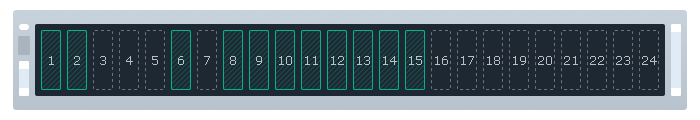
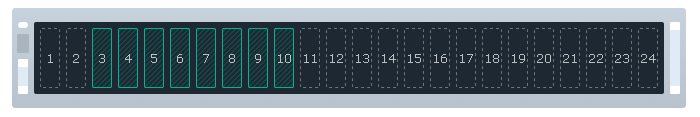

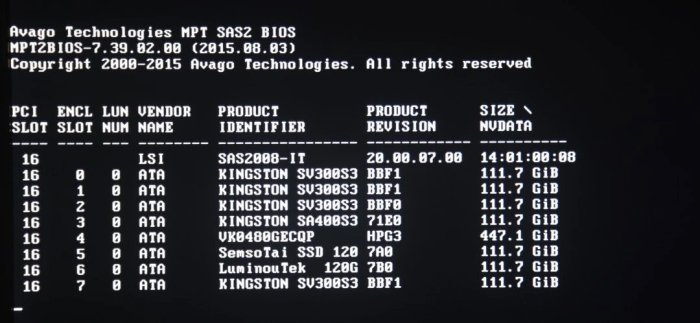
TinyCore RedPill Loader Build Support Tool ( M-Shell )
in Software Modding
Posted
Hi @Peter Suh
UPDATE:
So I have I found the issue I think. It might be down to hardware.
HBA's - LSI-9211-4i & HP H220 8 Port.
Tests:
HBA & SATA Disks = Working
HBA & SATA + SAS Disks = Rebuild Array / On reboot Broken
HBA & SATA + SAS Disks =Disk Crashed - Added New SAS - Working BUT Did not Rebuild
SATA - Back to Onboard = Working - DSM Re-Install & All Data There
Test 2:
HBA + SAS Disks - Working - This is on newer hardware.
So yes this seems to be a hardware limitation and anything that is to old will not work it seems with the newer SAS Disks i might need to try and get 6GB/s ones but not sure might just stick with SATA to be safe since this is working on all builds so far.
This is just my view.
Thanks again