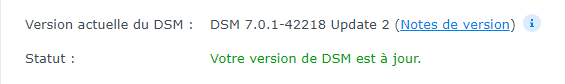spikexp31
Transition Member-
Posts
13 -
Joined
-
Last visited
Everything posted by spikexp31
-
RedPill - the new loader for 6.2.4 - Discussion
spikexp31 replied to ThorGroup's topic in Developer Discussion Room
All good with manual update from DSM 7.0.1-42218 to Update 2 version (skipped update 1) Setup : HP GEN8 - Xeon 1265L V2 \ 10 GB ram \ 256 GB ssd ESXI 7.0U2 \ VM with 4 cores and 6gb of ram \ Repill Loader bromolow 7.0.1-42218 \ mptsas - vmw_pvscsi - vmxnet3 drivers added in loader. -
RedPill - the new loader for 6.2.4 - Discussion
spikexp31 replied to ThorGroup's topic in Developer Discussion Room
Hi everyone, Happy new year 😛 Is someone running Synology OS with DS3615xs redpill loader under EXSI 7.0U3, all hosted on a GEN8 server ? Does it work with network drivers for vxnet3 & e1000e please ? Thank you -
RedPill - the new loader for 6.2.4 - Discussion
spikexp31 replied to ThorGroup's topic in Developer Discussion Room
Hello everyone, @pocopico at which post are you refering to please ? -
RedPill - the new loader for 6.2.4 - Discussion
spikexp31 replied to ThorGroup's topic in Developer Discussion Room
Big Thank you -
RedPill - the new loader for 6.2.4 - Discussion
spikexp31 replied to ThorGroup's topic in Developer Discussion Room
I really like what i read here 😛 -
RedPill - the new loader for 6.2.4 - Discussion
spikexp31 replied to ThorGroup's topic in Developer Discussion Room
Heya Redpill Community, I am following your progress and this is truly amazing. I am really excited to test DSM 7+ on my Gen8 running ESXI 7.02 for now. Unfortunately, I don't have enough skills to compile a loader within docker, as I don't clearly understand the entire process (shame for an IT guy), so i will wait when first release will arrive. However, I would have one question because that is not clear to me for now. Reading earlier comments, I saw that onboard Nics on micro gen8 are not supported for bare-metal install but would it work with vmxnet3.ko drivers under ESXI ? or the hardware incompatibility is also true with ESXI ? I have currently a P222 controller in the pcie port...I will have to choose If I want network or raid controller... Thanks for your answer. -
- Outcome of the update: SUCCESSFUL - DSM version prior update: DSM 6.1.6-15266 Update 1 - Loader version and model: JUN'S LOADER v1.02b - DS3615xs - Using custom extra.lzma: NO - Installation type: VM - ESXI 6.0 - Additional comments: REBOOT REQUIRED
-
- Outcome of the update: SUCCESSFUL - DSM version prior update: DSM 6.1.6-15266 - Loader version and model: Jun's Loader v1.02b - DS3615XS - Using custom extra.lzma: NO - Installation type: VM - ESXi 6.0.0 on HP N54L - Gen7 - Additional comments: NO REBOOT REQUIRED
-
Updating a Xpenology DSM-5.2-5565-2 to DSM-5.2-5592 on ESXi
spikexp31 replied to saibarspeis's topic in Archives
Hi, Quite simple : - Download both pat (with latest update) and vmdk files - version DS3615xs 5.2-5592.2 from http://xpenology.me/downloads/ - Open your Vsphere client and shutdown the xpenology vm - Open the datastore browser of your host - If you wish, create a new folder on the root of the datastore and do a backup\copy of the main Xpenology files of your vm - Upload the vmdk XPEnoboot_DS3615xs_5.2-5592.2 in the folder of your Xpenology vm, close the datastore window. - Right click on your Xpenology vm in the vm list \ click on "Edit settings" - Highlight the Drive 1 and remove it (should be IDE0:0 device with a size of 24 to 32 Mo) - Add a new Hard drive \ use an existing virtual drive \ browse datastore and choose the vmdk uploaded "XPEnoboot_DS3615xs_5.2-5592.2" \ in Disk Mode, check Independent + nonpersistent\ Click next and continue, when going back in Edit settings, you should see the drive 1 back + the path to your new vmdk file inside. - Start your Xpenology vm, open quickly the console tab and start XPEnobbot in "Install\Upgrade" mode - When boot is finished, open the webbrowser on your computer and use the ip of your Xpenology vm to reach the Synology upgrade page. You should see the migration tool. Follow steps \ keep your data, when you reach the DSM installation page, upload the DSM (pat file) manually and wait untill update is completed. - Your Xpenology should be upgraded to the the DSM 5.2 5592 update 3 (latest pat available on xpenology.me). If volumes are missing, restart your VM again. - You can deploy the Update 4 with the normal update process from Synology. Hope it is clear enough ;D , sorry for my english. Enjoy. -
Update 3 downloaded directly and installed without using install\upgrade mode. Successfull on G7 with Vmware ESXI 6.0 All Volumes there after 2 restarts. Perfect
-
Maj ok pour moi aussi sur mon G7 \ ESXI 5.5U2. Changelog : (2015/03/21) Fixed Issues Upgraded OpenSSL to 1.0.1m to address multiple vulnerabilities (CVE-2015-0204, CVE-2015-0286, CVE-2015-0287, CVE-2015-0289, CVE-2015-0292, CVE-2015-0293, CVE-2015-0209, and CVE-2015-0288).
-
For sure, we will be patient. I would have had enough skills to help you but the way is long to get it. My G7 is working like a charm thanks to xpenology and I have a dedicated vm for further tests on your future release. Count on me as pilot user ! Hope you will get rid of these last few bugs quickly. Thank you for your work.