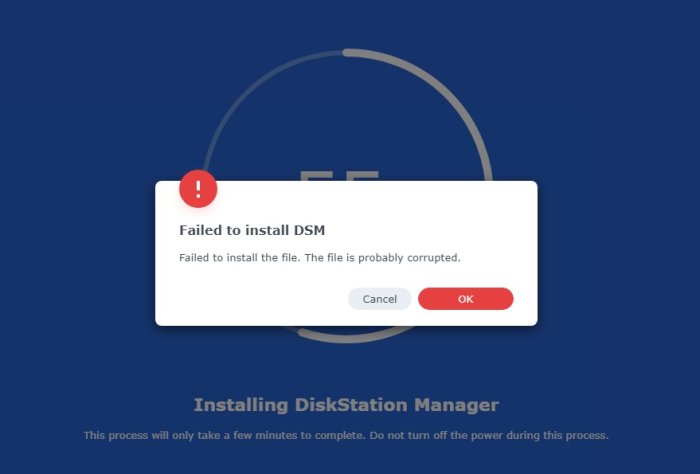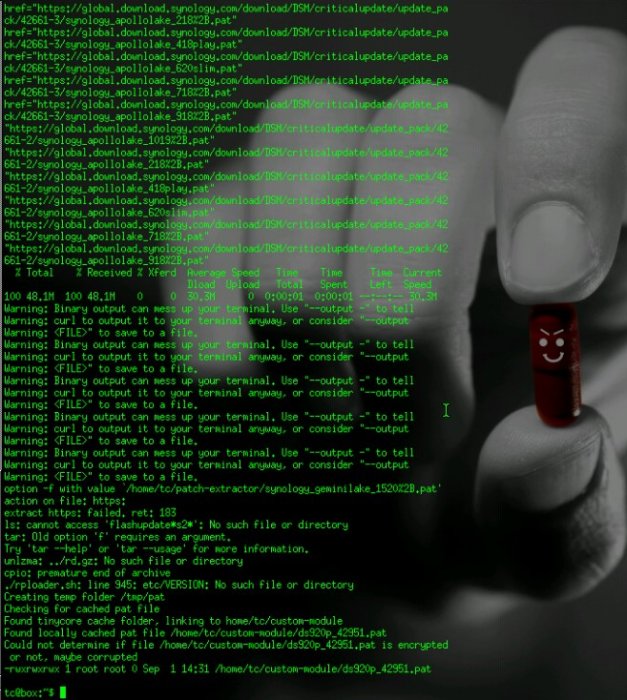jeffestewart
Transition Member-
Posts
13 -
Joined
-
Last visited
Everything posted by jeffestewart
-
DVA3221 loader development thread
jeffestewart replied to Orphée's topic in Developer Discussion Room
Hello, Hoping to get some input on an issue I am having. I have been running a HP MicroServer Gen 9 as a DVA3221 for several months now and it has been running great, I had no issues setting it up. I decided to build a new machine that would accommodate 8 drives and a GPU for AI. I am using the following... Motherboard: Asus H110M-a/m.2 CPU: Core i5-6500t Ram: 16gb (8x2) BIOS: UEFI SATA Card: 8-Port Marvell 9215 / 4-Port Asmedia1062 (I have tested both for troubleshooting. My goal is to use the 8-Port Marvell 9215) Built-in Sata ports have been disabled I am able to update and build through redpill and the unit boots. The problem I am running into is during the install of DiskStation. It gets to the 40/41/42% mark and fails saying the install file is likely corrupt. I am using the .pat file created on the USB drive. Thank you for any input. -
DVA3221 loader development thread
jeffestewart replied to Orphée's topic in Developer Discussion Room
-
DVA3221 loader development thread
jeffestewart replied to Orphée's topic in Developer Discussion Room
I have a P1000 I was hoping to use in my build. It is recognized by DSM but when I attempt to make changes to Facial Recognition or Analytics, I get the error like so many others. I did attempt to replace the necessary files as suggested in several other posts. After this it seems I am getting the error message less often but still getting it and neither feature works. -
Develop and refine the DVA1622 loader
jeffestewart replied to pocopico's topic in Developer Discussion Room
Good afternoon. Checking in to see if anyone has any input on my issue. I have attempted to setup and configure on an ESXi virtual machine and a barebones system both with the same result. I am unable to install the .pat file downloaded from Synology. I also copied the .pat file that was downloaded during the setup process from the USB stick and attempted to install with that with no success. I am sure I am doing something wrong as I am getting the same result with two completely different setups. Is there something I should be looking for? The install of DSM stops at either 40% or 55%. I would post the steps I have taken to get to that point but I have tried so many combinations. Thank you again. -
Develop and refine the DVA1622 loader
jeffestewart replied to pocopico's topic in Developer Discussion Room
Thank you for the response. I tested on a baremetal machine booting from a usb stick and I am getting the same error. If I start with two new disks, it asks me to confirm that I am ok formatting the disks and the setup process gets to 55% if I reboot and try again it stops at 40%. The baremetal desktop is a basic desktop. System is configured in BIOS mode. USB stick is booting in USB mode. Two hard drives are connected with SATA cables direct to the board. Sytstem config is as follows. EliteDesk 800 G2 Intel Core i7-6700 16GB ram I decided to test on a baremetal machine because most were finding success on a baremetal install. I am not trying to add more variables. Interesting that I am seeing the same result. -
Develop and refine the DVA1622 loader
jeffestewart replied to pocopico's topic in Developer Discussion Room
Thank you The error you saw above was a typo when writing the post. Not part of the command I entered. Also the above command wasn't working. When I ran that command it installed as a DS920+ My system is as follows Xeon E3-1270v3 ESXi 7.0u3 Virtual Machine specs CPU 4 Memory 6GB Hard Disk 1 TinyCore RedPill 0.9.0.2 vmdk (IDE interface) Hard Disk 2 8TB drive for storage Commands i ran ./rploader.sh update ./rploader.sh fullupgrade ./rploader.sh satamap ./rploader.sh serialgen DVA1622 realmac ./rploader.sh build DVA1622-7.1.0-42661 auto Pat file I am using was downloaded with the same url found in the ./rploader.sh build DVA1622-7.1.0-42661 auto process https://global.download.synology.com/download/DSM/release/7.1/42661-1/DSM_DVA1622_42661.pat -
Develop and refine the DVA1622 loader
jeffestewart replied to pocopico's topic in Developer Discussion Room
Thank you for the response. I have been reading the forum. I have been downloading 7.1-42661 (with Update 1). Maybe I am downloading the incorrect file. This is the files I am downloading and it shows as 342.55MB -
Develop and refine the DVA1622 loader
jeffestewart replied to pocopico's topic in Developer Discussion Room
Almost made it. It boots now and it appears to be detecting the drive I have connected. I downloaded the latest version of DSM for the dva1622 42661. It is failing during the install of the .pat file. Sometimes it gets to 41% (Uploading DSM Installation Pack) or it gets to 55% (Installing DiskStation Manager) Thank you. -
Develop and refine the DVA1622 loader
jeffestewart replied to pocopico's topic in Developer Discussion Room
Nevermind, it is working now. I had the command wrong. Thank you again for your help. -
Develop and refine the DVA1622 loader
jeffestewart replied to pocopico's topic in Developer Discussion Room
Thank you. Am I running the correct command for my platform? I ran the command again and it now boots but shows as a DS920+. -
Develop and refine the DVA1622 loader
jeffestewart replied to pocopico's topic in Developer Discussion Room
I believe I have been able to make some progress. I am running it with the command ./rploader.sh /build geminilake-7.1.0-42661 which is giving me a different error but is actually trying to load. After starting loader creation that is where it starts to go wrong. I have attached a screenshot of my output. -
Develop and refine the DVA1622 loader
jeffestewart replied to pocopico's topic in Developer Discussion Room
Hello all and thank you for all of the effort everyone has put into this project. This is my first time setting up an XPenology system. I have a VMWare ESXi 7.0u3 system running an E3-1270 v3 Haswell I am following the steps included on the first page but I get the error Platform not found. I am guessing I am running the wrong command for my system but with all the research I have done, I am not sure what I should be doing. Any help in the right direction would be great. I am also hoping to be able to passthrough the GPU for the AI. Thank you