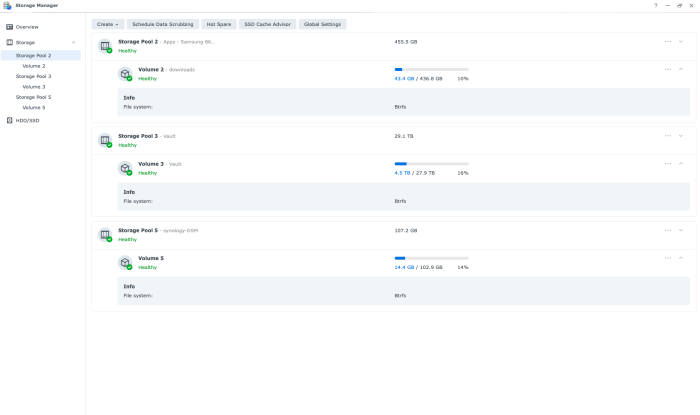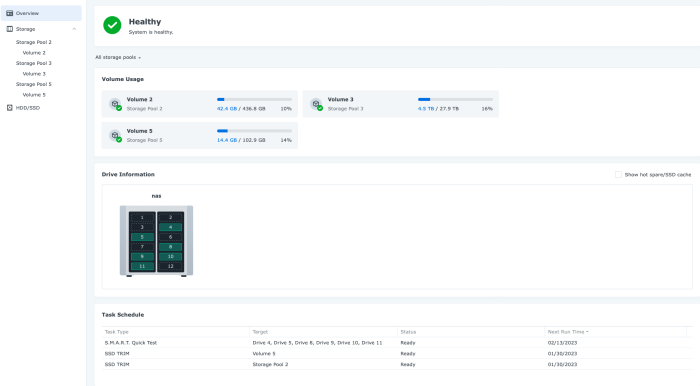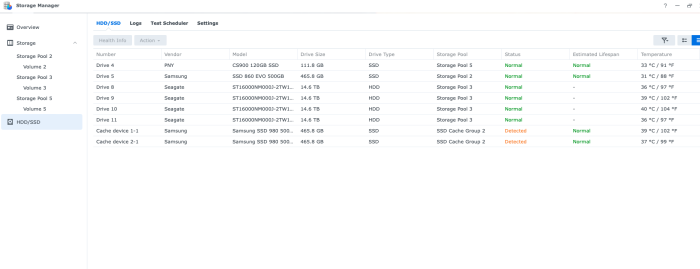daryl
Member-
Posts
29 -
Joined
-
Last visited
-
Days Won
1
Everything posted by daryl
-
RedPill TinyCore Loader Installation Guide for DSM 7.1 BareMetal
daryl replied to Peter Suh's topic in Tutorials and Guides
For anyone that does what I did, that Peter correctly labeled: DS1621+ -> DS1019+ -> DS3622xs+ I found that I could get control of my NVME's back by booting to TCRP and using fdisk to delete the partitions on nvme0 and nvme1. I'm willing to bet they were still attached to the storage pool previously assigned as I am now scrubbing data and had no choice. Pool in warning status after doing the partition deletion and rebooting but at least they are showing up in the gui now, can be removed, reassigned. So forth. Peter, don't go to that much work. Willing to bet a new partition layout which is mush easier to script with say sgdisk would be easier to throw at the NVME drives should this seem to be user repeated. I actually went to DS1621XS+ seeing a new possibility and at first on this model I had no NVME's showing. I did what I had mentioned and removed NVME's and restarted TCRP. Reinstalled NVME's and it really didn't do anything except trigger a data scrubbing flag (BTRFS). This was key as I then went to storage manager and started data scrubbing and immediately paused and reboot. On reboot I was showing one nvme so I got the DS3622 target in mind again but deleted both NVME partitions before installing it and viola. Mandatory scrubbing once done but I am fully configurable on NVME once again. @Vodka2014 that is really good news, glad it worked -
RedPill TinyCore Loader Installation Guide for DSM 7.1 BareMetal
daryl replied to Peter Suh's topic in Tutorials and Guides
I will search the synology kb. The options are basic. Benchmark, erase and configure write cache. Reset says it can't. Configure write cache is the the pop up that allows one to check box for include or not. Neither states change anything. I have a feeling an old config file is locking the permissions on them. I was poking around in dev rules and found a 10-unlock-disks.rules file and copied out /usr/syno/sbin/synostorage --unlock-disk aimed it at nvme0 and nvme1 with sudo. Rebooted and no change. Check boxes are off enable write cache pop up sudo synostorage --lock -d /dev/nvme0 and again for nvme1 to no avail either Saw something like this once when an apple mouse wouldn't recognize on the computer until the thing was reboot without a mouse plugged in and once mouse connected it recognized. Its late here. I will take the nvme's out tomorrow understanding that if they actually are associated I may loose data. If not booting without them in and then rebooting again with them inserted may add to my file lock suspicion should they not be freed up. I will post results tomorrow. Yes you are correct not associated and a ghost. Previous models installed were DS1621+ ryzen and the DS1019+. The DS1621 used both in bidirectional and I mounted to an SSD. Worked well. The DS1019 only used one as you know. I may pull all drives but the 120g if the above method does not work and install new and see how it looks on reboot. Hey, it seems like old configs are backed up on the usb. These go in an .xzm and not readable to the system on boot? -
RedPill TinyCore Loader Installation Guide for DSM 7.1 BareMetal
daryl replied to Peter Suh's topic in Tutorials and Guides
Thought to mention the errors. Glad they are not critical. The NVME's currently show as part of SSD Cache Group2 but when I look at the volumes that group is not showing up on any as associated. If I try to create a group it says that no available SSD's are available for. I may be new at assigning SSD cache but I can't figure out how to remove SSD Cache Group 2 from the nvme's so that they can show as available to storage manager. Please forgive if this is a stupid question and thank you. Seeing some old files when I look around. I've changed DSM versions many times. Saw a DS1019+ file and have been deleting them as I find however I can't help but think that I may have an old config file that may be locking these to a different model....? I see synonvme command. Is it possible to find owner with? -
RedPill TinyCore Loader Installation Guide for DSM 7.1 BareMetal
daryl replied to Peter Suh's topic in Tutorials and Guides
Made another usb stick and got past error. Using 3622XS+. 2 NVME drives on motherboard are now getting recognized. On friend screen notice that there are two commands reported as not found: DiskIdxMap: command not found SataPortMap: command not found First line of boot arguments reads: withefi. This was with v9.3.0-m-shell image. The NVME's show as detected but do not show up on any volume as SSD cache. When I hit create and select SSD cache it says no drives available. Right clicking on an nvme and selecting erase shows indication that it's associated to a storage pool and I would need to remove it first. Storage manager appears to be locked on the NVME's. Can't change any states. NVME's are not attached to any existing pool. I unchecked the box on each for enable SSD cache and rebooted to see no change. Is there a trick to freeing up the NVME's so they don't appear associated to a pool reflecting accurate state? -
RedPill TinyCore Loader Installation Guide for DSM 7.1 BareMetal
daryl replied to Peter Suh's topic in Tutorials and Guides
I tried tinycore-redpill.v0.9.4.0-1.m-shell this morning however I am not booting successfully. /root/boot/.sh: line 588: [: 0: unary operator expected later the actual files error is: Cannot open /mnt/tcrp/zImage-dsm: no such file or directory. It also looks like this tried to boot as non-efi on a guid partition map, may be the larger indicator -
RedPill TinyCore Loader Installation Guide for DSM 7.1 BareMetal
daryl replied to Peter Suh's topic in Tutorials and Guides
Hey Peter, Amazing. Very helpful. Thank you! Never thought to look at adding SHR support. You have given me a weekend project. At a point of low confidence I was researching raid options I saw SnapRaid and wondered your opinion on how close this may be to SHR. The work stuff you asked about does not seem to change. Samsung is one of the companies I work with a great deal. Ironically an IT communications company based in Korea. Assigned to a large retail account I am tasked with maintaining digital signage within retail stores by a given brand for USA and Canada. Upon Covid many retailers used digital signage to support reductions in staff counts. Guess that makes it automation in a sense. In the past I have also worked with Humax. Depending on size of job overnight shifts become mandatory in retail. Arrays or video walls are turning in to frequent service items. Client likes to put heat trapping shrouds around the arrays hiding the mechanicals thus making it impossible for BTU load to exhaust. Invites frequent visits with scissor lift coordination and overnight work. Looking back at my posts, yes....sleep is important. @Vodka2014 have you tried rebooting with only one of the drives connected? Want to say that DSM installs to each drive. If it was me I would alternate drives on reboots looking for one that works. If you boot successfully and see interface inserting remaining drives at that point may cause repair link to show in storage manager. -
RedPill TinyCore Loader Installation Guide for DSM 7.1 BareMetal
daryl replied to Peter Suh's topic in Tutorials and Guides
Hi Peter, I bought Intel hardware after running into issues with the HBA's I have on v1000 platform. Think it was the DS1621. Ryzen5600G was what I replaced. My comments came from going through all the available models and seeing what looked to align. Seeing more AMD. Concern being that the best intel models synology offer either don't offer nvme or they don't support SHR. Do you know why this limitation on SHR exists on intel? My bad on device tree. I thought I saw it on the screen as build was taking place on a gemini lake I selected. Can't remember the model as I think I tried them all. All the intel at least. On my current hardware the smaller of my HBA's recognized but I noticed the drives running super hot so I have a new case coming. Rosewill hot swap cages not providing enough cooling. Will be transplanting the hardware to a new case next week and would like to select an intel model that can support SHR and dual NVME. A developer I am not. Thank you for the information. That would explain why I see two NVME listings but only one getting allocated. Aside from DS1019+ what other models would be recommendable? I have Asus TUF B460M, I-7 - 10700, 32gb ram and using a dual nic intel card e1000. The HBA I willl use is a LSI00301 SAS 9207-8i. It gets picked up by bios and added to bottom in that I can use bios to change the HBA settings. Currently the LSI9212 is getting recognized with both being plugged in. I don't think the 8 port card is getting recognized however my disk numbering starts at 9 so I am not confident on that. DS920+ also looked close but I wasn't able to get any HDD's to recognize. Saw it mentioned in this thread but found it faster to try a different model than to try to follow along to see if work around came along. -
RedPill TinyCore Loader Installation Guide for DSM 7.1 BareMetal
daryl replied to Peter Suh's topic in Tutorials and Guides
Thank you for the information. I ended up having to reinstall several times last night. My array is in SHR2 Raid format. The 3622 and every other desirable intel based model does not support SHR. In the menu script late last night I saw DS1019+ and this worked better than the DS920+ as I had no drives showing. In the DS1019+ I have two NVME's installed and the BIOS sees both. In /dev I have both nvme0 and nvme1 but DSM only sees one of them. I still need to RTFM on the motherboard and see if one of the NVME's deactivates if a given sata port is in use. Would think it would populate dev tree if it was deactivated. Not sure yet. One thing that does look on the horizon is the marriage of synology and AMD based on model offerings. That and I am guessing device tree is on x86 too? I'll use your image going forward. This was hit and miss and with no room left on device from SED. -
RedPill TinyCore Loader Installation Guide for DSM 7.1 BareMetal
daryl replied to Peter Suh's topic in Tutorials and Guides
Disregard, I used a different usb stick and used instructions posted by rjoone2 here: I tried the auto method on previous usb. Wanted to see if Manual would work and it did. Thanks rjoone2! -
RedPill TinyCore Loader Installation Guide for DSM 7.1 BareMetal
daryl replied to Peter Suh's topic in Tutorials and Guides
Hi Peter, Hope you are well. Question: is there a script in TCRP that is supposed to expand the storage to the limit of the USB? I use MacOS and the DD method. Now on an Asus Tuff B460M M-ATX board LGA1200 and when I try to build for a DS3622xs+ I see a sed message near the end of the menu.sh script indicating that 409 items failed to write due to no space left on device. Using an 8gb usb stick. Guessing this may be the reason I am not able to start the system. Looks like kernel panic. Thank you Daryl -
RedPill TinyCore Loader Installation Guide for DSM 7.1 BareMetal
daryl replied to Peter Suh's topic in Tutorials and Guides
Removed both sas cards and started out afresh. I have only 4hdd's in an array currently and since motherboard has 6 sata ports I should be good Deactivated ethernet in bios and tried with intel dual nic card. Would not resolve well in that the Mac sn was off from netif_num again and the r8168 onboard ethernet was showing up in the boot line so I removed the card and went Realtek ethernet only. Jot mode left me on a booting kernel from usb line and it would hang so I assume kernel panic. Went through again with single ethernet and chose friend loader and I am back with working DSM. When I made reference to Peters older bare metal guide those steps did get me a working DSM with dual ethernet nic on the same hardware. There was one bit of missing context from the ds920/ds1621+ instructions further down on the linked page and I think it was "V1000" as the build target. Im going to use as is until I can get back on intel hardware. Thank you for your support Peter! -
RedPill TinyCore Loader Installation Guide for DSM 7.1 BareMetal
daryl replied to Peter Suh's topic in Tutorials and Guides
Peter, I sincerely hope that you get better soon and I am glad you are on the recovery side. I lost my father to the same virus. -
RedPill TinyCore Loader Installation Guide for DSM 7.1 BareMetal
daryl replied to Peter Suh's topic in Tutorials and Guides
The motherboard is an MSi B550 Gaming plus: https://www.msi.com/Motherboard/MPG-B550-GAMING-PLUS I seem to have painted myself in to a corner. I understand the theory behind device tree overlay but not the particulars. To take a different turn will take more money and thus more time. It makes sense. Would removing the dtbpatch result differently? Happy to test anything -
RedPill TinyCore Loader Installation Guide for DSM 7.1 BareMetal
daryl replied to Peter Suh's topic in Tutorials and Guides
I'll try jot in the morning. The intel board had a couple of odd things that made me switch back. Could only get HDMI port to work with one memory stick installed. I could install two but it had to be the non optimized slots. Thank you for mentioning. If I need transcoding in video serving application I will get an arc gpu. Was why I made switch in first place. Will sell the intel board off. You may be on to something on the company I work for. One of the leadership roles vacated not too long ago as well as two others on my team. Corona hit profit margins last year and no-one gets raises this year.Transitions are harder than desired. Off to count sheep -
RedPill TinyCore Loader Installation Guide for DSM 7.1 BareMetal
daryl replied to Peter Suh's topic in Tutorials and Guides
Hi Peter, I work for an IT company is the USA that was bought by a global Pakistani firm. Zones. Dramatically understaffed and I have a very difficult client I am assigned to. I need to eat my foot on the ntp hanging. It did eventually download but took longer than I would have thought. Thanks for the input on the motherboard. It was on sale and it was copper trace. I put my ryzen board back in and am back on DS1621+ and am with a working DSM. That said I am not with working LSI card. Considering how out of date my knowledge is how would I best approach? I remember seeing on the Friend screen that my satamap=4. Something tells me there should be two numbers there but I would not know how to manually enter two cards if I had to. Now it is me who has not slept yet. IMG_0386.HEIC -
RedPill TinyCore Loader Installation Guide for DSM 7.1 BareMetal
daryl replied to Peter Suh's topic in Tutorials and Guides
Image requested by Peter attached. Ive tried 3 models using my.sh and menu and the system clears init as well as Friend however it just keeps rebooting on its own. JOT build mode also causes rebooting with no time to get on on TTY IMG_0385.HEIC -
RedPill TinyCore Loader Installation Guide for DSM 7.1 BareMetal
daryl replied to Peter Suh's topic in Tutorials and Guides
Thank you for the performance benchmark indication. I still think that I need a longer boot loader timeout. You know how you can tell by the font and text size / screen resolution if you are booting to UEFI? Well for the first time since starting this attempt I have just now booted to UEFI. I am unable to expose my motherboards boot menu due to the zero length of time on the boot loader timeout? Guess I will make a different usb stick to do this with and then return to TCRP and return to TCRP to try the 3615. -
RedPill TinyCore Loader Installation Guide for DSM 7.1 BareMetal
daryl replied to Peter Suh's topic in Tutorials and Guides
My employer has forced me to work two day shifts and two overnight shifts in a row. This is day 3. Rest well and thank you -
RedPill TinyCore Loader Installation Guide for DSM 7.1 BareMetal
daryl replied to Peter Suh's topic in Tutorials and Guides
tc@box:~$ lspci -nn 00:00.0 Host bridge [0600]: Intel Corporation Device [8086:9b43] (rev 05) 00:01.0 PCI bridge [0604]: Intel Corporation Skylake PCIe Controller (x16) [8086:1901] (rev 05) 00:01.1 PCI bridge [0604]: Intel Corporation Skylake PCIe Controller (x8) [8086:1905] (rev 05) 00:02.0 VGA compatible controller [0300]: Intel Corporation Device [8086:9bc5] (rev 05) 00:08.0 System peripheral [0880]: Intel Corporation Skylake Gaussian Mixture Model [8086:1911] 00:14.0 USB controller [0c03]: Intel Corporation Device [8086:43ed] (rev 11) 00:14.2 RAM memory [0500]: Intel Corporation Device [8086:43ef] (rev 11) 00:16.0 Communication controller [0780]: Intel Corporation Device [8086:43e0] (rev 11) 00:17.0 SATA controller [0106]: Intel Corporation Device [8086:43d2] (rev 11) 00:1b.0 PCI bridge [0604]: Intel Corporation Device [8086:43c0] (rev 11) 00:1c.0 PCI bridge [0604]: Intel Corporation Device [8086:43b8] (rev 11) 00:1c.4 PCI bridge [0604]: Intel Corporation Device [8086:43bc] (rev 11) 00:1d.0 PCI bridge [0604]: Intel Corporation Device [8086:43b0] (rev 11) 00:1f.0 ISA bridge [0601]: Intel Corporation Device [8086:4385] (rev 11) 00:1f.3 Audio device [0403]: Intel Corporation Device [8086:f0c8] (rev 11) 00:1f.4 SMBus [0c05]: Intel Corporation Device [8086:43a3] (rev 11) 00:1f.5 Serial bus controller [0c80]: Intel Corporation Device [8086:43a4] (rev 11) 01:00.0 Serial Attached SCSI controller [0107]: LSI Logic / Symbios Logic SAS2308 PCI-Express Fusion-MPT SAS-2 [1000:0086] (rev 05) 02:00.0 Serial Attached SCSI controller [0107]: LSI Logic / Symbios Logic SAS2008 PCI-Express Fusion-MPT SAS-2 [Falcon] [1000:0072] (rev 03) 03:00.0 Non-Volatile memory controller [0108]: Samsung Electronics Co Ltd Device [144d:a809] 05:00.0 Ethernet controller [0200]: Intel Corporation Device [8086:15f3] (rev 03) 06:00.0 Non-Volatile memory controller [0108]: Samsung Electronics Co Ltd Device [144d:a809] Thanks. This is from TCRP. How can I lengthen the boot loader timeout? The system time/date is incorrect and system is stuck on downloading an ntpclient that doesn't seem to be resolving. Downloading NTP client to assist has been on the screen for 10 minutes. I will try the other build method you have mentioned. -
RedPill TinyCore Loader Installation Guide for DSM 7.1 BareMetal
daryl replied to Peter Suh's topic in Tutorials and Guides
I was using the "nothing will be displayed here anymore" to validate that I am indeed getting past init. I know to not look at the screen anymore at this point. The issue is that once init completes the unit reboots and this repeats so I wont be able to get any logs from the DSM instance. In TCRP I have this for lspci: tc@box:~$ lspci 00:00.0 Host bridge: Intel Corporation Device 9b43 (rev 05) 00:01.0 PCI bridge: Intel Corporation Skylake PCIe Controller (x16) (rev 05) 00:01.1 PCI bridge: Intel Corporation Skylake PCIe Controller (x8) (rev 05) 00:02.0 VGA compatible controller: Intel Corporation Device 9bc5 (rev 05) 00:08.0 System peripheral: Intel Corporation Skylake Gaussian Mixture Model 00:14.0 USB controller: Intel Corporation Device 43ed (rev 11) 00:14.2 RAM memory: Intel Corporation Device 43ef (rev 11) 00:16.0 Communication controller: Intel Corporation Device 43e0 (rev 11) 00:17.0 SATA controller: Intel Corporation Device 43d2 (rev 11) 00:1b.0 PCI bridge: Intel Corporation Device 43c0 (rev 11) 00:1b.4 PCI bridge: Intel Corporation Device 43c4 (rev 11) 00:1c.0 PCI bridge: Intel Corporation Device 43b8 (rev 11) 00:1c.4 PCI bridge: Intel Corporation Device 43bc (rev 11) 00:1d.0 PCI bridge: Intel Corporation Device 43b0 (rev 11) 00:1f.0 ISA bridge: Intel Corporation Device 4385 (rev 11) 00:1f.3 Audio device: Intel Corporation Device f0c8 (rev 11) 00:1f.4 SMBus: Intel Corporation Device 43a3 (rev 11) 00:1f.5 Serial bus controller [0c80]: Intel Corporation Device 43a4 (rev 11) 01:00.0 Serial Attached SCSI controller: LSI Logic / Symbios Logic SAS2308 PCI-Express Fusion-MPT SAS-2 (rev 05) 02:00.0 Serial Attached SCSI controller: LSI Logic / Symbios Logic SAS2008 PCI-Express Fusion-MPT SAS-2 [Falcon] (rev 03) 03:00.0 Non-Volatile memory controller: Samsung Electronics Co Ltd Device a809 06:00.0 Ethernet controller: Intel Corporation Device 15f3 (rev 03) 07:00.0 Non-Volatile memory controller: Samsung Electronics Co Ltd Device a809 Motherboard has 3 nvme slots but only two work with the 10th gen i7 Im using. Both of these slots have a 500gb matching nvme within. Also have a pcie to nvme adapter by sabrent model: EC_PCIE. Going to yank it and connect a 2,5 inch SSD to a motherboard sata port and try again. Trying not to connect the HDD's that were in a previous DSM (DS1621) Xpenology setup until I can get DSM on its feet. Then I will try to import them. Say, just remembering I have not been able to get in bios yet. Is there a way to lengthen the boot loader timeout through my.sh? Need to check hot plug. -
RedPill TinyCore Loader Installation Guide for DSM 7.1 BareMetal
daryl replied to Peter Suh's topic in Tutorials and Guides
Pulled the 2 port intel Nic card and rebuilt. The init goes well this time however once init is completed "Nothing will be displayed here anymore" the system reboots and this repeats. -
RedPill TinyCore Loader Installation Guide for DSM 7.1 BareMetal
daryl replied to Peter Suh's topic in Tutorials and Guides
Sorry, forgot to answer your inquiry on LSI models. Using 1 - LSI 9207 1 - LSI 9202 -
RedPill TinyCore Loader Installation Guide for DSM 7.1 BareMetal
daryl replied to Peter Suh's topic in Tutorials and Guides
Acknowledged. This was another feeling I had. Strict ordering with realtec being first since its onboard. Curiously I did see 3 sn's in the user-json and the newest generated (Mac 2) was on the top of the list. When I rebooted the number of SNs being listed was back to 2. I'll remove the dual Nic card and run again to test how important this is to me. I usually try to bond ports on my nas. Thanks to your mention I see how hairy this can get and I am not sure I am on enough sleep to edit the ordering right now. Thank you once again! -
RedPill TinyCore Loader Installation Guide for DSM 7.1 BareMetal
daryl replied to Peter Suh's topic in Tutorials and Guides
Thank you again, Motherboard has a 2.5g realtec nic port. I added dual 1g intel nic card on pice. Guessing config files are not dynamic and image will need rebuild... yep. There were entries for Mac1 SN and Mac3 SN in the user_json. I used the menu item to go back and ask the script to generate an SN for Mac 2. Went back in to user_json and see three SN's but I sell get the same error on reboot. Going to rearrange PCI cards and re-approach. Getting the feeling that my missing hba card has something to do with this. -
RedPill TinyCore Loader Installation Guide for DSM 7.1 BareMetal
daryl replied to Peter Suh's topic in Tutorials and Guides
Think I see the issue. On this boot the netif_num=3 however only two Mac addresses are being reported.